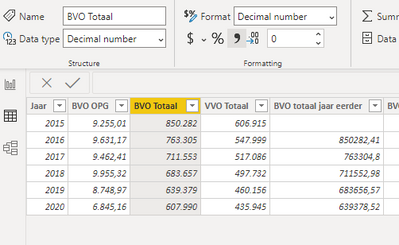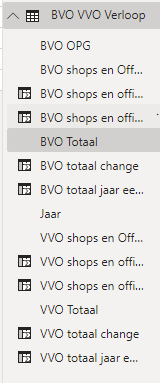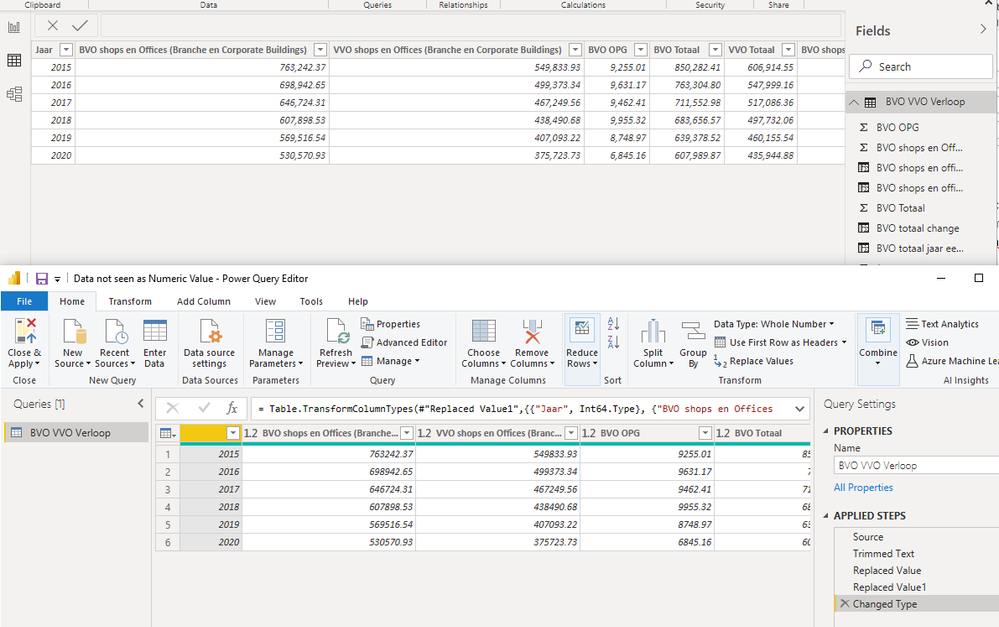- Power BI forums
- Updates
- News & Announcements
- Get Help with Power BI
- Desktop
- Service
- Report Server
- Power Query
- Mobile Apps
- Developer
- DAX Commands and Tips
- Custom Visuals Development Discussion
- Health and Life Sciences
- Power BI Spanish forums
- Translated Spanish Desktop
- Power Platform Integration - Better Together!
- Power Platform Integrations (Read-only)
- Power Platform and Dynamics 365 Integrations (Read-only)
- Training and Consulting
- Instructor Led Training
- Dashboard in a Day for Women, by Women
- Galleries
- Community Connections & How-To Videos
- COVID-19 Data Stories Gallery
- Themes Gallery
- Data Stories Gallery
- R Script Showcase
- Webinars and Video Gallery
- Quick Measures Gallery
- 2021 MSBizAppsSummit Gallery
- 2020 MSBizAppsSummit Gallery
- 2019 MSBizAppsSummit Gallery
- Events
- Ideas
- Custom Visuals Ideas
- Issues
- Issues
- Events
- Upcoming Events
- Community Blog
- Power BI Community Blog
- Custom Visuals Community Blog
- Community Support
- Community Accounts & Registration
- Using the Community
- Community Feedback
Register now to learn Fabric in free live sessions led by the best Microsoft experts. From Apr 16 to May 9, in English and Spanish.
- Power BI forums
- Forums
- Get Help with Power BI
- Desktop
- Data not seen as Numeric Value
- Subscribe to RSS Feed
- Mark Topic as New
- Mark Topic as Read
- Float this Topic for Current User
- Bookmark
- Subscribe
- Printer Friendly Page
- Mark as New
- Bookmark
- Subscribe
- Mute
- Subscribe to RSS Feed
- Permalink
- Report Inappropriate Content
Data not seen as Numeric Value
Hello,
I previously made a message that I had a problem using columns as a value in a graph visual.
I now found out that that is not the main issue. The main issue is that some fields (on which the columns are based) are not seen as Numeric Value. But it is set as a Numeric Value! Power BI won't convert it to a Numeric Value for some reason.
I took the original PBIX file and skimmed it down to the most basic table I had in the file.
If I remake this exact table in a new Power BI, it suddenly works. But I want to find a solution so I can use my old file because there is months of work in there.
This became an issue after I downloaded the new version of Power BI.
Collegues that still have the old version of Power BI see the same thing as me. But I fear that, for some reason, opening the file in the new version did something to the file? I just can't find the reason why the data field won't be seen as a Numeric Value.
I have the (very) skimmed down versions (I can't add them in the message?):
- Q2 skimmed down - is de older version which for some reason works
https://1drv.ms/u/s!ArPKml_btiQniXGzVpdHhNtyEuBl?e=pO0fm8
- Q4 skimmed down - is the new version which won't work....
https://1drv.ms/u/s!ArPKml_btiQniXKHsFQlUbTZNY7p?e=qyLw6i
Really reall would appreciate some help.
Kind regards,
Tara
- Mark as New
- Bookmark
- Subscribe
- Mute
- Subscribe to RSS Feed
- Permalink
- Report Inappropriate Content
Hi @TaraB89 ,
Sorry to disturb you...
But did I answer your question ? Please mark my reply as solution. Thank you very much.
Best Regards,
Eyelyn Qin
- Mark as New
- Bookmark
- Subscribe
- Mute
- Subscribe to RSS Feed
- Permalink
- Report Inappropriate Content
Hi @v-eqin-msft ,
It's kind of a Yes and No answer. Yes remaking the data in a new Power BI works, that's something I also tried. But the problem is, my original file is of course a lot more then just this table. For me to remake the whole report is going to take a lot of time.
I'm looking for a way to save/fix the original file which I just can't seem to do.
There is one other thing that may be the issue. The Q2 report works, Q3 and Q4 dont. I started using Tabular Editor at Q3 although in the end I switched some stuff around so the Editor wasn't used anymore.
I uninstalled Tabular Editor and hoped that that might fix it, but it did not 😞
But I don't know if that might be a reason why the file has become so corrupted after the update of November?
For now I'm still looking for a solution to try and fix the original file or if you know a good and fast way to rebuild a whole report I would love to hear that.
Kind regards,
Tara
- Mark as New
- Bookmark
- Subscribe
- Mute
- Subscribe to RSS Feed
- Permalink
- Report Inappropriate Content
Sorry I was away on holiday for a few days 🙂 I'll let you know as soon as possible!
- Mark as New
- Bookmark
- Subscribe
- Mute
- Subscribe to RSS Feed
- Permalink
- Report Inappropriate Content
Hi @TaraB89 ,
It's a little weird , your Q4 small.pbix file does not work in my Power BI Desktop as well...
But after re-created the report with your original data and did some transformation shown below, everything seemed OK. Please try again.
let
Source = Table.FromRows(Json.Document(Binary.Decompress(Binary.FromText("RZDLjcRACERTsXxGiOZPLCPnn8ZAt3f2WAheFfX53EzLbrivcEFWBolrpGlhikDJloVsBrS2SCPkZNAjnRxrKZhd9wOb6HteidVEt72mVSghIPoSXRas4zbmQgpJr3lgVcHyHzE2UR2DFeQYq0dHLjB/ieq/ULEWmjFUHuIKpHSQf2Ke7IFZCXbeVEnUIvB8idVfC4/wFHRzsEmiFRjCQP5Hq56aF9rqFZ2VJlMJMLdIDE2oOXWZGtpx5uqEqy364nCYhiOEFtTdt5Cw/lkgRjimGux6J3llQe48Yl1195f383wB", BinaryEncoding.Base64), Compression.Deflate)), let _t = ((type nullable text) meta [Serialized.Text = true]) in type table [Jaar = _t, #"BVO shops en Offices (Branche en Corporate Buildings)" = _t, #"VVO shops en Offices (Branche en Corporate Buildings)" = _t, #"BVO OPG" = _t, #"BVO Totaal " = _t, #"VVO Totaal" = _t]),
#"Trimmed Text" = Table.TransformColumns(Source,{{"BVO shops en Offices (Branche en Corporate Buildings)", Text.Trim, type text}, {"VVO shops en Offices (Branche en Corporate Buildings)", Text.Trim, type text}, {"BVO Totaal ", Text.Trim, type text}, {"BVO OPG", Text.Trim, type text}, {"VVO Totaal", Text.Trim, type text}}),
#"Replaced Value" = Table.ReplaceValue(#"Trimmed Text",".","",Replacer.ReplaceText,{"BVO shops en Offices (Branche en Corporate Buildings)", "VVO shops en Offices (Branche en Corporate Buildings)", "BVO OPG", "BVO Totaal ", "VVO Totaal"}),
#"Replaced Value1" = Table.ReplaceValue(#"Replaced Value",",",".",Replacer.ReplaceText,{"BVO shops en Offices (Branche en Corporate Buildings)", "VVO shops en Offices (Branche en Corporate Buildings)", "BVO OPG", "BVO Totaal ", "VVO Totaal"}),
#"Changed Type" = Table.TransformColumnTypes(#"Replaced Value1",{{"Jaar", Int64.Type}, {"BVO shops en Offices (Branche en Corporate Buildings)", type number}, {"VVO shops en Offices (Branche en Corporate Buildings)", type number}, {"BVO OPG", type number}, {"BVO Totaal ", type number}, {"VVO Totaal", type number}})
in
#"Changed Type"
Did I answer your question ? Please mark my reply as solution. Thank you very much.
Best Regards,
Eyelyn Qin
- Mark as New
- Bookmark
- Subscribe
- Mute
- Subscribe to RSS Feed
- Permalink
- Report Inappropriate Content
Hi @TaraB89
Upload the files to OneDrive and linkto them from there. I can then take a look at your source data.
Regards
Phil
Did I answer your question? Then please mark my post as the solution.
If I helped you, click on the Thumbs Up to give Kudos.
Blog :: YouTube Channel :: Connect on Linkedin
Proud to be a Super User!
- Mark as New
- Bookmark
- Subscribe
- Mute
- Subscribe to RSS Feed
- Permalink
- Report Inappropriate Content
Links added in the post 🙂
Helpful resources

Microsoft Fabric Learn Together
Covering the world! 9:00-10:30 AM Sydney, 4:00-5:30 PM CET (Paris/Berlin), 7:00-8:30 PM Mexico City

Power BI Monthly Update - April 2024
Check out the April 2024 Power BI update to learn about new features.

| User | Count |
|---|---|
| 110 | |
| 94 | |
| 81 | |
| 66 | |
| 58 |
| User | Count |
|---|---|
| 151 | |
| 121 | |
| 104 | |
| 87 | |
| 67 |