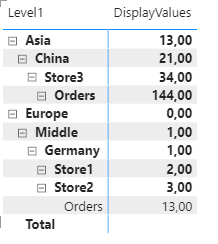- Power BI forums
- Updates
- News & Announcements
- Get Help with Power BI
- Desktop
- Service
- Report Server
- Power Query
- Mobile Apps
- Developer
- DAX Commands and Tips
- Custom Visuals Development Discussion
- Health and Life Sciences
- Power BI Spanish forums
- Translated Spanish Desktop
- Power Platform Integration - Better Together!
- Power Platform Integrations (Read-only)
- Power Platform and Dynamics 365 Integrations (Read-only)
- Training and Consulting
- Instructor Led Training
- Dashboard in a Day for Women, by Women
- Galleries
- Community Connections & How-To Videos
- COVID-19 Data Stories Gallery
- Themes Gallery
- Data Stories Gallery
- R Script Showcase
- Webinars and Video Gallery
- Quick Measures Gallery
- 2021 MSBizAppsSummit Gallery
- 2020 MSBizAppsSummit Gallery
- 2019 MSBizAppsSummit Gallery
- Events
- Ideas
- Custom Visuals Ideas
- Issues
- Issues
- Events
- Upcoming Events
- Community Blog
- Power BI Community Blog
- Custom Visuals Community Blog
- Community Support
- Community Accounts & Registration
- Using the Community
- Community Feedback
Register now to learn Fabric in free live sessions led by the best Microsoft experts. From Apr 16 to May 9, in English and Spanish.
- Power BI forums
- Forums
- Get Help with Power BI
- Desktop
- Data-modelling of unragged/unbalanced hierarchies ...
- Subscribe to RSS Feed
- Mark Topic as New
- Mark Topic as Read
- Float this Topic for Current User
- Bookmark
- Subscribe
- Printer Friendly Page
- Mark as New
- Bookmark
- Subscribe
- Mute
- Subscribe to RSS Feed
- Permalink
- Report Inappropriate Content
Data-modelling of unragged/unbalanced hierarchies with pre-aggregated values
Hello everyone,
my data contains an unragged/unbalanced hierarchy. The hierarchy assigns different stores to their spatial affiliation. Additionally, each store has a list of orders with a short description (e.g. RTX 3070). The mathematical relationships in this hierarchy are sometimes very complex. Therefore, I do not want Power BI to aggregate the values automatically. Instead, my data contains the correct values for each node. Accordingly, my (simplified) table looks like this:
H_ID | Level1 | Level2 | Level3 | Level4 | Level5 | Value | Lvl |
1 | Europe |
|
|
|
| 0 | 1 |
2 | Europe | Middle |
|
|
| 1 | 2 |
3 | Europe | Middle | Germany |
|
| 1 | 3 |
4 | Europe | Middle | Germany | Store1 |
| 2 | 4 |
5 | Europe | Middle | Germany | Store2 |
| 3 | 4 |
6 | Europe | Middle | Germany | Store2 | RTX 3070 | 5 | 5 |
7 | Europe | Middle | Germany | Store2 | RTX 3080 | 8 | 5 |
8 | Asia |
|
|
|
| 13 | 1 |
9 | Asia | China |
|
|
| 21 | 2 |
10 | Asia | China | Store3 |
|
| 34 | 3 |
11 | Asia | China | Store3 | RTX 3090 |
| 55 | 4 |
12 | Asia | China | Store3 | RTX 2080 |
| 89 | 4 |
I have already found a solution how to display the hierarchy with the correct values in a matrix visual applying two DAX-measure:
Sum of Values = SUM('hierarchy_with_orders (old)'[Value])
Display Values = var level1 = CALCULATE([Sum of Values], 'hierarchy_with_orders (old)'[Lvl]=1)
var level2 = CALCULATE([Sum of Values], 'hierarchy_with_orders (old)'[Lvl]=2)
var level3 = CALCULATE([Sum of Values], 'hierarchy_with_orders (old)'[Lvl]=3)
var level4 = CALCULATE([Sum of Values], 'hierarchy_with_orders (old)'[Lvl]=4)
var level5 = CALCULATE([Sum of Values], 'hierarchy_with_orders (old)'[Lvl]=5)
var level1selected = ISINSCOPE('hierarchy_with_orders (old)'[Level1])
var level2selected = ISINSCOPE('hierarchy_with_orders (old)'[Level2])
var level3selected = ISINSCOPE('hierarchy_with_orders (old)'[Level3])
var level4selected = ISINSCOPE('hierarchy_with_orders (old)'[Level4])
var level5selected = ISINSCOPE('hierarchy_with_orders (old)'[Level5])
return SWITCH( TRUE(),
level5selected, level5,
level4selected, level4,
level3selected, level3,
level2selected, level2,
level1selected, level1,
"")
This leads me to the following correct result:
The entries RTX 3070/3080/3090/2080 represent some orders(-descriptions). In my actual data several 1.000 orders can appear per store. Also, there are many levels(~20). So, this table becomes really big. In order not to have to save the complete hierarchy for each order (produces a lot of overhead) I have thought about a more efficient data scheme with three tables:
1. A hierarchy-table which stores the hierarchy till the orders (maybe I dont need these "Orders"-rows with Hierarchy-ID 6 and 10 at all, but I am not sure):
Hierarchy_ID | Level1 | Level2 | Level3 | Level4 | Level5 |
1 | Europe |
|
|
|
|
2 | Europe | Middle |
|
|
|
3 | Europe | Middle | Germany |
|
|
4 | Europe | Middle | Germany | Store1 |
|
5 | Europe | Middle | Germany | Store2 |
|
6 | Europe | Middle | Germany | Store2 | Orders |
7 | Asia |
|
|
|
|
8 | Asia | China |
|
|
|
9 | Asia | China | Store3 |
|
|
10 | Asia | China | Store3 | Orders |
|
2. A order-table which contains my orders. The Order-ID is unique across all stores. The Order Description can also occur frequently within a store:
Order_ID | Order Description |
1 | RTX 3070 |
2 | RTX 3080 |
3 | RTX 3090 |
4 | RTX 2080 |
3. A fact-table which contains a mapping:
Value | Hierarchy_ID | Order_ID | Level |
0 | 1 | 0 | 1 |
1 | 2 | 0 | 2 |
1 | 3 | 0 | 3 |
2 | 4 | 0 | 4 |
3 | 5 | 0 | 4 |
5 | 6 | 1 | 5 |
8 | 6 | 2 | 5 |
13 | 7 | 0 | 1 |
21 | 8 | 0 | 2 |
34 | 9 | 0 | 3 |
55 | 10 | 3 | 4 |
89 | 10 | 4 | 4 |
If I apply the previous shown Measures: I get the following wrong result. Where all my orders are shown aggregated:
My question now is, how do I adjust my data model or DAX formula to get the correct result from the first screenshot.
Here is a link to my sample Power Bi File: https://www.dropbox.com/s/5vnm5ej29nnly2r/sample.pbix?dl=0
Thanks in advance.
framas
Solved! Go to Solution.
- Mark as New
- Bookmark
- Subscribe
- Mute
- Subscribe to RSS Feed
- Permalink
- Report Inappropriate Content
@Anonymous Yes, it's not as straightforward as just adding order to 'rows' since as you said the levels are not always the same and there is nothing in your measure or data telling Power BI how to connect the order to the heirarchy.
You've stumped me on this one, without knowing the complex formulae that create this complex hierarchy, I can't think of a way to simplify the data model. I'm also not sure the three table method would be any simpler given that each order number is unique across all the stores. In a standard sample data model you would have one table for all your stores and one for all your orders, and roll up/ SUM the hierarchy for country, region, etc but you have said this won't work in your dataset?
Please @mention me in your reply if you want a response.
Copying DAX from this post? Click here for a hack to quickly replace it with your own table names
Has this post solved your problem? Please Accept as Solution so that others can find it quickly and to let the community know your problem has been solved.
If you found this post helpful, please give Kudos C
I work as a Microsoft trainer and consultant, specialising in Power BI and Power Query.
www.excelwithallison.com
- Mark as New
- Bookmark
- Subscribe
- Mute
- Subscribe to RSS Feed
- Permalink
- Report Inappropriate Content
@Anonymous Yes, it's not as straightforward as just adding order to 'rows' since as you said the levels are not always the same and there is nothing in your measure or data telling Power BI how to connect the order to the heirarchy.
You've stumped me on this one, without knowing the complex formulae that create this complex hierarchy, I can't think of a way to simplify the data model. I'm also not sure the three table method would be any simpler given that each order number is unique across all the stores. In a standard sample data model you would have one table for all your stores and one for all your orders, and roll up/ SUM the hierarchy for country, region, etc but you have said this won't work in your dataset?
Please @mention me in your reply if you want a response.
Copying DAX from this post? Click here for a hack to quickly replace it with your own table names
Has this post solved your problem? Please Accept as Solution so that others can find it quickly and to let the community know your problem has been solved.
If you found this post helpful, please give Kudos C
I work as a Microsoft trainer and consultant, specialising in Power BI and Power Query.
www.excelwithallison.com
- Mark as New
- Bookmark
- Subscribe
- Mute
- Subscribe to RSS Feed
- Permalink
- Report Inappropriate Content
@AllisonKennedy Only at the lowest level of the orders would automatic aggregation be allowed (the sum of the orders gives the value for the store). But above that level, the system should not aggregate automatically.
I could perhaps remove the aggregated values for the stores from the data set and add an additional column "IS_Leaf" (Boolean). Then I could check the value of the field. If the value is TRUE aggregate, otherwise use my previous formula expression (DisplayOfValues).
Unfortunately I don't know if and how to translate this into a DAX-formula or if it is even possible.
- Mark as New
- Bookmark
- Subscribe
- Mute
- Subscribe to RSS Feed
- Permalink
- Report Inappropriate Content
HI @Anonymous,
Have you saw the following blog about parent-child hierarchy handle and transform them into the general hierarchy structure? It probably helps with your scenario.
Parent-child hierarchies
After you rebuild your hierarchy structure, the default matrix aggregate functions may work with them.
Regards,
Xiaoxin Sheng
If this post helps, please consider accept as solution to help other members find it more quickly.
- Mark as New
- Bookmark
- Subscribe
- Mute
- Subscribe to RSS Feed
- Permalink
- Report Inappropriate Content
@Anonymous You need to somehow add the 'leaf' to the rows of the matrix, so this would be 'leaf description' I'm guessing in your sample scenario? in order to be able to do this, it needs to be a snowflake schema, so you must have hierarchy connected to leaf connected to fact. Your sample data is too abstract for me to connect the dots and provide further examples - are the leaf entries the same for all hierarchies, or different for each one?
Please @mention me in your reply if you want a response.
Copying DAX from this post? Click here for a hack to quickly replace it with your own table names
Has this post solved your problem? Please Accept as Solution so that others can find it quickly and to let the community know your problem has been solved.
If you found this post helpful, please give Kudos C
I work as a Microsoft trainer and consultant, specialising in Power BI and Power Query.
www.excelwithallison.com
- Mark as New
- Bookmark
- Subscribe
- Mute
- Subscribe to RSS Feed
- Permalink
- Report Inappropriate Content
The leaves in my hierarchy are the orders of a store. The orders of a store can vary from store to store, so they are not identical for all stores. I have adapted the post and the powerbi-file accordingly, to make it more clear.
I have already tried to add the order to the "rows" of the matrix visual. But that did not work. Another problem is that the hierarchy is unbalanced. For example, orders can appear on level 5 as well as on level 4 of the hierarchy. This has the consequence that I got nodes displayed without text.
I hope this helps you and makes my example a bit more understandable.
Thanks for the help
frames
Helpful resources

Microsoft Fabric Learn Together
Covering the world! 9:00-10:30 AM Sydney, 4:00-5:30 PM CET (Paris/Berlin), 7:00-8:30 PM Mexico City

Power BI Monthly Update - April 2024
Check out the April 2024 Power BI update to learn about new features.

| User | Count |
|---|---|
| 113 | |
| 100 | |
| 78 | |
| 76 | |
| 52 |
| User | Count |
|---|---|
| 146 | |
| 109 | |
| 106 | |
| 88 | |
| 61 |