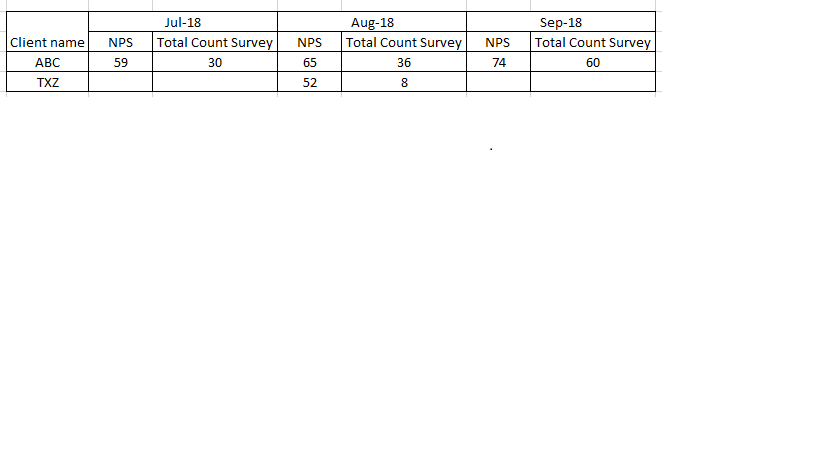- Power BI forums
- Updates
- News & Announcements
- Get Help with Power BI
- Desktop
- Service
- Report Server
- Power Query
- Mobile Apps
- Developer
- DAX Commands and Tips
- Custom Visuals Development Discussion
- Health and Life Sciences
- Power BI Spanish forums
- Translated Spanish Desktop
- Power Platform Integration - Better Together!
- Power Platform Integrations (Read-only)
- Power Platform and Dynamics 365 Integrations (Read-only)
- Training and Consulting
- Instructor Led Training
- Dashboard in a Day for Women, by Women
- Galleries
- Community Connections & How-To Videos
- COVID-19 Data Stories Gallery
- Themes Gallery
- Data Stories Gallery
- R Script Showcase
- Webinars and Video Gallery
- Quick Measures Gallery
- 2021 MSBizAppsSummit Gallery
- 2020 MSBizAppsSummit Gallery
- 2019 MSBizAppsSummit Gallery
- Events
- Ideas
- Custom Visuals Ideas
- Issues
- Issues
- Events
- Upcoming Events
- Community Blog
- Power BI Community Blog
- Custom Visuals Community Blog
- Community Support
- Community Accounts & Registration
- Using the Community
- Community Feedback
Register now to learn Fabric in free live sessions led by the best Microsoft experts. From Apr 16 to May 9, in English and Spanish.
- Power BI forums
- Forums
- Get Help with Power BI
- Desktop
- Data missing for some rows in Matrix Visualization
- Subscribe to RSS Feed
- Mark Topic as New
- Mark Topic as Read
- Float this Topic for Current User
- Bookmark
- Subscribe
- Printer Friendly Page
- Mark as New
- Bookmark
- Subscribe
- Mute
- Subscribe to RSS Feed
- Permalink
- Report Inappropriate Content
Data missing for some rows in Matrix Visualization
Team,
I came across this strange issue. In Matrix visualation values of some rows not showing up, whereas the actual data (excel sheet) contains the data for that particular month.
E.g.
| Client name | Jul-18 | Aug-18 | Sep-18 | |||
| NPS | Total Count Survey | NPS | Total Count Survey | NPS | Total Count Survey | |
| ABC | 59 | 30 | 65 | 36 | 74 | 60 |
| TXZ | 52 | 8 |
1. NPS is a measure to calculate Net promoter score = % promoters - % detractors
2. Total count = Total survey count
3. For ABC verified the data in the actual sheet - the values matching as done manually.
4. Problem is for TXZ - where it shows the data for only Aug-18 but not for other months, but in actual, there is data available for those months. Note the data for Aug'18 is correct and verified ok (manual)
This is observed for few of the row items. I tried following
* check the data format it is consistent
* month values are correct
* reloaded the sheet again back in bI desktop and re-created the dax formulas. but the same issue persists.
Tried to check and compare the data sets for effect Row items to see whether I can see any pattern or behaviour but I could not find anything - they are all identical in terms of data format etc..
After trying for about 2 days, I'm posting this issue in this forum for any help.
- Mark as New
- Bookmark
- Subscribe
- Mute
- Subscribe to RSS Feed
- Permalink
- Report Inappropriate Content
Hi @prady2581
Could you tell me if your problem has been solved? If it is,kindly mark the helpful answer as a solution and welcome to share your own solution. More people will benefit from here. If not, please share more details for us so that we could help further on it.
Regards,
Cherie
If this post helps, then please consider Accept it as the solution to help the other members find it more quickly.
- Mark as New
- Bookmark
- Subscribe
- Mute
- Subscribe to RSS Feed
- Permalink
- Report Inappropriate Content
Would really need sample data or the PBIX to see what is going on here. Please see this post regarding How to Get Your Question Answered Quickly: https://community.powerbi.com/t5/Community-Blog/How-to-Get-Your-Question-Answered-Quickly/ba-p/38490
@ me in replies or I'll lose your thread!!!
Instead of a Kudo, please vote for this idea
Become an expert!: Enterprise DNA
External Tools: MSHGQM
YouTube Channel!: Microsoft Hates Greg
Latest book!: The Definitive Guide to Power Query (M)
DAX is easy, CALCULATE makes DAX hard...
- Mark as New
- Bookmark
- Subscribe
- Mute
- Subscribe to RSS Feed
- Permalink
- Report Inappropriate Content
- Mark as New
- Bookmark
- Subscribe
- Mute
- Subscribe to RSS Feed
- Permalink
- Report Inappropriate Content
Hi @prady2581
You may try to check if there are some filters like slicer or visual/page level filters. Then you may test the measure in table visual and compare the results to check if the measure is correct. If it is not your case,please share more details or the sample file for your scenario so that we could help further on it. You can upload it to OneDrive or Dropbox and post the link here or send me via private message.
Regards,
Cherie
If this post helps, then please consider Accept it as the solution to help the other members find it more quickly.
Helpful resources

Microsoft Fabric Learn Together
Covering the world! 9:00-10:30 AM Sydney, 4:00-5:30 PM CET (Paris/Berlin), 7:00-8:30 PM Mexico City

Power BI Monthly Update - April 2024
Check out the April 2024 Power BI update to learn about new features.

| User | Count |
|---|---|
| 111 | |
| 100 | |
| 80 | |
| 64 | |
| 58 |
| User | Count |
|---|---|
| 146 | |
| 110 | |
| 93 | |
| 84 | |
| 67 |