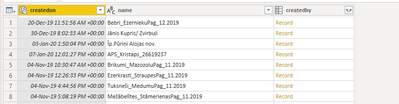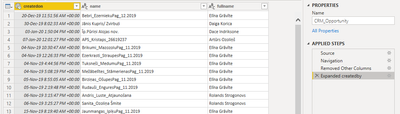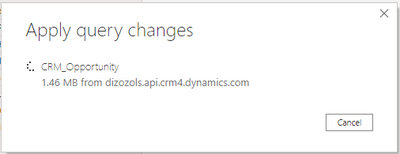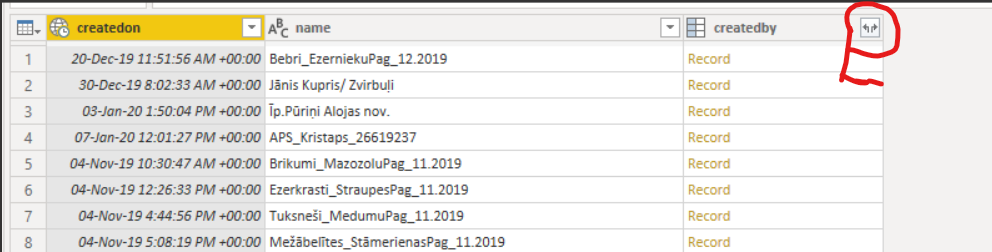- Power BI forums
- Updates
- News & Announcements
- Get Help with Power BI
- Desktop
- Service
- Report Server
- Power Query
- Mobile Apps
- Developer
- DAX Commands and Tips
- Custom Visuals Development Discussion
- Health and Life Sciences
- Power BI Spanish forums
- Translated Spanish Desktop
- Power Platform Integration - Better Together!
- Power Platform Integrations (Read-only)
- Power Platform and Dynamics 365 Integrations (Read-only)
- Training and Consulting
- Instructor Led Training
- Dashboard in a Day for Women, by Women
- Galleries
- Community Connections & How-To Videos
- COVID-19 Data Stories Gallery
- Themes Gallery
- Data Stories Gallery
- R Script Showcase
- Webinars and Video Gallery
- Quick Measures Gallery
- 2021 MSBizAppsSummit Gallery
- 2020 MSBizAppsSummit Gallery
- 2019 MSBizAppsSummit Gallery
- Events
- Ideas
- Custom Visuals Ideas
- Issues
- Issues
- Events
- Upcoming Events
- Community Blog
- Power BI Community Blog
- Custom Visuals Community Blog
- Community Support
- Community Accounts & Registration
- Using the Community
- Community Feedback
Register now to learn Fabric in free live sessions led by the best Microsoft experts. From Apr 16 to May 9, in English and Spanish.
- Power BI forums
- Forums
- Get Help with Power BI
- Desktop
- Re: Data load doesn`t work after expanding a Recor...
- Subscribe to RSS Feed
- Mark Topic as New
- Mark Topic as Read
- Float this Topic for Current User
- Bookmark
- Subscribe
- Printer Friendly Page
- Mark as New
- Bookmark
- Subscribe
- Mute
- Subscribe to RSS Feed
- Permalink
- Report Inappropriate Content
Data load doesn`t work after expanding a Record
Hi,
I have a date set with reference to a Record.
I expand the Record to one field only - [fullname]
But once Record is expanded, data load takes forever.
It is couple kb per sec. After half an hour is is approx 2MB, but I have never waited until it finishes.
Any idea on what causes this and how to solve it?
Thank you!
- Mark as New
- Bookmark
- Subscribe
- Mute
- Subscribe to RSS Feed
- Permalink
- Report Inappropriate Content
@PhilipTreacy @smpa01 @iXpert_info
Thank you for the comments, but none of it helps.
This problem is directly related to the expansion of the Record:
-> data size, internet speed, query, etc is not the fault here;
-> only one column is loaded from the Record;
-> the same query loads just fine when the step "expand record" is removed;
Is there any technical difference between data type "Record" and "Table"? Because when expanding data type "Table" there is no such an issue!
- Mark as New
- Bookmark
- Subscribe
- Mute
- Subscribe to RSS Feed
- Permalink
- Report Inappropriate Content
Hey @Anonymous
Just check if this tool can help you
https://www.xrmtoolbox.com/
After you download that plugin you just need to download power query builder plugin.
Did I answer your question? Please mark this as solution to help others
Best Regards
Jay Patel
iXpert Analytics
- Mark as New
- Bookmark
- Subscribe
- Mute
- Subscribe to RSS Feed
- Permalink
- Report Inappropriate Content
Hi @Anonymous
Yes, a Table and a Record are different data structures, but that in itself doesn't indicate why you are having this issue. It's just as possible that expanding a table can cause this type of problem. It depends no what data is in the data strcture and what you do with it after expanding it.
So the record createdby only contains 1 field? There's no other data in that Record?
And your data Source is Dynamics CRM?
What happens if you remove all columns except the Record and then just expand that?
Regards
Phil
Did I answer your question? Then please mark my post as the solution.
If I helped you, click on the Thumbs Up to give Kudos.
Blog :: YouTube Channel :: Connect on Linkedin
Proud to be a Super User!
- Mark as New
- Bookmark
- Subscribe
- Mute
- Subscribe to RSS Feed
- Permalink
- Report Inappropriate Content
Hi @Anonymous
How much data/how many rows are you trying to load? Maybe it's just the sheer size of the data your're trying to pull in.
What data is in the Record?
What other transformations are you doing? WHat does your full query look like?
How fast is your internet connection? Loading 2MB after 30 minutes seems very slow.
Regards
Phil
Did I answer your question? Then please mark my post as the solution.
If I helped you, click on the Thumbs Up to give Kudos.
Blog :: YouTube Channel :: Connect on Linkedin
Proud to be a Super User!
- Mark as New
- Bookmark
- Subscribe
- Mute
- Subscribe to RSS Feed
- Permalink
- Report Inappropriate Content
@Anonymous try unchecking this and let me know if it improves
- Mark as New
- Bookmark
- Subscribe
- Mute
- Subscribe to RSS Feed
- Permalink
- Report Inappropriate Content
Hey @Anonymous
When you expand that record only select the columns you need. this way it will load only limited columns.
When you will select on below highlighted button shown below it will show you to expand only selected columns
Did I answer your question? Please mark this as solution
Best Regards
Jay Patel
iXpert Analytics
Helpful resources

Microsoft Fabric Learn Together
Covering the world! 9:00-10:30 AM Sydney, 4:00-5:30 PM CET (Paris/Berlin), 7:00-8:30 PM Mexico City

Power BI Monthly Update - April 2024
Check out the April 2024 Power BI update to learn about new features.

| User | Count |
|---|---|
| 111 | |
| 95 | |
| 80 | |
| 68 | |
| 59 |
| User | Count |
|---|---|
| 150 | |
| 119 | |
| 104 | |
| 87 | |
| 67 |