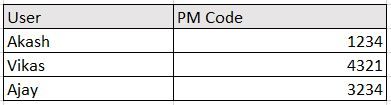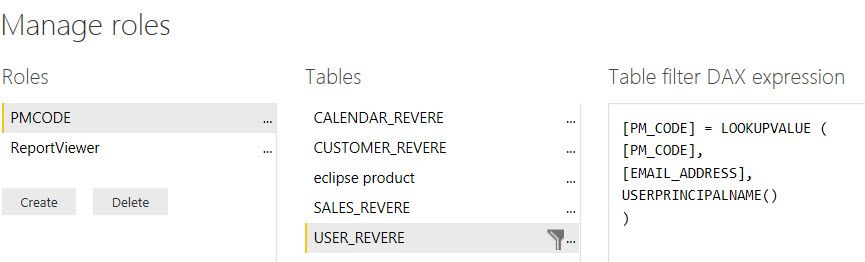- Power BI forums
- Updates
- News & Announcements
- Get Help with Power BI
- Desktop
- Service
- Report Server
- Power Query
- Mobile Apps
- Developer
- DAX Commands and Tips
- Custom Visuals Development Discussion
- Health and Life Sciences
- Power BI Spanish forums
- Translated Spanish Desktop
- Power Platform Integration - Better Together!
- Power Platform Integrations (Read-only)
- Power Platform and Dynamics 365 Integrations (Read-only)
- Training and Consulting
- Instructor Led Training
- Dashboard in a Day for Women, by Women
- Galleries
- Community Connections & How-To Videos
- COVID-19 Data Stories Gallery
- Themes Gallery
- Data Stories Gallery
- R Script Showcase
- Webinars and Video Gallery
- Quick Measures Gallery
- 2021 MSBizAppsSummit Gallery
- 2020 MSBizAppsSummit Gallery
- 2019 MSBizAppsSummit Gallery
- Events
- Ideas
- Custom Visuals Ideas
- Issues
- Issues
- Events
- Upcoming Events
- Community Blog
- Power BI Community Blog
- Custom Visuals Community Blog
- Community Support
- Community Accounts & Registration
- Using the Community
- Community Feedback
Register now to learn Fabric in free live sessions led by the best Microsoft experts. From Apr 16 to May 9, in English and Spanish.
- Power BI forums
- Forums
- Get Help with Power BI
- Desktop
- Re: Data level security on Power BI
- Subscribe to RSS Feed
- Mark Topic as New
- Mark Topic as Read
- Float this Topic for Current User
- Bookmark
- Subscribe
- Printer Friendly Page
- Mark as New
- Bookmark
- Subscribe
- Mute
- Subscribe to RSS Feed
- Permalink
- Report Inappropriate Content
Data level security on Power BI
Hi All,
I have data as below .
When Akash logs in, the dashboard should default to Pm Code = 1234, when Ajay logs in, it should default to Pm Code =3234
And it should not prompt user to select any value. Automatically it should apply data level secutiry based on whoever logs in. How do we achieve such feature in power BI.
Basically how do we capture who has logged in and then write a query to find what is the PM Code for his login should help.
- Mark as New
- Bookmark
- Subscribe
- Mute
- Subscribe to RSS Feed
- Permalink
- Report Inappropriate Content
Hi @akj2784,
There is a blog that describes how to use Data level security in detailed steps, please review it.
https://datachant.com/2017/05/24/row-level-security-power-bi/
Best Regards,
Angelia
- Mark as New
- Bookmark
- Subscribe
- Mute
- Subscribe to RSS Feed
- Permalink
- Report Inappropriate Content
Thanks. How do I know the user name/userid format accepted by Power BI. Name can be duplicate so I would like to drive it from User Id which is unique.
Lets say I have the data as show below in the roles table.
UserId PMCode
AKJAIN 1234
VJAIN 4321
AJAIN 3234
So I want to check the USERId of the person who logged in, then I would like to fetch its corresponding PM Code from this roles table. And then I would like to equate the transaction table with PM Code = the value fetched from above. So that the logged in user can see only relevant data.
So for above scenario, I would like to understand How I should create the Roles from Manager Roles feature in Power BI Desktop.
- Mark as New
- Bookmark
- Subscribe
- Mute
- Subscribe to RSS Feed
- Permalink
- Report Inappropriate Content
@akj2784as I have already said, the username in Power BI is the Microsoft username, which generally takes the form of the user's email address in Office 365 but may be slightly different depending on your organization's specific setup. You need to add a column to this table with those usernames and use those.
Did I answer your question? Mark my post as a solution!
Proud to be a Super User!
- Mark as New
- Bookmark
- Subscribe
- Mute
- Subscribe to RSS Feed
- Permalink
- Report Inappropriate Content
ok. Lets assume I have this column in the table.
So for each user I have PM Code tagged to it in the table.
And I want to equate this PM Code fetched for each user to the Actual project table which has PM Code in it so that it just shows his Projects.
Would you be able to guide me with the steps .?
Thanks for your help.
Regards,
Akash
- Mark as New
- Bookmark
- Subscribe
- Mute
- Subscribe to RSS Feed
- Permalink
- Report Inappropriate Content
I actually tried creating roles with table[username]= USERNAME( )
But not sure how to assign the PM Code for the logged in user to the actualy Project table which has PM Info.
- Mark as New
- Bookmark
- Subscribe
- Mute
- Subscribe to RSS Feed
- Permalink
- Report Inappropriate Content
You don't do anything with the PM code. Presumably you have a relationship between this user table and your regular data, and you normally use it to filter and categorize that data. I don't know your specific case but for example imagine that your user table is a table of sales reps where each username is accompanied by a matching email address column, and linked to that table you have a table of sales data. You show sales results by sales rep in your report. If you create a "sales rep" security role with a filter on the user table of usertable[email address] = USERNAME(), then publish that report and add each of the sales rep users to that security role on the service, when they look at the report it will show only their individual sales results and nobody else's.
Did I answer your question? Mark my post as a solution!
Proud to be a Super User!
- Mark as New
- Bookmark
- Subscribe
- Mute
- Subscribe to RSS Feed
- Permalink
- Report Inappropriate Content
ok. I see your point but that's not exactly what I want to implement.
Thank you for your guidance.
In my actual project table I don't have user name/email. All I have is PM Code. I have to drive the dashboard based on that and apply the data level security so that each PM can see only his Projects in the dashboard.
- Mark as New
- Bookmark
- Subscribe
- Mute
- Subscribe to RSS Feed
- Permalink
- Report Inappropriate Content
You need to add a column to your users table for their Office365 email account. Then do a lookup in the row level security based on that. USERPRINCIPALNAME() returns the current users login (email address). So the filter is on PM_CODE. LOOKUPVALUE() is looking for the PM_CODE of the USERPRINCIPALNAME and uses the EMAIL_ADDRESS as a cross reference. The result of this is filtering for PM_CODE = AKASH or whoever the logged in user is.
It would look like this:
- Mark as New
- Bookmark
- Subscribe
- Mute
- Subscribe to RSS Feed
- Permalink
- Report Inappropriate Content
That did not work. Let me elaborate the scenario.
I have two tables Project and Security. Project is a dimension table which is joined to many fact tables to get the revenue, forecast etc.
And Security tables holds who can see what. So Akash can see only Projects for PmCode=1234, similarly Ajay can see only Projects where PMCode=3234
I tried to add the following on the PMCode of Security table, but it is not restricting the data correctly.
[PMCode] = LOOKUPVALUE(
[PMCode],
[UserName], USERPRINCIPALNAME()
)
- Mark as New
- Bookmark
- Subscribe
- Mute
- Subscribe to RSS Feed
- Permalink
- Report Inappropriate Content
I'm noticed there are spaces in the Headers for the Security table, and no spaces in the LOOKUPVALUE function (PM CODE vs PMCODE). Problably not the issue, but better safe than sorry, so check that out.
Add a new measure in PBI Desktop for LoggedInAs = USERPRINCIPALNAME(). Add a card to your report (temporarily) to show who is logged in. Switch to View As a different user. Does LoggedInAs show what you expect? It should show AKASH's email address if done properly.
Actually - Now that I've read a little closer - you're using the wrong User field in the lookup. Use UserID instead of UserName. You want to look up the EMAIL and return the PMCODE. Should not use USERNAME at all. 🙂 But showing who the logged in user is on the report is pretty cool too. I use it.
- Mark as New
- Bookmark
- Subscribe
- Mute
- Subscribe to RSS Feed
- Permalink
- Report Inappropriate Content
Well that's not really how row level security works. You're going to have to come up with some way for the Power BI service to recognize the user's PM code by their Microsoft user account. The only way to do that is to use that user account as an identifier. The account is the email address.
Did I answer your question? Mark my post as a solution!
Proud to be a Super User!
- Mark as New
- Bookmark
- Subscribe
- Mute
- Subscribe to RSS Feed
- Permalink
- Report Inappropriate Content
- Mark as New
- Bookmark
- Subscribe
- Mute
- Subscribe to RSS Feed
- Permalink
- Report Inappropriate Content
Sure there is. You just need another column with the user's Microsoft username (usually their email address but it depends on your Office 365 setup). Then you enable row level security and set a filter there for UserTable[MSUsername] = USERNAME(). Publish the report, add all the users to this role on the service and you're all set.
Did I answer your question? Mark my post as a solution!
Proud to be a Super User!
Helpful resources

Microsoft Fabric Learn Together
Covering the world! 9:00-10:30 AM Sydney, 4:00-5:30 PM CET (Paris/Berlin), 7:00-8:30 PM Mexico City

Power BI Monthly Update - April 2024
Check out the April 2024 Power BI update to learn about new features.

| User | Count |
|---|---|
| 109 | |
| 99 | |
| 77 | |
| 66 | |
| 54 |
| User | Count |
|---|---|
| 144 | |
| 104 | |
| 102 | |
| 88 | |
| 63 |