- Power BI forums
- Updates
- News & Announcements
- Get Help with Power BI
- Desktop
- Service
- Report Server
- Power Query
- Mobile Apps
- Developer
- DAX Commands and Tips
- Custom Visuals Development Discussion
- Health and Life Sciences
- Power BI Spanish forums
- Translated Spanish Desktop
- Power Platform Integration - Better Together!
- Power Platform Integrations (Read-only)
- Power Platform and Dynamics 365 Integrations (Read-only)
- Training and Consulting
- Instructor Led Training
- Dashboard in a Day for Women, by Women
- Galleries
- Community Connections & How-To Videos
- COVID-19 Data Stories Gallery
- Themes Gallery
- Data Stories Gallery
- R Script Showcase
- Webinars and Video Gallery
- Quick Measures Gallery
- 2021 MSBizAppsSummit Gallery
- 2020 MSBizAppsSummit Gallery
- 2019 MSBizAppsSummit Gallery
- Events
- Ideas
- Custom Visuals Ideas
- Issues
- Issues
- Events
- Upcoming Events
- Community Blog
- Power BI Community Blog
- Custom Visuals Community Blog
- Community Support
- Community Accounts & Registration
- Using the Community
- Community Feedback
Register now to learn Fabric in free live sessions led by the best Microsoft experts. From Apr 16 to May 9, in English and Spanish.
- Power BI forums
- Forums
- Get Help with Power BI
- Desktop
- Data issue between tables
- Subscribe to RSS Feed
- Mark Topic as New
- Mark Topic as Read
- Float this Topic for Current User
- Bookmark
- Subscribe
- Printer Friendly Page
- Mark as New
- Bookmark
- Subscribe
- Mute
- Subscribe to RSS Feed
- Permalink
- Report Inappropriate Content
Data issue between tables
Hi All
I am so new to power-bi and have been following tutorials to create my first info graphic. Whilst its raw and needs some work, its showing me pretty much what I am looking for. However, there is a single issue that I cannot rectify and dont understand.
If I click on the GP by salesperson it highlights that single salesperson in both the table I slect and also the targets table opposite. It does this for all 17 sales people but the one annomaliy is that wehn I select Nick Searle, it highlights 3 people in the GP targets table and puts the total of the 3 people in the card table below. It only happens with this salesperson and I am at a loss to understand why. Sorry for quality of photo but I hope you can see the issue as Nick Searle is highlighted on right but on left Nick Searle, Dayle Hughes and John Goodall are highlighted.
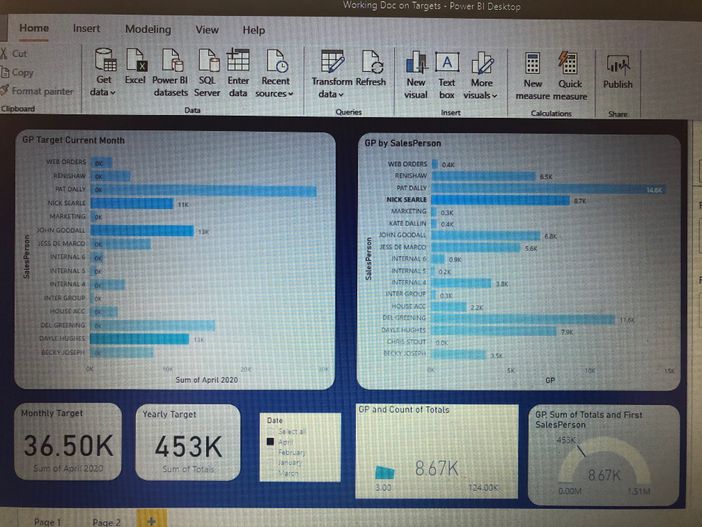
Solved! Go to Solution.
- Mark as New
- Bookmark
- Subscribe
- Mute
- Subscribe to RSS Feed
- Permalink
- Report Inappropriate Content
Well, Power BI creates those relationships automagically most of the time. You need to inspect your data model and the data. So, for example of how this could happen. Suppose you have an employee id and that is what Power BI decided to make the relationship on. Except that your data is bad and you have the same employee id for 3 different people in one of the tables. Well, there you go. So, I would start by looking at your data model and seeing what columns the relationship is built on. You just need to double-click the relationship or click on the relationship and see what columns get highlighted.
@ me in replies or I'll lose your thread!!!
Instead of a Kudo, please vote for this idea
Become an expert!: Enterprise DNA
External Tools: MSHGQM
YouTube Channel!: Microsoft Hates Greg
Latest book!: The Definitive Guide to Power Query (M)
DAX is easy, CALCULATE makes DAX hard...
- Mark as New
- Bookmark
- Subscribe
- Mute
- Subscribe to RSS Feed
- Permalink
- Report Inappropriate Content
Hi @nicksearle1966 ,
For the relationship, recommend you create the star schema instead of circle schema, so you may delete the secondary relationships among these tables to break circle , and change the Cross filter direction of relationships from Single to Both , which will take these tables treated as a single table.
When you make some selections on one field of one table, then the other tables will return the corresponding result. You can learn more about relationship .
Best Regards,
Amy
Community Support Team _ Amy
If this post helps, then please consider Accept it as the solution to help the other members find it more quickly.
- Mark as New
- Bookmark
- Subscribe
- Mute
- Subscribe to RSS Feed
- Permalink
- Report Inappropriate Content
Would need to understand the data better. Probably something related to a relationship. Please see this post regarding How to Get Your Question Answered Quickly: https://community.powerbi.com/t5/Community-Blog/How-to-Get-Your-Question-Answered-Quickly/ba-p/38490
@ me in replies or I'll lose your thread!!!
Instead of a Kudo, please vote for this idea
Become an expert!: Enterprise DNA
External Tools: MSHGQM
YouTube Channel!: Microsoft Hates Greg
Latest book!: The Definitive Guide to Power Query (M)
DAX is easy, CALCULATE makes DAX hard...
- Mark as New
- Bookmark
- Subscribe
- Mute
- Subscribe to RSS Feed
- Permalink
- Report Inappropriate Content
@Greg_Deckler Thanks Greg - I am not sure how it can be a relationship as I just created the tables from the data and every other link when clicking on the individuals works perfectly.....Jessica matches with Jessica, Dayle matches with Dayle. Its only when I click on Nick that for some reason it highlights 3 different people. I am not sure I am going to be able to solve it as I have limited knowledge at the moment and am going to have to learn alot more before I am able to resolve this kind of issue.
Thanks anyway.
- Mark as New
- Bookmark
- Subscribe
- Mute
- Subscribe to RSS Feed
- Permalink
- Report Inappropriate Content
Well, Power BI creates those relationships automagically most of the time. You need to inspect your data model and the data. So, for example of how this could happen. Suppose you have an employee id and that is what Power BI decided to make the relationship on. Except that your data is bad and you have the same employee id for 3 different people in one of the tables. Well, there you go. So, I would start by looking at your data model and seeing what columns the relationship is built on. You just need to double-click the relationship or click on the relationship and see what columns get highlighted.
@ me in replies or I'll lose your thread!!!
Instead of a Kudo, please vote for this idea
Become an expert!: Enterprise DNA
External Tools: MSHGQM
YouTube Channel!: Microsoft Hates Greg
Latest book!: The Definitive Guide to Power Query (M)
DAX is easy, CALCULATE makes DAX hard...
Helpful resources

Microsoft Fabric Learn Together
Covering the world! 9:00-10:30 AM Sydney, 4:00-5:30 PM CET (Paris/Berlin), 7:00-8:30 PM Mexico City

Power BI Monthly Update - April 2024
Check out the April 2024 Power BI update to learn about new features.

| User | Count |
|---|---|
| 107 | |
| 100 | |
| 80 | |
| 63 | |
| 58 |
| User | Count |
|---|---|
| 148 | |
| 111 | |
| 94 | |
| 84 | |
| 67 |
