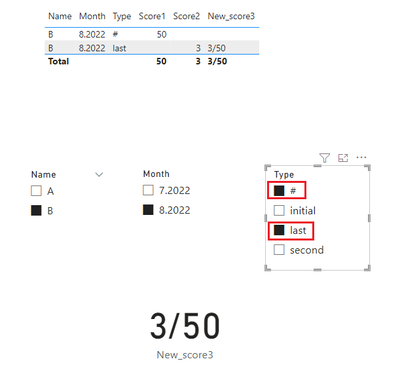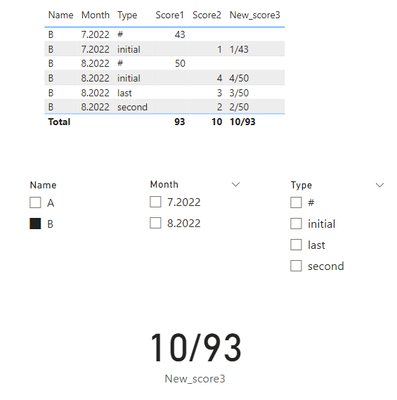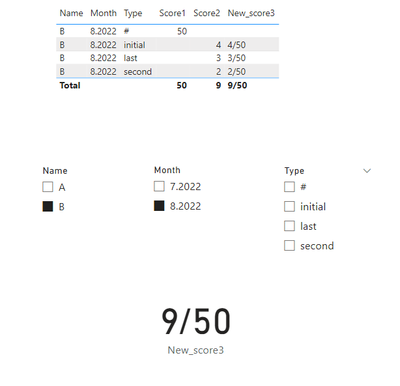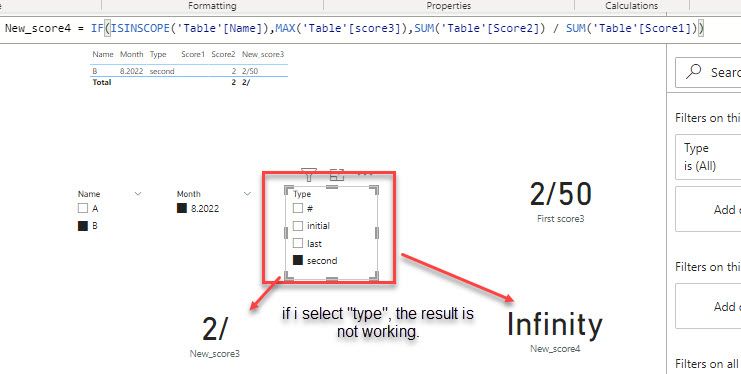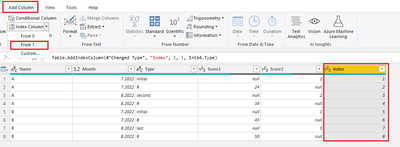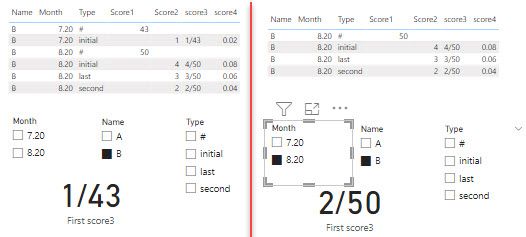- Power BI forums
- Updates
- News & Announcements
- Get Help with Power BI
- Desktop
- Service
- Report Server
- Power Query
- Mobile Apps
- Developer
- DAX Commands and Tips
- Custom Visuals Development Discussion
- Health and Life Sciences
- Power BI Spanish forums
- Translated Spanish Desktop
- Power Platform Integration - Better Together!
- Power Platform Integrations (Read-only)
- Power Platform and Dynamics 365 Integrations (Read-only)
- Training and Consulting
- Instructor Led Training
- Dashboard in a Day for Women, by Women
- Galleries
- Community Connections & How-To Videos
- COVID-19 Data Stories Gallery
- Themes Gallery
- Data Stories Gallery
- R Script Showcase
- Webinars and Video Gallery
- Quick Measures Gallery
- 2021 MSBizAppsSummit Gallery
- 2020 MSBizAppsSummit Gallery
- 2019 MSBizAppsSummit Gallery
- Events
- Ideas
- Custom Visuals Ideas
- Issues
- Issues
- Events
- Upcoming Events
- Community Blog
- Power BI Community Blog
- Custom Visuals Community Blog
- Community Support
- Community Accounts & Registration
- Using the Community
- Community Feedback
Register now to learn Fabric in free live sessions led by the best Microsoft experts. From Apr 16 to May 9, in English and Spanish.
- Power BI forums
- Forums
- Get Help with Power BI
- Desktop
- Data in different rows
- Subscribe to RSS Feed
- Mark Topic as New
- Mark Topic as Read
- Float this Topic for Current User
- Bookmark
- Subscribe
- Printer Friendly Page
- Mark as New
- Bookmark
- Subscribe
- Mute
- Subscribe to RSS Feed
- Permalink
- Report Inappropriate Content
Data in different rows
Hi,
I am using a data source that is not really designed in a good way. I have slicers for the month, type, and name. Score 3 is calculated by Score1/Score2. For example; Name=A, Month=7.2022 should provide the score 1/24. As you can see from the example data, they are not in the same row and I don't know how to make them one row or calculate Score3.
| Name | Month | Type | Score1 | Score2 | Score3 |
| A | 7.2022 | initial | 1 | Score1/Score2 | |
| A | 7.2022 | # | 24 | Score1/Score3 | |
| A | 8.2022 | second | 2 | Score1/Score4 | |
| A | 8.2022 | # | 34 | Score1/Score5 | |
| B | 7.2022 | initial | 1 | Score1/Score6 | |
| B | 7.2022 | # | 43 | Score1/Score7 | |
| B | 8.2022 | last | 3 | Score1/Score8 | |
| B | 8.2022 | # | 50 | Score1/Score9 |
Thanks in advance.
Solved! Go to Solution.
- Mark as New
- Bookmark
- Subscribe
- Mute
- Subscribe to RSS Feed
- Permalink
- Report Inappropriate Content
Hi @IF ,
I think the easiest fix is to also check the "#" in the slicer as shown in the image below:
Best regards,
Yadong Fang
If this post helps, then please consider Accept it as the solution to help the other members find it more quickly.
- Mark as New
- Bookmark
- Subscribe
- Mute
- Subscribe to RSS Feed
- Permalink
- Report Inappropriate Content
Hi @IF ,
OK, please create a measure:
New_score3 = IF(ISINSCOPE('Table'[Name]),MAX('Table'[score3]),SUM('Table'[Score2]) &"/"& SUM('Table'[Score1]))
Best regards,
Yadong Fang
If this post helps, then please consider Accept it as the solution to help the other members find it more quickly.
- Mark as New
- Bookmark
- Subscribe
- Mute
- Subscribe to RSS Feed
- Permalink
- Report Inappropriate Content
I really appreciate for your help and time. This time date and name is working but the "type" slicer is not bringing the result. regards,
- Mark as New
- Bookmark
- Subscribe
- Mute
- Subscribe to RSS Feed
- Permalink
- Report Inappropriate Content
Hi @IF ,
I think the easiest fix is to also check the "#" in the slicer as shown in the image below:
Best regards,
Yadong Fang
If this post helps, then please consider Accept it as the solution to help the other members find it more quickly.
- Mark as New
- Bookmark
- Subscribe
- Mute
- Subscribe to RSS Feed
- Permalink
- Report Inappropriate Content
Hi @IF ,
Please create an index column in Power Query:
Please try following DAX to create new columns:
New score1 =
var cur_index = 'Table'[Index]
var pre_index = 'Table'[Index] + 1
var pre_value = CALCULATE(
MAX('Table'[Score1]),
FILTER('Table','Table'[Index] = pre_index)
)
return
IF('Table'[Score1] = BLANK(),pre_value,'Table'[Score1])
New score2 =
var cur_index = 'Table'[Index]
var pre_index = 'Table'[Index] - 1
var pre_value = CALCULATE(
MAX('Table'[Score2]),
FILTER('Table','Table'[Index] = pre_index)
)
return
IF('Table'[Score2] = BLANK(),pre_value,'Table'[Score2])
Score3 = 'Table'[New score2] &"/"& 'Table'[New score1]
You will get result you want:
Best regards,
Yadong Fang
If this post helps, then please consider Accept it as the solution to help the other members find it more quickly.
- Mark as New
- Bookmark
- Subscribe
- Mute
- Subscribe to RSS Feed
- Permalink
- Report Inappropriate Content
Hi,
Thanks for the reply. I tried and noticed that I have some cases with more than 2 types. I added 3 more rows to the sample. For example, Name=B, date=8.2022 has initial (4), second (2) and last (3). In this case the score should be 4/50 for initial type, 2/50 for the second type and 3/50 for the last type. Most of the data has only one type, but some of them having 2 or 3 types. Thanks again.
| Name | Month | Type | Score1 | Score2 | Score3 |
| A | 7.2022 | initial | 1 | Score1/Score2 | |
| A | 7.2022 | # | 24 | Score1/Score2 | |
| A | 7.2022 | initial | 2 | Score1/Score2 | |
| A | 8.2022 | second | 2 | Score1/Score2 | |
| A | 8.2022 | # | 34 | Score1/Score2 | |
| B | 7.2022 | initial | 1 | Score1/Score2 | |
| B | 7.2022 | # | 43 | Score1/Score2 | |
| B | 8.2022 | initial | 4 | Score1/Score2 | |
| B | 8.2022 | second | 2 | Score1/Score2 | |
| B | 8.2022 | last | 3 | Score1/Score2 | |
| B | 8.2022 | # | 50 | Score1/Score2 |
- Mark as New
- Bookmark
- Subscribe
- Mute
- Subscribe to RSS Feed
- Permalink
- Report Inappropriate Content
Hi @IF ,
Please try following DAX:
score3 =
var cur_score1 = CALCULATE(MAX('Table'[Score1]),FILTER('Table','Table'[Type] = "#" && 'Table'[Month] = EARLIER('Table'[Month]) && 'Table'[Name] = EARLIER('Table'[Name])))
VAR newscore1 = IF('Table'[Score1] = BLANK(),cur_score1)
RETURN IF(newscore1 <> BLANK(),'Table'[Score2] &"/" & newscore1)
I think this is the result you want:
Best regards,
Yadong Fang
If this post helps, then please consider Accept it as the solution to help the other members find it more quickly.
- Mark as New
- Bookmark
- Subscribe
- Mute
- Subscribe to RSS Feed
- Permalink
- Report Inappropriate Content
Thank you very much, it is very closed. I provided two screenshots. If i don't select the month and type the result should be 10/93 (1+4+3+2)/43+50. Similarly if I select the month it should be 9 / 50. Regards.
- Mark as New
- Bookmark
- Subscribe
- Mute
- Subscribe to RSS Feed
- Permalink
- Report Inappropriate Content
@IF , Create a measure like
Divide(Sum(Table[Score1]), Sum(Table[Score2]))
And in visual-only use name and month, do use type
else try
calculate(Divide(Sum(Table[Score1]), Sum(Table[Score2])) , filter(Allselected(Table), Table[name] = max(Table[name]) && Table[Month] = max(Table[Month]) ) )
Microsoft Power BI Learning Resources, 2023 !!
Learn Power BI - Full Course with Dec-2022, with Window, Index, Offset, 100+ Topics !!
Did I answer your question? Mark my post as a solution! Appreciate your Kudos !! Proud to be a Super User! !!
- Mark as New
- Bookmark
- Subscribe
- Mute
- Subscribe to RSS Feed
- Permalink
- Report Inappropriate Content
Hi,
I tried both options but doesn't work. I want to highlight again that I am using "type" slicer and the data is not normal. Thanks
Helpful resources

Microsoft Fabric Learn Together
Covering the world! 9:00-10:30 AM Sydney, 4:00-5:30 PM CET (Paris/Berlin), 7:00-8:30 PM Mexico City

Power BI Monthly Update - April 2024
Check out the April 2024 Power BI update to learn about new features.

| User | Count |
|---|---|
| 112 | |
| 97 | |
| 85 | |
| 67 | |
| 59 |
| User | Count |
|---|---|
| 150 | |
| 120 | |
| 100 | |
| 87 | |
| 68 |