- Power BI forums
- Updates
- News & Announcements
- Get Help with Power BI
- Desktop
- Service
- Report Server
- Power Query
- Mobile Apps
- Developer
- DAX Commands and Tips
- Custom Visuals Development Discussion
- Health and Life Sciences
- Power BI Spanish forums
- Translated Spanish Desktop
- Power Platform Integration - Better Together!
- Power Platform Integrations (Read-only)
- Power Platform and Dynamics 365 Integrations (Read-only)
- Training and Consulting
- Instructor Led Training
- Dashboard in a Day for Women, by Women
- Galleries
- Community Connections & How-To Videos
- COVID-19 Data Stories Gallery
- Themes Gallery
- Data Stories Gallery
- R Script Showcase
- Webinars and Video Gallery
- Quick Measures Gallery
- 2021 MSBizAppsSummit Gallery
- 2020 MSBizAppsSummit Gallery
- 2019 MSBizAppsSummit Gallery
- Events
- Ideas
- Custom Visuals Ideas
- Issues
- Issues
- Events
- Upcoming Events
- Community Blog
- Power BI Community Blog
- Custom Visuals Community Blog
- Community Support
- Community Accounts & Registration
- Using the Community
- Community Feedback
Register now to learn Fabric in free live sessions led by the best Microsoft experts. From Apr 16 to May 9, in English and Spanish.
- Power BI forums
- Forums
- Get Help with Power BI
- Desktop
- Re: Data in a Data View cannot refresh automatical...
- Subscribe to RSS Feed
- Mark Topic as New
- Mark Topic as Read
- Float this Topic for Current User
- Bookmark
- Subscribe
- Printer Friendly Page
- Mark as New
- Bookmark
- Subscribe
- Mute
- Subscribe to RSS Feed
- Permalink
- Report Inappropriate Content
Data in a Data View cannot refresh automatically
Hi everyone,
I'm having problem with data updates in "Data View". For the same table, I can see the new data properly displaying in Power Query Editor, but after I click "Save & Close" button, there is noting being re-evaluated. In the "Data View", it still shows the old data, unless I manually click the "Refresh Data" button. In this case, all the visuals are also updated and displays the new data too. But even with the refreshed table, after I published report to web service, the Visual still shows the old data. I'm using the latested 32 bit version. Thanks.
Solved! Go to Solution.
- Mark as New
- Bookmark
- Subscribe
- Mute
- Subscribe to RSS Feed
- Permalink
- Report Inappropriate Content
I don't know what is the root of this problem, but here is what I did to solved this:
1. I retrieved the latest PBIX file from the web service, and same as before, those rows of data are still missing from Data View.
2. Manually did the refresh to retrieve (Re-evaluate) those missing rows form Power Query.
3. At this moment, those missing data point in visual would show up without any problem. I published it again to the web service, and the visual still broken.
4. I retrieved a PBIX file again, and this time, I deleted old query and redo them from scretch. After that, all rows shows in both Power Query Editor and Data View without problem. The visual displays all data points.
5. I published to web services again. Same as before, visual was still broken and rows were missing.
6. I retrieved the latest PBIX file from the web service. Swithing to Visual View, changed around with different columns from different tables for the Columns and Shared Axis in the Visual that had problem. All of sudden, this visual shows error and there is no highlight field as usual. Even I revert all setting back to what they were before, the visual still shows error and won't display anything.
7. Delete old Visual, and created a new one with the exact same parameters as before. The new visual works.
8. After publish to the web service, the visual just works. I retrieved a new PBIX files again, and all the rows are showing in the Data View.
- Mark as New
- Bookmark
- Subscribe
- Mute
- Subscribe to RSS Feed
- Permalink
- Report Inappropriate Content
@Anonymous ,
In power bi desktop, the data view will not update automatically until you click "Refresh" button. In power bi service, if you use import mode, you need to click "Refresh Now" button:
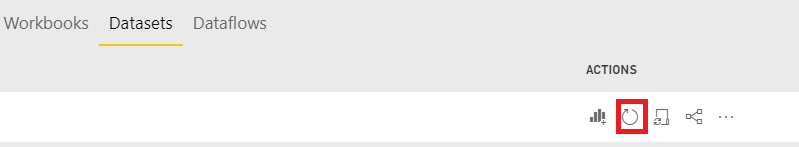
Community Support Team _ Jimmy Tao
If this post helps, then please consider Accept it as the solution to help the other members find it more quickly.
- Mark as New
- Bookmark
- Subscribe
- Mute
- Subscribe to RSS Feed
- Permalink
- Report Inappropriate Content
No, not on the web service. What I described was happened in Power BI desktop. The data indeed inside Power Query Editor, but I cannot see those rows inside "Data View". If I manually refresh that table in "Data View" by right click on the table name on the right side and select "Refresh Data", those missing rows will appears in the "Data View". Unfortunately, I cannot supply the PBIX file due to it contains confidential information.
- Mark as New
- Bookmark
- Subscribe
- Mute
- Subscribe to RSS Feed
- Permalink
- Report Inappropriate Content
I don't know what is the root of this problem, but here is what I did to solved this:
1. I retrieved the latest PBIX file from the web service, and same as before, those rows of data are still missing from Data View.
2. Manually did the refresh to retrieve (Re-evaluate) those missing rows form Power Query.
3. At this moment, those missing data point in visual would show up without any problem. I published it again to the web service, and the visual still broken.
4. I retrieved a PBIX file again, and this time, I deleted old query and redo them from scretch. After that, all rows shows in both Power Query Editor and Data View without problem. The visual displays all data points.
5. I published to web services again. Same as before, visual was still broken and rows were missing.
6. I retrieved the latest PBIX file from the web service. Swithing to Visual View, changed around with different columns from different tables for the Columns and Shared Axis in the Visual that had problem. All of sudden, this visual shows error and there is no highlight field as usual. Even I revert all setting back to what they were before, the visual still shows error and won't display anything.
7. Delete old Visual, and created a new one with the exact same parameters as before. The new visual works.
8. After publish to the web service, the visual just works. I retrieved a new PBIX files again, and all the rows are showing in the Data View.
Helpful resources

Microsoft Fabric Learn Together
Covering the world! 9:00-10:30 AM Sydney, 4:00-5:30 PM CET (Paris/Berlin), 7:00-8:30 PM Mexico City

Power BI Monthly Update - April 2024
Check out the April 2024 Power BI update to learn about new features.

| User | Count |
|---|---|
| 118 | |
| 107 | |
| 70 | |
| 70 | |
| 43 |
| User | Count |
|---|---|
| 148 | |
| 104 | |
| 104 | |
| 89 | |
| 66 |

