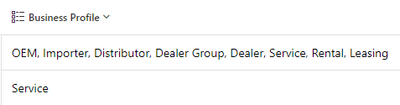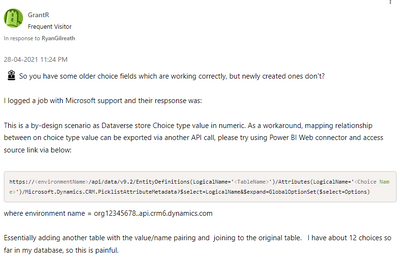- Power BI forums
- Updates
- News & Announcements
- Get Help with Power BI
- Desktop
- Service
- Report Server
- Power Query
- Mobile Apps
- Developer
- DAX Commands and Tips
- Custom Visuals Development Discussion
- Health and Life Sciences
- Power BI Spanish forums
- Translated Spanish Desktop
- Power Platform Integration - Better Together!
- Power Platform Integrations (Read-only)
- Power Platform and Dynamics 365 Integrations (Read-only)
- Training and Consulting
- Instructor Led Training
- Dashboard in a Day for Women, by Women
- Galleries
- Community Connections & How-To Videos
- COVID-19 Data Stories Gallery
- Themes Gallery
- Data Stories Gallery
- R Script Showcase
- Webinars and Video Gallery
- Quick Measures Gallery
- 2021 MSBizAppsSummit Gallery
- 2020 MSBizAppsSummit Gallery
- 2019 MSBizAppsSummit Gallery
- Events
- Ideas
- Custom Visuals Ideas
- Issues
- Issues
- Events
- Upcoming Events
- Community Blog
- Power BI Community Blog
- Custom Visuals Community Blog
- Community Support
- Community Accounts & Registration
- Using the Community
- Community Feedback
Register now to learn Fabric in free live sessions led by the best Microsoft experts. From Apr 16 to May 9, in English and Spanish.
- Power BI forums
- Forums
- Get Help with Power BI
- Desktop
- Re: Data from Dataverse Choice column
- Subscribe to RSS Feed
- Mark Topic as New
- Mark Topic as Read
- Float this Topic for Current User
- Bookmark
- Subscribe
- Printer Friendly Page
- Mark as New
- Bookmark
- Subscribe
- Mute
- Subscribe to RSS Feed
- Permalink
- Report Inappropriate Content
Data from Dataverse Choice column
Hi guys,
Need some clarification. I'm using Dataverse as my datasource, when my table have a Choice column like below:
And this collumn/fields accept multiple value, so the data will be like this :
When I connect it from Power BI, either Import Mode or Direct Query, I should get the NUMERIC VALUE AND DESCRIPTION (NAME), am I right ?
Because currently my Power BI only showing the numeric like this :
Anyone know why ? and how to solve this issue ?
Thanks,
Solved! Go to Solution.
- Mark as New
- Bookmark
- Subscribe
- Mute
- Subscribe to RSS Feed
- Permalink
- Report Inappropriate Content
Hi ,
On this post I have found an answer some time ago
So you have some older choice fields which are working correctly, but newly created ones don't?
The answer is this one:
This is a by-design scenario as Dataverse store Choice type value in numeric. As a workaround, mapping relationship between on choice type value can be exported via another API call, please try using Power BI Web connector and access source link via below:
https://<environmentName>/api/data/v9.2/EntityDefinitions(LogicalName='<TableName>')/Attributes(LogicalName='<Choice Name>')/Microsoft.Dynamics.CRM.PicklistAttributeMetadata?$select=LogicalName&$expand=GlobalOptionSet($select=Options)where environment name = org12345678..api.crm6.dynamics.com
Essentially adding another table with the value/name pairing and joining to the original table. I have about 12 choices so far in my database, so this is painful.
Regards
Miguel Félix
Did I answer your question? Mark my post as a solution!
Proud to be a Super User!
Check out my blog: Power BI em Português- Mark as New
- Bookmark
- Subscribe
- Mute
- Subscribe to RSS Feed
- Permalink
- Report Inappropriate Content
Is this the answer for getting numeric value from choice column? When exporting a dataverse table to excel will give me a numeric column, in dataverse is a text field.
- Mark as New
- Bookmark
- Subscribe
- Mute
- Subscribe to RSS Feed
- Permalink
- Report Inappropriate Content
Hi @fep ,
That happens because excel recognize the format and place it has number if it has no text characters.
Regards
Miguel Félix
Did I answer your question? Mark my post as a solution!
Proud to be a Super User!
Check out my blog: Power BI em Português- Mark as New
- Bookmark
- Subscribe
- Mute
- Subscribe to RSS Feed
- Permalink
- Report Inappropriate Content
@MFelix Sorry I meant the Lookup column. I excel this return the primary column (textfield) and the numeric value from the alternate key. This do not happen in Power BI.
- Mark as New
- Bookmark
- Subscribe
- Mute
- Subscribe to RSS Feed
- Permalink
- Report Inappropriate Content
Hi @fep ,
I got lost by this, what do you want to show exactly? what is the calculations you are searching for?
Regards
Miguel Félix
Did I answer your question? Mark my post as a solution!
Proud to be a Super User!
Check out my blog: Power BI em Português- Mark as New
- Bookmark
- Subscribe
- Mute
- Subscribe to RSS Feed
- Permalink
- Report Inappropriate Content
Hi @VoltesDev ,
Choice fields in Dataverse are stored has numbers and not fields, please check this documentation how to get the values you need.
https://docs.microsoft.com/en-us/power-apps/maker/data-platform/azure-synapse-link-choices-powerbi
If you need further assistance please tell me.
Regards
Miguel Félix
Did I answer your question? Mark my post as a solution!
Proud to be a Super User!
Check out my blog: Power BI em Português- Mark as New
- Bookmark
- Subscribe
- Mute
- Subscribe to RSS Feed
- Permalink
- Report Inappropriate Content
Hi @MFelix
But that document is for getting data from Datalake (which probably the source is Dataverse).
My report datasource is directly to Dataverse, by using the Dataverse buton ->
Thanks
- Mark as New
- Bookmark
- Subscribe
- Mute
- Subscribe to RSS Feed
- Permalink
- Report Inappropriate Content
Hi ,
On this post I have found an answer some time ago
So you have some older choice fields which are working correctly, but newly created ones don't?
The answer is this one:
This is a by-design scenario as Dataverse store Choice type value in numeric. As a workaround, mapping relationship between on choice type value can be exported via another API call, please try using Power BI Web connector and access source link via below:
https://<environmentName>/api/data/v9.2/EntityDefinitions(LogicalName='<TableName>')/Attributes(LogicalName='<Choice Name>')/Microsoft.Dynamics.CRM.PicklistAttributeMetadata?$select=LogicalName&$expand=GlobalOptionSet($select=Options)where environment name = org12345678..api.crm6.dynamics.com
Essentially adding another table with the value/name pairing and joining to the original table. I have about 12 choices so far in my database, so this is painful.
Regards
Miguel Félix
Did I answer your question? Mark my post as a solution!
Proud to be a Super User!
Check out my blog: Power BI em Português- Mark as New
- Bookmark
- Subscribe
- Mute
- Subscribe to RSS Feed
- Permalink
- Report Inappropriate Content
With a lot of searching I was finally able to bring in the data using the web connector, what is the best approach to handling the join, with a field with multiple selected choices?
- Mark as New
- Bookmark
- Subscribe
- Mute
- Subscribe to RSS Feed
- Permalink
- Report Inappropriate Content
Do you have two tables or a single one? How is the data looking?
If you have two tables one with the multiple options and another with the answers, the best options is to do a merge based on the ID column.
Regards
Miguel Félix
Did I answer your question? Mark my post as a solution!
Proud to be a Super User!
Check out my blog: Power BI em Português- Mark as New
- Bookmark
- Subscribe
- Mute
- Subscribe to RSS Feed
- Permalink
- Report Inappropriate Content
I have two tables, the first being my primary table, that contains my Choices column that looks like this:
599320000,599320001,599320002,599320003,599320004,599320005
Then I have my second table that has the IDs with the corresponding values from the web pull.
Do I need to split up my first column before I do the merge you mentioned?
I am very new to Power Bi so apoligies if this is basic stuff.
- Mark as New
- Bookmark
- Subscribe
- Mute
- Subscribe to RSS Feed
- Permalink
- Report Inappropriate Content
Hi @Anonymous ,
If the values you present are in a single cell then yes otherwise you won't be abble to match the ID with the value in each line.
Regards
Miguel Félix
Did I answer your question? Mark my post as a solution!
Proud to be a Super User!
Check out my blog: Power BI em PortuguêsHelpful resources

Microsoft Fabric Learn Together
Covering the world! 9:00-10:30 AM Sydney, 4:00-5:30 PM CET (Paris/Berlin), 7:00-8:30 PM Mexico City

Power BI Monthly Update - April 2024
Check out the April 2024 Power BI update to learn about new features.

| User | Count |
|---|---|
| 117 | |
| 107 | |
| 69 | |
| 68 | |
| 43 |
| User | Count |
|---|---|
| 148 | |
| 104 | |
| 102 | |
| 89 | |
| 66 |