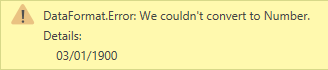- Power BI forums
- Updates
- News & Announcements
- Get Help with Power BI
- Desktop
- Service
- Report Server
- Power Query
- Mobile Apps
- Developer
- DAX Commands and Tips
- Custom Visuals Development Discussion
- Health and Life Sciences
- Power BI Spanish forums
- Translated Spanish Desktop
- Power Platform Integration - Better Together!
- Power Platform Integrations (Read-only)
- Power Platform and Dynamics 365 Integrations (Read-only)
- Training and Consulting
- Instructor Led Training
- Dashboard in a Day for Women, by Women
- Galleries
- Community Connections & How-To Videos
- COVID-19 Data Stories Gallery
- Themes Gallery
- Data Stories Gallery
- R Script Showcase
- Webinars and Video Gallery
- Quick Measures Gallery
- 2021 MSBizAppsSummit Gallery
- 2020 MSBizAppsSummit Gallery
- 2019 MSBizAppsSummit Gallery
- Events
- Ideas
- Custom Visuals Ideas
- Issues
- Issues
- Events
- Upcoming Events
- Community Blog
- Power BI Community Blog
- Custom Visuals Community Blog
- Community Support
- Community Accounts & Registration
- Using the Community
- Community Feedback
Register now to learn Fabric in free live sessions led by the best Microsoft experts. From Apr 16 to May 9, in English and Spanish.
- Power BI forums
- Forums
- Get Help with Power BI
- Desktop
- Re: Data format error: We couldn't convert to Numb...
- Subscribe to RSS Feed
- Mark Topic as New
- Mark Topic as Read
- Float this Topic for Current User
- Bookmark
- Subscribe
- Printer Friendly Page
- Mark as New
- Bookmark
- Subscribe
- Mute
- Subscribe to RSS Feed
- Permalink
- Report Inappropriate Content
Data format error: We couldn't convert to Number. Details: 03/01/1900
I've read all relevant posts I've found about it, but none makes sense for my case.
It happens when the report is refreshing in the service, but as well if I refresh manually in power query on the desktop.
Ok, somebody entered 03/01/1900 instead of 03/01/2019 in the source data Excel sheet, but 03/01/1900 is still a valid date for Excel and PowerBI, isn't it? If I change the cell format to Number, it gives me 61.00. Why does this cause the refresh to fail?
Anyway, it's good we spotted that incorrect date and changed it to 2019 in the source file. Still the same error upon refresh.
It's not a mandatory field, so let's try with blank. Still the same!
The query that uses this Excel file loads fine, no errors. It's a different query, where I join that table with another one, that fails.
Table.NestedJoin(#"Source Data", {"XYZ ID"}, #"XYZ Base Data", {"Details No.:"}, "XYZ Base Data", JoinKind.LeftAnti)
Where does it retain that rogue date (which shouldn't be a rogue date anyway) and why does it continue to fail?
- Mark as New
- Bookmark
- Subscribe
- Mute
- Subscribe to RSS Feed
- Permalink
- Report Inappropriate Content
@Ivancito111 EXCEPT() is not an option, because my tables don't have the same number of columns. The query
Table.NestedJoin(#"Source Data", {"XYZ ID"}, #"XYZ Base Data", {"Details No.:"}, "XYZ Base Data", JoinKind.LeftAnti)
gives me a new table with all the columns in the Source Date file but only for the rows where XYZ ID has no matching entry in XYZ Base Data. This worked well until this 03/01/1900 date issue popped up, and keeps popping up in spite of that there is NO SUCH VALUE in any column of the source data file. Where does this value come from? Is there another way of generating my table?
- Mark as New
- Bookmark
- Subscribe
- Mute
- Subscribe to RSS Feed
- Permalink
- Report Inappropriate Content
No matter if I set it to another date or to null in the source data file, the nested join operation fails with 03/01/1900 that cannot be converted to to a number. All other dates in this column convert fine and are all of the same format, and now being null in the source data, why can this date still be a problem? I deleted the query and created a new merge query as new, and again the same.
- Mark as New
- Bookmark
- Subscribe
- Mute
- Subscribe to RSS Feed
- Permalink
- Report Inappropriate Content
@Syndicate_Admin for some reason the nested join operation needs to convert it into a number. It's perfectly formatted as a date in the Source Data query. I tested with convert using locale, which instead of 61 returns 3, but the query still fails at the same 03/01/1900 date.
- Mark as New
- Bookmark
- Subscribe
- Mute
- Subscribe to RSS Feed
- Permalink
- Report Inappropriate Content
Hello good morning.
I am reviewing your requirement, but I have a doubt, because you need to transform it into a number.
Since you can also make the same change through DAX creating a new column and avoiding the update failure.
Best regards.
- Mark as New
- Bookmark
- Subscribe
- Mute
- Subscribe to RSS Feed
- Permalink
- Report Inappropriate Content
@Syndicate_Admin I don't need a new column, I just need a list of records present in table 1 but not in table 2. Will try the EXCEPT() funcion in DAX instead, thanks for the tip.
Helpful resources

Microsoft Fabric Learn Together
Covering the world! 9:00-10:30 AM Sydney, 4:00-5:30 PM CET (Paris/Berlin), 7:00-8:30 PM Mexico City

Power BI Monthly Update - April 2024
Check out the April 2024 Power BI update to learn about new features.

| User | Count |
|---|---|
| 112 | |
| 97 | |
| 80 | |
| 69 | |
| 59 |
| User | Count |
|---|---|
| 150 | |
| 119 | |
| 104 | |
| 87 | |
| 67 |