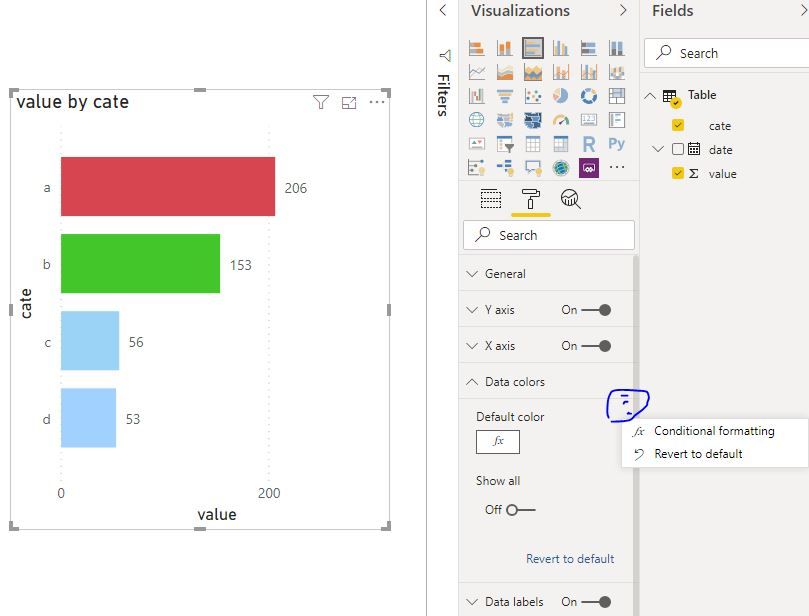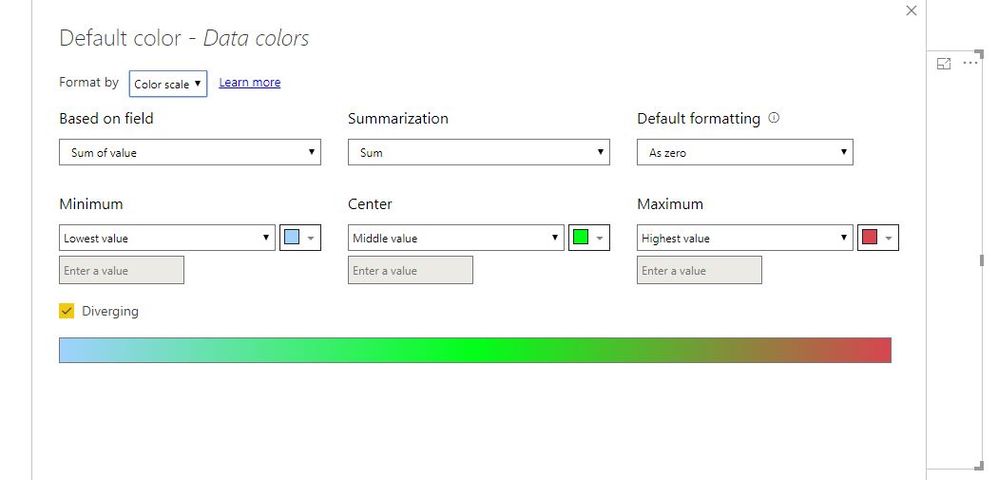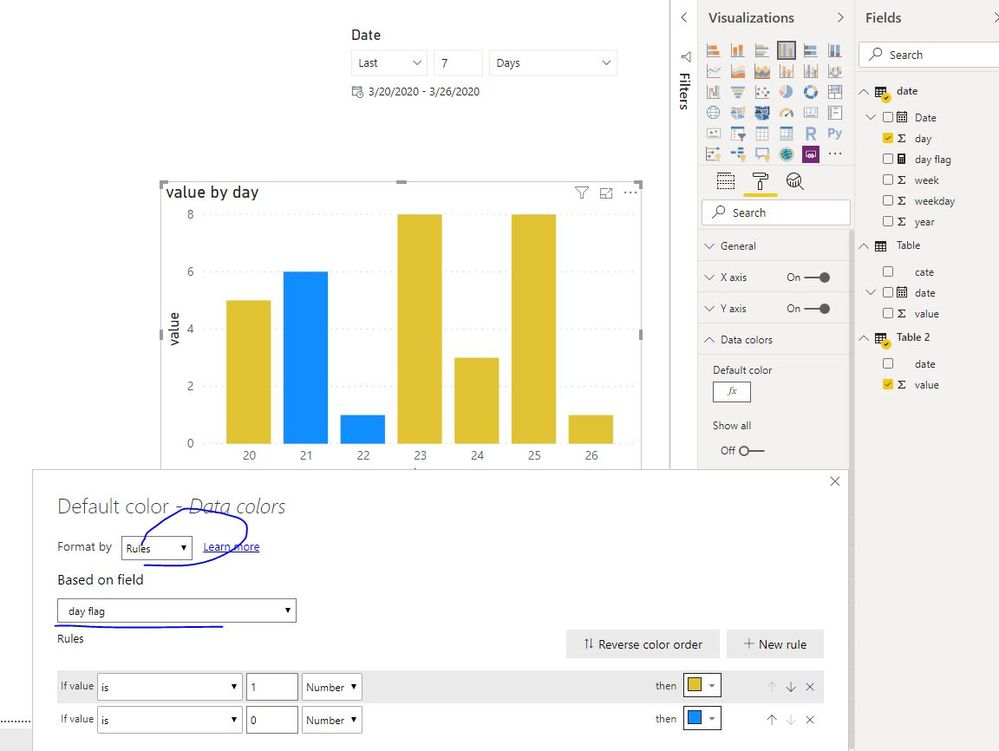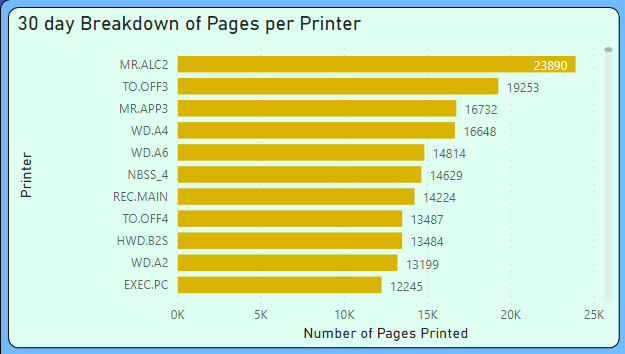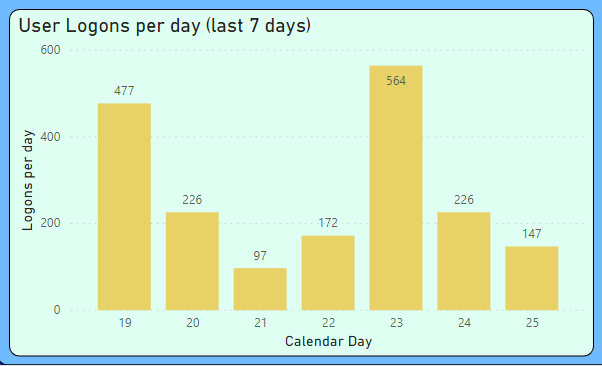- Power BI forums
- Updates
- News & Announcements
- Get Help with Power BI
- Desktop
- Service
- Report Server
- Power Query
- Mobile Apps
- Developer
- DAX Commands and Tips
- Custom Visuals Development Discussion
- Health and Life Sciences
- Power BI Spanish forums
- Translated Spanish Desktop
- Power Platform Integration - Better Together!
- Power Platform Integrations (Read-only)
- Power Platform and Dynamics 365 Integrations (Read-only)
- Training and Consulting
- Instructor Led Training
- Dashboard in a Day for Women, by Women
- Galleries
- Community Connections & How-To Videos
- COVID-19 Data Stories Gallery
- Themes Gallery
- Data Stories Gallery
- R Script Showcase
- Webinars and Video Gallery
- Quick Measures Gallery
- 2021 MSBizAppsSummit Gallery
- 2020 MSBizAppsSummit Gallery
- 2019 MSBizAppsSummit Gallery
- Events
- Ideas
- Custom Visuals Ideas
- Issues
- Issues
- Events
- Upcoming Events
- Community Blog
- Power BI Community Blog
- Custom Visuals Community Blog
- Community Support
- Community Accounts & Registration
- Using the Community
- Community Feedback
Register now to learn Fabric in free live sessions led by the best Microsoft experts. From Apr 16 to May 9, in English and Spanish.
- Power BI forums
- Forums
- Get Help with Power BI
- Desktop
- Re: Data colours based on position and not data
- Subscribe to RSS Feed
- Mark Topic as New
- Mark Topic as Read
- Float this Topic for Current User
- Bookmark
- Subscribe
- Printer Friendly Page
- Mark as New
- Bookmark
- Subscribe
- Mute
- Subscribe to RSS Feed
- Permalink
- Report Inappropriate Content
Data colours based on position and not data
Good afternoon all,
I hope you are all well?
I an liking the idea of doing a graph of printer usage, where the printers at the bottom start out blue, but fade to red as they get to the top. Is there a real world solution, or do I just need to calm down and get some sleep?
Solved! Go to Solution.
- Mark as New
- Bookmark
- Subscribe
- Mute
- Subscribe to RSS Feed
- Permalink
- Report Inappropriate Content
Hi @Anonymous
Visual1: conditional formatting
Visual 2:
create a date table, related to your table based on [date] column,
date = ADDCOLUMNS(CALENDARAUTO(),"year",YEAR([Date]),"day",DAY([Date]),"weekday",WEEKDAY([Date],2),"week",WEEKNUM([Date],2))create a measure and use it in the conditional formatting.
day flag = IF(MAX('date'[weekday])<=5,1,0)
Best Regards
Maggie
Community Support Team _ Maggie Li
If this post helps, then please consider Accept it as the solution to help the other members find it more quickly.
- Mark as New
- Bookmark
- Subscribe
- Mute
- Subscribe to RSS Feed
- Permalink
- Report Inappropriate Content
Hi @Anonymous
- Mark as New
- Bookmark
- Subscribe
- Mute
- Subscribe to RSS Feed
- Permalink
- Report Inappropriate Content
Sorry for the delay, Covid-19 meant I had to become the Teams expert. Yes it worked once I stumbled upon the correct way of accessing the Conditional formatting. The image with a few blue splodges and a circle didn't really explain, but then when I looked elsewhere, it said there was 3 dots, which there was not. I ended up stumbling across right-clicking Default colour to find the way in, but once there, I was in a sweatshop. Thanks
- Mark as New
- Bookmark
- Subscribe
- Mute
- Subscribe to RSS Feed
- Permalink
- Report Inappropriate Content
Hi @Anonymous
Calm down firstly, we may find a solution for you if you could provide more information.
Share a screenshot of your actual situation, what kind visual do you use?
Best Regards
Maggie
- Mark as New
- Bookmark
- Subscribe
- Mute
- Subscribe to RSS Feed
- Permalink
- Report Inappropriate Content
Hello Maggie,
here are two examples. The first is the one I mention in my original post, it is a list of our printers, and I have two choices, have all the data one colour, or individually colour 150 printers. I was thinking it would be good to be able to apply a gradient colour, starting at blue at the bottom, going through greens and then ending up as red at the top. I can't apply that to printers as they may change position on the Cluster Bar Chart, so i think it would be good to just have the chart itself do a gradual change. This is the boring thing I have now...
Secondly, thinking along the same lines, a 7 day chart for the number of user logons, and since it adds the new day at the right and knocks off day 7 on the left, it if often difficult to identify the weekends. So if I could link it to a calendar and have Sat & Sun as a different colour, ot would make it easier to read.
Thank you kindly
Paul
- Mark as New
- Bookmark
- Subscribe
- Mute
- Subscribe to RSS Feed
- Permalink
- Report Inappropriate Content
Hi @Anonymous
Visual1: conditional formatting
Visual 2:
create a date table, related to your table based on [date] column,
date = ADDCOLUMNS(CALENDARAUTO(),"year",YEAR([Date]),"day",DAY([Date]),"weekday",WEEKDAY([Date],2),"week",WEEKNUM([Date],2))create a measure and use it in the conditional formatting.
day flag = IF(MAX('date'[weekday])<=5,1,0)
Best Regards
Maggie
Community Support Team _ Maggie Li
If this post helps, then please consider Accept it as the solution to help the other members find it more quickly.
Helpful resources

Microsoft Fabric Learn Together
Covering the world! 9:00-10:30 AM Sydney, 4:00-5:30 PM CET (Paris/Berlin), 7:00-8:30 PM Mexico City

Power BI Monthly Update - April 2024
Check out the April 2024 Power BI update to learn about new features.

| User | Count |
|---|---|
| 112 | |
| 100 | |
| 76 | |
| 74 | |
| 49 |
| User | Count |
|---|---|
| 145 | |
| 108 | |
| 107 | |
| 89 | |
| 61 |