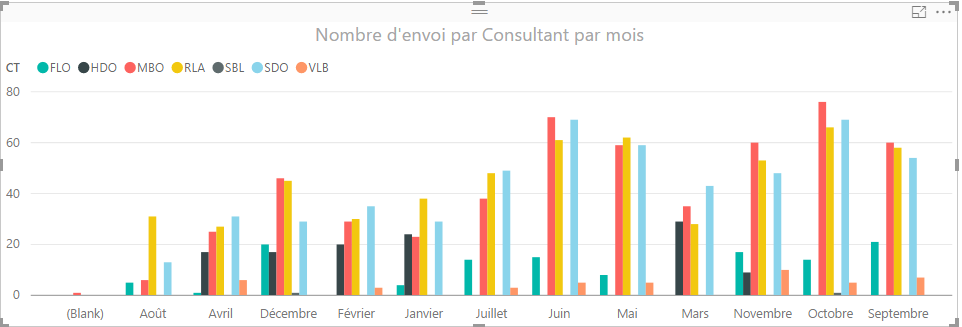- Power BI forums
- Updates
- News & Announcements
- Get Help with Power BI
- Desktop
- Service
- Report Server
- Power Query
- Mobile Apps
- Developer
- DAX Commands and Tips
- Custom Visuals Development Discussion
- Health and Life Sciences
- Power BI Spanish forums
- Translated Spanish Desktop
- Power Platform Integration - Better Together!
- Power Platform Integrations (Read-only)
- Power Platform and Dynamics 365 Integrations (Read-only)
- Training and Consulting
- Instructor Led Training
- Dashboard in a Day for Women, by Women
- Galleries
- Community Connections & How-To Videos
- COVID-19 Data Stories Gallery
- Themes Gallery
- Data Stories Gallery
- R Script Showcase
- Webinars and Video Gallery
- Quick Measures Gallery
- 2021 MSBizAppsSummit Gallery
- 2020 MSBizAppsSummit Gallery
- 2019 MSBizAppsSummit Gallery
- Events
- Ideas
- Custom Visuals Ideas
- Issues
- Issues
- Events
- Upcoming Events
- Community Blog
- Power BI Community Blog
- Custom Visuals Community Blog
- Community Support
- Community Accounts & Registration
- Using the Community
- Community Feedback
Register now to learn Fabric in free live sessions led by the best Microsoft experts. From Apr 16 to May 9, in English and Spanish.
- Power BI forums
- Forums
- Get Help with Power BI
- Desktop
- Re: Data classed by month but don't care about yea...
- Subscribe to RSS Feed
- Mark Topic as New
- Mark Topic as Read
- Float this Topic for Current User
- Bookmark
- Subscribe
- Printer Friendly Page
- Mark as New
- Bookmark
- Subscribe
- Mute
- Subscribe to RSS Feed
- Permalink
- Report Inappropriate Content
Data classed by month but don't care about year
Hello ! i have a problem, i created a graphics which class data by month by users but it don't care about years but i would like to only see data from the years in progress, and if you have any solutions to order month in the right way i take it too thanks
Solved! Go to Solution.
- Mark as New
- Bookmark
- Subscribe
- Mute
- Subscribe to RSS Feed
- Permalink
- Report Inappropriate Content
Nevermind about beginner or adv ^_^ we was newbie and are growing up day by day ^_^ so the idea of sort by feature in Modeling tab is you have one integer column( index/order column) and you choose Month column and choose sort by int column. This order column could be created by Add conditional column in Query editor or you could add new calculated column and if else/switch based on Month column.
More details, you could follow up calendar topic of and map relationship if you have date column in your fact table as @mat mentioned.
Or you could share your Pbix so I could quickly check it in next 1hour
- Mark as New
- Bookmark
- Subscribe
- Mute
- Subscribe to RSS Feed
- Permalink
- Report Inappropriate Content
You need a calendar table that contains month names and also a month number. You can then sort the month name by the month number
read my article here http://exceleratorbi.com.au/power-pivot-calendar-tables/
- Mark as New
- Bookmark
- Subscribe
- Mute
- Subscribe to RSS Feed
- Permalink
- Report Inappropriate Content
Thanks to you @MattAllington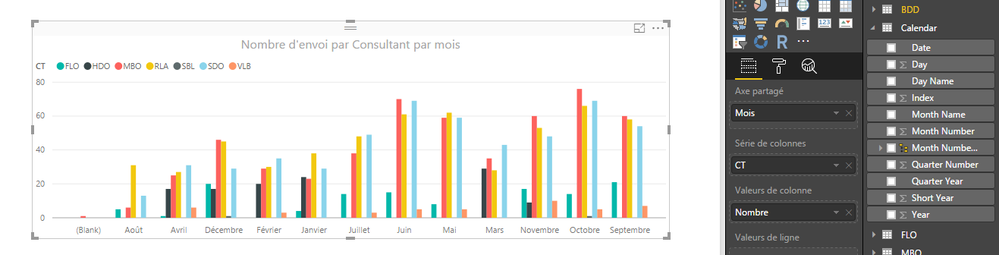
- Mark as New
- Bookmark
- Subscribe
- Mute
- Subscribe to RSS Feed
- Permalink
- Report Inappropriate Content
Choose your Month field, go to Modeling tab, choose sort by column and choose date column ( or another "order column").
- Mark as New
- Bookmark
- Subscribe
- Mute
- Subscribe to RSS Feed
- Permalink
- Report Inappropriate Content
@tringuyenminh92 it's not working, probably because datas i'm using and calendar aren't connected ( i'm sorry for those stupid questions but i'm beginner in power bi and i don't have times to do depth study because i'm working on it for my internship )
- Mark as New
- Bookmark
- Subscribe
- Mute
- Subscribe to RSS Feed
- Permalink
- Report Inappropriate Content
Nevermind about beginner or adv ^_^ we was newbie and are growing up day by day ^_^ so the idea of sort by feature in Modeling tab is you have one integer column( index/order column) and you choose Month column and choose sort by int column. This order column could be created by Add conditional column in Query editor or you could add new calculated column and if else/switch based on Month column.
More details, you could follow up calendar topic of and map relationship if you have date column in your fact table as @mat mentioned.
Or you could share your Pbix so I could quickly check it in next 1hour
- Mark as New
- Bookmark
- Subscribe
- Mute
- Subscribe to RSS Feed
- Permalink
- Report Inappropriate Content
thanks it's all good now ! ( sorry for not answering before it was my lunch break )
Helpful resources

Microsoft Fabric Learn Together
Covering the world! 9:00-10:30 AM Sydney, 4:00-5:30 PM CET (Paris/Berlin), 7:00-8:30 PM Mexico City

Power BI Monthly Update - April 2024
Check out the April 2024 Power BI update to learn about new features.

| User | Count |
|---|---|
| 117 | |
| 107 | |
| 69 | |
| 68 | |
| 43 |
| User | Count |
|---|---|
| 148 | |
| 103 | |
| 103 | |
| 88 | |
| 66 |