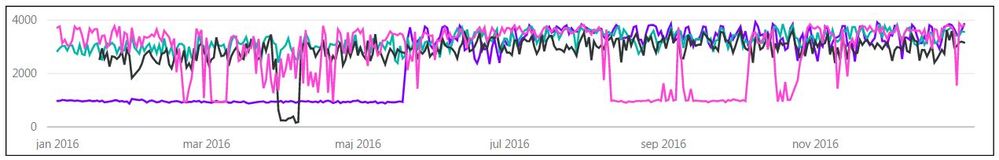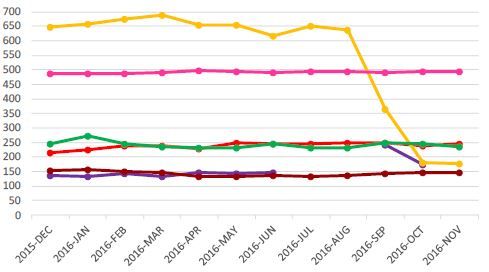- Power BI forums
- Updates
- News & Announcements
- Get Help with Power BI
- Desktop
- Service
- Report Server
- Power Query
- Mobile Apps
- Developer
- DAX Commands and Tips
- Custom Visuals Development Discussion
- Health and Life Sciences
- Power BI Spanish forums
- Translated Spanish Desktop
- Power Platform Integration - Better Together!
- Power Platform Integrations (Read-only)
- Power Platform and Dynamics 365 Integrations (Read-only)
- Training and Consulting
- Instructor Led Training
- Dashboard in a Day for Women, by Women
- Galleries
- Community Connections & How-To Videos
- COVID-19 Data Stories Gallery
- Themes Gallery
- Data Stories Gallery
- R Script Showcase
- Webinars and Video Gallery
- Quick Measures Gallery
- 2021 MSBizAppsSummit Gallery
- 2020 MSBizAppsSummit Gallery
- 2019 MSBizAppsSummit Gallery
- Events
- Ideas
- Custom Visuals Ideas
- Issues
- Issues
- Events
- Upcoming Events
- Community Blog
- Power BI Community Blog
- Custom Visuals Community Blog
- Community Support
- Community Accounts & Registration
- Using the Community
- Community Feedback
Register now to learn Fabric in free live sessions led by the best Microsoft experts. From Apr 16 to May 9, in English and Spanish.
- Power BI forums
- Forums
- Get Help with Power BI
- Desktop
- Re: Data aggregation - not rolling
- Subscribe to RSS Feed
- Mark Topic as New
- Mark Topic as Read
- Float this Topic for Current User
- Bookmark
- Subscribe
- Printer Friendly Page
- Mark as New
- Bookmark
- Subscribe
- Mute
- Subscribe to RSS Feed
- Permalink
- Report Inappropriate Content
Data aggregation - not rolling
Hi,
I am creating a report with data that spans one year. However, the data comes in with 6 values per day. The data is fluctuacting much, so the grahps get almost unreadable.
I can display monthly data, as I have two columns coming in (using three different SQL-questions when retrieving data from a database, aggregated by hour / day / month). However, monthly data is not useful in all tables, as it is too aggreated.
I have added the week of the month and grouped the data using this column - but the, it's the week of the year that gets displayed in the X-axis (and that is not really user-friendly).
It does not necessarily have to be per-week, just aggregated a bit more. 5 days together would be sufficient as well. I'd not like to have a rolling average, but an average over a number of of days that is somewhere between hourly and monthly.
Is there someone that has a solution for this? It would be really appreciated.
//Eva-Lotta
- Mark as New
- Bookmark
- Subscribe
- Mute
- Subscribe to RSS Feed
- Permalink
- Report Inappropriate Content
Hi @evalromf
PLease post some sample data and the exact output expected.
Cheers
CheenuSing
Proud to be a Datanaut!
- Mark as New
- Bookmark
- Subscribe
- Mute
- Subscribe to RSS Feed
- Permalink
- Report Inappropriate Content
Hi,
As you can see in the picture below, the graps are very difficult to interpret:
The source data (dummy values) looks like this:
When taking the monthly averages, it looks something like this (not the same data, just an example):
This data is taken from a file that is structured the same way, but it contains data per-month.
So what I'd like to have, is something in between. Would that be possible? I'd like to avoid formatting / aggregating the data too much before loading it into Power BI.
//Eva-Lotta
Helpful resources

Microsoft Fabric Learn Together
Covering the world! 9:00-10:30 AM Sydney, 4:00-5:30 PM CET (Paris/Berlin), 7:00-8:30 PM Mexico City

Power BI Monthly Update - April 2024
Check out the April 2024 Power BI update to learn about new features.

| User | Count |
|---|---|
| 117 | |
| 107 | |
| 70 | |
| 70 | |
| 43 |
| User | Count |
|---|---|
| 148 | |
| 106 | |
| 104 | |
| 89 | |
| 65 |