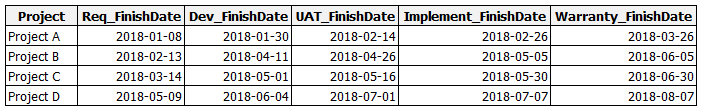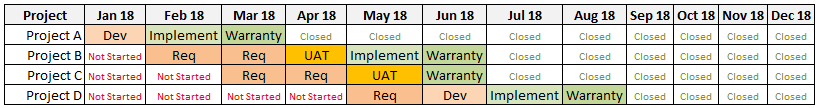- Power BI forums
- Updates
- News & Announcements
- Get Help with Power BI
- Desktop
- Service
- Report Server
- Power Query
- Mobile Apps
- Developer
- DAX Commands and Tips
- Custom Visuals Development Discussion
- Health and Life Sciences
- Power BI Spanish forums
- Translated Spanish Desktop
- Power Platform Integration - Better Together!
- Power Platform Integrations (Read-only)
- Power Platform and Dynamics 365 Integrations (Read-only)
- Training and Consulting
- Instructor Led Training
- Dashboard in a Day for Women, by Women
- Galleries
- Community Connections & How-To Videos
- COVID-19 Data Stories Gallery
- Themes Gallery
- Data Stories Gallery
- R Script Showcase
- Webinars and Video Gallery
- Quick Measures Gallery
- 2021 MSBizAppsSummit Gallery
- 2020 MSBizAppsSummit Gallery
- 2019 MSBizAppsSummit Gallery
- Events
- Ideas
- Custom Visuals Ideas
- Issues
- Issues
- Events
- Upcoming Events
- Community Blog
- Power BI Community Blog
- Custom Visuals Community Blog
- Community Support
- Community Accounts & Registration
- Using the Community
- Community Feedback
Register now to learn Fabric in free live sessions led by the best Microsoft experts. From Apr 16 to May 9, in English and Spanish.
- Power BI forums
- Forums
- Get Help with Power BI
- Desktop
- Data Summarization by Month
- Subscribe to RSS Feed
- Mark Topic as New
- Mark Topic as Read
- Float this Topic for Current User
- Bookmark
- Subscribe
- Printer Friendly Page
- Mark as New
- Bookmark
- Subscribe
- Mute
- Subscribe to RSS Feed
- Permalink
- Report Inappropriate Content
Data Summarization by Month
I have a list of projects that go through 5 stages in their lifetime: Requirements (Req), Development (Dev), UAT, Implement, & Warranty.
I have dates associated with each of the stages that represent when each stage is complete.
I'm trying to report on the status of each project at the end of each month based on which stage is/was completed that month. So, if a given project's requirements are completed in January and development completes some time in March, I'd expect the output of my report to tell me that the project's statuses for January, February, and March are "Req Complete", "Req Complete", and "Dev Complete" respectively.
This is what the source data looks like:
This is what the output might look like:
Note, that if multiple stages complete in one month, we're only interested in displaying the most recently completed stage; Project A completed both Requirements AND Development in January, but the resulting report shows only "Dev" as the stage completed in January.
Thanks in advance!
Solved! Go to Solution.
- Mark as New
- Bookmark
- Subscribe
- Mute
- Subscribe to RSS Feed
- Permalink
- Report Inappropriate Content
Hi,
You may refer to my solution here - Show Project wise status in a Pivot Table.
Hope this helps.
Regards,
Ashish Mathur
http://www.ashishmathur.com
https://www.linkedin.com/in/excelenthusiasts/
- Mark as New
- Bookmark
- Subscribe
- Mute
- Subscribe to RSS Feed
- Permalink
- Report Inappropriate Content
Hi,
You may refer to my solution here - Show Project wise status in a Pivot Table.
Hope this helps.
Regards,
Ashish Mathur
http://www.ashishmathur.com
https://www.linkedin.com/in/excelenthusiasts/
- Mark as New
- Bookmark
- Subscribe
- Mute
- Subscribe to RSS Feed
- Permalink
- Report Inappropriate Content
Thanks again!
- Mark as New
- Bookmark
- Subscribe
- Mute
- Subscribe to RSS Feed
- Permalink
- Report Inappropriate Content
You are welcome.
Regards,
Ashish Mathur
http://www.ashishmathur.com
https://www.linkedin.com/in/excelenthusiasts/
- Mark as New
- Bookmark
- Subscribe
- Mute
- Subscribe to RSS Feed
- Permalink
- Report Inappropriate Content
Hmm, in reading this again, perhaps something brute force like:
Measure = VAR __year = YEAR(MAX(Calendar[Date])) VAR __month = MONTH(MAX(Calendar[Date])) VAR __reqYear = YEAR(MAX(Projects[Req_FinishDate])) VAR __reqMonth = MONTH(MAX(Projects[Req_FinishDate])) VAR __devYear = YEAR(MAX(Projects[Dev_FinishDate])) VAR __devMonth = MONTH(MAX(Projects[Dev_FinishDate])) VAR __uatYear = YEAR(MAX(Projects[UAT_FinishDate])) VAR __uatMonth = MONTH(MAX(Projects[UAT_FinishDate])) VAR __impYear = YEAR(MAX(Projects[Implement_FinishDate])) VAR __impMonth = MONTH(MAX(Projects[Implement_FinishDate])) VAR __warYear = YEAR(MAX(Projects[Warranty_FinishDate])) VAR __warMonth = MONTH(MAX(Projects[Warranty_FinishDate])) VAR __state = SWITCH(TRUE(), __year = __warYear && __month = __warMonth,"Warranty" __year = impYear && __month = __impMonth,"Implementation" ... RETURN __state
Something along those lines. Also, wondering if unpivoting your date columns might provide a better solution.
@ me in replies or I'll lose your thread!!!
Instead of a Kudo, please vote for this idea
Become an expert!: Enterprise DNA
External Tools: MSHGQM
YouTube Channel!: Microsoft Hates Greg
Latest book!: The Definitive Guide to Power Query (M)
DAX is easy, CALCULATE makes DAX hard...
- Mark as New
- Bookmark
- Subscribe
- Mute
- Subscribe to RSS Feed
- Permalink
- Report Inappropriate Content
- Mark as New
- Bookmark
- Subscribe
- Mute
- Subscribe to RSS Feed
- Permalink
- Report Inappropriate Content
I don't think they are a perfect fit for this, but take a look at these two Quick Measures as I think you want something like them or at least they might give you an idea or two:
https://community.powerbi.com/t5/Quick-Measures-Gallery/Open-Tickets/m-p/409364
https://community.powerbi.com/t5/Quick-Measures-Gallery/Periodic-Billing/m-p/409365
@ me in replies or I'll lose your thread!!!
Instead of a Kudo, please vote for this idea
Become an expert!: Enterprise DNA
External Tools: MSHGQM
YouTube Channel!: Microsoft Hates Greg
Latest book!: The Definitive Guide to Power Query (M)
DAX is easy, CALCULATE makes DAX hard...
Helpful resources

Microsoft Fabric Learn Together
Covering the world! 9:00-10:30 AM Sydney, 4:00-5:30 PM CET (Paris/Berlin), 7:00-8:30 PM Mexico City

Power BI Monthly Update - April 2024
Check out the April 2024 Power BI update to learn about new features.

| User | Count |
|---|---|
| 110 | |
| 94 | |
| 81 | |
| 66 | |
| 58 |
| User | Count |
|---|---|
| 151 | |
| 121 | |
| 104 | |
| 87 | |
| 67 |