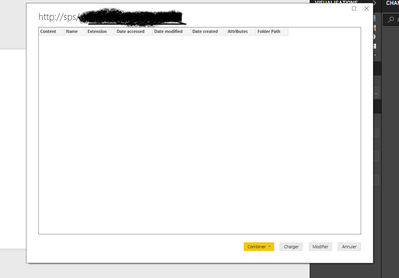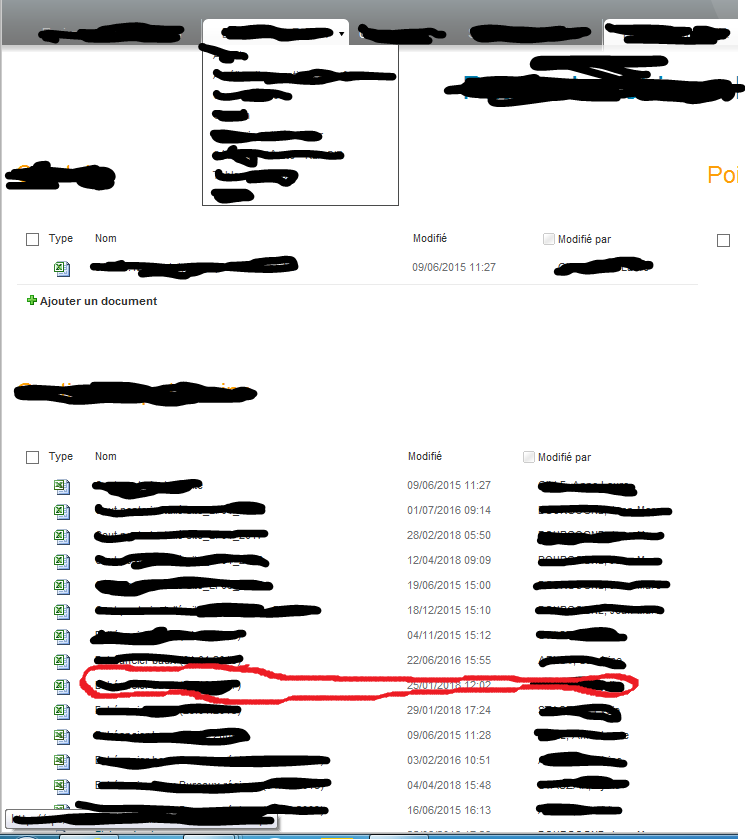- Power BI forums
- Updates
- News & Announcements
- Get Help with Power BI
- Desktop
- Service
- Report Server
- Power Query
- Mobile Apps
- Developer
- DAX Commands and Tips
- Custom Visuals Development Discussion
- Health and Life Sciences
- Power BI Spanish forums
- Translated Spanish Desktop
- Power Platform Integration - Better Together!
- Power Platform Integrations (Read-only)
- Power Platform and Dynamics 365 Integrations (Read-only)
- Training and Consulting
- Instructor Led Training
- Dashboard in a Day for Women, by Women
- Galleries
- Community Connections & How-To Videos
- COVID-19 Data Stories Gallery
- Themes Gallery
- Data Stories Gallery
- R Script Showcase
- Webinars and Video Gallery
- Quick Measures Gallery
- 2021 MSBizAppsSummit Gallery
- 2020 MSBizAppsSummit Gallery
- 2019 MSBizAppsSummit Gallery
- Events
- Ideas
- Custom Visuals Ideas
- Issues
- Issues
- Events
- Upcoming Events
- Community Blog
- Power BI Community Blog
- Custom Visuals Community Blog
- Community Support
- Community Accounts & Registration
- Using the Community
- Community Feedback
Register now to learn Fabric in free live sessions led by the best Microsoft experts. From Apr 16 to May 9, in English and Spanish.
- Power BI forums
- Forums
- Get Help with Power BI
- Desktop
- Data Source
- Subscribe to RSS Feed
- Mark Topic as New
- Mark Topic as Read
- Float this Topic for Current User
- Bookmark
- Subscribe
- Printer Friendly Page
- Mark as New
- Bookmark
- Subscribe
- Mute
- Subscribe to RSS Feed
- Permalink
- Report Inappropriate Content
Data Source
Hi Everybody !
I need to import data from an Excel file (.aspx) from a kind of sharepoint called by "http://sps/AAA/DD/EEE/EEE/RRR.aspx"
Could anybody know how I can do that please ?
I try to import with "Sharepoint file" until "http://sps/AAA/DD/EEE/EEE", it worked but nothing appear on tables...
Thanks
Best regards
DavidB023
- Mark as New
- Bookmark
- Subscribe
- Mute
- Subscribe to RSS Feed
- Permalink
- Report Inappropriate Content
@DavidB023 have you tried pointing to the folder in sharepoint rather and then filtering on that file?
If I took the time to answer your question and I came up with a solution, please mark my post as a solution and /or give kudos freely for the effort 🙂 Thank you!
Proud to be a Super User!
- Mark as New
- Bookmark
- Subscribe
- Mute
- Subscribe to RSS Feed
- Permalink
- Report Inappropriate Content
Yes, like I said, I only enter "http://sps/AAA/DD/EEE/EEE" and I hope that I could choose my .aspx but nothing appear... In fact when I try to enter "http://sps/AAA/DD/EEE/EEE/RRR.aspx" Power Bi don't accept it...
- Mark as New
- Bookmark
- Subscribe
- Mute
- Subscribe to RSS Feed
- Permalink
- Report Inappropriate Content
@DavidB023 yes because if you pointing to a sharepoint folder it then takes you to the folder, once you load up the folder information into power query you should be able to see the files there, however i am unsure around aspx.files
so when you point to the sharepoint folder what do you see in there when you load it into power query aka query editor?
If I took the time to answer your question and I came up with a solution, please mark my post as a solution and /or give kudos freely for the effort 🙂 Thank you!
Proud to be a Super User!
- Mark as New
- Bookmark
- Subscribe
- Mute
- Subscribe to RSS Feed
- Permalink
- Report Inappropriate Content
So here is some capture of my way in order to explain you precisely my problem.
So I choose Sharepoint File on open source and I enter http://sps/AAAA/EEE/RRR
When I try with .aspx file it gave me this error :
I hope it could work because I really need this source ...
Thanks for your time
- Mark as New
- Bookmark
- Subscribe
- Mute
- Subscribe to RSS Feed
- Permalink
- Report Inappropriate Content
@DavidB023 well when you point to sharepoint you asking for a folder so you cant' specify a file, so is that the only file in that sharepoint folder? what are you wanting to do with the that file? aspx is not data but code?
If I took the time to answer your question and I came up with a solution, please mark my post as a solution and /or give kudos freely for the effort 🙂 Thank you!
Proud to be a Super User!
- Mark as New
- Bookmark
- Subscribe
- Mute
- Subscribe to RSS Feed
- Permalink
- Report Inappropriate Content
@vanessafvg Effectively, there are many files in my file but I want one specific..
I need to import the excel in order to exploit one data table on my Power BI Desktop. Also, I want after that create an actualization of my visuel in the same time of the actualization of my table .aspx with a Gataway. But if I can't open it just on my Desktop, it seems complicated.
Its a kind of table that people come enter data every months but data is "online"
- Mark as New
- Bookmark
- Subscribe
- Mute
- Subscribe to RSS Feed
- Permalink
- Report Inappropriate Content
@DavidB023 ok sorry youve lost me
1) in your sharepoint folder are there other files?
2) power bi expects a data format as far i know so i am not sure about an aspx file, cant you just pull the excel file in directly? what is the value of the aspx? what do you need it for?
If I took the time to answer your question and I came up with a solution, please mark my post as a solution and /or give kudos freely for the effort 🙂 Thank you!
Proud to be a Super User!
- Mark as New
- Bookmark
- Subscribe
- Mute
- Subscribe to RSS Feed
- Permalink
- Report Inappropriate Content
Sorry @vanessafvg I will try to be more explicit,
1. Effectively there are lots of files in my sharepoint folder..
2. So yes I have a .xlsx for my table but I can't enter it directly, so I have to enter my link with it folder but I have the error which I show you in the second picture.. So I enter the folder before these and it work but I saw nothing.
In the other direction, when I am on my sharepoint ( I am not sure it is one) in the last folder I can enter on Power BI, I suspect having to choose the folder that contains my excel in a slicer to empty my table....
- Mark as New
- Bookmark
- Subscribe
- Mute
- Subscribe to RSS Feed
- Permalink
- Report Inappropriate Content
@DavidB023 can you share a screenshot?
If I took the time to answer your question and I came up with a solution, please mark my post as a solution and /or give kudos freely for the effort 🙂 Thank you!
Proud to be a Super User!
- Mark as New
- Bookmark
- Subscribe
- Mute
- Subscribe to RSS Feed
- Permalink
- Report Inappropriate Content
Here is what I see when I click on my link : http://sps/AAA/DDD/EEE/FFF.aspx
I just need to import the excel which I underline..
- Mark as New
- Bookmark
- Subscribe
- Mute
- Subscribe to RSS Feed
- Permalink
- Report Inappropriate Content
@DavidB023 you should be able to filter it when you load it?
If I took the time to answer your question and I came up with a solution, please mark my post as a solution and /or give kudos freely for the effort 🙂 Thank you!
Proud to be a Super User!
- Mark as New
- Bookmark
- Subscribe
- Mute
- Subscribe to RSS Feed
- Permalink
- Report Inappropriate Content
Yes of course, I will filter only 3 column and some rows and I can't change the way for that .. It 's a big problematic problem for few data but very important data.
- Mark as New
- Bookmark
- Subscribe
- Mute
- Subscribe to RSS Feed
- Permalink
- Report Inappropriate Content
@DavidB023 sorry david im struggling to understand what you saying, you saying you want 1 excel file, i am saying filter it to find that excel file, now you saying it will only filter 3 columns, i am not understanding your problem
If I took the time to answer your question and I came up with a solution, please mark my post as a solution and /or give kudos freely for the effort 🙂 Thank you!
Proud to be a Super User!
- Mark as New
- Bookmark
- Subscribe
- Mute
- Subscribe to RSS Feed
- Permalink
- Report Inappropriate Content
Effectively I need to import one Excel table of my sharepoint. So I need to filter my sharepoint for working on the Excel.
When I said 3 column and many rows, it's concerning the Excel, I need to work only on that on the Excel table so I will filter it.
- Mark as New
- Bookmark
- Subscribe
- Mute
- Subscribe to RSS Feed
- Permalink
- Report Inappropriate Content
@DavidB023 ok so the excel table within there you only need one table? you need to find the pattern in there that brings that back for you, or do some data shaping in order to filter it appropriately
If I took the time to answer your question and I came up with a solution, please mark my post as a solution and /or give kudos freely for the effort 🙂 Thank you!
Proud to be a Super User!
Helpful resources

Microsoft Fabric Learn Together
Covering the world! 9:00-10:30 AM Sydney, 4:00-5:30 PM CET (Paris/Berlin), 7:00-8:30 PM Mexico City

Power BI Monthly Update - April 2024
Check out the April 2024 Power BI update to learn about new features.

| User | Count |
|---|---|
| 110 | |
| 95 | |
| 76 | |
| 65 | |
| 51 |
| User | Count |
|---|---|
| 146 | |
| 109 | |
| 106 | |
| 88 | |
| 61 |