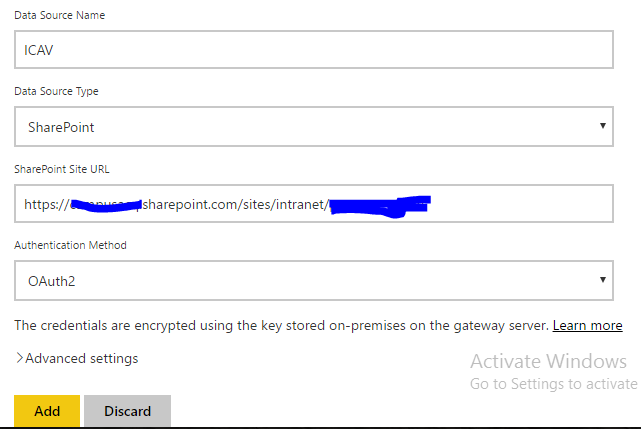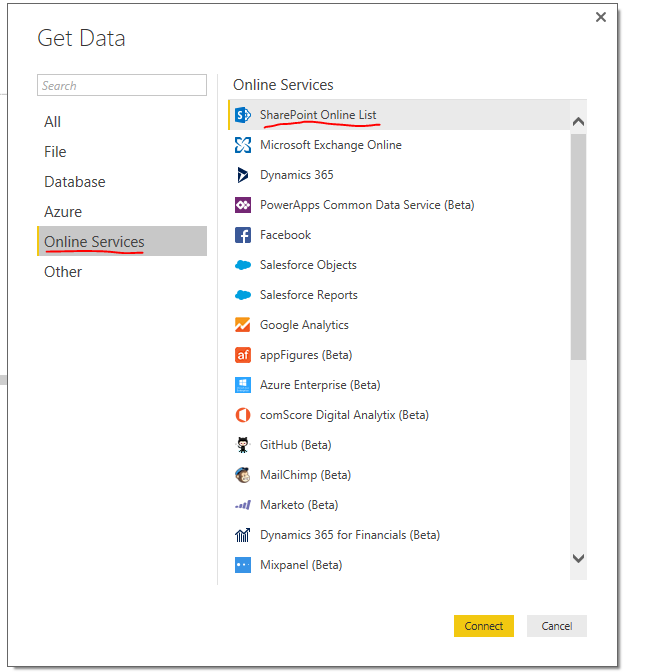- Power BI forums
- Updates
- News & Announcements
- Get Help with Power BI
- Desktop
- Service
- Report Server
- Power Query
- Mobile Apps
- Developer
- DAX Commands and Tips
- Custom Visuals Development Discussion
- Health and Life Sciences
- Power BI Spanish forums
- Translated Spanish Desktop
- Power Platform Integration - Better Together!
- Power Platform Integrations (Read-only)
- Power Platform and Dynamics 365 Integrations (Read-only)
- Training and Consulting
- Instructor Led Training
- Dashboard in a Day for Women, by Women
- Galleries
- Community Connections & How-To Videos
- COVID-19 Data Stories Gallery
- Themes Gallery
- Data Stories Gallery
- R Script Showcase
- Webinars and Video Gallery
- Quick Measures Gallery
- 2021 MSBizAppsSummit Gallery
- 2020 MSBizAppsSummit Gallery
- 2019 MSBizAppsSummit Gallery
- Events
- Ideas
- Custom Visuals Ideas
- Issues
- Issues
- Events
- Upcoming Events
- Community Blog
- Power BI Community Blog
- Custom Visuals Community Blog
- Community Support
- Community Accounts & Registration
- Using the Community
- Community Feedback
Register now to learn Fabric in free live sessions led by the best Microsoft experts. From Apr 16 to May 9, in English and Spanish.
- Power BI forums
- Forums
- Get Help with Power BI
- Desktop
- Data Source Settings
- Subscribe to RSS Feed
- Mark Topic as New
- Mark Topic as Read
- Float this Topic for Current User
- Bookmark
- Subscribe
- Printer Friendly Page
- Mark as New
- Bookmark
- Subscribe
- Mute
- Subscribe to RSS Feed
- Permalink
- Report Inappropriate Content
Data Source Settings
Hello Everyone
i was succesfully installed on premises data gateway now i want to add my data source but when i enter all the details and credentials it shows me error. shown in the figure.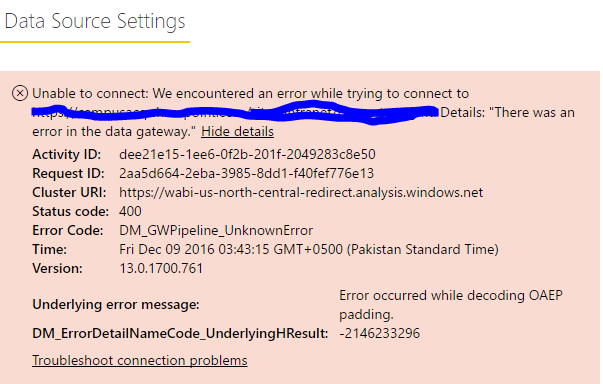
my data source is from SharePoint List using Office 365 account.
Details for Adding Data Source. Please show in the figure below
if you know about this error or any thing in your knownledge please let me know i am very thank ful to you.
Solved! Go to Solution.
- Mark as New
- Bookmark
- Subscribe
- Mute
- Subscribe to RSS Feed
- Permalink
- Report Inappropriate Content
Hi @usamajadi,
SharePoint Online is an online service which Power BI could connect directly, there is no need to add SharePoint Online as a data source under On-Premise data gateway.
"
The on-premises data gateway acts as a bridge, providing quick and secure data transfer between on-premises data (data that is not in the cloud) and the Power BI, Microsoft Flow, Logic Apps, and PowerApps services.
"
More information, please see: On-premises data gateway
If you have any other issues when work with SharePoint online, then please post back.
Regards
- Mark as New
- Bookmark
- Subscribe
- Mute
- Subscribe to RSS Feed
- Permalink
- Report Inappropriate Content
FULL REMOVE GATEWAY PART IN CONTROL PANEL, REINSTALL AND DONE....
- Mark as New
- Bookmark
- Subscribe
- Mute
- Subscribe to RSS Feed
- Permalink
- Report Inappropriate Content
Hi usamahadi,
Would you please share more details about the SharePoint List using Office 365 account, is this SharePoint Online list?
Power BI could connect to online services directly, there is no need to add the SharePoint Online as a data source under on premises data gateway.
If for on premises SharePoint site, try to change the authentication type to Windows, and enter the corresponding User Name and Password.
The error message "Error occurred while decoding OAEP padding" indicates there are issues under the gateway, we may need to check the gateway logs first.
Please follow the guide below regarding Gateway troubleshooting:
Troubleshooting the On-Premises Data Gateway
Hope the information above would be helpful.
Regards
- Mark as New
- Bookmark
- Subscribe
- Mute
- Subscribe to RSS Feed
- Permalink
- Report Inappropriate Content
@v-micsh-msft Thankyou for reply
Yes, i am using SharePoint online List using office 365 account organizational account.
when i was change my authentication method and given windows username and password
then it shows me error please see the error screenshot below
if you have any solution for this. i will be very thankful to you
- Mark as New
- Bookmark
- Subscribe
- Mute
- Subscribe to RSS Feed
- Permalink
- Report Inappropriate Content
Hi @usamajadi,
SharePoint Online is an online service which Power BI could connect directly, there is no need to add SharePoint Online as a data source under On-Premise data gateway.
"
The on-premises data gateway acts as a bridge, providing quick and secure data transfer between on-premises data (data that is not in the cloud) and the Power BI, Microsoft Flow, Logic Apps, and PowerApps services.
"
More information, please see: On-premises data gateway
If you have any other issues when work with SharePoint online, then please post back.
Regards
- Mark as New
- Bookmark
- Subscribe
- Mute
- Subscribe to RSS Feed
- Permalink
- Report Inappropriate Content
issue is resolved now.
Thankyou so much for replying and shared you knowledge and experience with me and viewers.
Regards,
Muhammad Usama Jadi
Helpful resources

Microsoft Fabric Learn Together
Covering the world! 9:00-10:30 AM Sydney, 4:00-5:30 PM CET (Paris/Berlin), 7:00-8:30 PM Mexico City

Power BI Monthly Update - April 2024
Check out the April 2024 Power BI update to learn about new features.

| User | Count |
|---|---|
| 107 | |
| 98 | |
| 77 | |
| 66 | |
| 53 |
| User | Count |
|---|---|
| 144 | |
| 104 | |
| 100 | |
| 86 | |
| 64 |