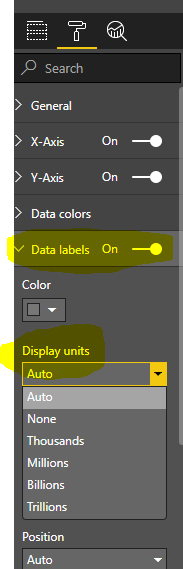- Power BI forums
- Updates
- News & Announcements
- Get Help with Power BI
- Desktop
- Service
- Report Server
- Power Query
- Mobile Apps
- Developer
- DAX Commands and Tips
- Custom Visuals Development Discussion
- Health and Life Sciences
- Power BI Spanish forums
- Translated Spanish Desktop
- Power Platform Integration - Better Together!
- Power Platform Integrations (Read-only)
- Power Platform and Dynamics 365 Integrations (Read-only)
- Training and Consulting
- Instructor Led Training
- Dashboard in a Day for Women, by Women
- Galleries
- Community Connections & How-To Videos
- COVID-19 Data Stories Gallery
- Themes Gallery
- Data Stories Gallery
- R Script Showcase
- Webinars and Video Gallery
- Quick Measures Gallery
- 2021 MSBizAppsSummit Gallery
- 2020 MSBizAppsSummit Gallery
- 2019 MSBizAppsSummit Gallery
- Events
- Ideas
- Custom Visuals Ideas
- Issues
- Issues
- Events
- Upcoming Events
- Community Blog
- Power BI Community Blog
- Custom Visuals Community Blog
- Community Support
- Community Accounts & Registration
- Using the Community
- Community Feedback
Register now to learn Fabric in free live sessions led by the best Microsoft experts. From Apr 16 to May 9, in English and Spanish.
- Power BI forums
- Forums
- Get Help with Power BI
- Desktop
- Data Scale
- Subscribe to RSS Feed
- Mark Topic as New
- Mark Topic as Read
- Float this Topic for Current User
- Bookmark
- Subscribe
- Printer Friendly Page
- Mark as New
- Bookmark
- Subscribe
- Mute
- Subscribe to RSS Feed
- Permalink
- Report Inappropriate Content
Data Scale
I am loading data into power BI through excel. My Data is in thousands. When I model them into chart's graphs etc it treats them as real numbers. What is the most efficient way to close this gap?
Solved! Go to Solution.
- Mark as New
- Bookmark
- Subscribe
- Mute
- Subscribe to RSS Feed
- Permalink
- Report Inappropriate Content
Maybe the easiest solution at this point is just to multiple my measures by 1000.
- Mark as New
- Bookmark
- Subscribe
- Mute
- Subscribe to RSS Feed
- Permalink
- Report Inappropriate Content
Hi @rfreuden25,
I'm a little about your scenario, could you share some data or screenshots to describe your problems in more details?
Best Regards,
Cherry
If this post helps, then please consider Accept it as the solution to help the other members find it more quickly.
- Mark as New
- Bookmark
- Subscribe
- Mute
- Subscribe to RSS Feed
- Permalink
- Report Inappropriate Content
For example: Revenues of "123.456" in my data set translates to $123,456.00. When I put that revenue number into say a bar chart, with the thousands scale, it shows as .123456 when in fact i want it to be 123.456.
- Mark as New
- Bookmark
- Subscribe
- Mute
- Subscribe to RSS Feed
- Permalink
- Report Inappropriate Content
Hi @rfreuden25,
You could set the data Display Units under format like below.
If that still doesn't work, you could create a calcualted column to convert the 123456 to 123.456.
Column = 'Table'[Revenue]/1000
If you still need help, please share a dummy pbix file which can reproduce the issue, so that we can help further investigate on it? You can upload it to OneDrive or Dropbox and post the link here. Do mask sensitive data before uploading.)
Best Regards,
Cherry
If this post helps, then please consider Accept it as the solution to help the other members find it more quickly.
- Mark as New
- Bookmark
- Subscribe
- Mute
- Subscribe to RSS Feed
- Permalink
- Report Inappropriate Content
The Auto function doesn't account for my data being in thousands already. While a calculated column would fix the issue I have around 100 Columns per table and about 5 tables so far. I feel that would potentially lead to errors and a lot of ram being used.
There is a function(Standard) at the top of query editor under the transform tab that will allow you to multiply columns, but it will not let me do multiple columns at a time and I don't want to manually adjust 500+ columns of data.
We need a setting in the query editor that will allow us to specify whether our data is in real numbers, thousands, or millions etc.
- Mark as New
- Bookmark
- Subscribe
- Mute
- Subscribe to RSS Feed
- Permalink
- Report Inappropriate Content
@rfreuden25 wrote:We need a setting in the query editor that will allow us to specify whether our data is in real numbers, thousands, or millions etc.
Exactly. I feel your pain. There must be a more elegant 'scale data' solution than to 1.) create double the number of fields to do a quick calcs for every single field when the data are expressed in thousands, millions, billions, etc, or 2.) create a custom value like in excel to add the million or billion to the raw number (e.g., $0.0,,"B").
Sure, the later 'sort of' works for me, but when when the numbers decrease/increase appreciably, well, you run into the "$0.0T" issue.
So frustrating for something seemingly so common.
Did you every figure out a workaround? I was going to start yet another thread on this topic in hopes of figuring out how to address it properly.
- Mark as New
- Bookmark
- Subscribe
- Mute
- Subscribe to RSS Feed
- Permalink
- Report Inappropriate Content
Maybe the easiest solution at this point is just to multiple my measures by 1000.
Helpful resources

Microsoft Fabric Learn Together
Covering the world! 9:00-10:30 AM Sydney, 4:00-5:30 PM CET (Paris/Berlin), 7:00-8:30 PM Mexico City

Power BI Monthly Update - April 2024
Check out the April 2024 Power BI update to learn about new features.

| User | Count |
|---|---|
| 110 | |
| 94 | |
| 80 | |
| 67 | |
| 59 |
| User | Count |
|---|---|
| 150 | |
| 119 | |
| 104 | |
| 87 | |
| 67 |