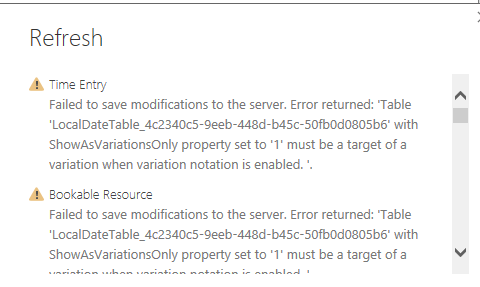- Power BI forums
- Updates
- News & Announcements
- Get Help with Power BI
- Desktop
- Service
- Report Server
- Power Query
- Mobile Apps
- Developer
- DAX Commands and Tips
- Custom Visuals Development Discussion
- Health and Life Sciences
- Power BI Spanish forums
- Translated Spanish Desktop
- Power Platform Integration - Better Together!
- Power Platform Integrations (Read-only)
- Power Platform and Dynamics 365 Integrations (Read-only)
- Training and Consulting
- Instructor Led Training
- Dashboard in a Day for Women, by Women
- Galleries
- Community Connections & How-To Videos
- COVID-19 Data Stories Gallery
- Themes Gallery
- Data Stories Gallery
- R Script Showcase
- Webinars and Video Gallery
- Quick Measures Gallery
- 2021 MSBizAppsSummit Gallery
- 2020 MSBizAppsSummit Gallery
- 2019 MSBizAppsSummit Gallery
- Events
- Ideas
- Custom Visuals Ideas
- Issues
- Issues
- Events
- Upcoming Events
- Community Blog
- Power BI Community Blog
- Custom Visuals Community Blog
- Community Support
- Community Accounts & Registration
- Using the Community
- Community Feedback
Register now to learn Fabric in free live sessions led by the best Microsoft experts. From Apr 16 to May 9, in English and Spanish.
- Power BI forums
- Forums
- Get Help with Power BI
- Desktop
- Re: Data Refresh failure
- Subscribe to RSS Feed
- Mark Topic as New
- Mark Topic as Read
- Float this Topic for Current User
- Bookmark
- Subscribe
- Printer Friendly Page
- Mark as New
- Bookmark
- Subscribe
- Mute
- Subscribe to RSS Feed
- Permalink
- Report Inappropriate Content
Data Refresh failure
I am extracting data from Dynamics 365. I have used Edit Query to limit each table to 7-10 fields. Some tables have row level filters as well. I am getting this error even on Excel Sheets for Dates. Can anybody help me with this?
Thanks
Solved! Go to Solution.
- Mark as New
- Bookmark
- Subscribe
- Mute
- Subscribe to RSS Feed
- Permalink
- Report Inappropriate Content
@RV1 The purpose of marking a date table is that you should only have just 1 inside your entire model. Once you have the one you want, you should remove the others and update the table relationships to point to the single date table.
- Mark as New
- Bookmark
- Subscribe
- Mute
- Subscribe to RSS Feed
- Permalink
- Report Inappropriate Content
Based on the way those tables are named, they look like date tables that are attached to your "Time Entry" and "Bookable Resource" tables.
It is advised that you create your own date table and make use of the "Mark as Date Table" function. I've personally converted some PBIX files into Analysis Services and had to manually delete out some Local Data Tables that had appeared.
- Mark as New
- Bookmark
- Subscribe
- Mute
- Subscribe to RSS Feed
- Permalink
- Report Inappropriate Content
Thanks Ross. 'Time Entry' and 'Bookable Resources' etc are all Dynamics 365 tables. These are the user friendly names given to them. Apart from Date tables in Excel, all other tables have been sourced directly from D365.
- Mark as New
- Bookmark
- Subscribe
- Mute
- Subscribe to RSS Feed
- Permalink
- Report Inappropriate Content
Have you tried creating a date table and marking it as a date table as I have suggested? The local data table that its complaining about comes about without a set date table.
- Mark as New
- Bookmark
- Subscribe
- Mute
- Subscribe to RSS Feed
- Permalink
- Report Inappropriate Content
I do have a date table but I don't know how to mark it as a Date Table. Could you please guide me on that? Many thanks.
- Mark as New
- Bookmark
- Subscribe
- Mute
- Subscribe to RSS Feed
- Permalink
- Report Inappropriate Content
Just make sure you select your table before clicking that option. Its greyed out in my screenshot as i just opened Power BI Desktop quickly to take the screenshot.
- Mark as New
- Bookmark
- Subscribe
- Mute
- Subscribe to RSS Feed
- Permalink
- Report Inappropriate Content
I tried two solutions:
1.
Make a backup of your Power BI file
Navigate to Options -> Data Load -> Untick "Auto Date/Time".
Refresh all data
Navigate to Options -> Data Load -> tick "Auto Date/Time".
Refresh all data
When I unticked Auto date/time, I received another set of errors. Hence I back tracked.
2. Identified 2 date tables as date tables. There was a third table as well. When I tried to mark it as a date table, an error was generated as the dates field had gaps i.e. some dates were missing.
End result is that I am still getting the same error message.
- Mark as New
- Bookmark
- Subscribe
- Mute
- Subscribe to RSS Feed
- Permalink
- Report Inappropriate Content
@RV1 The purpose of marking a date table is that you should only have just 1 inside your entire model. Once you have the one you want, you should remove the others and update the table relationships to point to the single date table.
- Mark as New
- Bookmark
- Subscribe
- Mute
- Subscribe to RSS Feed
- Permalink
- Report Inappropriate Content
Thanks Ross. I think I'll go back to the drawing board. The reports have been in making over a period of time with multiple developers. They require a cleanup. Thanks for educating me. Regards.
Helpful resources

Microsoft Fabric Learn Together
Covering the world! 9:00-10:30 AM Sydney, 4:00-5:30 PM CET (Paris/Berlin), 7:00-8:30 PM Mexico City

Power BI Monthly Update - April 2024
Check out the April 2024 Power BI update to learn about new features.

| User | Count |
|---|---|
| 113 | |
| 100 | |
| 78 | |
| 76 | |
| 52 |
| User | Count |
|---|---|
| 146 | |
| 109 | |
| 106 | |
| 88 | |
| 61 |