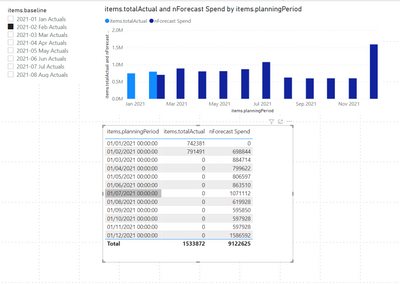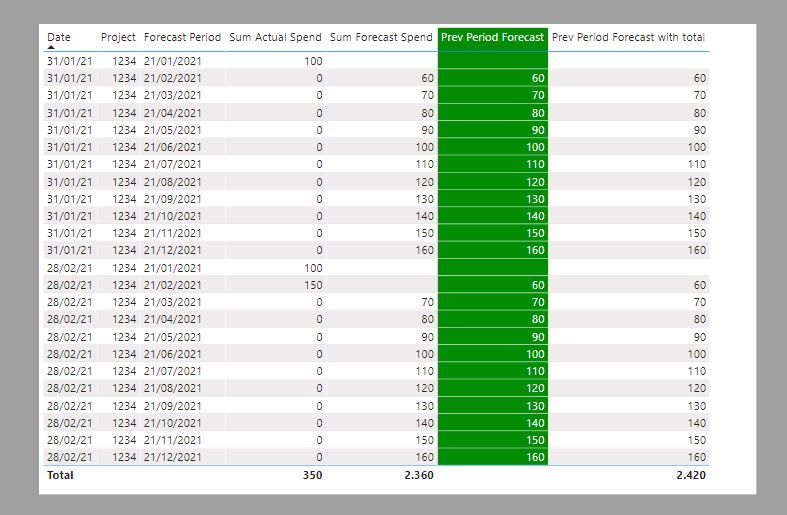- Power BI forums
- Updates
- News & Announcements
- Get Help with Power BI
- Desktop
- Service
- Report Server
- Power Query
- Mobile Apps
- Developer
- DAX Commands and Tips
- Custom Visuals Development Discussion
- Health and Life Sciences
- Power BI Spanish forums
- Translated Spanish Desktop
- Power Platform Integration - Better Together!
- Power Platform Integrations (Read-only)
- Power Platform and Dynamics 365 Integrations (Read-only)
- Training and Consulting
- Instructor Led Training
- Dashboard in a Day for Women, by Women
- Galleries
- Community Connections & How-To Videos
- COVID-19 Data Stories Gallery
- Themes Gallery
- Data Stories Gallery
- R Script Showcase
- Webinars and Video Gallery
- Quick Measures Gallery
- 2021 MSBizAppsSummit Gallery
- 2020 MSBizAppsSummit Gallery
- 2019 MSBizAppsSummit Gallery
- Events
- Ideas
- Custom Visuals Ideas
- Issues
- Issues
- Events
- Upcoming Events
- Community Blog
- Power BI Community Blog
- Custom Visuals Community Blog
- Community Support
- Community Accounts & Registration
- Using the Community
- Community Feedback
Register now to learn Fabric in free live sessions led by the best Microsoft experts. From Apr 16 to May 9, in English and Spanish.
- Power BI forums
- Forums
- Get Help with Power BI
- Desktop
- Data Processing for Actual and Forecast data
- Subscribe to RSS Feed
- Mark Topic as New
- Mark Topic as Read
- Float this Topic for Current User
- Bookmark
- Subscribe
- Printer Friendly Page
- Mark as New
- Bookmark
- Subscribe
- Mute
- Subscribe to RSS Feed
- Permalink
- Report Inappropriate Content
Data Processing for Actual and Forecast data
Hi,
I have the following Actual and Forecasted spend.
Month end represents the month end baseline data, planning period represents current and future Actual spend and Forecast spend.
Currently for Feb, you can see that the Actual spend is being populated, however the Forecast spend is being missed, although I can get the forecast spend from the previous month end (should be 60).. is there any logicial methid i can use in Power BI directly to popualte the previous forecast from the previous month end?
| Month End | Forecast Period | Actual Spend | Forecast Spend |
| Jan-21 | Jan-21 | 100 | |
| Jan-21 | Feb-21 | 0 | 60 |
| Jan-21 | Mar-21 | 0 | 70 |
| Jan-21 | Apr-21 | 0 | 80 |
| Jan-21 | May-21 | 0 | 90 |
| Jan-21 | Jun-21 | 0 | 100 |
| Jan-21 | Jul-21 | 0 | 110 |
| Jan-21 | Aug-21 | 0 | 120 |
| Jan-21 | Sep-21 | 0 | 130 |
| Jan-21 | Oct-21 | 0 | 140 |
| Jan-21 | Nov-21 | 0 | 150 |
| Jan-21 | Dec-21 | 0 | 160 |
| Feb-21 | Jan-21 | 100 | |
| Feb-21 | Feb-21 | 150 | |
| Feb-21 | Mar-21 | 0 | 70 |
| Feb-21 | Apr-21 | 0 | 80 |
| Feb-21 | May-21 | 0 | 90 |
| Feb-21 | Jun-21 | 0 | 100 |
| Feb-21 | Jul-21 | 0 | 110 |
| Feb-21 | Aug-21 | 0 | 120 |
| Feb-21 | Sep-21 | 0 | 130 |
| Feb-21 | Oct-21 | 0 | 140 |
| Feb-21 | Nov-21 | 0 | 150 |
| Feb-21 | Dec-21 | 0 | 160 |
So what i would like to see on the table is as follows - the Forecast is being populated from the previous months data (60):
| Month End | Forecast Period | Actual Spend | Forecast Spend |
| Jan-21 | Jan-21 | 100 | |
| Jan-21 | Feb-21 | 0 | 60 |
| Jan-21 | Mar-21 | 0 | 70 |
| Jan-21 | Apr-21 | 0 | 80 |
| Jan-21 | May-21 | 0 | 90 |
| Jan-21 | Jun-21 | 0 | 100 |
| Jan-21 | Jul-21 | 0 | 110 |
| Jan-21 | Aug-21 | 0 | 120 |
| Jan-21 | Sep-21 | 0 | 130 |
| Jan-21 | Oct-21 | 0 | 140 |
| Jan-21 | Nov-21 | 0 | 150 |
| Jan-21 | Dec-21 | 0 | 160 |
| Feb-21 | Jan-21 | 100 | |
| Feb-21 | Feb-21 | 150 | 60 |
| Feb-21 | Mar-21 | 0 | 70 |
| Feb-21 | Apr-21 | 0 | 80 |
| Feb-21 | May-21 | 0 | 90 |
| Feb-21 | Jun-21 | 0 | 100 |
| Feb-21 | Jul-21 | 0 | 110 |
| Feb-21 | Aug-21 | 0 | 120 |
| Feb-21 | Sep-21 | 0 | 130 |
| Feb-21 | Oct-21 | 0 | 140 |
| Feb-21 | Nov-21 | 0 | 150 |
| Feb-21 | Dec-21 | 0 | 160 |
Any help would be appreciated as this would then allow me to create a Actual v Forecast chart for current and future months.
- Mark as New
- Bookmark
- Subscribe
- Mute
- Subscribe to RSS Feed
- Permalink
- Report Inappropriate Content
@PaulDBrown see file located in the share -->
The model is as follows:
Date table is connected to the Month End
I have a Date filter using the Date table to filter out the Month End
I have created the charts i would like to see..
- Mark as New
- Bookmark
- Subscribe
- Mute
- Subscribe to RSS Feed
- Permalink
- Report Inappropriate Content
Hi @Malsk1_1 ,
I created a sample pbix file(see attachment), please check whether that is what you want.
1. Create a calculated column as below
nForecast Spend =
VAR _predate =
CALCULATE (
MAX ( 'Table'[Month End] ),
FILTER ( ALL ( 'Table' ), 'Table'[Month End] < EARLIER ( 'Table'[Month End] ) )
)
VAR _preforecast =
CALCULATE (
MAX ( 'Table'[Forecast Spend] ),
FILTER (
ALL ( 'Table' ),
'Table'[Month End] = _predate
&& 'Table'[Forecast Period] = EARLIER ( 'Table'[Forecast Period] )
)
)
RETURN
IF ( ISBLANK ( _predate ), 'Table'[Forecast Spend], _preforecast )2. Created a clustered column chart
Best Regards
If this post helps, then please consider Accept it as the solution to help the other members find it more quickly.
- Mark as New
- Bookmark
- Subscribe
- Mute
- Subscribe to RSS Feed
- Permalink
- Report Inappropriate Content
@v-yiruan-msft - So the solution works for when there is data for Jan and Feb, however when i populate data for March onwards it reverts the previous forecasts to 0 - see images below:
If you review my dropbox file i have created a new tab which shows i pivoted chart and how it should be represented - your solution is close as it works for Jan -> Feb but then it stops working, as in the previous forecasts are wiped.. appreciate if you can have a look - thanks.
The numbers are different from the charts i have shown here versus the sample data provided in the dropbox file
- Mark as New
- Bookmark
- Subscribe
- Mute
- Subscribe to RSS Feed
- Permalink
- Report Inappropriate Content
@v-yiruan-msft i think you have got the value coming in right - i will implement it into the bigger environment and come back with any updates.. but in the mean time.. thank you so much!
- Mark as New
- Bookmark
- Subscribe
- Mute
- Subscribe to RSS Feed
- Permalink
- Report Inappropriate Content
- Mark as New
- Bookmark
- Subscribe
- Mute
- Subscribe to RSS Feed
- Permalink
- Report Inappropriate Content
Sorry, does your table only contain the data you have provided?
If you have a date table, can you please share it? together with any other tables.
"the Actual spend is being populated" Where from?
"I have a Date filter using the Date table to filter out the Month End". What does this mean exactly?
Please provide an example as a table of what you are expecting to achieve. I can't figure out what the charts are calculating.
Thanks.
Did I answer your question? Mark my post as a solution!
In doing so, you are also helping me. Thank you!
Proud to be a Super User!
Paul on Linkedin.
- Mark as New
- Bookmark
- Subscribe
- Mute
- Subscribe to RSS Feed
- Permalink
- Report Inappropriate Content
any help would be appreciated..
- Mark as New
- Bookmark
- Subscribe
- Mute
- Subscribe to RSS Feed
- Permalink
- Report Inappropriate Content
Please provide sample data (not an image) or a PBIX file (through OneDrive, Google Drive, Dropbox...) and a depiction of the model
Did I answer your question? Mark my post as a solution!
In doing so, you are also helping me. Thank you!
Proud to be a Super User!
Paul on Linkedin.
- Mark as New
- Bookmark
- Subscribe
- Mute
- Subscribe to RSS Feed
- Permalink
- Report Inappropriate Content
@PaulDBrown there is a PBIX provided by @v-yiruan-msft which is a good base for this issue.. it works for whent their are two months, but when i add in March data the previous forecasts default back to 0 even though we have the forecast data for the previous months
- Mark as New
- Bookmark
- Subscribe
- Mute
- Subscribe to RSS Feed
- Permalink
- Report Inappropriate Content
Try:
Prev Period Forecast =
VAR PP =
CALCULATE (
MAX ( 'Table'[Forecast Period] ),
FILTER (
ALL ( 'Table' ),
'Table'[Forecast Period] <= MAX ( 'Table'[Forecast Period] )
&& NOT ( ISBLANK ( [Sum Forecast Spend] ) )
)
)
VAR PF =
IF (
ISBLANK ( [Sum Forecast Spend] ),
CALCULATE (
[Sum Forecast Spend],
FILTER ( ALL ( 'Table' ), 'Table'[Forecast Period] = PP )
),
[Sum Forecast Spend]
)
RETURN
IF ( ISINSCOPE ( 'Date Table'[Date] ), PF )
If you need the total:
Prev Period Forecast with total =
SUMX (
ADDCOLUMNS (
SUMMARIZE (
'Table',
'Date Table'[Date],
'Table'[Forecast Period],
'Table'[Project]
),
"_Total", [Prev Period Forecast]
),
[_Total]
)
to get...
I've attached the sample PBIX file
Did I answer your question? Mark my post as a solution!
In doing so, you are also helping me. Thank you!
Proud to be a Super User!
Paul on Linkedin.
- Mark as New
- Bookmark
- Subscribe
- Mute
- Subscribe to RSS Feed
- Permalink
- Report Inappropriate Content
@PaulDBrown thanks for this, i will test it out with more data and feedback.. once again, thank you!
Helpful resources

Microsoft Fabric Learn Together
Covering the world! 9:00-10:30 AM Sydney, 4:00-5:30 PM CET (Paris/Berlin), 7:00-8:30 PM Mexico City

Power BI Monthly Update - April 2024
Check out the April 2024 Power BI update to learn about new features.

| User | Count |
|---|---|
| 114 | |
| 99 | |
| 82 | |
| 70 | |
| 61 |
| User | Count |
|---|---|
| 149 | |
| 114 | |
| 107 | |
| 89 | |
| 67 |