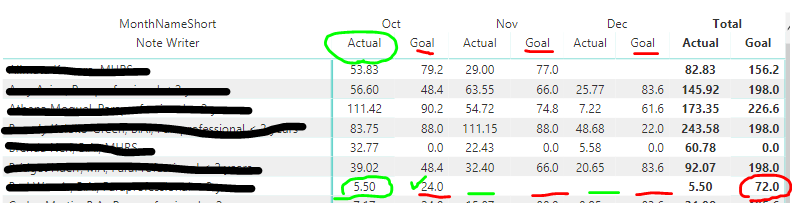- Power BI forums
- Updates
- News & Announcements
- Get Help with Power BI
- Desktop
- Service
- Report Server
- Power Query
- Mobile Apps
- Developer
- DAX Commands and Tips
- Custom Visuals Development Discussion
- Health and Life Sciences
- Power BI Spanish forums
- Translated Spanish Desktop
- Power Platform Integration - Better Together!
- Power Platform Integrations (Read-only)
- Power Platform and Dynamics 365 Integrations (Read-only)
- Training and Consulting
- Instructor Led Training
- Dashboard in a Day for Women, by Women
- Galleries
- Community Connections & How-To Videos
- COVID-19 Data Stories Gallery
- Themes Gallery
- Data Stories Gallery
- R Script Showcase
- Webinars and Video Gallery
- Quick Measures Gallery
- 2021 MSBizAppsSummit Gallery
- 2020 MSBizAppsSummit Gallery
- 2019 MSBizAppsSummit Gallery
- Events
- Ideas
- Custom Visuals Ideas
- Issues
- Issues
- Events
- Upcoming Events
- Community Blog
- Power BI Community Blog
- Custom Visuals Community Blog
- Community Support
- Community Accounts & Registration
- Using the Community
- Community Feedback
Register now to learn Fabric in free live sessions led by the best Microsoft experts. From Apr 16 to May 9, in English and Spanish.
- Power BI forums
- Forums
- Get Help with Power BI
- Desktop
- Re: Data Not Showing
- Subscribe to RSS Feed
- Mark Topic as New
- Mark Topic as Read
- Float this Topic for Current User
- Bookmark
- Subscribe
- Printer Friendly Page
- Mark as New
- Bookmark
- Subscribe
- Mute
- Subscribe to RSS Feed
- Permalink
- Report Inappropriate Content
Data Not Showing
I Have Two Data Tables. One table has Staff's Actual Service Provided Numbers & The Other has their Service Goal numbers (For 3 month. I have Connected them through Date & Staff ID Numbers. Even if they haven't done any service, it should populate their Goal numbers for all the months. If you see the Picture below you will see the Highlighted staff line, the staff has done service for Oct 5.50Hour so his Goal is showing 24. But because he has't done any service for November & December, his Goals for these months are empty. It should show the goal 24 for Nov & Dec. But It's showing the Total 72.0 (24 for 3 months)
Please advice.
Thanks,
panda2018
Solved! Go to Solution.
- Mark as New
- Bookmark
- Subscribe
- Mute
- Subscribe to RSS Feed
- Permalink
- Report Inappropriate Content
Hi @Anonymous,
To what I can understand you make the connection between your two table by the column date and not by a dimension table of dates correct?
When connecting tables directly trough fields that don't have a specific value on it (in this case your Actual service don't have data for November and December) if you use that column (without data) to fullfil your visuals although the totals are correct the individual values will be change due to context.
You should do a Date table and related both tables by that dimension table and use it on your visual, this will fullfill the blank spaces of dates and return blank for the actuals and the for the goal
Regards.
MFelix
Regards
Miguel Félix
Did I answer your question? Mark my post as a solution!
Proud to be a Super User!
Check out my blog: Power BI em Português- Mark as New
- Bookmark
- Subscribe
- Mute
- Subscribe to RSS Feed
- Permalink
- Report Inappropriate Content
Hi @Anonymous,
To what I can understand you make the connection between your two table by the column date and not by a dimension table of dates correct?
When connecting tables directly trough fields that don't have a specific value on it (in this case your Actual service don't have data for November and December) if you use that column (without data) to fullfil your visuals although the totals are correct the individual values will be change due to context.
You should do a Date table and related both tables by that dimension table and use it on your visual, this will fullfill the blank spaces of dates and return blank for the actuals and the for the goal
Regards.
MFelix
Regards
Miguel Félix
Did I answer your question? Mark my post as a solution!
Proud to be a Super User!
Check out my blog: Power BI em PortuguêsHelpful resources

Microsoft Fabric Learn Together
Covering the world! 9:00-10:30 AM Sydney, 4:00-5:30 PM CET (Paris/Berlin), 7:00-8:30 PM Mexico City

Power BI Monthly Update - April 2024
Check out the April 2024 Power BI update to learn about new features.

| User | Count |
|---|---|
| 109 | |
| 99 | |
| 77 | |
| 66 | |
| 54 |
| User | Count |
|---|---|
| 144 | |
| 104 | |
| 102 | |
| 87 | |
| 64 |