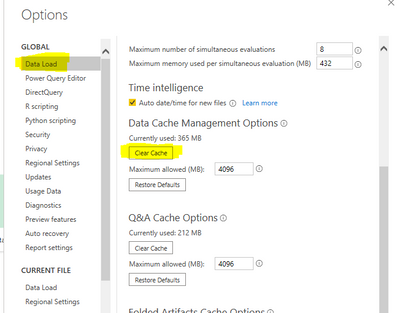- Power BI forums
- Updates
- News & Announcements
- Get Help with Power BI
- Desktop
- Service
- Report Server
- Power Query
- Mobile Apps
- Developer
- DAX Commands and Tips
- Custom Visuals Development Discussion
- Health and Life Sciences
- Power BI Spanish forums
- Translated Spanish Desktop
- Power Platform Integration - Better Together!
- Power Platform Integrations (Read-only)
- Power Platform and Dynamics 365 Integrations (Read-only)
- Training and Consulting
- Instructor Led Training
- Dashboard in a Day for Women, by Women
- Galleries
- Community Connections & How-To Videos
- COVID-19 Data Stories Gallery
- Themes Gallery
- Data Stories Gallery
- R Script Showcase
- Webinars and Video Gallery
- Quick Measures Gallery
- 2021 MSBizAppsSummit Gallery
- 2020 MSBizAppsSummit Gallery
- 2019 MSBizAppsSummit Gallery
- Events
- Ideas
- Custom Visuals Ideas
- Issues
- Issues
- Events
- Upcoming Events
- Community Blog
- Power BI Community Blog
- Custom Visuals Community Blog
- Community Support
- Community Accounts & Registration
- Using the Community
- Community Feedback
Register now to learn Fabric in free live sessions led by the best Microsoft experts. From Apr 16 to May 9, in English and Spanish.
- Power BI forums
- Forums
- Get Help with Power BI
- Desktop
- Data Model Tab Disappeared Suddenly
- Subscribe to RSS Feed
- Mark Topic as New
- Mark Topic as Read
- Float this Topic for Current User
- Bookmark
- Subscribe
- Printer Friendly Page
- Mark as New
- Bookmark
- Subscribe
- Mute
- Subscribe to RSS Feed
- Permalink
- Report Inappropriate Content
Data Model Tab Disappeared Suddenly
I had two different workbooks each with a second Data Model tab created. I opened the workbooks and suddenly those tabs were just blank. The tab name was there, but the visual was just like it was a fresh tab asking to add tables and build from scratch. Has anyone else experienced this? I'm wondering if the visuals were really there but perhaps I was encountering a memory issue and the visual was just not populating? At any rate, I just deleted the tab and recreated on the main first data model tab.
Then today, I opened up the same workbook and suddenly the main tab had reverted to the original jumbled view (before I organized it and modeled it). I closed the workbook, reorpened and then it was back to normal.
I feel like I'm being gaslighted, anyone else experience this? Also I'm using a Mac with Parallels windows environment.
Solved! Go to Solution.
- Mark as New
- Bookmark
- Subscribe
- Mute
- Subscribe to RSS Feed
- Permalink
- Report Inappropriate Content
Hi @jaynestrickland ,
1. Please always use the latest version of Power BI Desktop.
2.Go to File-->Options-->Global-->Data Load-->Clear Cache to have a try again.
3.If possible, please provide some screenshots/screen recordings to help us clarify your scenario or orshare your .pbix file for test. Remember to mask sensitive data before sharing.
Best Regards,
Eyelyn Qin
If this post helps, then please consider Accept it as the solution to help the other members find it more quickly.
- Mark as New
- Bookmark
- Subscribe
- Mute
- Subscribe to RSS Feed
- Permalink
- Report Inappropriate Content
Hi @jaynestrickland ,
1. Please always use the latest version of Power BI Desktop.
2.Go to File-->Options-->Global-->Data Load-->Clear Cache to have a try again.
3.If possible, please provide some screenshots/screen recordings to help us clarify your scenario or orshare your .pbix file for test. Remember to mask sensitive data before sharing.
Best Regards,
Eyelyn Qin
If this post helps, then please consider Accept it as the solution to help the other members find it more quickly.
- Mark as New
- Bookmark
- Subscribe
- Mute
- Subscribe to RSS Feed
- Permalink
- Report Inappropriate Content
Also Part 2 - when I'm viewing the Data Model tab, the relationship lines are not reflecting the actual relationship direction. They don't update visually after I make the model changes. A memory issue??
Helpful resources

Microsoft Fabric Learn Together
Covering the world! 9:00-10:30 AM Sydney, 4:00-5:30 PM CET (Paris/Berlin), 7:00-8:30 PM Mexico City

Power BI Monthly Update - April 2024
Check out the April 2024 Power BI update to learn about new features.

| User | Count |
|---|---|
| 118 | |
| 107 | |
| 70 | |
| 70 | |
| 43 |
| User | Count |
|---|---|
| 148 | |
| 105 | |
| 104 | |
| 89 | |
| 65 |