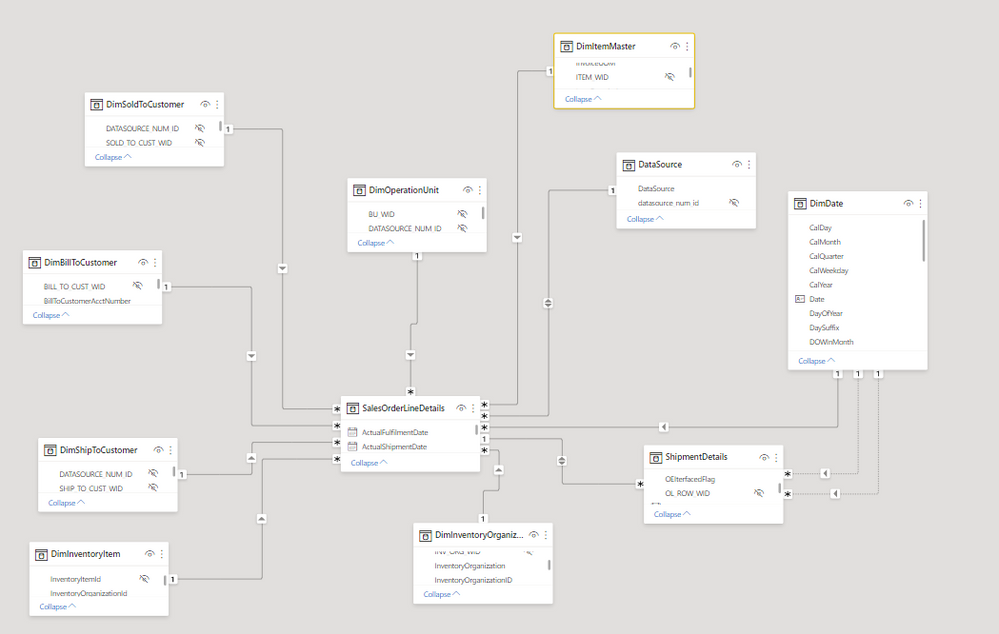- Power BI forums
- Updates
- News & Announcements
- Get Help with Power BI
- Desktop
- Service
- Report Server
- Power Query
- Mobile Apps
- Developer
- DAX Commands and Tips
- Custom Visuals Development Discussion
- Health and Life Sciences
- Power BI Spanish forums
- Translated Spanish Desktop
- Power Platform Integration - Better Together!
- Power Platform Integrations (Read-only)
- Power Platform and Dynamics 365 Integrations (Read-only)
- Training and Consulting
- Instructor Led Training
- Dashboard in a Day for Women, by Women
- Galleries
- Community Connections & How-To Videos
- COVID-19 Data Stories Gallery
- Themes Gallery
- Data Stories Gallery
- R Script Showcase
- Webinars and Video Gallery
- Quick Measures Gallery
- 2021 MSBizAppsSummit Gallery
- 2020 MSBizAppsSummit Gallery
- 2019 MSBizAppsSummit Gallery
- Events
- Ideas
- Custom Visuals Ideas
- Issues
- Issues
- Events
- Upcoming Events
- Community Blog
- Power BI Community Blog
- Custom Visuals Community Blog
- Community Support
- Community Accounts & Registration
- Using the Community
- Community Feedback
Register now to learn Fabric in free live sessions led by the best Microsoft experts. From Apr 16 to May 9, in English and Spanish.
- Power BI forums
- Forums
- Get Help with Power BI
- Desktop
- Re: Data Model Question - Sales Order Line and Shi...
- Subscribe to RSS Feed
- Mark Topic as New
- Mark Topic as Read
- Float this Topic for Current User
- Bookmark
- Subscribe
- Printer Friendly Page
- Mark as New
- Bookmark
- Subscribe
- Mute
- Subscribe to RSS Feed
- Permalink
- Report Inappropriate Content
Data Model Question - Sales Order Line and Shipment Details
I need some help to model my order management data.
I have some dimensions such as customer (sold to, ship to, bill to), product, orgaization and Caledar with 2 fact tables Sales Order Line details and Shipment details. The two fact tables have a common column "SalesOrderLineId". I was advided to create a DimSalesOrderLines dimension so that I can put order line and shipment details together (side by side). I have surrogate key from Sale Order line Fact table added to shipment details table based on "SalesOrderLineId". I dulicated the table and renamed it as DimSalesOrderLine. Created relationship between DimSalesOrderLine and FactSalesOrderLine on the same surrogate key "One to One" and double direction. When I tried to create relationship between DimSalesOrderLine and ShipmentDetails on the surrogate key, Power BI gives me error message "Cannot create active relationship as it will introduce ambiguity between bill to customer and shipment details?
How do I model this so that I can put together the information from both the facts together such as any text information.
Thanks in advnce for your help.insights.
Solved! Go to Solution.
- Mark as New
- Bookmark
- Subscribe
- Mute
- Subscribe to RSS Feed
- Permalink
- Report Inappropriate Content
Hi @RSSapre ,
Sorry for the late reply.
How do you connect DimSalesOrderLine and ShipmentDetails?I didnt find the table DimSalesOrderLine in above screenshot.
Why you create so many dim tables?
I'm not sure whether it's the problem,but I would suggest you change the relationship I marked in red from both to single.
Best Regards,
Kelly
Did I answer your question? Mark my reply as a solution!
- Mark as New
- Bookmark
- Subscribe
- Mute
- Subscribe to RSS Feed
- Permalink
- Report Inappropriate Content
Please note that this is not a final model
- Mark as New
- Bookmark
- Subscribe
- Mute
- Subscribe to RSS Feed
- Permalink
- Report Inappropriate Content
Hi @RSSapre ,
Sorry for the late reply.
How do you connect DimSalesOrderLine and ShipmentDetails?I didnt find the table DimSalesOrderLine in above screenshot.
Why you create so many dim tables?
I'm not sure whether it's the problem,but I would suggest you change the relationship I marked in red from both to single.
Best Regards,
Kelly
Did I answer your question? Mark my reply as a solution!
- Mark as New
- Bookmark
- Subscribe
- Mute
- Subscribe to RSS Feed
- Permalink
- Report Inappropriate Content
@RSSapre , First of all, what was needed from the line dimension, for which you made it dimension.
For 1-1 Join, I would prefer to merge tables
or Make 1-M single direction from Dim to Fact, If this one does not work share the data model with me, with answer to the first question
Also, make sure detail dimension do not join with any other dimension
Microsoft Power BI Learning Resources, 2023 !!
Learn Power BI - Full Course with Dec-2022, with Window, Index, Offset, 100+ Topics !!
Did I answer your question? Mark my post as a solution! Appreciate your Kudos !! Proud to be a Super User! !!
- Mark as New
- Bookmark
- Subscribe
- Mute
- Subscribe to RSS Feed
- Permalink
- Report Inappropriate Content
Thanks for your suggestion. After a discussion with the team, we do not need line dimension in Power BI. I removed all the relationships from the shipment details. Kept Many to One relationship (active) between Order Lines and Shipment with direction = double. I had to keep some inactive relationships on dates in Shipment table for the measures. I think my model is working for now. I am testing the data to ensure it.
- Mark as New
- Bookmark
- Subscribe
- Mute
- Subscribe to RSS Feed
- Permalink
- Report Inappropriate Content
Hi @RSSapre ,
Would you pls show us some screenshots of the relationship?
Remember to remove the confidential information.
Best Regards,
Kelly
Did I answer your question? Mark my raeply as a solution!
Helpful resources

Microsoft Fabric Learn Together
Covering the world! 9:00-10:30 AM Sydney, 4:00-5:30 PM CET (Paris/Berlin), 7:00-8:30 PM Mexico City

Power BI Monthly Update - April 2024
Check out the April 2024 Power BI update to learn about new features.

| User | Count |
|---|---|
| 108 | |
| 98 | |
| 78 | |
| 66 | |
| 53 |
| User | Count |
|---|---|
| 139 | |
| 100 | |
| 95 | |
| 85 | |
| 63 |