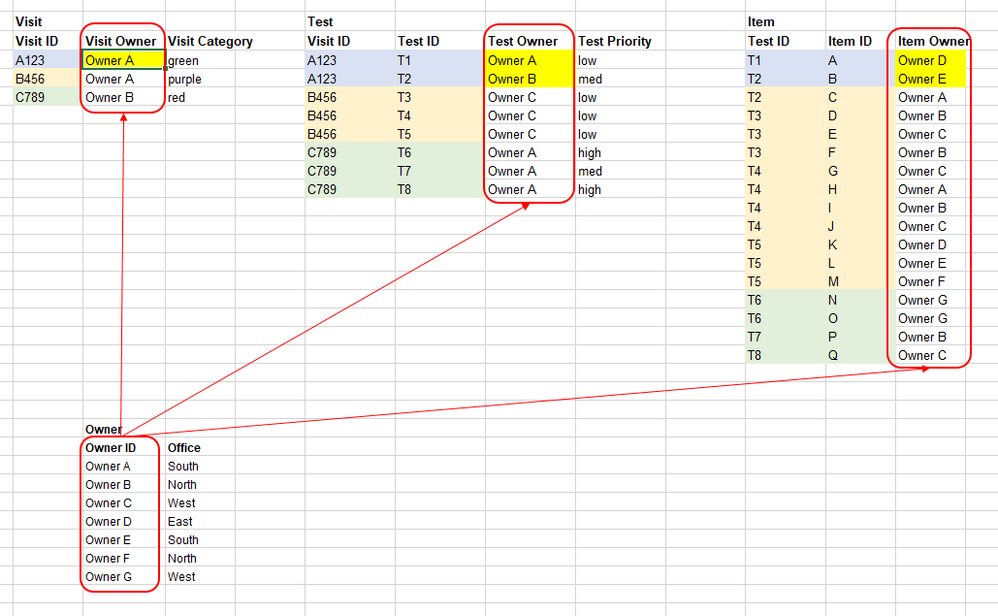- Power BI forums
- Updates
- News & Announcements
- Get Help with Power BI
- Desktop
- Service
- Report Server
- Power Query
- Mobile Apps
- Developer
- DAX Commands and Tips
- Custom Visuals Development Discussion
- Health and Life Sciences
- Power BI Spanish forums
- Translated Spanish Desktop
- Power Platform Integration - Better Together!
- Power Platform Integrations (Read-only)
- Power Platform and Dynamics 365 Integrations (Read-only)
- Training and Consulting
- Instructor Led Training
- Dashboard in a Day for Women, by Women
- Galleries
- Community Connections & How-To Videos
- COVID-19 Data Stories Gallery
- Themes Gallery
- Data Stories Gallery
- R Script Showcase
- Webinars and Video Gallery
- Quick Measures Gallery
- 2021 MSBizAppsSummit Gallery
- 2020 MSBizAppsSummit Gallery
- 2019 MSBizAppsSummit Gallery
- Events
- Ideas
- Custom Visuals Ideas
- Issues
- Issues
- Events
- Upcoming Events
- Community Blog
- Power BI Community Blog
- Custom Visuals Community Blog
- Community Support
- Community Accounts & Registration
- Using the Community
- Community Feedback
Register now to learn Fabric in free live sessions led by the best Microsoft experts. From Apr 16 to May 9, in English and Spanish.
- Power BI forums
- Forums
- Get Help with Power BI
- Desktop
- Data Model Feedback
- Subscribe to RSS Feed
- Mark Topic as New
- Mark Topic as Read
- Float this Topic for Current User
- Bookmark
- Subscribe
- Printer Friendly Page
- Mark as New
- Bookmark
- Subscribe
- Mute
- Subscribe to RSS Feed
- Permalink
- Report Inappropriate Content
Data Model Feedback
Hi,
I am sketching out my pass at a data model and have a question for the hive as I am relatively new to trying to figure out schemas, and I think my data is a bit of mix with transactions that have elements I need to filter by.
So far I have 3 very large (row-wise) tables + 1 4th dimension table (employee) - I'm trying to generalize terms with a crude example so it makes sense:
1. Visit table: 1 row per visit.
2. Test table: 1 row per test; many-to-one relationship to Visit table.
3. Item table: 1 row per item; many-to-one relationship to Test table.
4. Employee: 1 row per employee; 1 to many relationship possible with Visit, Test, and Item tables.
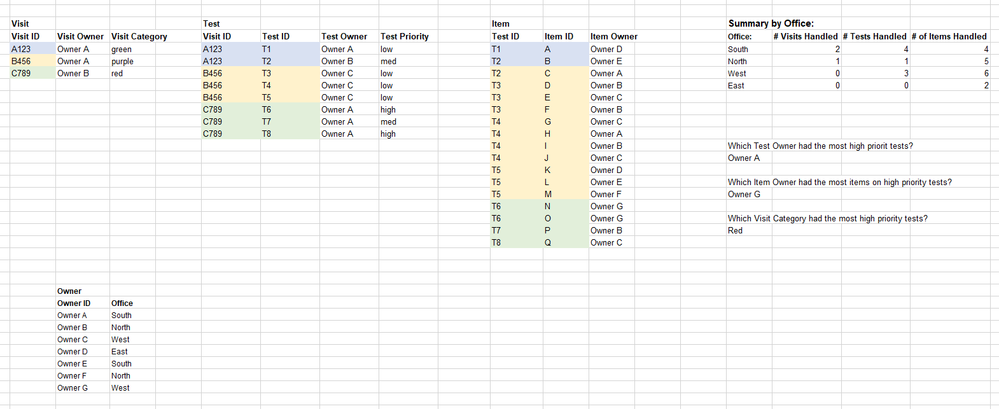
I'm getting stuck with how to link the employee data. If I connect to each of the 3 tables (Visit, Test, Item) on the respective owner ID I get an ambiguous reference - but I also feel I need to maintain the links from Visit to Test to Item.
Do I need 3 copies of the Owner table - 1 to link to each table? I believe this would mean if I used Office as a filter though, it would have to pick "which" employee table to pull it from (ie: the one linked to Item) - but then it would only show the values of offices in assocated with Item records, which is not a guaruntee (even though my poor example it is the case).
Thanks in advance for any suggestions / help - I am worried I'm heading down the wrong path from the start and would rather correct early!
Solved! Go to Solution.
- Mark as New
- Bookmark
- Subscribe
- Mute
- Subscribe to RSS Feed
- Permalink
- Report Inappropriate Content
@CB13 ,
I'm afraid in the current data model, you can't achieve this goal. The only way is as you said, to create 3 copies of owner table and build relationship between those copy table and Visit, Test and Item table.
Regards,
Jimmy Tao
- Mark as New
- Bookmark
- Subscribe
- Mute
- Subscribe to RSS Feed
- Permalink
- Report Inappropriate Content
@CB13 ,
Power bi data model doesn't allow ambiguous reference or circular reference. Could you please share the table structure and relatioship for further analysis?
Regards,
Jimmy Tao
- Mark as New
- Bookmark
- Subscribe
- Mute
- Subscribe to RSS Feed
- Permalink
- Report Inappropriate Content
@v-yuta-msft Hi Jimmy,
The picture in my original post has a fake sample of the data. Here is a little more information about my current data model and the ambiguous reference in the picture below:
I unfortunately can't post a picture of the real example (this is a far simplified example).
- Mark as New
- Bookmark
- Subscribe
- Mute
- Subscribe to RSS Feed
- Permalink
- Report Inappropriate Content
If you're using the final example it should work well if you're using a double crossfilter direction in your relationships between the facts tables.
The other option is the merge all three tables together in the query editor.
/ J
Connect on LinkedIn
- Mark as New
- Bookmark
- Subscribe
- Mute
- Subscribe to RSS Feed
- Permalink
- Report Inappropriate Content
Hi,
The final example is what I am currently using - but it doesn't allow me to link on Owner ID directly to the Visit and Test tables. Since the owner's vary this is important:
It feels like I may have to create 3 "copies" of the owner table, 1 to join to each, but this feels wasteful, especially since this is a simplified example and in reality I will likely have several more tables that need this same information.
I'm not sure what you mean by join the tables together in the data model. Wouldn't this then create a lot of additional data fields with repeated data - meaning that all of the Visit data would be repeated at the Item level, over and over again? This also feels ineffecient?
- Mark as New
- Bookmark
- Subscribe
- Mute
- Subscribe to RSS Feed
- Permalink
- Report Inappropriate Content
@CB13 ,
I'm afraid in the current data model, you can't achieve this goal. The only way is as you said, to create 3 copies of owner table and build relationship between those copy table and Visit, Test and Item table.
Regards,
Jimmy Tao
- Mark as New
- Bookmark
- Subscribe
- Mute
- Subscribe to RSS Feed
- Permalink
- Report Inappropriate Content
Hello @CB13
Assuming that the owner of the test is the same as the owner of the visit that the test was performed on then you only need to go from Owner > Visit, Visit > Test and Test > Item. Filtering an owner will flow down the relationship through visit, test and item so you don't need to link the owners to all three tables, just the hightest one in the chain.
Helpful resources

Microsoft Fabric Learn Together
Covering the world! 9:00-10:30 AM Sydney, 4:00-5:30 PM CET (Paris/Berlin), 7:00-8:30 PM Mexico City

Power BI Monthly Update - April 2024
Check out the April 2024 Power BI update to learn about new features.

| User | Count |
|---|---|
| 111 | |
| 95 | |
| 80 | |
| 68 | |
| 59 |
| User | Count |
|---|---|
| 150 | |
| 119 | |
| 104 | |
| 87 | |
| 67 |