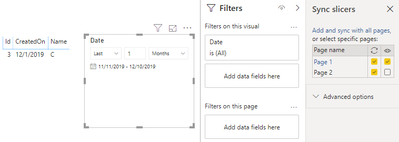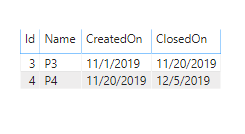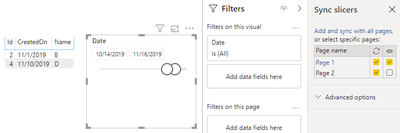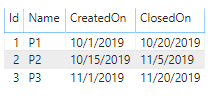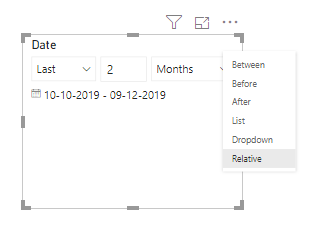- Power BI forums
- Updates
- News & Announcements
- Get Help with Power BI
- Desktop
- Service
- Report Server
- Power Query
- Mobile Apps
- Developer
- DAX Commands and Tips
- Custom Visuals Development Discussion
- Health and Life Sciences
- Power BI Spanish forums
- Translated Spanish Desktop
- Power Platform Integration - Better Together!
- Power Platform Integrations (Read-only)
- Power Platform and Dynamics 365 Integrations (Read-only)
- Training and Consulting
- Instructor Led Training
- Dashboard in a Day for Women, by Women
- Galleries
- Community Connections & How-To Videos
- COVID-19 Data Stories Gallery
- Themes Gallery
- Data Stories Gallery
- R Script Showcase
- Webinars and Video Gallery
- Quick Measures Gallery
- 2021 MSBizAppsSummit Gallery
- 2020 MSBizAppsSummit Gallery
- 2019 MSBizAppsSummit Gallery
- Events
- Ideas
- Custom Visuals Ideas
- Issues
- Issues
- Events
- Upcoming Events
- Community Blog
- Power BI Community Blog
- Custom Visuals Community Blog
- Community Support
- Community Accounts & Registration
- Using the Community
- Community Feedback
Register now to learn Fabric in free live sessions led by the best Microsoft experts. From Apr 16 to May 9, in English and Spanish.
- Power BI forums
- Forums
- Get Help with Power BI
- Desktop
- Re: Data Model Design Help
- Subscribe to RSS Feed
- Mark Topic as New
- Mark Topic as Read
- Float this Topic for Current User
- Bookmark
- Subscribe
- Printer Friendly Page
- Mark as New
- Bookmark
- Subscribe
- Mute
- Subscribe to RSS Feed
- Permalink
- Report Inappropriate Content
Data Model Design Help
Hello,
I need help in designing the model in Power BI for the below case -
Below are the tables
-> Freelancer - One Freelancer can apply for more than one project
-> Project - Collection of Project
-> Project Application - Collection of Project Application. A Freelancer can apply only once on a Project. But a Project can be applied on by multiple Freelancers.
-> Dates - Calendar table; to be used as Report Level filter
Below is the table structure -
#Freelancers
Id
Name
CreatedOn
Skills
#Projects
Id
Name
CreatedOn
Expected Delivery Date
ClosedOn
#ProjectApplications
Id
Freelancer Id
Project Id
Created On
#Dates
Date
Month
Year
Below are the actives relationships -
> FreeLancer(Id) -> Project Application(Freelancer Id)
> Project(Id) -> Project Application(Project Id)
My requirement is, I need to display all the details of FreeLancer, Project and Project Application in a single report (Separate pages having table for each) based on Dates(Date), which needs to be a report level filter; i.e., if I have selected November 2019 in the Dates filter, below, is the expected results -
Freelancer - It will display all the details of Freelancer having created date in November 2019
New Projects - It will display all the details of Project having created date in November 2019,
Closed Projects - It will display all the details of Project having Closed date in November 2019,
Project Application - It will display all the details of Project Application, along with the name of Freelancer & Project having created date in November 2019
Any help in setting up the right ERD is highly appreciable.
Thanks in advance!
Solved! Go to Solution.
- Mark as New
- Bookmark
- Subscribe
- Mute
- Subscribe to RSS Feed
- Permalink
- Report Inappropriate Content
Hi @rajulshah ,
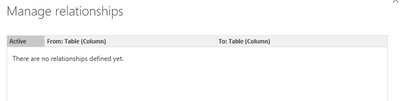
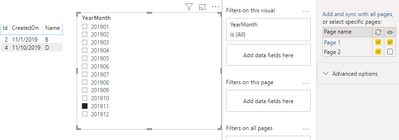
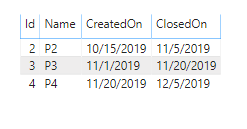
Best Regards,
Jay
Community Support Team _ Jay Wang
If this post helps, then please consider Accept it as the solution to help the other members find it more quickly.
If this post helps, then please consider Accept it as the solution to help the other members find it.
- Mark as New
- Bookmark
- Subscribe
- Mute
- Subscribe to RSS Feed
- Permalink
- Report Inappropriate Content
Hi @rajulshah ,
Yes, i understand, the logic is the same.
You just need to use SELECTCOLUMNS() instead of SELECTEDVALUE().
For example measures and results:
Measure = IF(MAX(Freelancers[CreatedOn]) in SELECTCOLUMNS('Date',"date",'Date'[Date]),1,BLANK())
Measure 2 = IF(MAX(Projects[CreatedOn]) in SELECTCOLUMNS('Date',"date",'Date'[Date])||MAX(Projects[ClosedOn]) in SELECTCOLUMNS('Date',"date",'Date'[Date]),1,BLANK())BTW, Pbix as attached.
Best Regards,
Jay
Community Support Team _ Jay Wang
If this post helps, then please consider Accept it as the solution to help the other members find it more quickly.
If this post helps, then please consider Accept it as the solution to help the other members find it.
- Mark as New
- Bookmark
- Subscribe
- Mute
- Subscribe to RSS Feed
- Permalink
- Report Inappropriate Content
Thank you so much for the timely help and the solutions @v-jayw-msft !
The suggested approach will definitely work but it is a performance killer because we have a huge amount of data. Earlier, we did the same thing for one of our clients and it badly impacted the performance. Is there any way to optimize the performance on this approach? If not then could you please provide the alternative solutions.
- Mark as New
- Bookmark
- Subscribe
- Mute
- Subscribe to RSS Feed
- Permalink
- Report Inappropriate Content
Hi @rajulshah ,
According to your description, please consider using Sync Slicers instead of report level filter. You can create a calculated column dates[month]&dates[year] as a sync slicer. For more details about Sync Slicers, please check below document:
To display both new projects and closed projects, please create inactive relationship between Dates[date] and Projects[CreatedOn] as well as Dates[date] and Projects[ClosedOn]. For more details about USERELATIONSHIP() function, please check below document:
https://docs.microsoft.com/en-us/dax/userelationship-function-dax.
Please let me know if you have any questions or you can share your pbix to me if you don't have any Confidential Information.
Best Regards,
Jay
Community Support Team _ Jay Wang
If this post helps, then please consider Accept it as the solution to help the other members find it more quickly.
If this post helps, then please consider Accept it as the solution to help the other members find it.
- Mark as New
- Bookmark
- Subscribe
- Mute
- Subscribe to RSS Feed
- Permalink
- Report Inappropriate Content
Thank you for the reply @v-jayw-msft !
But as per my understanding, to use sync slicer, we need an active relationship between
Dates[Date] -> Freelancer[CreatedOn]
Dates[Date] -> Project[CreatedOn]
Dates[Date] -> ProjectApplication[CreatedOn]
Otherwise, it will not apply the filter.
Is there any other alternative solution?
- Mark as New
- Bookmark
- Subscribe
- Mute
- Subscribe to RSS Feed
- Permalink
- Report Inappropriate Content
Hi @rajulshah ,
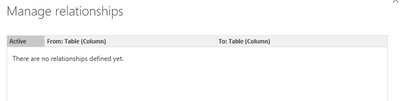
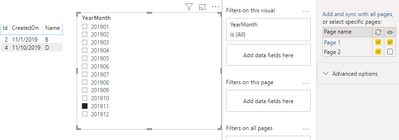
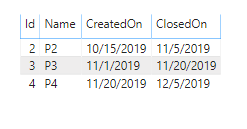
Best Regards,
Jay
Community Support Team _ Jay Wang
If this post helps, then please consider Accept it as the solution to help the other members find it more quickly.
If this post helps, then please consider Accept it as the solution to help the other members find it.
- Mark as New
- Bookmark
- Subscribe
- Mute
- Subscribe to RSS Feed
- Permalink
- Report Inappropriate Content
Thank you for the reply @v-jayw-msft
I appreciate the work you did. But, in my case, user can apply any type of filter on the date as shown below:
It may be
-> Between
-> Before
-> After
-> Relative
-> Month
-> Year
etc.
So, it will not work.
Is there any other alternative solution?
- Mark as New
- Bookmark
- Subscribe
- Mute
- Subscribe to RSS Feed
- Permalink
- Report Inappropriate Content
Hi @rajulshah ,
Yes, i understand, the logic is the same.
You just need to use SELECTCOLUMNS() instead of SELECTEDVALUE().
For example measures and results:
Measure = IF(MAX(Freelancers[CreatedOn]) in SELECTCOLUMNS('Date',"date",'Date'[Date]),1,BLANK())
Measure 2 = IF(MAX(Projects[CreatedOn]) in SELECTCOLUMNS('Date',"date",'Date'[Date])||MAX(Projects[ClosedOn]) in SELECTCOLUMNS('Date',"date",'Date'[Date]),1,BLANK())BTW, Pbix as attached.
Best Regards,
Jay
Community Support Team _ Jay Wang
If this post helps, then please consider Accept it as the solution to help the other members find it more quickly.
If this post helps, then please consider Accept it as the solution to help the other members find it.
- Mark as New
- Bookmark
- Subscribe
- Mute
- Subscribe to RSS Feed
- Permalink
- Report Inappropriate Content
Thank you so much for the timely help and the solutions @v-jayw-msft !
The suggested approach will definitely work but it is a performance killer because we have a huge amount of data. Earlier, we did the same thing for one of our clients and it badly impacted the performance. Is there any way to optimize the performance on this approach? If not then could you please provide the alternative solutions.
Helpful resources

Microsoft Fabric Learn Together
Covering the world! 9:00-10:30 AM Sydney, 4:00-5:30 PM CET (Paris/Berlin), 7:00-8:30 PM Mexico City

Power BI Monthly Update - April 2024
Check out the April 2024 Power BI update to learn about new features.

| User | Count |
|---|---|
| 109 | |
| 95 | |
| 77 | |
| 65 | |
| 53 |
| User | Count |
|---|---|
| 144 | |
| 105 | |
| 102 | |
| 89 | |
| 63 |