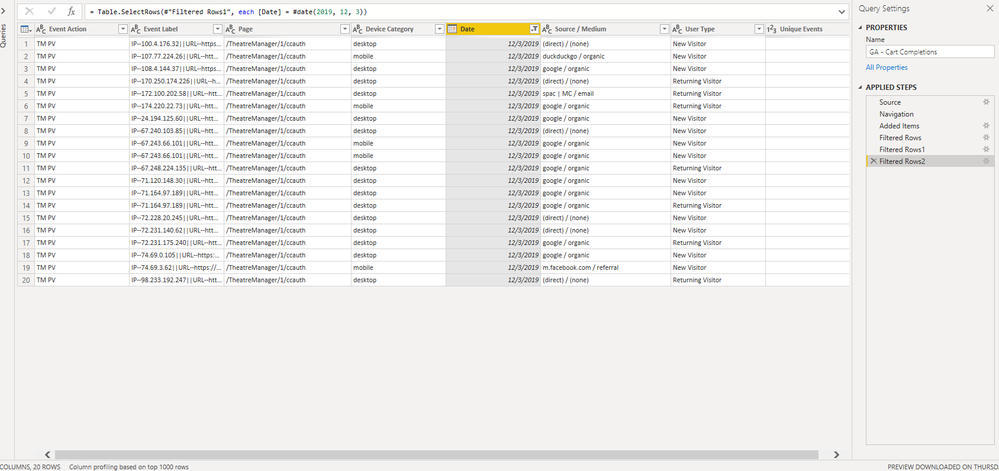- Power BI forums
- Updates
- News & Announcements
- Get Help with Power BI
- Desktop
- Service
- Report Server
- Power Query
- Mobile Apps
- Developer
- DAX Commands and Tips
- Custom Visuals Development Discussion
- Health and Life Sciences
- Power BI Spanish forums
- Translated Spanish Desktop
- Power Platform Integration - Better Together!
- Power Platform Integrations (Read-only)
- Power Platform and Dynamics 365 Integrations (Read-only)
- Training and Consulting
- Instructor Led Training
- Dashboard in a Day for Women, by Women
- Galleries
- Community Connections & How-To Videos
- COVID-19 Data Stories Gallery
- Themes Gallery
- Data Stories Gallery
- R Script Showcase
- Webinars and Video Gallery
- Quick Measures Gallery
- 2021 MSBizAppsSummit Gallery
- 2020 MSBizAppsSummit Gallery
- 2019 MSBizAppsSummit Gallery
- Events
- Ideas
- Custom Visuals Ideas
- Issues
- Issues
- Events
- Upcoming Events
- Community Blog
- Power BI Community Blog
- Custom Visuals Community Blog
- Community Support
- Community Accounts & Registration
- Using the Community
- Community Feedback
Register now to learn Fabric in free live sessions led by the best Microsoft experts. From Apr 16 to May 9, in English and Spanish.
- Power BI forums
- Forums
- Get Help with Power BI
- Desktop
- Data Missing When Filtering
- Subscribe to RSS Feed
- Mark Topic as New
- Mark Topic as Read
- Float this Topic for Current User
- Bookmark
- Subscribe
- Printer Friendly Page
- Mark as New
- Bookmark
- Subscribe
- Mute
- Subscribe to RSS Feed
- Permalink
- Report Inappropriate Content
Data Missing When Filtering
Hello,
I'm not quite sure how to explain this, but I have a table of data from Google Analytics that I need to filter by a couple of things.
My filters are "Page" contains "ccauth" and "Event Action" is equal to TM PV. However, when I do that the #'s for each date are not correct.
The date of 12/3/2019 should have 89 rows, which is correct if I filter by date, then Page, then Event Action.
However, if I filter by Page, then Event Action, and then date is 12/3/2019, I only get 20 rows.
I think I'm missing something, but why would it matter the order of filtering?
Thanks
Solved! Go to Solution.
- Mark as New
- Bookmark
- Subscribe
- Mute
- Subscribe to RSS Feed
- Permalink
- Report Inappropriate Content
In case anyone else has the same issue, it seems Google Analytics uses "sampling" with a large dataset and does not show everything.
- Mark as New
- Bookmark
- Subscribe
- Mute
- Subscribe to RSS Feed
- Permalink
- Report Inappropriate Content
Hi, @tktmastr
Based on your description, i created data to reproduce your scenario. Actually, the result is not associated with the order of filters. Even though the orders of filters differ from each other, the results are the same.
You can try to use a step which includes three filters. You can click ‘Edit Query’, go to Query Editor=>Query Settings, right-click the last step, choose ‘Insert Step After’.

Then insert the formula into the step.
Table.SelectRows(#"Added Item", each [Date] = #date(2019,12,3) and Text.Contains([Page],"ccauth") and [Event Action] = "TM PV")
If it still receives the wrong result, maybe there is something wrong in other steps. If I misunderstand your thoughts, please show us your sample data. I am glad to solve the problem for you.
Best Regards,
Allan
If this post helps, then please consider Accept it as the solution to help the other members find it more quickly.
- Mark as New
- Bookmark
- Subscribe
- Mute
- Subscribe to RSS Feed
- Permalink
- Report Inappropriate Content
Hi @v-alq-msft ,
Thanks for taking a look. I tried that and didn't get the desired result.
It doesn't seem to pull all of the data unless it's filtered by a specific date first (but I want all dates). Here is a link to sample PBIX file: https://saratogaperforming-my.sharepoint.com/:u:/g/personal/ebrower_spac_org/EUruWtuvQW9GizR5Pc5IkRw...
12/3/19 was my example - I'm currently expecting about 85 rows, but getting 20.
If you just look through the data for that date where Event Action equals TM PV and Page contains ccauth, you only see 20 rows. But if you filter by date 12/3/19 first, then by Event Action and Page, you get 85 rows.
Thanks!
- Mark as New
- Bookmark
- Subscribe
- Mute
- Subscribe to RSS Feed
- Permalink
- Report Inappropriate Content
Just a suggestion, but have you checked into the date statement? Could it be a simple difference of european date vs american date format in your data load or filter. maybe the interpretation of date is misaligned?
- Mark as New
- Bookmark
- Subscribe
- Mute
- Subscribe to RSS Feed
- Permalink
- Report Inappropriate Content
Not sure why GA would pull in a variety of dates... it seems to be fine when filtering by date first - in fact, that's the only way to get the desired # of rows. It doesn't give all of the rows of data unless it's filtered to a date.
- Mark as New
- Bookmark
- Subscribe
- Mute
- Subscribe to RSS Feed
- Permalink
- Report Inappropriate Content
Wondering if anyone has any ideas on why this is happening?
Thanks
- Mark as New
- Bookmark
- Subscribe
- Mute
- Subscribe to RSS Feed
- Permalink
- Report Inappropriate Content
In case anyone else has the same issue, it seems Google Analytics uses "sampling" with a large dataset and does not show everything.
Helpful resources

Microsoft Fabric Learn Together
Covering the world! 9:00-10:30 AM Sydney, 4:00-5:30 PM CET (Paris/Berlin), 7:00-8:30 PM Mexico City

Power BI Monthly Update - April 2024
Check out the April 2024 Power BI update to learn about new features.

| User | Count |
|---|---|
| 109 | |
| 96 | |
| 77 | |
| 66 | |
| 53 |
| User | Count |
|---|---|
| 144 | |
| 105 | |
| 102 | |
| 89 | |
| 63 |