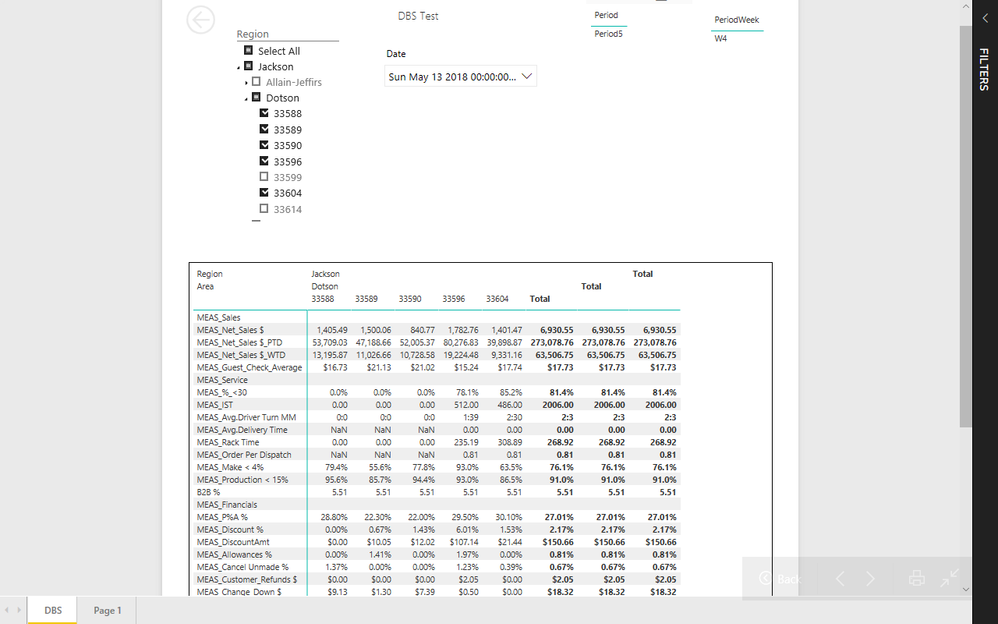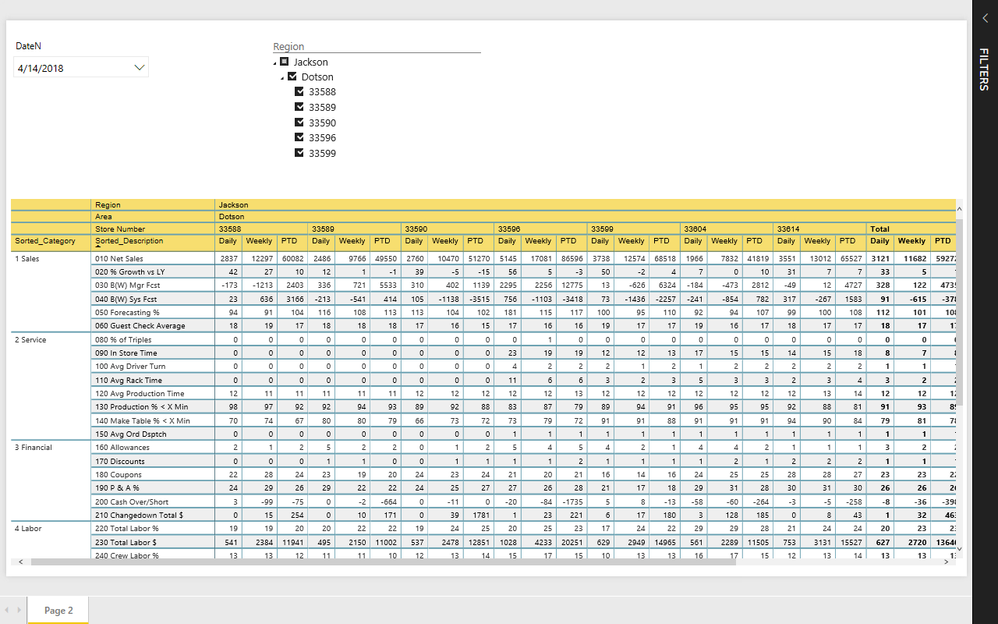- Power BI forums
- Updates
- News & Announcements
- Get Help with Power BI
- Desktop
- Service
- Report Server
- Power Query
- Mobile Apps
- Developer
- DAX Commands and Tips
- Custom Visuals Development Discussion
- Health and Life Sciences
- Power BI Spanish forums
- Translated Spanish Desktop
- Power Platform Integration - Better Together!
- Power Platform Integrations (Read-only)
- Power Platform and Dynamics 365 Integrations (Read-only)
- Training and Consulting
- Instructor Led Training
- Dashboard in a Day for Women, by Women
- Galleries
- Community Connections & How-To Videos
- COVID-19 Data Stories Gallery
- Themes Gallery
- Data Stories Gallery
- R Script Showcase
- Webinars and Video Gallery
- Quick Measures Gallery
- 2021 MSBizAppsSummit Gallery
- 2020 MSBizAppsSummit Gallery
- 2019 MSBizAppsSummit Gallery
- Events
- Ideas
- Custom Visuals Ideas
- Issues
- Issues
- Events
- Upcoming Events
- Community Blog
- Power BI Community Blog
- Custom Visuals Community Blog
- Community Support
- Community Accounts & Registration
- Using the Community
- Community Feedback
Register now to learn Fabric in free live sessions led by the best Microsoft experts. From Apr 16 to May 9, in English and Spanish.
- Power BI forums
- Forums
- Get Help with Power BI
- Desktop
- Data In Rows with Multiple Dates in Columns
- Subscribe to RSS Feed
- Mark Topic as New
- Mark Topic as Read
- Float this Topic for Current User
- Bookmark
- Subscribe
- Printer Friendly Page
- Mark as New
- Bookmark
- Subscribe
- Mute
- Subscribe to RSS Feed
- Permalink
- Report Inappropriate Content
Data In Rows with Multiple Dates in Columns
Hello,
I am currently building a few reports and want the main summary report to have all of our KPI Daily, Week to Date and Period to date as shown in the "goal" picture attached. Currently - I have the data for a single day - today.png - showing but cant figure out how to show daily, WTD and PTD next to each other in columns.
- Mark as New
- Bookmark
- Subscribe
- Mute
- Subscribe to RSS Feed
- Permalink
- Report Inappropriate Content
Hi @jsetzer81,
Can you share a sample of the original data model? A dummy pbix file would be great. Please also share the way to calculate KPI.
Best Regards,
Dale
If this post helps, then please consider Accept it as the solution to help the other members find it more quickly.
- Mark as New
- Bookmark
- Subscribe
- Mute
- Subscribe to RSS Feed
- Permalink
- Report Inappropriate Content
Dale - here is the link to the file
The calculations for the KPI are already done but looking to be able to have daily, week to date and period to date next to each other versus different pages. We currently run 13 Periods each consisting of 4 weeks (a 5th week once every 5 years or so) and our weeks run Tuesday - Monday. Please let me know what other information you may need
- Mark as New
- Bookmark
- Subscribe
- Mute
- Subscribe to RSS Feed
- Permalink
- Report Inappropriate Content
Hi @jsetzer81,
It seems you can create the visual.
1. What does it mean? The "versus different pages".
2. The measures respond to the context. So if we have dates, the WTD could be the same for one week.
3. Did you try to add the date context? The snapshot below is what I tried.
BTW, your file link is available to the whole Internet. Please protect your privacy.
Best Regards,
Dale
If this post helps, then please consider Accept it as the solution to help the other members find it more quickly.
- Mark as New
- Bookmark
- Subscribe
- Mute
- Subscribe to RSS Feed
- Permalink
- Report Inappropriate Content
Dale,
Can you send me the PBX file for what you tried? Thanks!
- Mark as New
- Bookmark
- Subscribe
- Mute
- Subscribe to RSS Feed
- Permalink
- Report Inappropriate Content
Hi @jsetzer81,
I worked again with your new information. Please refer to the measures below. And also check your private Message.
Daily = sum(sus[cb_Net_Sales_Amt])
Weekly =
VAR selectedWeek =
IF (
HASONEVALUE ( 'DateKey 2'[Date] ),
MIN ( 'DateKey 2'[PeriodWeek] ),
BLANK ()
)
RETURN
IF (
ISBLANK ( selectedWeek ),
BLANK (),
CALCULATE (
SUM ( sus[cb_Net_Sales_Amt] ),
FILTER (
ALL ( 'DateKey 2' ),
'DateKey 2'[PeriodWeek] = selectedWeek
&& 'DateKey 2'[Date] <= MIN ( 'DateKey 2'[Date] )
)
)
)
PTD =
VAR selectedPeriod =
IF ( HASONEVALUE ( 'DateKey 2'[Date] ), MIN ( 'DateKey 2'[Period] ), BLANK () )
RETURN
IF (
ISBLANK ( selectedPeriod ),
BLANK (),
CALCULATE (
SUM ( sus[cb_Net_Sales_Amt] ),
FILTER (
ALL ( 'DateKey 2' ),
'DateKey 2'[Period] = selectedPeriod
&& 'DateKey 2'[Date] <= MIN ( 'DateKey 2'[Date] )
)
)
)
Best Regards,
Dale
If this post helps, then please consider Accept it as the solution to help the other members find it more quickly.
- Mark as New
- Bookmark
- Subscribe
- Mute
- Subscribe to RSS Feed
- Permalink
- Report Inappropriate Content
Dale,
Thanks for sending and putting your time into it! Is there any reason that all the metrics have the same value and the metrics (values) arent individually seperated like the DBS tab? Also, I am not sure if its allowd to discuss on the forum but do you freelance and if so what is your rate? Again thanks for the support!
- Mark as New
- Bookmark
- Subscribe
- Mute
- Subscribe to RSS Feed
- Permalink
- Report Inappropriate Content
Hi @jsetzer81,
There is only one "restaurant_id" in the sample data. Did you test the formula in your dev dataset? As we can see from the snapshot, they are all the same except the dates. Aren't they duplicates?
Best Regards,
Dale
If this post helps, then please consider Accept it as the solution to help the other members find it more quickly.
- Mark as New
- Bookmark
- Subscribe
- Mute
- Subscribe to RSS Feed
- Permalink
- Report Inappropriate Content
Dale,
Can you replicate what you did on Page 2 (Daily, WTD, PTD) on the DBS tab not making any changes but adding those columns? That would solve my entire issue. Again, thanks for the support
- Mark as New
- Bookmark
- Subscribe
- Mute
- Subscribe to RSS Feed
- Permalink
- Report Inappropriate Content
Hi @jsetzer81,
I'm afraid we can't do that. In the tab DBS, you put all the measures in the values and leave the Rows empty. If we put the measures in the values, it just gets more rows. What's the expected result? Is it in your first post?
Best Regards,
Dale
If this post helps, then please consider Accept it as the solution to help the other members find it more quickly.
- Mark as New
- Bookmark
- Subscribe
- Mute
- Subscribe to RSS Feed
- Permalink
- Report Inappropriate Content
Hey Dale it looks like the data you are showing is doing some type of count. The versus diferent pages just meant I wanted Daily, Week To Date and PEriod to Date on same page/tab. I'm looking for the page to show the business date the person selects, the week to date for then - so if they select 05/31/18 - It was show 05/31/18 as daily, 5/29 - 5/31 for week to date (weeks run Tuesday - Monday), and 05/15 - 05/31 for Period to date. Does that make sense?
Helpful resources

Microsoft Fabric Learn Together
Covering the world! 9:00-10:30 AM Sydney, 4:00-5:30 PM CET (Paris/Berlin), 7:00-8:30 PM Mexico City

Power BI Monthly Update - April 2024
Check out the April 2024 Power BI update to learn about new features.

| User | Count |
|---|---|
| 109 | |
| 99 | |
| 77 | |
| 66 | |
| 54 |
| User | Count |
|---|---|
| 144 | |
| 104 | |
| 102 | |
| 87 | |
| 64 |