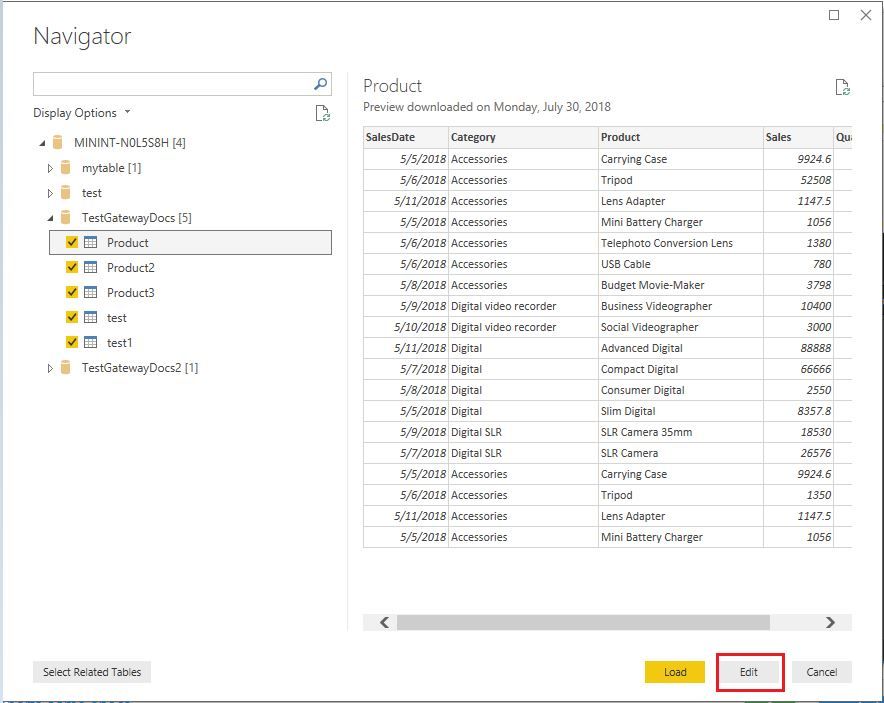- Power BI forums
- Updates
- News & Announcements
- Get Help with Power BI
- Desktop
- Service
- Report Server
- Power Query
- Mobile Apps
- Developer
- DAX Commands and Tips
- Custom Visuals Development Discussion
- Health and Life Sciences
- Power BI Spanish forums
- Translated Spanish Desktop
- Power Platform Integration - Better Together!
- Power Platform Integrations (Read-only)
- Power Platform and Dynamics 365 Integrations (Read-only)
- Training and Consulting
- Instructor Led Training
- Dashboard in a Day for Women, by Women
- Galleries
- Community Connections & How-To Videos
- COVID-19 Data Stories Gallery
- Themes Gallery
- Data Stories Gallery
- R Script Showcase
- Webinars and Video Gallery
- Quick Measures Gallery
- 2021 MSBizAppsSummit Gallery
- 2020 MSBizAppsSummit Gallery
- 2019 MSBizAppsSummit Gallery
- Events
- Ideas
- Custom Visuals Ideas
- Issues
- Issues
- Events
- Upcoming Events
- Community Blog
- Power BI Community Blog
- Custom Visuals Community Blog
- Community Support
- Community Accounts & Registration
- Using the Community
- Community Feedback
Register now to learn Fabric in free live sessions led by the best Microsoft experts. From Apr 16 to May 9, in English and Spanish.
- Power BI forums
- Forums
- Get Help with Power BI
- Desktop
- Re: Data Import Performance is very slow in Power ...
- Subscribe to RSS Feed
- Mark Topic as New
- Mark Topic as Read
- Float this Topic for Current User
- Bookmark
- Subscribe
- Printer Friendly Page
- Mark as New
- Bookmark
- Subscribe
- Mute
- Subscribe to RSS Feed
- Permalink
- Report Inappropriate Content
Data Import Performance is very slow in Power BI Desktop
Hi,
I have a custom SQL Query in Oracle that i am importing in Power BI Desktop.
It has 8.9 Million Rows. It took roughly 18mins to extract in Tableau but took roughly 2.5hrs in Power BI.
Even for small data set, importing data is very slow.
I have read performance tuning article for Power BI (https://docs.microsoft.com/en-us/power-bi/power-bi-reports-performance),
but this are just rules and protocols to follow.
And wonder that Power BI behaves very slow when importing Millions of records.
Have anyone faced this issue and know any limitation or recommendation?
- Mark as New
- Bookmark
- Subscribe
- Mute
- Subscribe to RSS Feed
- Permalink
- Report Inappropriate Content
I have the same problem. If Tableau can import the files in 18 min then there is definitely some issue with the Power BI architechture.
- Mark as New
- Bookmark
- Subscribe
- Mute
- Subscribe to RSS Feed
- Permalink
- Report Inappropriate Content
Hi,
Same issue here as well.
I have 4 excel files to combine and each file only have about 100K rows, although each file is about 30MB (there are other worksheets). Only 1 worksheet is used and I have removed the unnecessary columns before loading but each query editing/refreshing could take up to hours... Any recommendations to speed it up?
Or does anyone know how I can just import the worksheet 1 time from the data source and temporarily disable the "re-import" so I could try to transform the data without repeatedly waiting for the re-loading...
Thanks.
- Mark as New
- Bookmark
- Subscribe
- Mute
- Subscribe to RSS Feed
- Permalink
- Report Inappropriate Content
Same question here.
I have only 800K row to load and it's took 1hr. When i use Excel it's turn into 15min in max.
Any updates about this?
Best regards!
- Mark as New
- Bookmark
- Subscribe
- Mute
- Subscribe to RSS Feed
- Permalink
- Report Inappropriate Content
i'm also having this issue with very slow when the rows are large from oracle.
- Mark as New
- Bookmark
- Subscribe
- Mute
- Subscribe to RSS Feed
- Permalink
- Report Inappropriate Content
hi, @Anonymous
Before you load the data from Oracle into power bi desktop, You'd better shape the data set in Edit Queries,
for example:
You could remove the useless columns, filter data, etc.
These actions could reduce the size of the dataset and improve the performance of import data
You could also use DirectQuery instead of Import.
Best Regards,
Lin
If this post helps, then please consider Accept it as the solution to help the other members find it more quickly.
- Mark as New
- Bookmark
- Subscribe
- Mute
- Subscribe to RSS Feed
- Permalink
- Report Inappropriate Content
I always do this Edit steps, but not helpful much. I use Excel to retrieve same data it tooks much shorter time as compared to Power BI, not to mentione for Power BI, there is additional time required for Save&Apply step also.
- Mark as New
- Bookmark
- Subscribe
- Mute
- Subscribe to RSS Feed
- Permalink
- Report Inappropriate Content
We have the same problem and I cannot find anywhere that PowerBI has addressed this problem. DirectQuery is not an option for the users that will be creating some reports as their Oracle SQL skills are not that great. Excel connects and brings the data in quickly. do the PowerBI and Office XLS teams actually communicate and work together to solve this issue?
- Mark as New
- Bookmark
- Subscribe
- Mute
- Subscribe to RSS Feed
- Permalink
- Report Inappropriate Content
Hi,
I've the same problem, I have almost 3M rows and it's so slow.
If you have find a solution, do not hesitate to share, i'm really curious !
Have a nice day,
Helpful resources

Microsoft Fabric Learn Together
Covering the world! 9:00-10:30 AM Sydney, 4:00-5:30 PM CET (Paris/Berlin), 7:00-8:30 PM Mexico City

Power BI Monthly Update - April 2024
Check out the April 2024 Power BI update to learn about new features.

| User | Count |
|---|---|
| 106 | |
| 94 | |
| 77 | |
| 65 | |
| 53 |
| User | Count |
|---|---|
| 147 | |
| 106 | |
| 104 | |
| 87 | |
| 61 |