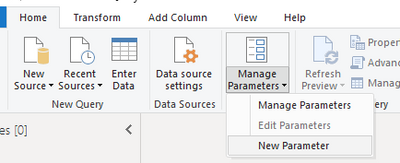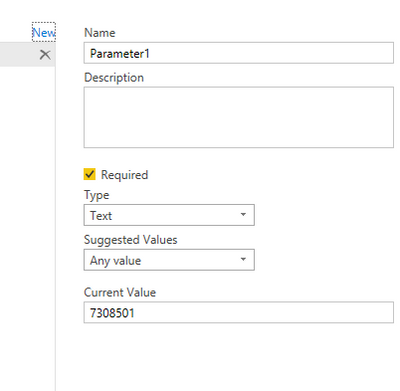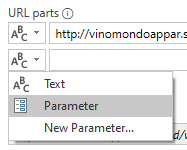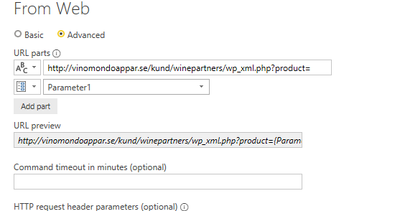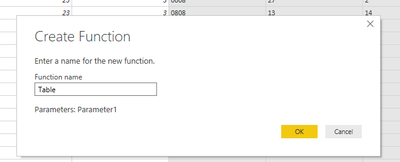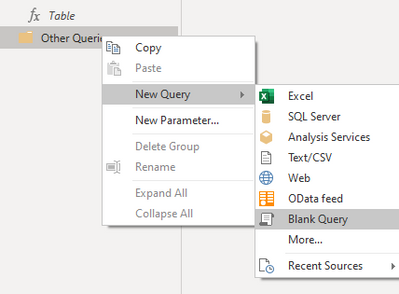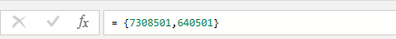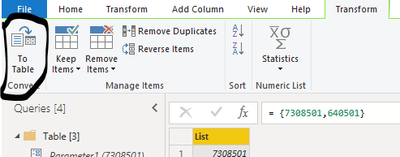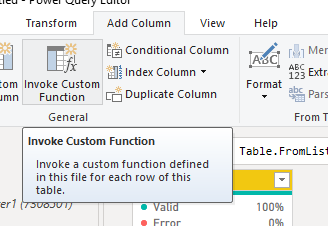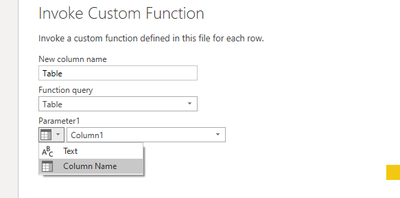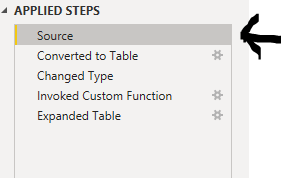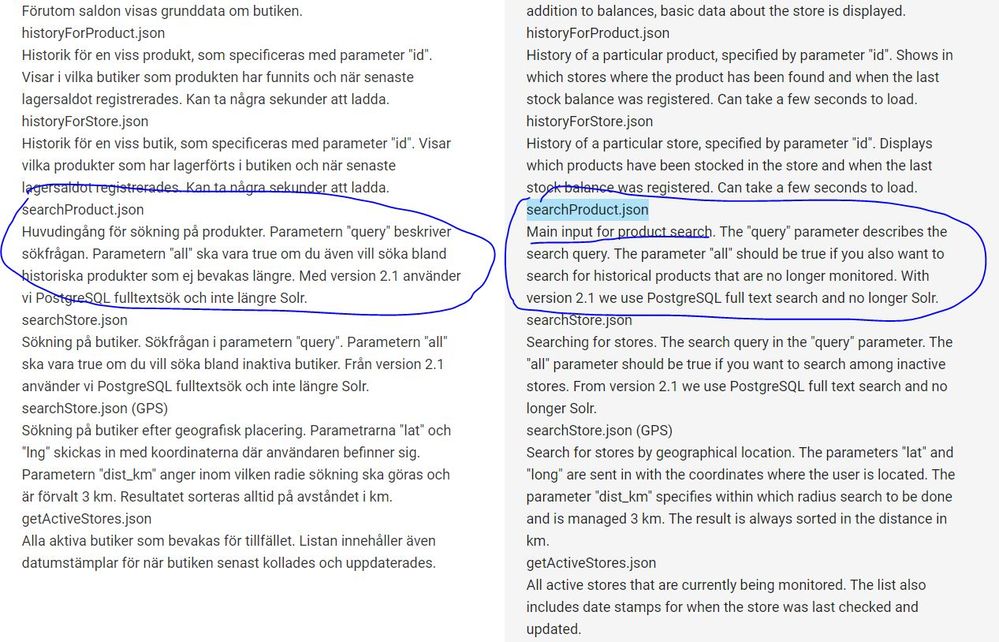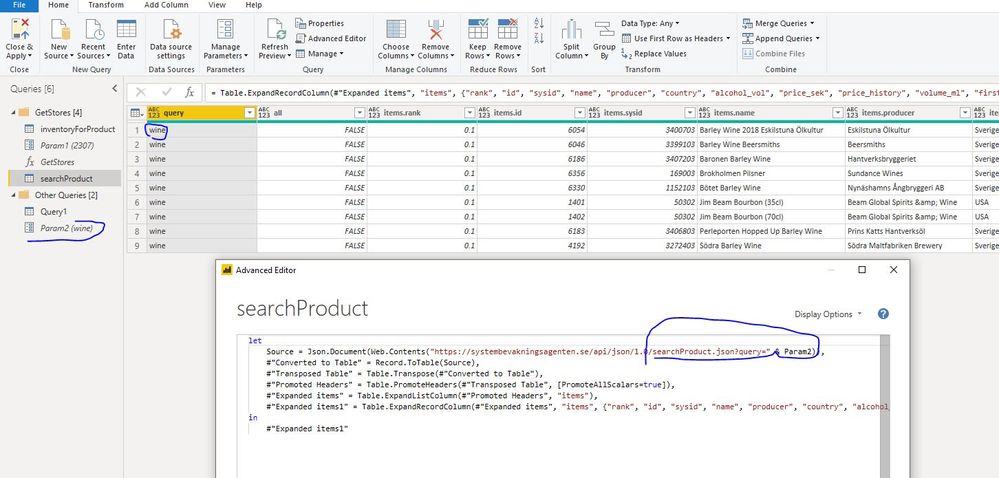- Power BI forums
- Updates
- News & Announcements
- Get Help with Power BI
- Desktop
- Service
- Report Server
- Power Query
- Mobile Apps
- Developer
- DAX Commands and Tips
- Custom Visuals Development Discussion
- Health and Life Sciences
- Power BI Spanish forums
- Translated Spanish Desktop
- Power Platform Integration - Better Together!
- Power Platform Integrations (Read-only)
- Power Platform and Dynamics 365 Integrations (Read-only)
- Training and Consulting
- Instructor Led Training
- Dashboard in a Day for Women, by Women
- Galleries
- Community Connections & How-To Videos
- COVID-19 Data Stories Gallery
- Themes Gallery
- Data Stories Gallery
- R Script Showcase
- Webinars and Video Gallery
- Quick Measures Gallery
- 2021 MSBizAppsSummit Gallery
- 2020 MSBizAppsSummit Gallery
- 2019 MSBizAppsSummit Gallery
- Events
- Ideas
- Custom Visuals Ideas
- Issues
- Issues
- Events
- Upcoming Events
- Community Blog
- Power BI Community Blog
- Custom Visuals Community Blog
- Community Support
- Community Accounts & Registration
- Using the Community
- Community Feedback
Register now to learn Fabric in free live sessions led by the best Microsoft experts. From Apr 16 to May 9, in English and Spanish.
- Power BI forums
- Forums
- Get Help with Power BI
- Desktop
- Re: Data Download from Website and connection with...
- Subscribe to RSS Feed
- Mark Topic as New
- Mark Topic as Read
- Float this Topic for Current User
- Bookmark
- Subscribe
- Printer Friendly Page
- Mark as New
- Bookmark
- Subscribe
- Mute
- Subscribe to RSS Feed
- Permalink
- Report Inappropriate Content
Data Download from Website and connection with Power BI
Hi
Anyone who can help me how to download data from one specific website and use it with Power BI?
Highly appreciated!
Solved! Go to Solution.
- Mark as New
- Bookmark
- Subscribe
- Mute
- Subscribe to RSS Feed
- Permalink
- Report Inappropriate Content
Using the API http://vinomondoappar.se/kund/winepartners/wp_xml.php?product=7308501
First go into power query and crate a parameter and copy what the image show
Next add a new source "web". Go into advanced and in the first part add the URL but only up to the = sign.
In the second part, change from text to parameter by pressing the down pointing arrow and pick "parameter".
Expand the info column and choose what columns you want. Next right click on the table and go to "create function" and name it to whatever you want.
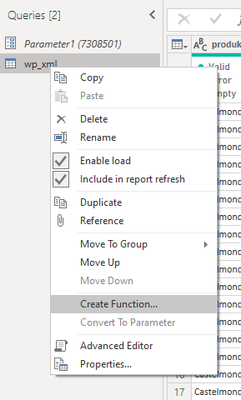
After this create a new blank query
In the bar is where you will add the article numbers
type = {7308501,640501} and for every other article just add another delimiter and number. Press enter when you have typed in the numbers and then convert the list to a table.
Make sure to change the datatype of the column to text. Right click the column and go to "change type"
For the last step go into the "add column" tab and press "invoke custom function".
Name it, add the function and change "parameter" from text to column name.
Expand the new column and it's done.
If afterwards you want to add more article numbers just go back to the the source step in “applied steps” and add the numbers like before then go back to the last step.
I hope this helps and it was what you were after
- Mark as New
- Bookmark
- Subscribe
- Mute
- Subscribe to RSS Feed
- Permalink
- Report Inappropriate Content
Hi,
Is it one certain website you're having trouble with or are you asking in general how to get data from web pages?
If it's in general then you could check out the guides below that describes it pretty well.
Text: Tutorial: Analyze web page data using Power BI Desktop
- Mark as New
- Bookmark
- Subscribe
- Mute
- Subscribe to RSS Feed
- Permalink
- Report Inappropriate Content
Hi
Thanks a lot for your reply. It is a certain web page that I'm trying to cellect data from and establish a regular connection with Power Bi.
It is following web page: https://www.systembolaget.se/
My attention is to go further and seach for certain product on this web-page and down load aditional informaitons:
- number of stores that this product can be found in.
For example, this product with article number 658108.
Cameleon Selection Malbec
https://www.systembolaget.se/dryck/roda-viner/cameleon-658108
- Mark as New
- Bookmark
- Subscribe
- Mute
- Subscribe to RSS Feed
- Permalink
- Report Inappropriate Content
In that case your best bet would be to try and pull data from a REST API. Doing some research it seems that they have some open APIs that you can use https://www.systembolaget.se/api/
- Mark as New
- Bookmark
- Subscribe
- Mute
- Subscribe to RSS Feed
- Permalink
- Report Inappropriate Content
Hi
First of all, I would like you to know that I highly appreciate your help and guidelines.
I will definitely find a way how to thank you!
Yes, Systembolaget does offer open API's but none of those supply information that is crucial for me, which is:
- the number of bottles for each article in a specific store.
For example, when you click the following link: https://www.systembolaget.se/dryck/roda-viner/cameleon-658108,
you will end up on the page for specific product, in this case, Cameleon Selection Malbec, Bag in Box (wine from Argentina).
When you click on the link "Vilka butiker har drycken?" (green colour) you will be able to see all stores that have this particular article on the stock and how many. By clicking "Visa fler butiker - show additional stores", several times, you will get all the stores. If I could get this information in Power BI (by establishing connection with web-page), this would save me a lot of work and I will be able to present this in table format in Power BI desktop.
What is REST API? I never work with that one.
Highly appreciated if you could help me with this one
- Mark as New
- Bookmark
- Subscribe
- Mute
- Subscribe to RSS Feed
- Permalink
- Report Inappropriate Content
Hi, Excuse the slow response, celebrating the new year takes a toll.
The problem with just using the web source is that in this case it would require an incredible
amount of manual input. So much so that it would be quicker just to copy the information
directly from the website into excel and use that as a source. So the best solution would be using an API.
Doing some more research i was able to find some other APIs. After some testing and such i was able to build up some queries that i believe contain such information you asked for.
Check the image below and tell me if that is the kind of data you're asking for. You'll also find the report below (DropBox) if you want to take a deeper look. I haven't been able to spend much time with it so excuse the poor quality of the report.
Please tell me if it's usable and i'm happy to explain how it works in the case that it's what you're after
- Mark as New
- Bookmark
- Subscribe
- Mute
- Subscribe to RSS Feed
- Permalink
- Report Inappropriate Content
How do you search for the API's for a specific website? I have a website my company uses for Fleet information and maintenance - I would like to establish the connection but am not sure where to find the API for the website. I'm using the Samsara application, and I have established a registration as an admin. Just not sure where to find the API. Any help would be appreciated.
- Mark as New
- Bookmark
- Subscribe
- Mute
- Subscribe to RSS Feed
- Permalink
- Report Inappropriate Content
This is exactly what I need 🙂
- Mark as New
- Bookmark
- Subscribe
- Mute
- Subscribe to RSS Feed
- Permalink
- Report Inappropriate Content
I really appreciate your help!
Wishing you a great start in 2020!
- Mark as New
- Bookmark
- Subscribe
- Mute
- Subscribe to RSS Feed
- Permalink
- Report Inappropriate Content
How can I apply this API to my Power Query Editor?
- Mark as New
- Bookmark
- Subscribe
- Mute
- Subscribe to RSS Feed
- Permalink
- Report Inappropriate Content
Using the API http://vinomondoappar.se/kund/winepartners/wp_xml.php?product=7308501
First go into power query and crate a parameter and copy what the image show
Next add a new source "web". Go into advanced and in the first part add the URL but only up to the = sign.
In the second part, change from text to parameter by pressing the down pointing arrow and pick "parameter".
Expand the info column and choose what columns you want. Next right click on the table and go to "create function" and name it to whatever you want.
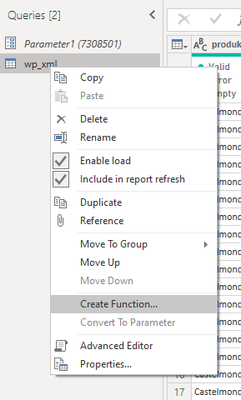
After this create a new blank query
In the bar is where you will add the article numbers
type = {7308501,640501} and for every other article just add another delimiter and number. Press enter when you have typed in the numbers and then convert the list to a table.
Make sure to change the datatype of the column to text. Right click the column and go to "change type"
For the last step go into the "add column" tab and press "invoke custom function".
Name it, add the function and change "parameter" from text to column name.
Expand the new column and it's done.
If afterwards you want to add more article numbers just go back to the the source step in “applied steps” and add the numbers like before then go back to the last step.
I hope this helps and it was what you were after
- Mark as New
- Bookmark
- Subscribe
- Mute
- Subscribe to RSS Feed
- Permalink
- Report Inappropriate Content
Hi
I have checked and basically, everything is working how it should.
However, main problem is that I need similar things but for wine, not beer and this API is showing only information's about beer.
Any possibility how to convert so it shoes wine instead.
For example, I have a list for all id related to wine. How can I convert this API and connect to that list?
Sorry for bothering you, as you helped me a lot already.
- Mark as New
- Bookmark
- Subscribe
- Mute
- Subscribe to RSS Feed
- Permalink
- Report Inappropriate Content
In this open API from Systembolaget.se: https://www.systembolaget.se/api/
I can collect all information's I need except for a number of bottles on the stock:
https://www.systembolaget.se/api/assortment/products/xml
Collecting information from this API is also very fast.
The question is how possible is to implement similar API as json, but include even wines as well.
https://systembevakningsagenten.se/api/json/1.0/inventoryForProduct.json?id=2307
- Mark as New
- Bookmark
- Subscribe
- Mute
- Subscribe to RSS Feed
- Permalink
- Report Inappropriate Content
In this API document, please pay attention to the searchProduct.json,
You could use this API to search for specific products.
Best Regards
Maggie
Community Support Team _ Maggie Li
If this post helps, then please consider Accept it as the solution to help the other members find it more quickly.
- Mark as New
- Bookmark
- Subscribe
- Mute
- Subscribe to RSS Feed
- Permalink
- Report Inappropriate Content
Hi Maggie
As I'm very begginer, I do not know what steps to take in order to apply this API to my Power BI.
It is definitely what I need, but please if possible to help me step by step how to do it.
I really apreciate @Gordonlilj inputs as they were so detailed.
Thanks a lot
- Mark as New
- Bookmark
- Subscribe
- Mute
- Subscribe to RSS Feed
- Permalink
- Report Inappropriate Content
I missed the part where the API is unfortunately only about beer. So as it seems you can't get any other data out of it. The suggestion above does not show wine products but beer products with the word wine in the product name.
Helpful resources

Microsoft Fabric Learn Together
Covering the world! 9:00-10:30 AM Sydney, 4:00-5:30 PM CET (Paris/Berlin), 7:00-8:30 PM Mexico City

Power BI Monthly Update - April 2024
Check out the April 2024 Power BI update to learn about new features.

| User | Count |
|---|---|
| 113 | |
| 100 | |
| 78 | |
| 76 | |
| 52 |
| User | Count |
|---|---|
| 146 | |
| 109 | |
| 106 | |
| 88 | |
| 61 |