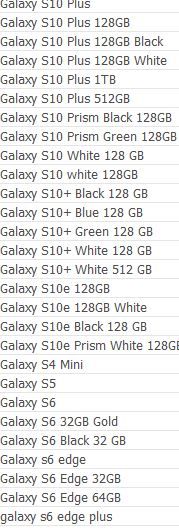- Power BI forums
- Updates
- News & Announcements
- Get Help with Power BI
- Desktop
- Service
- Report Server
- Power Query
- Mobile Apps
- Developer
- DAX Commands and Tips
- Custom Visuals Development Discussion
- Health and Life Sciences
- Power BI Spanish forums
- Translated Spanish Desktop
- Power Platform Integration - Better Together!
- Power Platform Integrations (Read-only)
- Power Platform and Dynamics 365 Integrations (Read-only)
- Training and Consulting
- Instructor Led Training
- Dashboard in a Day for Women, by Women
- Galleries
- Community Connections & How-To Videos
- COVID-19 Data Stories Gallery
- Themes Gallery
- Data Stories Gallery
- R Script Showcase
- Webinars and Video Gallery
- Quick Measures Gallery
- 2021 MSBizAppsSummit Gallery
- 2020 MSBizAppsSummit Gallery
- 2019 MSBizAppsSummit Gallery
- Events
- Ideas
- Custom Visuals Ideas
- Issues
- Issues
- Events
- Upcoming Events
- Community Blog
- Power BI Community Blog
- Custom Visuals Community Blog
- Community Support
- Community Accounts & Registration
- Using the Community
- Community Feedback
Register now to learn Fabric in free live sessions led by the best Microsoft experts. From Apr 16 to May 9, in English and Spanish.
- Power BI forums
- Forums
- Get Help with Power BI
- Desktop
- Re: Data Cleaning
- Subscribe to RSS Feed
- Mark Topic as New
- Mark Topic as Read
- Float this Topic for Current User
- Bookmark
- Subscribe
- Printer Friendly Page
- Mark as New
- Bookmark
- Subscribe
- Mute
- Subscribe to RSS Feed
- Permalink
- Report Inappropriate Content
Data Cleaning
Hi Community,
My source excel file has data merged into once column. I want to do the data cleaning within Power BI.
The data looks like this in one column after importing into Power BI:
Task - 000010 RCRA Report
4/19/2017
8/2/2018
9/5/2015
Task - 50002 Groundwater Report
12/6/2017
1/11/2018
Task - 50003 Ecological Report
8/8/2017
and so on...
Essentially, the task information should be in one column and the dates should be in another column. I thought about duplicating the column and using find/replace for both. However, I have too many different tasks and dates to use find and replace easily. Is there a way to separate the two different types of data into two columns: one column with dates and the other with tasks? Thank you for the help!
Solved! Go to Solution.
- Mark as New
- Bookmark
- Subscribe
- Mute
- Subscribe to RSS Feed
- Permalink
- Report Inappropriate Content
Hi Arcadis_PowerBI,
It's a little bit complex to implement data clean using power query, so I would recommend you to use extract your data into python pandas framework and do the data transform and clean in python. About how to implement python script in power query, please refer to this announcement: https://powerbi.microsoft.com/en-us/blog/power-bi-desktop-august-2018-feature-summary/#python.
Regards,
Jimmy Tao
- Mark as New
- Bookmark
- Subscribe
- Mute
- Subscribe to RSS Feed
- Permalink
- Report Inappropriate Content
Hi all
I'm trying to tidy a data set to only show model type: Samsung S10, iPhone XR, iPhone XS Max, etc and remove anything that might be a colour or storage size. Is this possible? (See screenshot)
- Mark as New
- Bookmark
- Subscribe
- Mute
- Subscribe to RSS Feed
- Permalink
- Report Inappropriate Content
Hi Arcadis_PowerBI,
It's a little bit complex to implement data clean using power query, so I would recommend you to use extract your data into python pandas framework and do the data transform and clean in python. About how to implement python script in power query, please refer to this announcement: https://powerbi.microsoft.com/en-us/blog/power-bi-desktop-august-2018-feature-summary/#python.
Regards,
Jimmy Tao
Helpful resources

Microsoft Fabric Learn Together
Covering the world! 9:00-10:30 AM Sydney, 4:00-5:30 PM CET (Paris/Berlin), 7:00-8:30 PM Mexico City

Power BI Monthly Update - April 2024
Check out the April 2024 Power BI update to learn about new features.

| User | Count |
|---|---|
| 113 | |
| 97 | |
| 79 | |
| 74 | |
| 56 |
| User | Count |
|---|---|
| 145 | |
| 105 | |
| 104 | |
| 90 | |
| 63 |