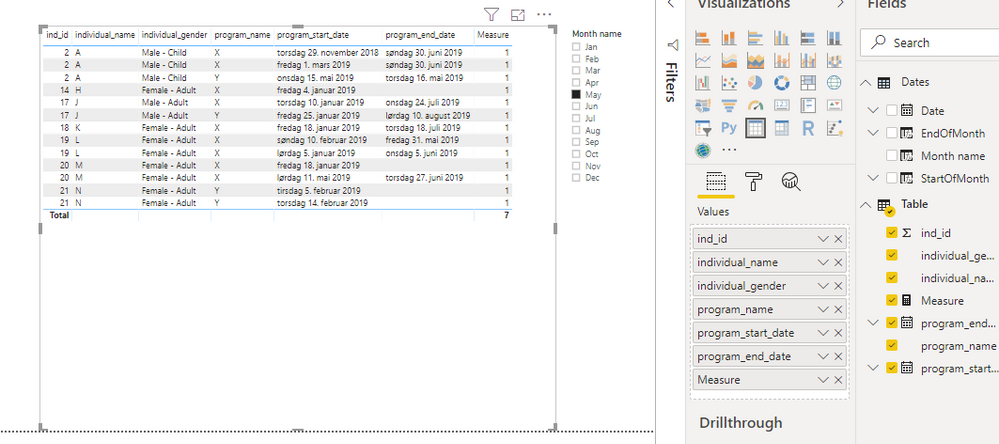- Power BI forums
- Updates
- News & Announcements
- Get Help with Power BI
- Desktop
- Service
- Report Server
- Power Query
- Mobile Apps
- Developer
- DAX Commands and Tips
- Custom Visuals Development Discussion
- Health and Life Sciences
- Power BI Spanish forums
- Translated Spanish Desktop
- Power Platform Integration - Better Together!
- Power Platform Integrations (Read-only)
- Power Platform and Dynamics 365 Integrations (Read-only)
- Training and Consulting
- Instructor Led Training
- Dashboard in a Day for Women, by Women
- Galleries
- Community Connections & How-To Videos
- COVID-19 Data Stories Gallery
- Themes Gallery
- Data Stories Gallery
- R Script Showcase
- Webinars and Video Gallery
- Quick Measures Gallery
- 2021 MSBizAppsSummit Gallery
- 2020 MSBizAppsSummit Gallery
- 2019 MSBizAppsSummit Gallery
- Events
- Ideas
- Custom Visuals Ideas
- Issues
- Issues
- Events
- Upcoming Events
- Community Blog
- Power BI Community Blog
- Custom Visuals Community Blog
- Community Support
- Community Accounts & Registration
- Using the Community
- Community Feedback
Register now to learn Fabric in free live sessions led by the best Microsoft experts. From Apr 16 to May 9, in English and Spanish.
- Power BI forums
- Forums
- Get Help with Power BI
- Desktop
- Re: Data Calculations across multiple columns
- Subscribe to RSS Feed
- Mark Topic as New
- Mark Topic as Read
- Float this Topic for Current User
- Bookmark
- Subscribe
- Printer Friendly Page
- Mark as New
- Bookmark
- Subscribe
- Mute
- Subscribe to RSS Feed
- Permalink
- Report Inappropriate Content
Data Calculations across multiple columns
Hi
I am new to Power Bi and have got myself totally stuck on how to calculate the below.
I have a client management database which provides me with a table that contains information as per the below table. What I need to produce is visulisations which I can sort by program and gender by data active without duplicating the client for the same program.
To provide some examples:
Individual_name "A" is in both both programs X and Y and will need to be counted in both programs. For program X they should only be counted once for the period Nov 18 - June 19 as the 2 rows at row 2 and 3 encompass the same date ranges, although row 3 starts earlier. For the same individual in program Y they need to be counted from March 19 to May 19. In this instance the rows are different date ranges.
| ind_id | individual_name | individual_gender | program_name | program_start_date | program_end_date |
| 2 | A | Male - Child | X | 1/03/2019 | 30/06/2019 |
| 2 | A | Male - Child | X | 29/11/2018 | 30/06/2019 |
| 2 | A | Male - Child | Y | 7/03/2018 | 11/04/2019 |
| 2 | A | Male - Child | Y | 15/05/2019 | 16/05/2019 |
| 8 | B | Female - Adult | X | 18/01/2019 | 1/03/2019 |
| 9 | C | Female - Adult | X | 5/01/2019 | 13/01/2019 |
| 10 | D | Female - Adult | X | 9/01/2019 | 6/04/2019 |
| 11 | E | Male - Adult | X | 5/01/2019 | 21/02/2019 |
| 12 | F | Female - Adult | X | 1/01/2019 | 29/03/2019 |
| 12 | F | Female - Adult | X | 18/01/2019 | 29/03/2019 |
| 13 | G | Female - Adult | X | 11/01/2019 | 7/03/2019 |
| 14 | H | Female - Adult | X | 4/01/2019 | |
| 15 | I | Female - Adult | X | 5/01/2019 | 10/03/2019 |
| 17 | J | Male - Adult | X | 10/01/2019 | 24/07/2019 |
| 17 | J | Male - Adult | Y | 25/01/2019 | 10/08/2019 |
| 18 | K | Female - Adult | X | 18/01/2019 | 18/07/2019 |
| 18 | K | Female - Adult | X | 15/02/2019 | 17/04/2019 |
| 19 | L | Female - Adult | X | 5/01/2019 | 5/06/2019 |
| 19 | L | Female - Adult | X | 10/02/2019 | 31/05/2019 |
| 20 | M | Female - Adult | X | 18/01/2019 | |
| 20 | M | Female - Adult | X | 11/05/2019 | 27/06/2019 |
| 21 | N | Female - Adult | Y | 5/02/2019 | |
| 21 | N | Female - Adult | Y | 14/02/2019 | |
| 21 | N | Female - Adult | Y | 14/02/2019 |
Individual N should only be counted once under program Y from Feb 19 ongoing, as there is no end date.
What I would anticipate is the end result to be something like:
| Output | |||||||||
| Program X | |||||||||
| Client | Jan | Feb | March | April | May | June | July | Aug | Sep |
| A | 1 | 1 | 1 | 1 | 1 | 1 | |||
| B | 1 | 1 | 1 | ||||||
| C | 1 | ||||||||
| D | 1 | 1 | 1 | 1 | |||||
| E | 1 | 1 | |||||||
| F | 1 | 1 | 1 | ||||||
| G | 1 | 1 | 1 | ||||||
| H | 1 | 1 | 1 | 1 | 1 | 1 | 1 | 1 | 1 |
| I | 1 | 1 | 1 | ||||||
| J | 1 | 1 | 1 | 1 | 1 | 1 | 1 | ||
| K | 1 | 1 | 1 | 1 | 1 | 1 | 1 | ||
| L | 1 | 1 | 1 | 1 | 1 | 1 | |||
| M | 1 | 1 | 1 | 1 | 1 | 1 | 1 | 1 | 1 |
| N | |||||||||
| Total | 13 | 12 | 11 | 7 | 6 | 6 | 4 | 2 | 2 |
| Program Y | |||||||||
| Client | Jan | Feb | March | April | May | June | July | Aug | Sep |
| A | 1 | 1 | 1 | ||||||
| J | 1 | 1 | 1 | 1 | 1 | 1 | 1 | 1 | |
| N | 1 | 1 | 1 | 1 | 1 | 1 | 1 | 1 | |
| Total | 1 | 2 | 3 | 3 | 3 | 2 | 2 | 2 | 1 |
Any help would be appreciated.
Thanks
Kate
Solved! Go to Solution.
- Mark as New
- Bookmark
- Subscribe
- Mute
- Subscribe to RSS Feed
- Permalink
- Report Inappropriate Content
Thanks for the information but I am not sure where this applies?
- Mark as New
- Bookmark
- Subscribe
- Mute
- Subscribe to RSS Feed
- Permalink
- Report Inappropriate Content
Hi,
this really is a well formulated question, with data and expected outcome. Well done. There is one tiny flaw for your expected outcome for the Program=Y. Indivdual_name=A has program_start_date=2018-03-07 for Program=Y, so it should be counted for january and february as well.
First create a date table with the CALENDAR-function, e.g.
Dates = CALENDAR(DATE(2019;1;1);DATE(2019;12;31))
Then you can create this measure:
Measure =
COUNTROWS (
GENERATE (
VALUES ( 'Table'[individual_name] );
CALCULATETABLE (
VALUES ( Dates[StartOfMonth] );
FILTER (
Dates;
CALCULATE ( MIN ( 'Table'[program_start_date] ) ) <= Dates[Date]
&& IF (
CALCULATE (
COUNTROWS (
FILTER (
'Table';
'Table'[individual_name] = SELECTEDVALUE ( 'Table'[individual_name] )
&& ISBLANK ( 'Table'[program_end_date] )
)
)
) >= 1;
TODAY () >= Dates[Date];
CALCULATE ( MAX ( 'Table'[program_end_date] ) ) >= Dates[Date]
)
)
)
)
)This code can be simplified a bit if you generate a calculated column where program_end_date=TODAY() when program_end_date is blank.
cheers,
Sturla
- Mark as New
- Bookmark
- Subscribe
- Mute
- Subscribe to RSS Feed
- Permalink
- Report Inappropriate Content
Thanks Sturla
I have created the measure and have created the visulisation and it looks great, but I am unable to get it to reconcile to the raw data. Power Bi appears to be overstating the numbers.
- Mark as New
- Bookmark
- Subscribe
- Mute
- Subscribe to RSS Feed
- Permalink
- Report Inappropriate Content
could you be a bit more specific?
- Mark as New
- Bookmark
- Subscribe
- Mute
- Subscribe to RSS Feed
- Permalink
- Report Inappropriate Content
The actual data comprises of thousands of records. When I have filtered the data in the excel file, for example for May for program X, the number of active or open customers is lower than the power bi number by nearly 50 customers. I am not sure what the next steps are. Am I able to get row level records from power bi for a particular month with the details so I can reconcile to the excel file to see where the difference is? This may shed more light.
- Mark as New
- Bookmark
- Subscribe
- Mute
- Subscribe to RSS Feed
- Permalink
- Report Inappropriate Content
There could be many reasons for this. You can create a page in pbi desktop like this
and then compare user for user with what you get in excel.
On thing that comes to mind, have you created a date table that spans more than 1 year? In that case using just month name may cause some trouble.
- Mark as New
- Bookmark
- Subscribe
- Mute
- Subscribe to RSS Feed
- Permalink
- Report Inappropriate Content
The date table ranges from 2015 to 2030 yo encompass all data. Would this be the issue? If so any ideas on fixes?
Thanks
- Mark as New
- Bookmark
- Subscribe
- Mute
- Subscribe to RSS Feed
- Permalink
- Report Inappropriate Content
the number of years is not an issue, but using filters like 'january' can cause "errors", because that would be january every year. So instead of using
Month name = FORMAT(Dates[StartOfMonth];"MMM")
use
Month name = FORMAT(Dates[StartOfMonth];"MMM-yy")
Or just use Dates[StartOfMonth] directly on axis. But you might already have done that.
- Mark as New
- Bookmark
- Subscribe
- Mute
- Subscribe to RSS Feed
- Permalink
- Report Inappropriate Content
Thanks for the information but I am not sure where this applies?
- Mark as New
- Bookmark
- Subscribe
- Mute
- Subscribe to RSS Feed
- Permalink
- Report Inappropriate Content
could you provide a screen shot of your report? You send it as a message if you are not comfortable with posting it in the forum
Helpful resources

Microsoft Fabric Learn Together
Covering the world! 9:00-10:30 AM Sydney, 4:00-5:30 PM CET (Paris/Berlin), 7:00-8:30 PM Mexico City

Power BI Monthly Update - April 2024
Check out the April 2024 Power BI update to learn about new features.

| User | Count |
|---|---|
| 118 | |
| 107 | |
| 70 | |
| 70 | |
| 43 |
| User | Count |
|---|---|
| 148 | |
| 105 | |
| 104 | |
| 89 | |
| 65 |