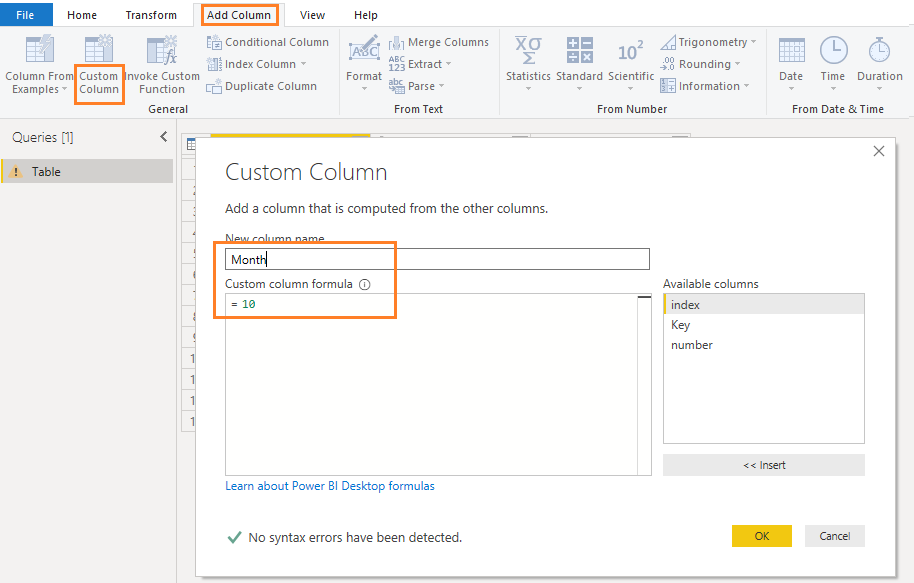- Power BI forums
- Updates
- News & Announcements
- Get Help with Power BI
- Desktop
- Service
- Report Server
- Power Query
- Mobile Apps
- Developer
- DAX Commands and Tips
- Custom Visuals Development Discussion
- Health and Life Sciences
- Power BI Spanish forums
- Translated Spanish Desktop
- Power Platform Integration - Better Together!
- Power Platform Integrations (Read-only)
- Power Platform and Dynamics 365 Integrations (Read-only)
- Training and Consulting
- Instructor Led Training
- Dashboard in a Day for Women, by Women
- Galleries
- Community Connections & How-To Videos
- COVID-19 Data Stories Gallery
- Themes Gallery
- Data Stories Gallery
- R Script Showcase
- Webinars and Video Gallery
- Quick Measures Gallery
- 2021 MSBizAppsSummit Gallery
- 2020 MSBizAppsSummit Gallery
- 2019 MSBizAppsSummit Gallery
- Events
- Ideas
- Custom Visuals Ideas
- Issues
- Issues
- Events
- Upcoming Events
- Community Blog
- Power BI Community Blog
- Custom Visuals Community Blog
- Community Support
- Community Accounts & Registration
- Using the Community
- Community Feedback
Register now to learn Fabric in free live sessions led by the best Microsoft experts. From Apr 16 to May 9, in English and Spanish.
- Power BI forums
- Forums
- Get Help with Power BI
- Desktop
- Dashboard-like report set-up
- Subscribe to RSS Feed
- Mark Topic as New
- Mark Topic as Read
- Float this Topic for Current User
- Bookmark
- Subscribe
- Printer Friendly Page
- Mark as New
- Bookmark
- Subscribe
- Mute
- Subscribe to RSS Feed
- Permalink
- Report Inappropriate Content
Dashboard-like report set-up
I am trying to make a PowerBI report that functions a little bit like a dashboard.
In PowerBI desktop I have created a report that pulls data from three queries for the month of september to create various charts.
I have three similar queries for each month, october, november etc.
Is it possible to create a small window in the report that allows me to select a month and upon selection the report pulls data from that month's three queries to update the charts with the given month's data?
Solved! Go to Solution.
- Mark as New
- Bookmark
- Subscribe
- Mute
- Subscribe to RSS Feed
- Permalink
- Report Inappropriate Content
Hi @Joachimberg ,
Firstly, you can add custom month column for every month queries in Query Editor. For example , click on October query, you can add custom column "10" like picture below.
Secondly, you can combine all month queries into one query using Append feature, see more details: Append vs. Merge in Power BI and Power Query.
Finally, you can put the combined month column into slicer visual to filter data.
Best Regards,
Amy
Community Support Team _ Amy
If this post helps, then please consider Accept it as the solution to help the other members find it more quickly.
- Mark as New
- Bookmark
- Subscribe
- Mute
- Subscribe to RSS Feed
- Permalink
- Report Inappropriate Content
Hi @Joachimberg ,
Firstly, you can add custom month column for every month queries in Query Editor. For example , click on October query, you can add custom column "10" like picture below.
Secondly, you can combine all month queries into one query using Append feature, see more details: Append vs. Merge in Power BI and Power Query.
Finally, you can put the combined month column into slicer visual to filter data.
Best Regards,
Amy
Community Support Team _ Amy
If this post helps, then please consider Accept it as the solution to help the other members find it more quickly.
- Mark as New
- Bookmark
- Subscribe
- Mute
- Subscribe to RSS Feed
- Permalink
- Report Inappropriate Content
the best way to create what you are looking for is to create a single table of all your monthly data (assuming they all have the same structure).
This can be achieved by using the Append function, this is described here: https://radacad.com/append-vs-merge-in-power-bi-and-power-query
Make sure that each table contains the information about the month.
Create a table that just contains the unique values of the months, build a 1:* many relationship between both tables, with the month table on the 1 side of the relationship.
Create slicer from the months table.
Now the report should work as you wish.
Regards,
Tom
Did I answer your question? Mark my post as a solution, this will help others!
Proud to be a Super User!
I accept Kudos 😉
Hamburg, Germany
- Mark as New
- Bookmark
- Subscribe
- Mute
- Subscribe to RSS Feed
- Permalink
- Report Inappropriate Content
Alright.
So I have appended the three queries into one. To my knowledge about structure, I believe they do have the same structure.
Make sure that each table contains the information about the month.
-> I assume you just mean that I am certain that each of the appended queries belong to the correct month (so all three are correctly appended to fit one month).
Create a table that just contains the unique values of the months, build a 1:* many relationship between both tables, with the month table on the 1 side of the relationship.
-> When you say table, is that in query editor or is it in the report window?
- Mark as New
- Bookmark
- Subscribe
- Mute
- Subscribe to RSS Feed
- Permalink
- Report Inappropriate Content
Hi.
The instructions in your reply went from 0-100 way to fast for me.
I will need to look up instructions on how to do most of the steps you've listed.
But thank you nevertheless.
Helpful resources

Microsoft Fabric Learn Together
Covering the world! 9:00-10:30 AM Sydney, 4:00-5:30 PM CET (Paris/Berlin), 7:00-8:30 PM Mexico City

Power BI Monthly Update - April 2024
Check out the April 2024 Power BI update to learn about new features.

| User | Count |
|---|---|
| 109 | |
| 98 | |
| 77 | |
| 66 | |
| 54 |
| User | Count |
|---|---|
| 144 | |
| 104 | |
| 100 | |
| 86 | |
| 64 |