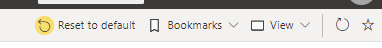- Power BI forums
- Updates
- News & Announcements
- Get Help with Power BI
- Desktop
- Service
- Report Server
- Power Query
- Mobile Apps
- Developer
- DAX Commands and Tips
- Custom Visuals Development Discussion
- Health and Life Sciences
- Power BI Spanish forums
- Translated Spanish Desktop
- Power Platform Integration - Better Together!
- Power Platform Integrations (Read-only)
- Power Platform and Dynamics 365 Integrations (Read-only)
- Training and Consulting
- Instructor Led Training
- Dashboard in a Day for Women, by Women
- Galleries
- Community Connections & How-To Videos
- COVID-19 Data Stories Gallery
- Themes Gallery
- Data Stories Gallery
- R Script Showcase
- Webinars and Video Gallery
- Quick Measures Gallery
- 2021 MSBizAppsSummit Gallery
- 2020 MSBizAppsSummit Gallery
- 2019 MSBizAppsSummit Gallery
- Events
- Ideas
- Custom Visuals Ideas
- Issues
- Issues
- Events
- Upcoming Events
- Community Blog
- Power BI Community Blog
- Custom Visuals Community Blog
- Community Support
- Community Accounts & Registration
- Using the Community
- Community Feedback
Register now to learn Fabric in free live sessions led by the best Microsoft experts. From Apr 16 to May 9, in English and Spanish.
- Power BI forums
- Forums
- Get Help with Power BI
- Desktop
- Dashboard info changing when updating
- Subscribe to RSS Feed
- Mark Topic as New
- Mark Topic as Read
- Float this Topic for Current User
- Bookmark
- Subscribe
- Printer Friendly Page
- Mark as New
- Bookmark
- Subscribe
- Mute
- Subscribe to RSS Feed
- Permalink
- Report Inappropriate Content
Dashboard info changing when updating
Greetings,
I have a simple dashboard with a relation on users and their % of loadwork (Each project has a % assigned and the SUM of it is what is showing) through time. It looks like this in PowerBI Desktop (For one specific user):
Once I publish it it looks correct. The problem is when I use the Update button on My Work Space or an automatic Update happens (I made it so everyday it updates), when this happens the dashboard looks like this:
As you can see, the % of work is nowhere near normal and it's impossible to use.
Does someone know what might be causing those issues?
- Mark as New
- Bookmark
- Subscribe
- Mute
- Subscribe to RSS Feed
- Permalink
- Report Inappropriate Content
Hi @Anonymous ,
Do you have any filter on your report or changes in slicers that can affect this chart?
Be aware that the changes in slicers of filtering are saved on the service so when you reopen your report it picks up the previous slicers settings. You can reset to default by clickin on top:
If this is not the case what is the type of data source you are using?
Regards
Miguel Félix
Did I answer your question? Mark my post as a solution!
Proud to be a Super User!
Check out my blog: Power BI em Português- Mark as New
- Bookmark
- Subscribe
- Mute
- Subscribe to RSS Feed
- Permalink
- Report Inappropriate Content
Greetings @MFelix !!
Sadly, reseting filters didn't help.
My data source is a SharePoint list, with the following columns:
Workload: Int (Coming from SHP as a String and changing it on transform data)
User: String
Date: Date dd/MM/yyyy (Coming from SHP as a String and changing it on transform data)
Project: String
It might be that the date is being changed due to the origin being a string?
Thanks!
Regards,
Joan
- Mark as New
- Bookmark
- Subscribe
- Mute
- Subscribe to RSS Feed
- Permalink
- Report Inappropriate Content
Hi @Anonymous ,
That can be hapenning, have you tried and change the list column to a date field?
Be aware that making this change if you field has an incorrect input you will loose your information.
Another option can be to use a dataflow to make your transformation.
For example if you have 13/05/2021 and the sharepoint list has a US regional setting the values need to be 5/13/2021 in order the change be correctly made.
Regards
Miguel Félix
Did I answer your question? Mark my post as a solution!
Proud to be a Super User!
Check out my blog: Power BI em PortuguêsHelpful resources

Microsoft Fabric Learn Together
Covering the world! 9:00-10:30 AM Sydney, 4:00-5:30 PM CET (Paris/Berlin), 7:00-8:30 PM Mexico City

Power BI Monthly Update - April 2024
Check out the April 2024 Power BI update to learn about new features.

| User | Count |
|---|---|
| 109 | |
| 99 | |
| 77 | |
| 66 | |
| 54 |
| User | Count |
|---|---|
| 144 | |
| 104 | |
| 102 | |
| 87 | |
| 64 |