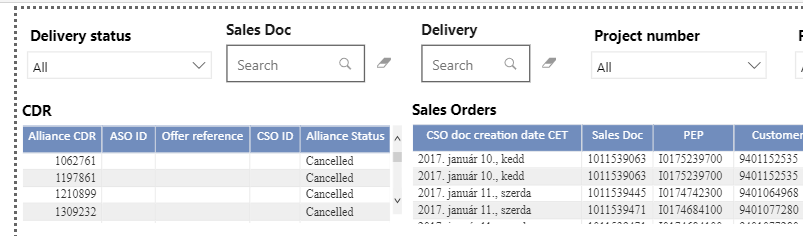- Power BI forums
- Updates
- News & Announcements
- Get Help with Power BI
- Desktop
- Service
- Report Server
- Power Query
- Mobile Apps
- Developer
- DAX Commands and Tips
- Custom Visuals Development Discussion
- Health and Life Sciences
- Power BI Spanish forums
- Translated Spanish Desktop
- Power Platform Integration - Better Together!
- Power Platform Integrations (Read-only)
- Power Platform and Dynamics 365 Integrations (Read-only)
- Training and Consulting
- Instructor Led Training
- Dashboard in a Day for Women, by Women
- Galleries
- Community Connections & How-To Videos
- COVID-19 Data Stories Gallery
- Themes Gallery
- Data Stories Gallery
- R Script Showcase
- Webinars and Video Gallery
- Quick Measures Gallery
- 2021 MSBizAppsSummit Gallery
- 2020 MSBizAppsSummit Gallery
- 2019 MSBizAppsSummit Gallery
- Events
- Ideas
- Custom Visuals Ideas
- Issues
- Issues
- Events
- Upcoming Events
- Community Blog
- Power BI Community Blog
- Custom Visuals Community Blog
- Community Support
- Community Accounts & Registration
- Using the Community
- Community Feedback
Register now to learn Fabric in free live sessions led by the best Microsoft experts. From Apr 16 to May 9, in English and Spanish.
- Power BI forums
- Forums
- Get Help with Power BI
- Desktop
- Dashboard & pro license issue!
- Subscribe to RSS Feed
- Mark Topic as New
- Mark Topic as Read
- Float this Topic for Current User
- Bookmark
- Subscribe
- Printer Friendly Page
- Mark as New
- Bookmark
- Subscribe
- Mute
- Subscribe to RSS Feed
- Permalink
- Report Inappropriate Content
Dashboard & pro license issue!
Hey guys,
So I basically built an entire Power BI report as a pioneer in my department. However, I just wanted others to see it and filter the data they need in the dashboard.
My issues are:
1 - I have some slices/searches in the report which I wanted to use to make it such as a consultation tool for them. Meaning that when they want to know any information about deliveries they just place the delivery number or other references and the report would retrieve all the info. It works perfectly for me on my PBI report but Dashboards don't allow me to pin the slicers....
2 - I am the only one with a pro license. Is not is possible to share with others and they just open a report somehow to check it? They don't use Power BI so not even the application my team has.
Below a bit of my dashboard....
Does anyone have a clue on what I could do to not have spent all my effort in vain? 😞
Thank you in advance.
Solved! Go to Solution.
- Mark as New
- Bookmark
- Subscribe
- Mute
- Subscribe to RSS Feed
- Permalink
- Report Inappropriate Content
hi, @Anonymous
1. Currently, individual slicer can't be pinned to dashboard, see limitations in this article.
Power BI slicers have the following limitations:
- Slicers cannot be pinned to a dashboard.
Slicer can work when you pin live page to dashboard.
2.
For normal, if you want to share a private report to others, you and others both need the Pro license.
If you have purchased Premium and add your content to Premium, then when you share the content, the receiver could be free user.
https://docs.microsoft.com/en-us/power-bi/service-free-vs-pro
https://docs.microsoft.com/en-us/power-bi/service-premium
Another way, you could publish report to web, then anyone could access it.
But When you use Publish to web, the report or visual you publish can be viewed by anyone on the Internet. There is no authentication used when viewing these reports. Only use Publish to web with reports and data that the anyone on the Internet (unauthenticated members of the public) should be able to see. This includes detail level data that is aggregated in your reports. Before publishing this report, ensure you have the right to share the data and visualizations publicly. Do not publish confidential or proprietary information. If in doubt, check your organization's policies before publishing.
https://docs.microsoft.com/en-us/power-bi/service-publish-to-web
Best Regards,
Lin
If this post helps, then please consider Accept it as the solution to help the other members find it more quickly.
- Mark as New
- Bookmark
- Subscribe
- Mute
- Subscribe to RSS Feed
- Permalink
- Report Inappropriate Content
hi, @Anonymous
1. Currently, individual slicer can't be pinned to dashboard, see limitations in this article.
Power BI slicers have the following limitations:
- Slicers cannot be pinned to a dashboard.
Slicer can work when you pin live page to dashboard.
2.
For normal, if you want to share a private report to others, you and others both need the Pro license.
If you have purchased Premium and add your content to Premium, then when you share the content, the receiver could be free user.
https://docs.microsoft.com/en-us/power-bi/service-free-vs-pro
https://docs.microsoft.com/en-us/power-bi/service-premium
Another way, you could publish report to web, then anyone could access it.
But When you use Publish to web, the report or visual you publish can be viewed by anyone on the Internet. There is no authentication used when viewing these reports. Only use Publish to web with reports and data that the anyone on the Internet (unauthenticated members of the public) should be able to see. This includes detail level data that is aggregated in your reports. Before publishing this report, ensure you have the right to share the data and visualizations publicly. Do not publish confidential or proprietary information. If in doubt, check your organization's policies before publishing.
https://docs.microsoft.com/en-us/power-bi/service-publish-to-web
Best Regards,
Lin
If this post helps, then please consider Accept it as the solution to help the other members find it more quickly.
- Mark as New
- Bookmark
- Subscribe
- Mute
- Subscribe to RSS Feed
- Permalink
- Report Inappropriate Content
Thanks a lot for the support Lin!!! 🙂
I will check if the company is able/willing to purchase the premium PBI.
KR
Helpful resources

Microsoft Fabric Learn Together
Covering the world! 9:00-10:30 AM Sydney, 4:00-5:30 PM CET (Paris/Berlin), 7:00-8:30 PM Mexico City

Power BI Monthly Update - April 2024
Check out the April 2024 Power BI update to learn about new features.

| User | Count |
|---|---|
| 109 | |
| 99 | |
| 77 | |
| 66 | |
| 54 |
| User | Count |
|---|---|
| 144 | |
| 104 | |
| 102 | |
| 87 | |
| 64 |