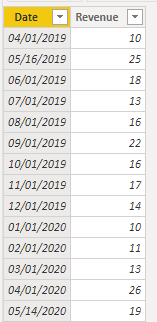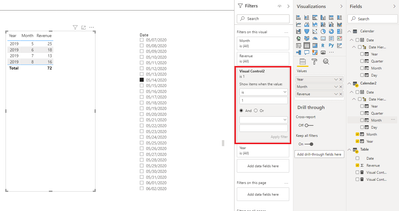- Power BI forums
- Updates
- News & Announcements
- Get Help with Power BI
- Desktop
- Service
- Report Server
- Power Query
- Mobile Apps
- Developer
- DAX Commands and Tips
- Custom Visuals Development Discussion
- Health and Life Sciences
- Power BI Spanish forums
- Translated Spanish Desktop
- Power Platform Integration - Better Together!
- Power Platform Integrations (Read-only)
- Power Platform and Dynamics 365 Integrations (Read-only)
- Training and Consulting
- Instructor Led Training
- Dashboard in a Day for Women, by Women
- Galleries
- Community Connections & How-To Videos
- COVID-19 Data Stories Gallery
- Themes Gallery
- Data Stories Gallery
- R Script Showcase
- Webinars and Video Gallery
- Quick Measures Gallery
- 2021 MSBizAppsSummit Gallery
- 2020 MSBizAppsSummit Gallery
- 2019 MSBizAppsSummit Gallery
- Events
- Ideas
- Custom Visuals Ideas
- Issues
- Issues
- Events
- Upcoming Events
- Community Blog
- Power BI Community Blog
- Custom Visuals Community Blog
- Community Support
- Community Accounts & Registration
- Using the Community
- Community Feedback
Register now to learn Fabric in free live sessions led by the best Microsoft experts. From Apr 16 to May 9, in English and Spanish.
- Power BI forums
- Forums
- Get Help with Power BI
- Desktop
- Re: Dashboard - As of date Revenue ( Prior Year)
- Subscribe to RSS Feed
- Mark Topic as New
- Mark Topic as Read
- Float this Topic for Current User
- Bookmark
- Subscribe
- Printer Friendly Page
- Mark as New
- Bookmark
- Subscribe
- Mute
- Subscribe to RSS Feed
- Permalink
- Report Inappropriate Content
Dashboard - As of date Revenue ( Prior Year)
I am looking show "as of date" data of last year in this years' dashboard. The table shown below takes a reading of the rooms sold and room revenue at each date for all the months in the calendar. As an example, the screen shot below shows the reading of sales data related to the month of June (2019). This tables assist us to compare the pacing of June 2020 Sales with 2019. I am looking to do 2 things in the dashboard;
a) Automtaically switch the as of date (curren date) to last year - in this case today's date is 5/14/2020, the date slicer or filter autimcally goes back by 364 days to pull last years reading, so for the example, it will be 5/16/2019.
b) Pull Revenue data for the current month same time last year ( as of date) and reading of the same for future months. As an example, as of 5/16/2019( the comparison date this year is 5/14/2020), the reported May revenue was 950k, June was 1,2mn, July was 1,1mn & Aug was 750k
Appreciate any help.
Thanks in advance.
Solved! Go to Solution.
- Mark as New
- Bookmark
- Subscribe
- Mute
- Subscribe to RSS Feed
- Permalink
- Report Inappropriate Content
Hi, @iqbal077
Based on your description, I created data to reproduce your scenario. I attached the pbix file at the end.
Table:
Calendar:
Calendar = CALENDARAUTO( )
Calendar2:
Calendar2 = CALENDARAUTO()
There is a relationship between 'Table' and 'Calendar2'.
You may create calculated columns and measures as below. 'Visual Control1' is used to display the data 364 days ago. 'Visual Control2' is used to display the data 12,11,10,9 months ago.
Year = YEAR(Calendar2[Date])
Month = MONTH(Calendar2[Date])
Visual Control1 =
IF(
SELECTEDVALUE('Calendar'[Date])-364 = SELECTEDVALUE('Table'[Date]),
1,
0
)
Visual Control2 =
var _year = SELECTEDVALUE(Calendar2[Year])
var _month = SELECTEDVALUE(Calendar2[Month])
var _date1 = DATEADD('Calendar'[Date],-12,MONTH)
var _date2 = DATEADD('Calendar'[Date],-11,MONTH)
var _date3 = DATEADD('Calendar'[Date],-10,MONTH)
var _date4 = DATEADD('Calendar'[Date],-9,MONTH)
return
IF(
(YEAR(_date1) = _year&&MONTH(_date1) = _month)||(YEAR(_date2) = _year&&MONTH(_date2) = _month)||(YEAR(_date3) = _year&&MONTH(_date3) = _month)||(YEAR(_date4) = _year&&MONTH(_date4) = _month),
1,0
)
Finally you need to put the measure to the corresponding visual level filter to get the result.
Best Regards
Allan
If this post helps, then please consider Accept it as the solution to help the other members find it more quickly.
- Mark as New
- Bookmark
- Subscribe
- Mute
- Subscribe to RSS Feed
- Permalink
- Report Inappropriate Content
Hi, @iqbal077
Based on your description, I created data to reproduce your scenario. I attached the pbix file at the end.
Table:
Calendar:
Calendar = CALENDARAUTO( )
Calendar2:
Calendar2 = CALENDARAUTO()
There is a relationship between 'Table' and 'Calendar2'.
You may create calculated columns and measures as below. 'Visual Control1' is used to display the data 364 days ago. 'Visual Control2' is used to display the data 12,11,10,9 months ago.
Year = YEAR(Calendar2[Date])
Month = MONTH(Calendar2[Date])
Visual Control1 =
IF(
SELECTEDVALUE('Calendar'[Date])-364 = SELECTEDVALUE('Table'[Date]),
1,
0
)
Visual Control2 =
var _year = SELECTEDVALUE(Calendar2[Year])
var _month = SELECTEDVALUE(Calendar2[Month])
var _date1 = DATEADD('Calendar'[Date],-12,MONTH)
var _date2 = DATEADD('Calendar'[Date],-11,MONTH)
var _date3 = DATEADD('Calendar'[Date],-10,MONTH)
var _date4 = DATEADD('Calendar'[Date],-9,MONTH)
return
IF(
(YEAR(_date1) = _year&&MONTH(_date1) = _month)||(YEAR(_date2) = _year&&MONTH(_date2) = _month)||(YEAR(_date3) = _year&&MONTH(_date3) = _month)||(YEAR(_date4) = _year&&MONTH(_date4) = _month),
1,0
)
Finally you need to put the measure to the corresponding visual level filter to get the result.
Best Regards
Allan
If this post helps, then please consider Accept it as the solution to help the other members find it more quickly.
- Mark as New
- Bookmark
- Subscribe
- Mute
- Subscribe to RSS Feed
- Permalink
- Report Inappropriate Content
Hi Allan,
Thanks so much for the assistance. The first part of the solution works with the slicer,however, the second part where I have lot more challenges. The main issue is I have duplicates in my data set. At a given time, we take reading of on the business revenue in the database for the current month and future t + 5 months. Essentially the data set will look like this in the current month as well in the previous years. The reading date and Revenue month are the two critcal pieces in this; So the business process requires us to show a snapshot of revenue sametime last year (date sensitive);
Assuming 5/18/2019 is the comparative to this year, I want to show the reading of revenue for May 2019, June 2019 ,July 2019 & Aug 2019 as of the comparative date;
Reading date | Revenue month | Rooms sold | Revenue |
5/14/2020 | May | 1200 | 100,000 |
5/14/2020 | June | 900 | 50,000 |
5/14/2020 | July | 900 | 70,000 |
5/14/2020 | Aug | 700 | 60,000 |
5/15/2020 | May | 1290 | 101,000 |
5/15/2020 | June | 930 | 55,000 |
5/15/2020 | July | 930 | 75,000 |
5/15/2020 | Aug | 710 | 62,000 |
5/16/2020 | May | 1200 | 100,000 |
5/16/2020 | June | 900 | 50,000 |
5/16/2020 | July | 900 | 70,000 |
5/16/2020 | Aug | 700 | 60,000 |
Helpful resources

Microsoft Fabric Learn Together
Covering the world! 9:00-10:30 AM Sydney, 4:00-5:30 PM CET (Paris/Berlin), 7:00-8:30 PM Mexico City

Power BI Monthly Update - April 2024
Check out the April 2024 Power BI update to learn about new features.

| User | Count |
|---|---|
| 111 | |
| 95 | |
| 80 | |
| 68 | |
| 59 |
| User | Count |
|---|---|
| 150 | |
| 119 | |
| 104 | |
| 87 | |
| 67 |