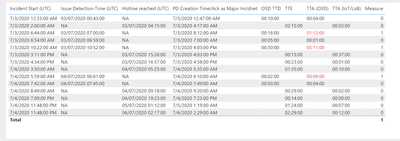- Power BI forums
- Updates
- News & Announcements
- Get Help with Power BI
- Desktop
- Service
- Report Server
- Power Query
- Mobile Apps
- Developer
- DAX Commands and Tips
- Custom Visuals Development Discussion
- Health and Life Sciences
- Power BI Spanish forums
- Translated Spanish Desktop
- Power Platform Integration - Better Together!
- Power Platform Integrations (Read-only)
- Power Platform and Dynamics 365 Integrations (Read-only)
- Training and Consulting
- Instructor Led Training
- Dashboard in a Day for Women, by Women
- Galleries
- Community Connections & How-To Videos
- COVID-19 Data Stories Gallery
- Themes Gallery
- Data Stories Gallery
- R Script Showcase
- Webinars and Video Gallery
- Quick Measures Gallery
- 2021 MSBizAppsSummit Gallery
- 2020 MSBizAppsSummit Gallery
- 2019 MSBizAppsSummit Gallery
- Events
- Ideas
- Custom Visuals Ideas
- Issues
- Issues
- Events
- Upcoming Events
- Community Blog
- Power BI Community Blog
- Custom Visuals Community Blog
- Community Support
- Community Accounts & Registration
- Using the Community
- Community Feedback
Register now to learn Fabric in free live sessions led by the best Microsoft experts. From Apr 16 to May 9, in English and Spanish.
- Power BI forums
- Forums
- Get Help with Power BI
- Desktop
- Dashbaord Creation WRT time <= 5 min
- Subscribe to RSS Feed
- Mark Topic as New
- Mark Topic as Read
- Float this Topic for Current User
- Bookmark
- Subscribe
- Printer Friendly Page
- Mark as New
- Bookmark
- Subscribe
- Mute
- Subscribe to RSS Feed
- Permalink
- Report Inappropriate Content
Dashbaord Creation WRT time <= 5 min
Hello Team,
need help on attached spread sheet document.
1. Need to display the hours/minutes (1 hr 20 min) in powerbi report
2. when the time is >=5 min, then the value should show different color in dashboard report.
let me know which visual need to select to get this info.a
3. While doing calculation am getting `-` negative value.
Please let me know how to attach file.
- Mark as New
- Bookmark
- Subscribe
- Mute
- Subscribe to RSS Feed
- Permalink
- Report Inappropriate Content
@Anonymous , Can you share sample data and sample output in table format? Or a sample pbix after removing sensitive data.
But formatting using a measure can help
https://radacad.com/dax-and-conditional-formatting-better-together-find-the-biggest-and-smallest-numbers-in-the-column
https://docs.microsoft.com/en-us/power-bi/desktop-conditional-table-formatting#color-by-color-values
Microsoft Power BI Learning Resources, 2023 !!
Learn Power BI - Full Course with Dec-2022, with Window, Index, Offset, 100+ Topics !!
Did I answer your question? Mark my post as a solution! Appreciate your Kudos !! Proud to be a Super User! !!
- Mark as New
- Bookmark
- Subscribe
- Mute
- Subscribe to RSS Feed
- Permalink
- Report Inappropriate Content
I have shared the my data in below google drive. Please help me on this.
https://drive.google.com/file/d/10RDTj0M3Pc_lMiJerYqmphYegBJFfb1T/view?usp=sharing
- Mark as New
- Bookmark
- Subscribe
- Mute
- Subscribe to RSS Feed
- Permalink
- Report Inappropriate Content
A file would indeed be nice. You can upload this to your onedrive/google drive etc. And then post the link here.
To get to your result you should use conditional formatting. This is under the format pane of the visual you are using. Again, when i have your data i could show you a step by step solution.
Quality over Quantity
Did I answer your question? Mark my post as a solution!
- Mark as New
- Bookmark
- Subscribe
- Mute
- Subscribe to RSS Feed
- Permalink
- Report Inappropriate Content
can you able to access the data, which i shared in google drive?
- Mark as New
- Bookmark
- Subscribe
- Mute
- Subscribe to RSS Feed
- Permalink
- Report Inappropriate Content
@Anonymous i requested access to the file. Will work on it when granted 🙂
Quality over Quantity
Did I answer your question? Mark my post as a solution!
- Mark as New
- Bookmark
- Subscribe
- Mute
- Subscribe to RSS Feed
- Permalink
- Report Inappropriate Content
Permission shared, Please check.
- Mark as New
- Bookmark
- Subscribe
- Mute
- Subscribe to RSS Feed
- Permalink
- Report Inappropriate Content
I see you are doing calculations in the sheet, why?
What are you trying to calculate in Power BI?
I see multiple Time fields, on wich do you want to use the >= 5 min logic?
What visual are you using to show this data?
Could you please tell a bit more about the problem?
Quality over Quantity
Did I answer your question? Mark my post as a solution!
- Mark as New
- Bookmark
- Subscribe
- Mute
- Subscribe to RSS Feed
- Permalink
- Report Inappropriate Content
Hi Eric,
While doing that calculation in power Bi, i got negative time while doing TTE calculation. Can you please check on this, and let me know how to make it correct one. I used Duration.Minutes and Duration.TotalMinutes, eventhough i am getttnig negative result.
- Mark as New
- Bookmark
- Subscribe
- Mute
- Subscribe to RSS Feed
- Permalink
- Report Inappropriate Content
Hey, i prefer not to call in zoom, sorry.
But i did take a look at your stuff. I see you do some calculations in the sheet. Time1 - Time2. This could ofcourse get into minus if time 2 is "bigger" then time1. I did not take a big look into the calculations, as i do not completely understand them.
I did however loaded your xslx file into my power bi and make this:
For now, only the field "TTA (OSD)" has the rule >= 5 minutes, then be red. I chose for the text to be red, but it can also be the background ofcourse. This is all based on the measure i added. You can see this also in the table visual.
The measure has the following code:
Measure = IF(SUM('JULY Data'[TTA (OSD)]) >= TIME(00,05,00),1,0)
I quess you can figure out what is does, but. It just checks if TTA Osd >= 5 minutes. I used the TIME function for this. If it is it shows a 1 else a 0.
To get this to work i had to edit the columntype of TTA OSD. When you have your data loaded in go to Transform data > Select TTA OSD > there is a small icon on the left of the title (probably ABC123 icon) > Set that to TIME. Because when you load in the data, power bi thinks its a datetime field and adds a date to it. Wich we dont want.
You will get errors on the empty fields now. This will not harm the dashboard. It shows this because it cant transform the NA fields to a time.
I hope this helps you a little bit as im not exactly sure you needed this or not.
Eric.
Quality over Quantity
Did I answer your question? Mark my post as a solution!
- Mark as New
- Bookmark
- Subscribe
- Mute
- Subscribe to RSS Feed
- Permalink
- Report Inappropriate Content
Yes Eric, I am doing Time calculation in PowerBI with below details, for which the spreadsheet i have shared.
TTD = Issue Detection Time (UTC) - Incident Start (UTC)
TTE = Hotline reached (UTC) - Incident Start (UTC)
TTA (OSD) = PD Creation Time/Ack as Major Incidnet - Issue Detection Time (UTC)
TTA (IoT/LoB) = PD Creation Time/Ack as Major Incidnet - Hotline reached (UTC)
The time value if it's >=5 min, then the visual dashbaord need to RED Color, so that it get highlighted, that detection/creation time is more than specified time as per mgmt.
If you want we can have call in zoom to discuss more.
- Mark as New
- Bookmark
- Subscribe
- Mute
- Subscribe to RSS Feed
- Permalink
- Report Inappropriate Content
Hello,
I updated data in Google Drive in below link. If you want we can have zoom meeting to work on asap.
https://drive.google.com/file/d/10RDTj0M3Pc_lMiJerYqmphYegBJFfb1T/view?usp=sharing
Helpful resources

Microsoft Fabric Learn Together
Covering the world! 9:00-10:30 AM Sydney, 4:00-5:30 PM CET (Paris/Berlin), 7:00-8:30 PM Mexico City

Power BI Monthly Update - April 2024
Check out the April 2024 Power BI update to learn about new features.

| User | Count |
|---|---|
| 110 | |
| 95 | |
| 76 | |
| 65 | |
| 51 |
| User | Count |
|---|---|
| 146 | |
| 109 | |
| 106 | |
| 88 | |
| 61 |