- Power BI forums
- Updates
- News & Announcements
- Get Help with Power BI
- Desktop
- Service
- Report Server
- Power Query
- Mobile Apps
- Developer
- DAX Commands and Tips
- Custom Visuals Development Discussion
- Health and Life Sciences
- Power BI Spanish forums
- Translated Spanish Desktop
- Power Platform Integration - Better Together!
- Power Platform Integrations (Read-only)
- Power Platform and Dynamics 365 Integrations (Read-only)
- Training and Consulting
- Instructor Led Training
- Dashboard in a Day for Women, by Women
- Galleries
- Community Connections & How-To Videos
- COVID-19 Data Stories Gallery
- Themes Gallery
- Data Stories Gallery
- R Script Showcase
- Webinars and Video Gallery
- Quick Measures Gallery
- 2021 MSBizAppsSummit Gallery
- 2020 MSBizAppsSummit Gallery
- 2019 MSBizAppsSummit Gallery
- Events
- Ideas
- Custom Visuals Ideas
- Issues
- Issues
- Events
- Upcoming Events
- Community Blog
- Power BI Community Blog
- Custom Visuals Community Blog
- Community Support
- Community Accounts & Registration
- Using the Community
- Community Feedback
Register now to learn Fabric in free live sessions led by the best Microsoft experts. From Apr 16 to May 9, in English and Spanish.
- Power BI forums
- Forums
- Get Help with Power BI
- Desktop
- Re: Daily change rate with multiple customers
- Subscribe to RSS Feed
- Mark Topic as New
- Mark Topic as Read
- Float this Topic for Current User
- Bookmark
- Subscribe
- Printer Friendly Page
- Mark as New
- Bookmark
- Subscribe
- Mute
- Subscribe to RSS Feed
- Permalink
- Report Inappropriate Content
Daily change rate with multiple customers
Hi,
I have a table with customer sales by date and I need to calculate the daily change and % change (example image below). Is it better to add these two columns in Power Query or create DAX measures? I've been scouring the message boards but can't seem to find a solution for this scenario.
| Customer | Date | Running Sales | Daily Chg | % Daily Chg |
| A | 3/2/2020 | 10 | - | - |
| A | 3/3/2020 | 25 | 15 | 150% |
| A | 3/4/2020 | 40 | 15 | 60% |
| A | 3/5/2020 | 97 | 57 | 143% |
| B | 3/2/2020 | 100 | - | - |
| B | 3/3/2020 | 120 | 20 | 20% |
| B | 3/4/2020 | 190 | 70 | 58% |
| B | 3/5/2020 | 220 | 30 | 16% |
Solved! Go to Solution.
- Mark as New
- Bookmark
- Subscribe
- Mute
- Subscribe to RSS Feed
- Permalink
- Report Inappropriate Content
DAX is appropriate solution foryour task.
try create a measures
Daily Chg =
var _prevDate = CALCULATE(MAX('Table'[Date]),FILTER(ALL('Table'),'Table'[Customer]=SELECTEDVALUE('Table'[Customer]) && 'Table'[Date]<SELECTEDVALUE('Table'[Date])))
RETURN
IF(ISBLANK(_prevDate), BLANK(),
SELECTEDVALUE('Table'[Running Sales])-CALCULATE(MAX('Table'[Running Sales]),FILTER(ALL('Table'),'Table'[Customer]=SELECTEDVALUE('Table'[Customer]) && 'Table'[Date]=_prevDate)))and
% Daily Chg =
var _prevDate = CALCULATE(MAX('Table'[Date]),FILTER(ALL('Table'),'Table'[Customer]=SELECTEDVALUE('Table'[Customer]) && 'Table'[Date]<SELECTEDVALUE('Table'[Date])))
RETURN
IF(ISBLANK(_prevDate), BLANK(),
DIVIDE(SELECTEDVALUE('Table'[Running Sales]), CALCULATE(MAX('Table'[Running Sales]),FILTER(ALL('Table'),'Table'[Customer]=SELECTEDVALUE('Table'[Customer]) && 'Table'[Date]=_prevDate))) - 1)- Mark as New
- Bookmark
- Subscribe
- Mute
- Subscribe to RSS Feed
- Permalink
- Report Inappropriate Content
This should be basically the same as MTBF - See my article on Mean Time Between Failure (MTBF) which uses EARLIER: http://community.powerbi.com/t5/Community-Blog/Mean-Time-Between-Failure-MTBF-and-Power-BI/ba-p/3395...
In your case:
Daily Chg =
VAR __Current = [Running Sales]
VAR __PreviousDate =
MAXX(
FILTER(
'Table',
[Customer] = EARLIER([Customer]) &&
[Date] < EARLIER([Date])
),
[Date]
)
VAR __Previous =
MAXX(FILTER('Table',[Customer = EARLIER([Customer]) && [Date] = __PreviousDate),[RunningSales])
RETURN
__Current - __Previous@ me in replies or I'll lose your thread!!!
Instead of a Kudo, please vote for this idea
Become an expert!: Enterprise DNA
External Tools: MSHGQM
YouTube Channel!: Microsoft Hates Greg
Latest book!: The Definitive Guide to Power Query (M)
DAX is easy, CALCULATE makes DAX hard...
- Mark as New
- Bookmark
- Subscribe
- Mute
- Subscribe to RSS Feed
- Permalink
- Report Inappropriate Content
DAX is appropriate solution foryour task.
try create a measures
Daily Chg =
var _prevDate = CALCULATE(MAX('Table'[Date]),FILTER(ALL('Table'),'Table'[Customer]=SELECTEDVALUE('Table'[Customer]) && 'Table'[Date]<SELECTEDVALUE('Table'[Date])))
RETURN
IF(ISBLANK(_prevDate), BLANK(),
SELECTEDVALUE('Table'[Running Sales])-CALCULATE(MAX('Table'[Running Sales]),FILTER(ALL('Table'),'Table'[Customer]=SELECTEDVALUE('Table'[Customer]) && 'Table'[Date]=_prevDate)))and
% Daily Chg =
var _prevDate = CALCULATE(MAX('Table'[Date]),FILTER(ALL('Table'),'Table'[Customer]=SELECTEDVALUE('Table'[Customer]) && 'Table'[Date]<SELECTEDVALUE('Table'[Date])))
RETURN
IF(ISBLANK(_prevDate), BLANK(),
DIVIDE(SELECTEDVALUE('Table'[Running Sales]), CALCULATE(MAX('Table'[Running Sales]),FILTER(ALL('Table'),'Table'[Customer]=SELECTEDVALUE('Table'[Customer]) && 'Table'[Date]=_prevDate))) - 1)- Mark as New
- Bookmark
- Subscribe
- Mute
- Subscribe to RSS Feed
- Permalink
- Report Inappropriate Content
@az38 This works perfectly. I was able to trend this out on a line chart and both measures display. I have a follow-up question, in my table structure there is also a State column. When I add a second filter to my line chart to view it by State, it won't render. Is this simply some chart settings in Power BI to render the visual properly or am I stuck having to create a second set of measures if I wanted to generate for the aggregate of customers by State? Here's my table field with State included:
| State | Customer | Date | Running Sales | Daily Chg | % Daily Chg |
| CA | A | 3/2/2020 | 10 | - | - |
| CA | A | 3/3/2020 | 25 | 15 | 150% |
| CA | A | 3/4/2020 | 40 | 15 | 60% |
| CA | A | 3/5/2020 | 97 | 57 | 143% |
| CA | B | 3/2/2020 | 100 | - | - |
| CA | B | 3/3/2020 | 120 | 20 | 20% |
| CA | B | 3/4/2020 | 190 | 70 | 58% |
| CA | B | 3/5/2020 | 220 | 30 | 16% |
- Mark as New
- Bookmark
- Subscribe
- Mute
- Subscribe to RSS Feed
- Permalink
- Report Inappropriate Content
Perhaps a change in the DAX syntax to dynamically adjust to the filter selection (State or Customer) if that is feasible?
- Mark as New
- Bookmark
- Subscribe
- Mute
- Subscribe to RSS Feed
- Permalink
- Report Inappropriate Content
in my solution it would be like
Daily Chg =
var _prevDate = CALCULATE(MAX('Table'[Date]), FILTER(ALLEXCEPT('Table', 'Table'[Customer],'Table'[State]), 'Table'[Date] < SELECTEDVALUE('Table'[Date])))
RETURN
IF(ISBLANK(_prevDate), BLANK(),
SELECTEDVALUE('Table'[Running Sales]) - CALCULATE(MAX('Table'[Running Sales]), FILTER(ALLEXCEPT('Table', 'Table'[Customer], 'Table'[State]), 'Table'[Date]=_prevDate)))- Mark as New
- Bookmark
- Subscribe
- Mute
- Subscribe to RSS Feed
- Permalink
- Report Inappropriate Content
@az38 Thanks for the modification - however I'm getting all negative numbers when I filter to States. It works fine when I have the Customer column included, but once I remove and only look at my table by State, it gets messed up. One clarification - I don't have rows in my tables that aggregate the State records. I placed them in my example table for illustration. I don't know if this will make a difference in your syntax.
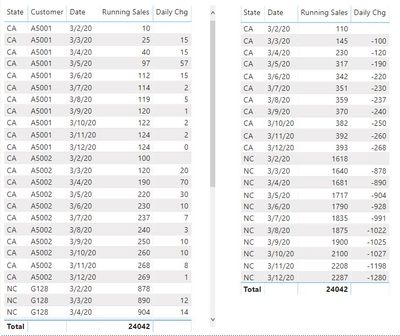
Helpful resources

Microsoft Fabric Learn Together
Covering the world! 9:00-10:30 AM Sydney, 4:00-5:30 PM CET (Paris/Berlin), 7:00-8:30 PM Mexico City

Power BI Monthly Update - April 2024
Check out the April 2024 Power BI update to learn about new features.

| User | Count |
|---|---|
| 115 | |
| 100 | |
| 88 | |
| 69 | |
| 61 |
| User | Count |
|---|---|
| 151 | |
| 120 | |
| 103 | |
| 87 | |
| 68 |
