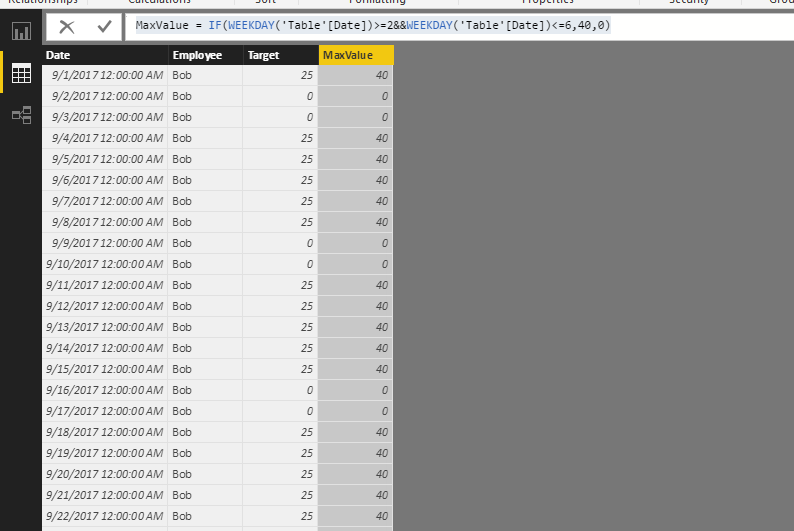- Power BI forums
- Updates
- News & Announcements
- Get Help with Power BI
- Desktop
- Service
- Report Server
- Power Query
- Mobile Apps
- Developer
- DAX Commands and Tips
- Custom Visuals Development Discussion
- Health and Life Sciences
- Power BI Spanish forums
- Translated Spanish Desktop
- Power Platform Integration - Better Together!
- Power Platform Integrations (Read-only)
- Power Platform and Dynamics 365 Integrations (Read-only)
- Training and Consulting
- Instructor Led Training
- Dashboard in a Day for Women, by Women
- Galleries
- Community Connections & How-To Videos
- COVID-19 Data Stories Gallery
- Themes Gallery
- Data Stories Gallery
- R Script Showcase
- Webinars and Video Gallery
- Quick Measures Gallery
- 2021 MSBizAppsSummit Gallery
- 2020 MSBizAppsSummit Gallery
- 2019 MSBizAppsSummit Gallery
- Events
- Ideas
- Custom Visuals Ideas
- Issues
- Issues
- Events
- Upcoming Events
- Community Blog
- Power BI Community Blog
- Custom Visuals Community Blog
- Community Support
- Community Accounts & Registration
- Using the Community
- Community Feedback
Register now to learn Fabric in free live sessions led by the best Microsoft experts. From Apr 16 to May 9, in English and Spanish.
- Power BI forums
- Forums
- Get Help with Power BI
- Desktop
- Daily Targets
- Subscribe to RSS Feed
- Mark Topic as New
- Mark Topic as Read
- Float this Topic for Current User
- Bookmark
- Subscribe
- Printer Friendly Page
- Mark as New
- Bookmark
- Subscribe
- Mute
- Subscribe to RSS Feed
- Permalink
- Report Inappropriate Content
Daily Targets
Hi all, hoping to get some help and guidance around adding target info to my Dashboard.
I have report that shows all calls made by a Department in the Company (Call Department).
This data is then plugged into a report showing gauges for each employee summing up their number of calls and set against a daily target of 25 and a maximum daily value of 40.
Up til now, this has been fine as I just have a table linked to the data with the list of employees and those 2 values next to each name.
Now I need to be able to change the gauge values based on weekly/monthly time periods (along with setting a 0 target for weekends).
What is the best way for me to add this data in? The only way I can think of at the moment is to add a new table showing each employee against all dates with a target for each day:
| Employee | Date | Day | Target | Max Value |
| Bob | 01/09/2017 | Friday | 25 | 40 |
| Bob | 02/09/2017 | Saturday | 0 | 0 |
| Bob | 03/09/2017 | Sunday | 0 | 0 |
| Bob | 04/09/2017 | Monday | 25 | 40 |
| Fred | 01/09/2017 | Friday | 25 | 40 |
| Fred | 02/09/2017 | Saturday | 0 | 0 |
| Fred | 03/09/2017 | Sunday | 0 | 0 |
| Fred | 04/09/2017 | Monday | 25 | 40 |
But this seems like a massive undertaking - is there an easier way that I'm not aware of??
All help gratefully received!
Katie.
Solved! Go to Solution.
- Mark as New
- Bookmark
- Subscribe
- Mute
- Subscribe to RSS Feed
- Permalink
- Report Inappropriate Content
It's not very hard to create such a table. I have tested it on my local environemnt, the steps below are for you reference.
- Create a employee table.
- Create a date table.
Date = CALENDAR(DATE(2017,9,1),DATE(2017,9,30)) - Cross join those two tables.
Table = CROSSJOIN('Date',Employee) - Create two column in new table.
Target = IF(WEEKDAY('Table'[Date])>=2&&WEEKDAY('Table'[Date])<=6,25,0)
MaxValue = IF(WEEKDAY('Table'[Date])>=2&&WEEKDAY('Table'[Date])<=6,40,0)
Regards,
Charlie Liao
- Mark as New
- Bookmark
- Subscribe
- Mute
- Subscribe to RSS Feed
- Permalink
- Report Inappropriate Content
It's not very hard to create such a table. I have tested it on my local environemnt, the steps below are for you reference.
- Create a employee table.
- Create a date table.
Date = CALENDAR(DATE(2017,9,1),DATE(2017,9,30)) - Cross join those two tables.
Table = CROSSJOIN('Date',Employee) - Create two column in new table.
Target = IF(WEEKDAY('Table'[Date])>=2&&WEEKDAY('Table'[Date])<=6,25,0)
MaxValue = IF(WEEKDAY('Table'[Date])>=2&&WEEKDAY('Table'[Date])<=6,40,0)
Regards,
Charlie Liao
- Mark as New
- Bookmark
- Subscribe
- Mute
- Subscribe to RSS Feed
- Permalink
- Report Inappropriate Content
well you have to define that weekly/monthly factor (assuming it is a multiplier against 25/40 ) or value if you want to have absolutes.
you'll need to set up a unique table; day of week,day of month, month, factor (or values fields)
am assuming those columns are the key determinations for the factor (or values) to vary.... that new table should be good forever......
then you'll need to apply a compare of the date in question - maybe your dates table - to grab that factor/values
- Mark as New
- Bookmark
- Subscribe
- Mute
- Subscribe to RSS Feed
- Permalink
- Report Inappropriate Content
Thank you so much for your response Cahaba. Unfortunately you are dealing with a complete newbie here. I'm not sure how to implement your solution.
I have tried to create a unique table with the day of the week and the targets linked to that but, when I use those fields in the gauges, it simply sums everything.
The targets need to change in line with the number of days I'm selecting. The value figure already does but, if I select 2 days for example, the target stays at 25 when it should move to 50.
Does that make sense?
- Mark as New
- Bookmark
- Subscribe
- Mute
- Subscribe to RSS Feed
- Permalink
- Report Inappropriate Content
Well let's say you create a 'Target Table'
Monday 25 40
Tuesday 26 41
etc
In your original post you display a fact table that has also the day of week; Mon, Tues, etc
You can therefore join your new Target Table to your fact table on that field - - and so those values are now available in your visuals.
It gets more complicated if the Target Table is both month and day of week dependent - as then you can't do a simple join between tables
January Monday 25 40
January Tuesday 26 41
but must instead calculate/compare the date of the fact table with your Target Table. It is not newbie stuff - but if you craft your Target Table and display a few sample records the community can help you get there.
my approach is that it should be table driven; possibly it can all be formula driven - in which case you would need to specifiy the formula that works in all cases.
Helpful resources

Microsoft Fabric Learn Together
Covering the world! 9:00-10:30 AM Sydney, 4:00-5:30 PM CET (Paris/Berlin), 7:00-8:30 PM Mexico City

Power BI Monthly Update - April 2024
Check out the April 2024 Power BI update to learn about new features.

| User | Count |
|---|---|
| 109 | |
| 98 | |
| 77 | |
| 66 | |
| 54 |
| User | Count |
|---|---|
| 144 | |
| 104 | |
| 101 | |
| 86 | |
| 64 |