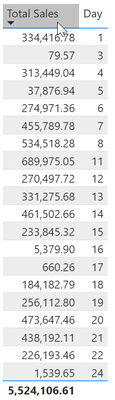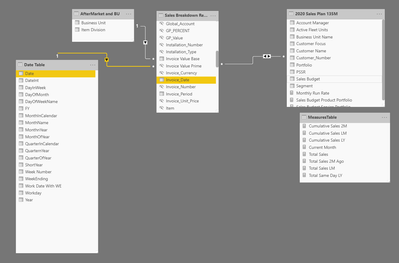- Power BI forums
- Updates
- News & Announcements
- Get Help with Power BI
- Desktop
- Service
- Report Server
- Power Query
- Mobile Apps
- Developer
- DAX Commands and Tips
- Custom Visuals Development Discussion
- Health and Life Sciences
- Power BI Spanish forums
- Translated Spanish Desktop
- Power Platform Integration - Better Together!
- Power Platform Integrations (Read-only)
- Power Platform and Dynamics 365 Integrations (Read-only)
- Training and Consulting
- Instructor Led Training
- Dashboard in a Day for Women, by Women
- Galleries
- Community Connections & How-To Videos
- COVID-19 Data Stories Gallery
- Themes Gallery
- Data Stories Gallery
- R Script Showcase
- Webinars and Video Gallery
- Quick Measures Gallery
- 2021 MSBizAppsSummit Gallery
- 2020 MSBizAppsSummit Gallery
- 2019 MSBizAppsSummit Gallery
- Events
- Ideas
- Custom Visuals Ideas
- Issues
- Issues
- Events
- Upcoming Events
- Community Blog
- Power BI Community Blog
- Custom Visuals Community Blog
- Community Support
- Community Accounts & Registration
- Using the Community
- Community Feedback
Register now to learn Fabric in free live sessions led by the best Microsoft experts. From Apr 16 to May 9, in English and Spanish.
- Power BI forums
- Forums
- Get Help with Power BI
- Desktop
- Daily Sales Run Rate/Projection Measure
- Subscribe to RSS Feed
- Mark Topic as New
- Mark Topic as Read
- Float this Topic for Current User
- Bookmark
- Subscribe
- Printer Friendly Page
- Mark as New
- Bookmark
- Subscribe
- Mute
- Subscribe to RSS Feed
- Permalink
- Report Inappropriate Content
Daily Sales Run Rate/Projection Measure
Hello,
I need to create a measure where by the formula takes my daily sales and then gives me a projection until the end of the month based on the remaining days left in the month e.g. (MTD sales/number of days of sales*number of days in month). The data is pretty straightforward and Calendar table is already linked to sales data table. Any help is much appreciated.
Solved! Go to Solution.
- Mark as New
- Bookmark
- Subscribe
- Mute
- Subscribe to RSS Feed
- Permalink
- Report Inappropriate Content
Hi, @ukhan2020TO
Here is a sample .
Try measures as below if it works:
Today = DATE(2020,05,24)_bussiness_days = CALCULATE(COUNT('Table'[Date]),FILTER('Table',WEEKDAY('Table'[Date],2)<=5))_fact_bussiness_days =
CALCULATE (
COUNT ( 'Date'[Date] ),
FILTER (
'Date',
( WEEKDAY ( 'Date'[Date], 2 ) <= 5 )
&& 'Date'[Date] >= DATE ( YEAR ( [Today] ), MONTH ( [Today] ), 1 )
&& 'Date'[Date]
<= DATE ( YEAR ( [Today] ), MONTH ( [Today] ) + 1, 1 ) - 1
)
)result = SUM('Table'[Daily Days])/[_bussiness_days]*[_fact_bussiness_days]
Best Regards,
Community Support Team _ Eason
- Mark as New
- Bookmark
- Subscribe
- Mute
- Subscribe to RSS Feed
- Permalink
- Report Inappropriate Content
@ukhan2020TO , With help from a date Table.
You may have do +/- one date diff. so check that seprataely
MTD Sales = CALCULATE(SUM(Sales[Sales Amount]),DATESMTD('Date'[Date]))
MTD Date =
Var _max = CALCULATE(SUM(Sales[Date]),DATESMTD('Date'[Date]))
var _eod = EOD(_max,0)
var _start = EOD(_max,-1)+1
return divide([MTD Sales], datediff(_start,_max,Day))*datediff(_start,_eod,Day)
Please Watch/Like/Share My webinar on Time Intelligence: https://community.powerbi.com/t5/Webinars-and-Video-Gallery/PowerBI-Time-Intelligence-Calendar-WTD-Y...
My Youtube Tips at: https://www.youtube.com/playlist?list=PLPaNVDMhUXGYrm5rm6ME6rjzKGSvT9Jmy
Appreciate your Kudos.
Microsoft Power BI Learning Resources, 2023 !!
Learn Power BI - Full Course with Dec-2022, with Window, Index, Offset, 100+ Topics !!
Did I answer your question? Mark my post as a solution! Appreciate your Kudos !! Proud to be a Super User! !!
- Mark as New
- Bookmark
- Subscribe
- Mute
- Subscribe to RSS Feed
- Permalink
- Report Inappropriate Content
Hi Amit,
Is "eod" coming from a date table....see my response in the thread with more detailed data and description of what i am looking for...
Thank you!
- Mark as New
- Bookmark
- Subscribe
- Mute
- Subscribe to RSS Feed
- Permalink
- Report Inappropriate Content
Hi, @ukhan2020TO
Here is a sample .
Try measures as below if it works:
Today = DATE(2020,05,24)_bussiness_days = CALCULATE(COUNT('Table'[Date]),FILTER('Table',WEEKDAY('Table'[Date],2)<=5))_fact_bussiness_days =
CALCULATE (
COUNT ( 'Date'[Date] ),
FILTER (
'Date',
( WEEKDAY ( 'Date'[Date], 2 ) <= 5 )
&& 'Date'[Date] >= DATE ( YEAR ( [Today] ), MONTH ( [Today] ), 1 )
&& 'Date'[Date]
<= DATE ( YEAR ( [Today] ), MONTH ( [Today] ) + 1, 1 ) - 1
)
)result = SUM('Table'[Daily Days])/[_bussiness_days]*[_fact_bussiness_days]
Best Regards,
Community Support Team _ Eason
- Mark as New
- Bookmark
- Subscribe
- Mute
- Subscribe to RSS Feed
- Permalink
- Report Inappropriate Content
@ukhan2020TO - Seems like you would need a date column in there so just going to assume you have one.
Maybe something along the lines of:
Measure =
VAR __Date = MAX('Table'[Date])
VAR __Month = MONTH(__Date)
VAR __Year = YEAR(__Date)
VAR __Table = FILTER('Table',MONTH('Table'[Date]) = __Month && YEAR('Table'[Date]) = __Year)
VAR __DaysInMonth = ( EOMONTH(__Date,0) - DATE(YEAR(__Date),MONTH(__Date),1) ) * 1.
RETURN
AVERAGEX(__Table,[Total Sales]) * __DaysInMonth
But really, this is a pure guess because the information provided is spotty. Please see this post regarding How to Get Your Question Answered Quickly: https://community.powerbi.com/t5/Community-Blog/How-to-Get-Your-Question-Answered-Quickly/ba-p/38490
The most important parts are:
1. Sample data as text, use the table tool in the editing bar
2. Expected output from sample data
3. Explanation in words of how to get from 1. to 2.
@ me in replies or I'll lose your thread!!!
Instead of a Kudo, please vote for this idea
Become an expert!: Enterprise DNA
External Tools: MSHGQM
YouTube Channel!: Microsoft Hates Greg
Latest book!: The Definitive Guide to Power Query (M)
DAX is easy, CALCULATE makes DAX hard...
- Mark as New
- Bookmark
- Subscribe
- Mute
- Subscribe to RSS Feed
- Permalink
- Report Inappropriate Content
Hi Greg,
Apologies for the spotty data. Im a newbie to PowerBi. Let me try this again...
Required: Sales Run Rate for the Month using Daily Sales to date
Example: May: I have daily sales up May 24, 2020 in the table below.
What Output Should be: Total Sales MTD = $5,524,106.61. Number of Business Days Until 24th = 16. Therefore, run rate should be = (Totals Sales MTD/16 business Days) * 21 Buisness Days in May = $7,250,389.93
| Daily Days | Day of Month |
| 334,416.78 | 1 |
| 79.57 | 3 |
| 313,449.04 | 4 |
| 37,876.94 | 5 |
| 274,971.36 | 6 |
| 455,789.78 | 7 |
| 534,518.28 | 8 |
| 689,975.05 | 11 |
| 270,497.72 | 12 |
| 331,275.68 | 13 |
| 461,502.66 | 14 |
| 233,845.32 | 15 |
| 5,379.90 | 16 |
| 660.26 | 17 |
| 184,182.79 | 18 |
| 256,112.80 | 19 |
| 473,647.46 | 20 |
| 438,192.11 | 21 |
| 226,193.46 | 22 |
| 1,539.65 | 24 |
My relationships are as follows: The date column also has a hierarchy of Year/Quarter/Month/Day
I hope this makes it clearer....
Thanks again, much appreciated.
Helpful resources

Microsoft Fabric Learn Together
Covering the world! 9:00-10:30 AM Sydney, 4:00-5:30 PM CET (Paris/Berlin), 7:00-8:30 PM Mexico City

Power BI Monthly Update - April 2024
Check out the April 2024 Power BI update to learn about new features.

| User | Count |
|---|---|
| 110 | |
| 94 | |
| 82 | |
| 66 | |
| 58 |
| User | Count |
|---|---|
| 151 | |
| 121 | |
| 104 | |
| 87 | |
| 67 |