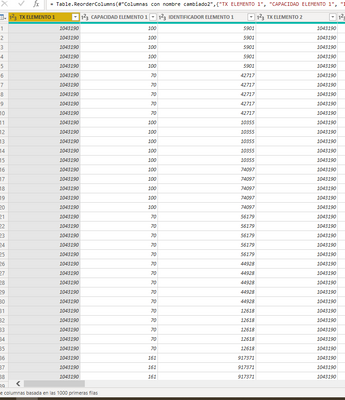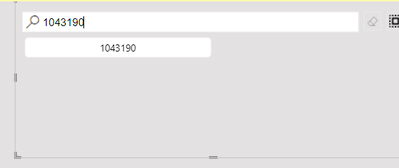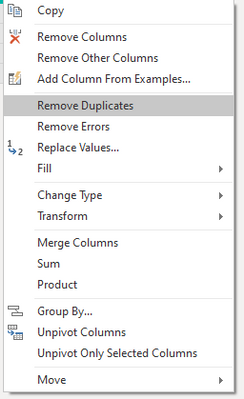- Power BI forums
- Updates
- News & Announcements
- Get Help with Power BI
- Desktop
- Service
- Report Server
- Power Query
- Mobile Apps
- Developer
- DAX Commands and Tips
- Custom Visuals Development Discussion
- Health and Life Sciences
- Power BI Spanish forums
- Translated Spanish Desktop
- Power Platform Integration - Better Together!
- Power Platform Integrations (Read-only)
- Power Platform and Dynamics 365 Integrations (Read-only)
- Training and Consulting
- Instructor Led Training
- Dashboard in a Day for Women, by Women
- Galleries
- Community Connections & How-To Videos
- COVID-19 Data Stories Gallery
- Themes Gallery
- Data Stories Gallery
- R Script Showcase
- Webinars and Video Gallery
- Quick Measures Gallery
- 2021 MSBizAppsSummit Gallery
- 2020 MSBizAppsSummit Gallery
- 2019 MSBizAppsSummit Gallery
- Events
- Ideas
- Custom Visuals Ideas
- Issues
- Issues
- Events
- Upcoming Events
- Community Blog
- Power BI Community Blog
- Custom Visuals Community Blog
- Community Support
- Community Accounts & Registration
- Using the Community
- Community Feedback
Register now to learn Fabric in free live sessions led by the best Microsoft experts. From Apr 16 to May 9, in English and Spanish.
- Power BI forums
- Forums
- Get Help with Power BI
- Desktop
- DUPLICATE VALUES, COMBINED TABLE, HELP!
- Subscribe to RSS Feed
- Mark Topic as New
- Mark Topic as Read
- Float this Topic for Current User
- Bookmark
- Subscribe
- Printer Friendly Page
- Mark as New
- Bookmark
- Subscribe
- Mute
- Subscribe to RSS Feed
- Permalink
- Report Inappropriate Content
DUPLICATE VALUES, COMBINED TABLE, HELP!
Buenos friends days
First of all thank you very much for your time, attention and usual support, I value and appreciate it very much, you help me to improve and I appreciate it.
I have a problem with a table, I am making a report with a search engine, that is, search engine by number of TX I of information of the same, for this combine queries and I could have all the information in a single table, however this ocaciona that the values are not correct since it duplicates them, when trying to remove the duplicity it eliminates them and gives me the real value of the column that I want, however when removing those of that column I also remove those of the other affecting the amount. I add images to be more explanatory
As you can see effectively the same TX appears in element 1 and 2, however the identifiers are repeated I assume that it does to complete space the program, I could have a distinctive count and I would effectively give the number of real elements however this would affect me for the capacity, since as we see the capacity of element 1 is repeated since it is really only 1 capacity per identifier element 1 ,
REMOVING THE DUPLICATE ELEMENTS by removing the duplicate elements from the identifier element 1 effectively gives me the real value of the capacity of element 1 and the duplicates are eliminated, this will give me a real power in the report, however it affects me the "IDENTIFIER ELEMENT 2" since it makes it only remain with a single digit, 156745, as you will see in previous were several, and this affects me in the report since it does not give me a way to really show how much element 2 exists in the TX searched,
I would appreciate if anyone can contribute to me with a solution,
Something like this would be the search engine, the ideal is that when looking for the TX indicate the CAPACITY OF ELEMENT 1, number of elements 1, amount of elements 2.
Solved! Go to Solution.
- Mark as New
- Bookmark
- Subscribe
- Mute
- Subscribe to RSS Feed
- Permalink
- Report Inappropriate Content
Hi @Syndicate_Admin ,
I am gald that you could solve your problem by yourself. According to your screenshoot, I think ELEMENT1 and ELEMENT2 should be the same and ELEMENT has multiple duplicates lile 1043190 in sample. I think you can transform you underlying data by REMOVE DUPLICATES function in Power Query. You can remove duplicates based on multiple columns instead only on one column by using Ctrl + Left Click to select multiple columns and then Right Click and use REMOVE DUPLICATES function to transform your data.
Best Regards,
Rico Zhou
If this post helps, then please consider Accept it as the solution to help the other members find it more quickly.
- Mark as New
- Bookmark
- Subscribe
- Mute
- Subscribe to RSS Feed
- Permalink
- Report Inappropriate Content
Hello friends, I was able to solve in one way and I put it here in case it brings you.
To give me the values I wanted from each one I used the Distinctive Count and since it gave me a big problem was the power I made a separate relationship with the base table, so that the visual object of the power takes it directly from the base table so it gives it to me exactly and to make the relationship take from the table that I made the combination.
I hope this contributes to someone, thank you very much!
- Mark as New
- Bookmark
- Subscribe
- Mute
- Subscribe to RSS Feed
- Permalink
- Report Inappropriate Content
Hi @Syndicate_Admin ,
I am gald that you could solve your problem by yourself. According to your screenshoot, I think ELEMENT1 and ELEMENT2 should be the same and ELEMENT has multiple duplicates lile 1043190 in sample. I think you can transform you underlying data by REMOVE DUPLICATES function in Power Query. You can remove duplicates based on multiple columns instead only on one column by using Ctrl + Left Click to select multiple columns and then Right Click and use REMOVE DUPLICATES function to transform your data.
Best Regards,
Rico Zhou
If this post helps, then please consider Accept it as the solution to help the other members find it more quickly.
Helpful resources

Microsoft Fabric Learn Together
Covering the world! 9:00-10:30 AM Sydney, 4:00-5:30 PM CET (Paris/Berlin), 7:00-8:30 PM Mexico City

Power BI Monthly Update - April 2024
Check out the April 2024 Power BI update to learn about new features.

| User | Count |
|---|---|
| 114 | |
| 99 | |
| 82 | |
| 70 | |
| 60 |
| User | Count |
|---|---|
| 149 | |
| 114 | |
| 107 | |
| 89 | |
| 67 |