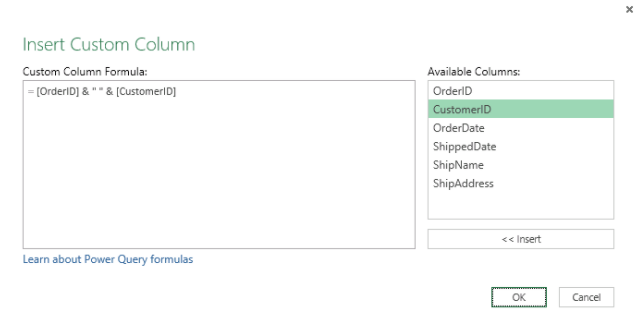- Power BI forums
- Updates
- News & Announcements
- Get Help with Power BI
- Desktop
- Service
- Report Server
- Power Query
- Mobile Apps
- Developer
- DAX Commands and Tips
- Custom Visuals Development Discussion
- Health and Life Sciences
- Power BI Spanish forums
- Translated Spanish Desktop
- Power Platform Integration - Better Together!
- Power Platform Integrations (Read-only)
- Power Platform and Dynamics 365 Integrations (Read-only)
- Training and Consulting
- Instructor Led Training
- Dashboard in a Day for Women, by Women
- Galleries
- Community Connections & How-To Videos
- COVID-19 Data Stories Gallery
- Themes Gallery
- Data Stories Gallery
- R Script Showcase
- Webinars and Video Gallery
- Quick Measures Gallery
- 2021 MSBizAppsSummit Gallery
- 2020 MSBizAppsSummit Gallery
- 2019 MSBizAppsSummit Gallery
- Events
- Ideas
- Custom Visuals Ideas
- Issues
- Issues
- Events
- Upcoming Events
- Community Blog
- Power BI Community Blog
- Custom Visuals Community Blog
- Community Support
- Community Accounts & Registration
- Using the Community
- Community Feedback
Register now to learn Fabric in free live sessions led by the best Microsoft experts. From Apr 16 to May 9, in English and Spanish.
- Power BI forums
- Forums
- Get Help with Power BI
- Desktop
- Re: DRIVING CRAZY: Measure involving two table var...
- Subscribe to RSS Feed
- Mark Topic as New
- Mark Topic as Read
- Float this Topic for Current User
- Bookmark
- Subscribe
- Printer Friendly Page
- Mark as New
- Bookmark
- Subscribe
- Mute
- Subscribe to RSS Feed
- Permalink
- Report Inappropriate Content
DRIVING CRAZY: Measure involving two table variables selected through dynamic slicers.
Hey guys,
I'm struggling to find a solution. I have a ratio% which is cases/tests. Both cases and tests are in different tables, but both have the same territory variables. I need to create a measure (cases/tests) with slicers the 3 region levels, so that i can choose any combination and i can see the ration. For instance, if i choose region 1 in the slicer but levels 2 and 3 are not filtered, i want to show the ration for all the cases of region 1/ all the tests region 1. And so on. Is it very difficult?
I attach an example very simple for you to understand.
PBIX: https://drive.google.com/file/d/1ky3lIS8gjImwT5O4GJh3bheYkSMnMy5C/view?usp=sharing
tables: https://drive.google.com/file/d/1bKvRqhEv664ptYtmq3f6wPCfgpiCcqmG/view?usp=sharing
Solved! Go to Solution.
- Mark as New
- Bookmark
- Subscribe
- Mute
- Subscribe to RSS Feed
- Permalink
- Report Inappropriate Content
Creating a concat of Region2 and 3 in all tables and make the relation through them would help?
- Mark as New
- Bookmark
- Subscribe
- Mute
- Subscribe to RSS Feed
- Permalink
- Report Inappropriate Content
Creating a concat of Region2 and 3 in all tables and make the relation through them would help?
- Mark as New
- Bookmark
- Subscribe
- Mute
- Subscribe to RSS Feed
- Permalink
- Report Inappropriate Content
- Mark as New
- Bookmark
- Subscribe
- Mute
- Subscribe to RSS Feed
- Permalink
- Report Inappropriate Content
How could I do it automatically in power BI? I don't know if whether choosing concatenate or concatenatex...
- Mark as New
- Bookmark
- Subscribe
- Mute
- Subscribe to RSS Feed
- Permalink
- Report Inappropriate Content
Hey @u92690 ,
I would do it in Power Query already.
Just add a new column and combine the 2 columns with an underscore. This you can do easily with a "&" in Power Query:
Best regards
Denis
- Mark as New
- Bookmark
- Subscribe
- Mute
- Subscribe to RSS Feed
- Permalink
- Report Inappropriate Content
Hey @u92690 ,
I tried to understand where you are struggling, but I'm not really sure if I got it.
I think your problem is that in the relationship you are connecting by Level 1, but the smallest granularity is Level 3.
Change the connection for both tables to Level 3 and see if that is what you were looking for:
By the way many-to-many relationships are dangerous. In your case so far I don't see a reason you need them. change them to 1:* from Territories to the two fact tables and always use the fields from the Territories table. Best remove Level 1 and Level 2 from the 2 fact tables.
- Mark as New
- Bookmark
- Subscribe
- Mute
- Subscribe to RSS Feed
- Permalink
- Report Inappropriate Content
Thanks for your answer. I had considered joining the tables through region 3. The thing is that not all region 3 are embedded in region 2. I mean, there can be some region 3 that are the same for one region 2. And on the other hand, some regions 3 for one region 2. I tried the following code:
Cases =
CALCULATE (
sum ( cases[cases] ),
FILTER (
cases,
cases[Region - Level 1]
= SELECTEDVALUE ( 'Territory'[Region - Level 1] )
),
FILTER (
cases,
cases[Region - Level 2]
= SELECTEDVALUE ( 'Territory'[Region - Level 2] )
),FILTER (
cases,
cases[Region - Level 3]
= SELECTEDVALUE ( 'Territory'[Region - Level 3] )
)
)
And it works fine, but i one filter in every slicer is requested. Otherwise, its not working. Any idea to sort it out?
Thanks
- Mark as New
- Bookmark
- Subscribe
- Mute
- Subscribe to RSS Feed
- Permalink
- Report Inappropriate Content
Hey @u92690 ,
if the levels are not consistent and are changing I don't see an easy way to analyze that.
You could do connections between each level (L1 to L1, L2 to L2, L3 to L3), keep 2 of the connections inactive and if the slicer of Level 2 is active then use the Level-2 relationship and if the slicer of Level 1 is used then use Level 1 relationship.
But then you have to think how you make sure that the user is only using one slicer.
Isn't there a way to fix you data?
Helpful resources

Microsoft Fabric Learn Together
Covering the world! 9:00-10:30 AM Sydney, 4:00-5:30 PM CET (Paris/Berlin), 7:00-8:30 PM Mexico City

Power BI Monthly Update - April 2024
Check out the April 2024 Power BI update to learn about new features.

| User | Count |
|---|---|
| 109 | |
| 99 | |
| 77 | |
| 66 | |
| 54 |
| User | Count |
|---|---|
| 144 | |
| 104 | |
| 102 | |
| 87 | |
| 64 |