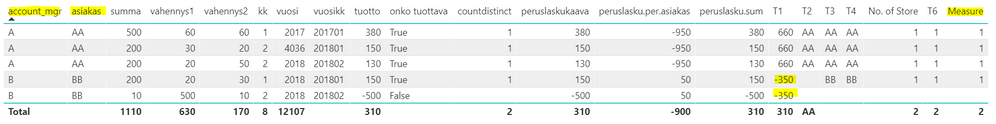- Power BI forums
- Updates
- News & Announcements
- Get Help with Power BI
- Desktop
- Service
- Report Server
- Power Query
- Mobile Apps
- Developer
- DAX Commands and Tips
- Custom Visuals Development Discussion
- Health and Life Sciences
- Power BI Spanish forums
- Translated Spanish Desktop
- Power Platform Integration - Better Together!
- Power Platform Integrations (Read-only)
- Power Platform and Dynamics 365 Integrations (Read-only)
- Training and Consulting
- Instructor Led Training
- Dashboard in a Day for Women, by Women
- Galleries
- Community Connections & How-To Videos
- COVID-19 Data Stories Gallery
- Themes Gallery
- Data Stories Gallery
- R Script Showcase
- Webinars and Video Gallery
- Quick Measures Gallery
- 2021 MSBizAppsSummit Gallery
- 2020 MSBizAppsSummit Gallery
- 2019 MSBizAppsSummit Gallery
- Events
- Ideas
- Custom Visuals Ideas
- Issues
- Issues
- Events
- Upcoming Events
- Community Blog
- Power BI Community Blog
- Custom Visuals Community Blog
- Community Support
- Community Accounts & Registration
- Using the Community
- Community Feedback
Register now to learn Fabric in free live sessions led by the best Microsoft experts. From Apr 16 to May 9, in English and Spanish.
- Power BI forums
- Forums
- Get Help with Power BI
- Desktop
- DISTINCTCOUNT of groups with totals greater than 0
- Subscribe to RSS Feed
- Mark Topic as New
- Mark Topic as Read
- Float this Topic for Current User
- Bookmark
- Subscribe
- Printer Friendly Page
- Mark as New
- Bookmark
- Subscribe
- Mute
- Subscribe to RSS Feed
- Permalink
- Report Inappropriate Content
DISTINCTCOUNT of groups with totals greater than 0
Hi,
I have a DAX problem, for some reason any of my DAX's are not working the way I need them to.
I need to calculate distinct amount of clients for account manager, which have sales over 0 - so any negative values are dropped out. And the time filtering should be working at least, and of course when selecting other filters as well. Am I thinking too complecated?
For some reson I can't this working..
measure = CALCULATE(DISTINCTCOUNT(Table1[asiakas]);FILTER(Table1;CALCULATE(sum(Table1[formula1]);ALLEXCEPT(Table1;Table1[client];Table1[month];Table1[year]))>0))
On the image, formula1 = peruslaskukaava, client = asiakas, month = kk, year = vuosi
The T1 is having the peruslaskukaava (formula1) inside it, it is just calculated on this measure.
Can't wrap my head around this. I get the amount for each customer as highlighted, but on the measure it shows the per row level sum distinctcount instead?
Cheers,
Niko
Solved! Go to Solution.
- Mark as New
- Bookmark
- Subscribe
- Mute
- Subscribe to RSS Feed
- Permalink
- Report Inappropriate Content
Have to say, that I might have found a solution already after using a Google.
From here: https://datamaul.wordpress.com/2017/11/19/distinct-count-of-dimension-based-on-a-filtered-measure/
Product Short of Target = VAR ProductCount = COUNTROWS ( FILTER ( VALUES ( 'Product'[ProductCode] ), [Fulfillment] < 1 ) ) RETURN IF ( ISBLANK ( ProductCount ), 0, ProductCount )
At least it seems to be working now the way it should.. Amazing!
If anybody else has some other solution, I am willing to listen and learn 🙂 But kudos to the datamaul!
Cheers,
Niko
- Mark as New
- Bookmark
- Subscribe
- Mute
- Subscribe to RSS Feed
- Permalink
- Report Inappropriate Content
Have to say, that I might have found a solution already after using a Google.
From here: https://datamaul.wordpress.com/2017/11/19/distinct-count-of-dimension-based-on-a-filtered-measure/
Product Short of Target = VAR ProductCount = COUNTROWS ( FILTER ( VALUES ( 'Product'[ProductCode] ), [Fulfillment] < 1 ) ) RETURN IF ( ISBLANK ( ProductCount ), 0, ProductCount )
At least it seems to be working now the way it should.. Amazing!
If anybody else has some other solution, I am willing to listen and learn 🙂 But kudos to the datamaul!
Cheers,
Niko
Helpful resources

Microsoft Fabric Learn Together
Covering the world! 9:00-10:30 AM Sydney, 4:00-5:30 PM CET (Paris/Berlin), 7:00-8:30 PM Mexico City

Power BI Monthly Update - April 2024
Check out the April 2024 Power BI update to learn about new features.

| User | Count |
|---|---|
| 109 | |
| 99 | |
| 77 | |
| 66 | |
| 54 |
| User | Count |
|---|---|
| 144 | |
| 104 | |
| 102 | |
| 87 | |
| 64 |