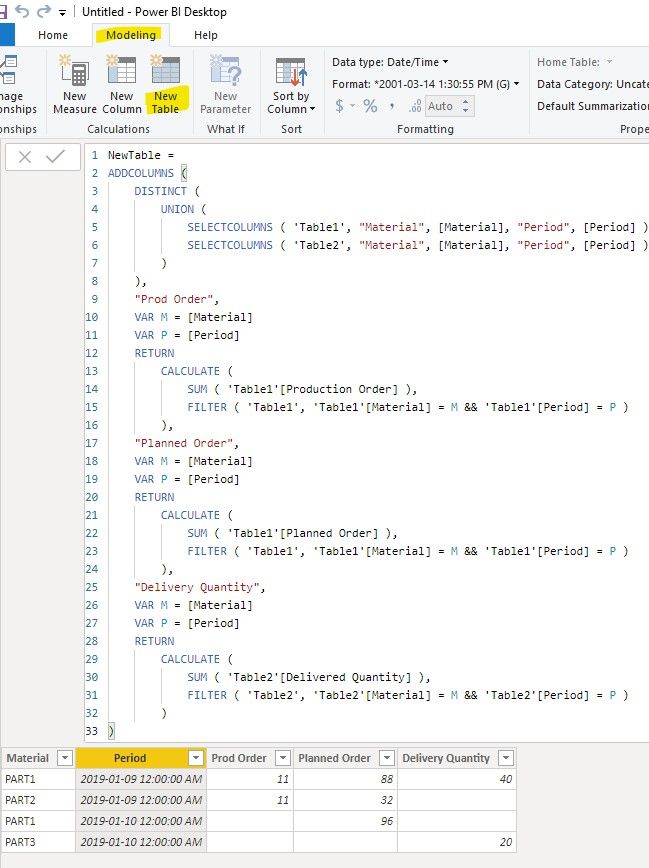- Power BI forums
- Updates
- News & Announcements
- Get Help with Power BI
- Desktop
- Service
- Report Server
- Power Query
- Mobile Apps
- Developer
- DAX Commands and Tips
- Custom Visuals Development Discussion
- Health and Life Sciences
- Power BI Spanish forums
- Translated Spanish Desktop
- Power Platform Integration - Better Together!
- Power Platform Integrations (Read-only)
- Power Platform and Dynamics 365 Integrations (Read-only)
- Training and Consulting
- Instructor Led Training
- Dashboard in a Day for Women, by Women
- Galleries
- Community Connections & How-To Videos
- COVID-19 Data Stories Gallery
- Themes Gallery
- Data Stories Gallery
- R Script Showcase
- Webinars and Video Gallery
- Quick Measures Gallery
- 2021 MSBizAppsSummit Gallery
- 2020 MSBizAppsSummit Gallery
- 2019 MSBizAppsSummit Gallery
- Events
- Ideas
- Custom Visuals Ideas
- Issues
- Issues
- Events
- Upcoming Events
- Community Blog
- Power BI Community Blog
- Custom Visuals Community Blog
- Community Support
- Community Accounts & Registration
- Using the Community
- Community Feedback
Register now to learn Fabric in free live sessions led by the best Microsoft experts. From Apr 16 to May 9, in English and Spanish.
- Power BI forums
- Forums
- Get Help with Power BI
- Desktop
- DISTINCT UNION & Summarized Combined.
- Subscribe to RSS Feed
- Mark Topic as New
- Mark Topic as Read
- Float this Topic for Current User
- Bookmark
- Subscribe
- Printer Friendly Page
- Mark as New
- Bookmark
- Subscribe
- Mute
- Subscribe to RSS Feed
- Permalink
- Report Inappropriate Content
DISTINCT UNION & Summarized Combined.
Hi
I have two tables and i am trying to make a summary table using "New Table". The result of the two tables should be something similar to "group by" function bases on both tables. the uniqunes is based on Material & Period combination. Previously i have used Summary = DISTINCT(UNION(VALUES('Table2'[Material]),VALUES(Table1[Material]))) function for another project however that is only bringing unique materials across both tables i need it to be unique based on Material & Period and also bring in the Period field. Then by using SUMMARIZE functionality i want to bring the totals across.
i have ways to achieve this by having a few tables and using merge/append etc. but i want one formula that can achieve this.
Table 1 (Data)
| Material | Period | Production Order | Planned Order |
| PART1 | 01/09/2019 | 11 | 88 |
| PART1 | 01/10/2019 | 96 | |
| PART2 | 01/09/2019 | 11 | 32 |
Table 2 (Data
| Material | Period | Delivered Quantity |
| PART1 | 01/09/2019 | 20 |
| PART1 | 01/09/2019 | 20 |
| PART3 | 01/10/2019 | 20 |
Expected Result for the new table.
| Material (Table 1 & 2) | Period (Table 1) | Prod Order (Table 1) | Planned Orders (Table 1) | Delivery Quantity (Table2) |
| Part1 | 01/09/2019 | 11 | 88 | 40 |
| Part1 | 01/10/2019 | 0 | 96 | 0 |
| Part2 | 01/09/2019 | 11 | 32 | |
| Part3 | 01/10/2019 | 10 |
Solved! Go to Solution.
- Mark as New
- Bookmark
- Subscribe
- Mute
- Subscribe to RSS Feed
- Permalink
- Report Inappropriate Content
Hi @adeel726 ,
we can create a calculated table to meet your requirement:
NewTable =
ADDCOLUMNS (
DISTINCT (
UNION (
SELECTCOLUMNS ( 'Table1', "Material", [Material], "Period", [Period] ),
SELECTCOLUMNS ( 'Table2', "Material", [Material], "Period", [Period] )
)
),
"Prod Order",
VAR M = [Material]
VAR P = [Period]
RETURN
CALCULATE (
SUM ( 'Table1'[Production Order] ),
FILTER ( 'Table1', 'Table1'[Material] = M && 'Table1'[Period] = P )
),
"Planned Order",
VAR M = [Material]
VAR P = [Period]
RETURN
CALCULATE (
SUM ( 'Table1'[Planned Order] ),
FILTER ( 'Table1', 'Table1'[Material] = M && 'Table1'[Period] = P )
),
"Delivery Quantity",
VAR M = [Material]
VAR P = [Period]
RETURN
CALCULATE (
SUM ( 'Table2'[Delivered Quantity] ),
FILTER ( 'Table2', 'Table2'[Material] = M && 'Table2'[Period] = P )
)
)
Best regards,
If this post helps, then please consider Accept it as the solution to help the other members find it more quickly.
- Mark as New
- Bookmark
- Subscribe
- Mute
- Subscribe to RSS Feed
- Permalink
- Report Inappropriate Content
Create below calculated table.
Pravin Wattamwar
www.linkedin.com/in/pravin-p-wattamwar
If I resolve your problem Mark it as a solution and give kudos.
- Mark as New
- Bookmark
- Subscribe
- Mute
- Subscribe to RSS Feed
- Permalink
- Report Inappropriate Content
Hi Pravin
Close, the only remaining issue is that from the second table it is creating a new line as opposed to adding the delivery quantity to the same line. As you can see row 5 has a delivery quantity of 30 but that should be in row 1 as the material and preiod are the same. Row 6 is fine as the material is different and there are no records prior that match the material/period combination.
FYI the formula i uses is below.
Table =
Var Tab1=SUMMARIZE(Table1,[Material],[Period],"Plan order",SUM(Table1[Planned Orders]),"Prod order",SUM(Table1[Prod Order]),"Delivered Quantity",0)
Var Tab2=SUMMARIZE('Table2',[Material],[Period],"Plan order",0,"Prod order",0,"Delivered Quantity",SUM('Table2'[Open Quantity])) return
UNION(Tab1,Tab2)
| Material | Period | Prod Order | Planned Orders | Delivery Quantity |
| Part1 | 01/09/2019 | 11 | 88 | 0 |
| Part2 | 01/09/2019 | 11 | 32 | 0 |
| Part1 | 01/10/2019 | 0 | 96 | 0 |
| Part2 | 01/10/2019 | 0 | 0 | 0 |
| Part1 | 01/09/2019 | 0 | 0 | 30 |
| Part3 | 01/10/2019 | 0 | 0 | 20 |
- Mark as New
- Bookmark
- Subscribe
- Mute
- Subscribe to RSS Feed
- Permalink
- Report Inappropriate Content
Hi @adeel726 ,
we can create a calculated table to meet your requirement:
NewTable =
ADDCOLUMNS (
DISTINCT (
UNION (
SELECTCOLUMNS ( 'Table1', "Material", [Material], "Period", [Period] ),
SELECTCOLUMNS ( 'Table2', "Material", [Material], "Period", [Period] )
)
),
"Prod Order",
VAR M = [Material]
VAR P = [Period]
RETURN
CALCULATE (
SUM ( 'Table1'[Production Order] ),
FILTER ( 'Table1', 'Table1'[Material] = M && 'Table1'[Period] = P )
),
"Planned Order",
VAR M = [Material]
VAR P = [Period]
RETURN
CALCULATE (
SUM ( 'Table1'[Planned Order] ),
FILTER ( 'Table1', 'Table1'[Material] = M && 'Table1'[Period] = P )
),
"Delivery Quantity",
VAR M = [Material]
VAR P = [Period]
RETURN
CALCULATE (
SUM ( 'Table2'[Delivered Quantity] ),
FILTER ( 'Table2', 'Table2'[Material] = M && 'Table2'[Period] = P )
)
)
Best regards,
If this post helps, then please consider Accept it as the solution to help the other members find it more quickly.
- Mark as New
- Bookmark
- Subscribe
- Mute
- Subscribe to RSS Feed
- Permalink
- Report Inappropriate Content
Thanks that worked
- Mark as New
- Bookmark
- Subscribe
- Mute
- Subscribe to RSS Feed
- Permalink
- Report Inappropriate Content
@adeel726 instead of summarizing the tables, the best practice would be to add part no and date table in your model and set relationship of these tables with your these transactio tables and from there you can easily visualize the data the way you want.
Subscribe to the @PowerBIHowTo YT channel for an upcoming video on List and Record functions in Power Query!!
Learn Power BI and Fabric - subscribe to our YT channel - Click here: @PowerBIHowTo
If my solution proved useful, I'd be delighted to receive Kudos. When you put effort into asking a question, it's equally thoughtful to acknowledge and give Kudos to the individual who helped you solve the problem. It's a small gesture that shows appreciation and encouragement! ❤
Did I answer your question? Mark my post as a solution. Proud to be a Super User! Appreciate your Kudos 🙂
Feel free to email me with any of your BI needs.
Helpful resources

Microsoft Fabric Learn Together
Covering the world! 9:00-10:30 AM Sydney, 4:00-5:30 PM CET (Paris/Berlin), 7:00-8:30 PM Mexico City

Power BI Monthly Update - April 2024
Check out the April 2024 Power BI update to learn about new features.

| User | Count |
|---|---|
| 110 | |
| 99 | |
| 80 | |
| 64 | |
| 57 |
| User | Count |
|---|---|
| 145 | |
| 110 | |
| 91 | |
| 84 | |
| 66 |