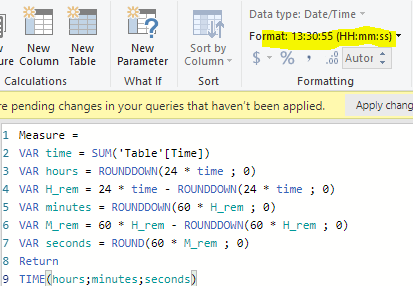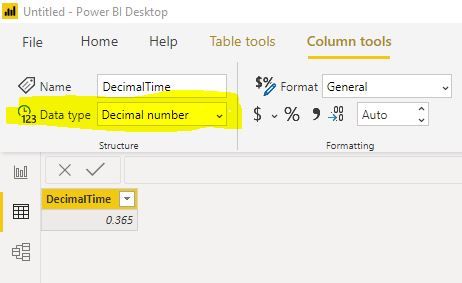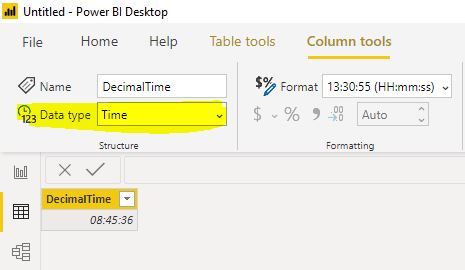- Power BI forums
- Updates
- News & Announcements
- Get Help with Power BI
- Desktop
- Service
- Report Server
- Power Query
- Mobile Apps
- Developer
- DAX Commands and Tips
- Custom Visuals Development Discussion
- Health and Life Sciences
- Power BI Spanish forums
- Translated Spanish Desktop
- Power Platform Integration - Better Together!
- Power Platform Integrations (Read-only)
- Power Platform and Dynamics 365 Integrations (Read-only)
- Training and Consulting
- Instructor Led Training
- Dashboard in a Day for Women, by Women
- Galleries
- Community Connections & How-To Videos
- COVID-19 Data Stories Gallery
- Themes Gallery
- Data Stories Gallery
- R Script Showcase
- Webinars and Video Gallery
- Quick Measures Gallery
- 2021 MSBizAppsSummit Gallery
- 2020 MSBizAppsSummit Gallery
- 2019 MSBizAppsSummit Gallery
- Events
- Ideas
- Custom Visuals Ideas
- Issues
- Issues
- Events
- Upcoming Events
- Community Blog
- Power BI Community Blog
- Custom Visuals Community Blog
- Community Support
- Community Accounts & Registration
- Using the Community
- Community Feedback
Register now to learn Fabric in free live sessions led by the best Microsoft experts. From Apr 16 to May 9, in English and Spanish.
- Power BI forums
- Forums
- Get Help with Power BI
- Desktop
- Re: DEcimal to Time format
- Subscribe to RSS Feed
- Mark Topic as New
- Mark Topic as Read
- Float this Topic for Current User
- Bookmark
- Subscribe
- Printer Friendly Page
- Mark as New
- Bookmark
- Subscribe
- Mute
- Subscribe to RSS Feed
- Permalink
- Report Inappropriate Content
DEcimal to Time format
How to convert decimal to time format?
I searched in all the queries however i dont see the same scenario as mine.
Ex.
9:00 converted in decimal by Power BI is 0.375.
Now how can i convert 0.365 to hh:mm:ss format. The time i am expecting this time is 8:45:36
Thank you.
Regards,
Joyce
Solved! Go to Solution.
- Mark as New
- Bookmark
- Subscribe
- Mute
- Subscribe to RSS Feed
- Permalink
- Report Inappropriate Content
Try this:
Measure =
VAR time = SUM(Summary[NewLoginTime])/Summary[EmployeeName Count])
VAR hours = ROUNDDOWN(24 * time ; 0)
VAR H_rem = 24 * time - ROUNDDOWN(24 * time ; 0)
VAR minutes = ROUNDDOWN(60 * H_rem ; 0)
VAR M_rem = 60 * H_rem - ROUNDDOWN(60 * H_rem ; 0)
VAR seconds = ROUND(60 * M_rem ; 0)
Return
TIME(hours;minutes;seconds)
Remember to also change the format to HH:MM:SS:
Connect on LinkedIn
- Mark as New
- Bookmark
- Subscribe
- Mute
- Subscribe to RSS Feed
- Permalink
- Report Inappropriate Content
Just changing to time works for me. What are you getting?
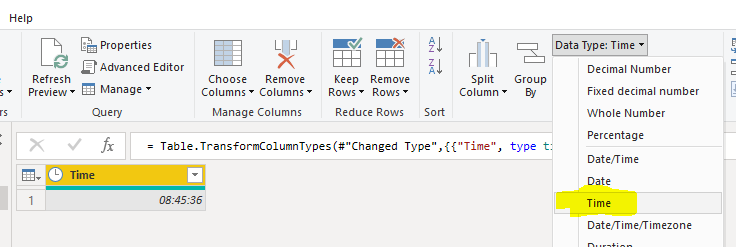
Connect on LinkedIn
- Mark as New
- Bookmark
- Subscribe
- Mute
- Subscribe to RSS Feed
- Permalink
- Report Inappropriate Content
Hi tex628,
Mine is not from a column. It is from a measure or formula.
Ave Time = SUM(Summary[NewLoginTime])/Summary[EmployeeName Count]
Regards,
Joyce
- Mark as New
- Bookmark
- Subscribe
- Mute
- Subscribe to RSS Feed
- Permalink
- Report Inappropriate Content
Try this:
Measure =
VAR time = SUM(Summary[NewLoginTime])/Summary[EmployeeName Count])
VAR hours = ROUNDDOWN(24 * time ; 0)
VAR H_rem = 24 * time - ROUNDDOWN(24 * time ; 0)
VAR minutes = ROUNDDOWN(60 * H_rem ; 0)
VAR M_rem = 60 * H_rem - ROUNDDOWN(60 * H_rem ; 0)
VAR seconds = ROUND(60 * M_rem ; 0)
Return
TIME(hours;minutes;seconds)
Remember to also change the format to HH:MM:SS:
Connect on LinkedIn
- Mark as New
- Bookmark
- Subscribe
- Mute
- Subscribe to RSS Feed
- Permalink
- Report Inappropriate Content
Hi @joyce23
Try this:
Ave Time =
FORMAT (
SUM(Summary[NewLoginTime])/Summary[EmployeeName Count],
"HH:MM:SS"
)
Best regards,
Martyn
If I answered your question, please help others by accepting it as a solution.
- Mark as New
- Bookmark
- Subscribe
- Mute
- Subscribe to RSS Feed
- Permalink
- Report Inappropriate Content
Hi @joyce23
If you have the decimal value in a column, it should just be a case of changing the column Data type.
Go to the Data view, the select the Column tools menu.
Column Data type = Decimal number:
Column Data type = Time:
Best regards,
Martyn
If I answered your question, please help others by accepting it as a solution.
Helpful resources

Microsoft Fabric Learn Together
Covering the world! 9:00-10:30 AM Sydney, 4:00-5:30 PM CET (Paris/Berlin), 7:00-8:30 PM Mexico City

Power BI Monthly Update - April 2024
Check out the April 2024 Power BI update to learn about new features.

| User | Count |
|---|---|
| 114 | |
| 97 | |
| 85 | |
| 70 | |
| 61 |
| User | Count |
|---|---|
| 151 | |
| 120 | |
| 103 | |
| 87 | |
| 68 |