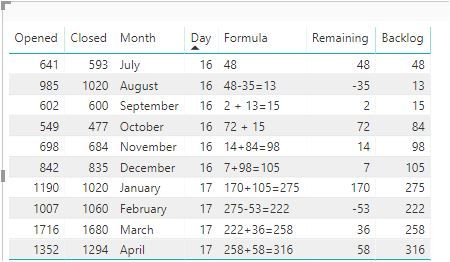- Power BI forums
- Updates
- News & Announcements
- Get Help with Power BI
- Desktop
- Service
- Report Server
- Power Query
- Mobile Apps
- Developer
- DAX Commands and Tips
- Custom Visuals Development Discussion
- Health and Life Sciences
- Power BI Spanish forums
- Translated Spanish Desktop
- Power Platform Integration - Better Together!
- Power Platform Integrations (Read-only)
- Power Platform and Dynamics 365 Integrations (Read-only)
- Training and Consulting
- Instructor Led Training
- Dashboard in a Day for Women, by Women
- Galleries
- Community Connections & How-To Videos
- COVID-19 Data Stories Gallery
- Themes Gallery
- Data Stories Gallery
- R Script Showcase
- Webinars and Video Gallery
- Quick Measures Gallery
- 2021 MSBizAppsSummit Gallery
- 2020 MSBizAppsSummit Gallery
- 2019 MSBizAppsSummit Gallery
- Events
- Ideas
- Custom Visuals Ideas
- Issues
- Issues
- Events
- Upcoming Events
- Community Blog
- Power BI Community Blog
- Custom Visuals Community Blog
- Community Support
- Community Accounts & Registration
- Using the Community
- Community Feedback
Register now to learn Fabric in free live sessions led by the best Microsoft experts. From Apr 16 to May 9, in English and Spanish.
- Subscribe to RSS Feed
- Mark Topic as New
- Mark Topic as Read
- Float this Topic for Current User
- Bookmark
- Subscribe
- Printer Friendly Page
- Mark as New
- Bookmark
- Subscribe
- Mute
- Subscribe to RSS Feed
- Permalink
- Report Inappropriate Content
DAX
Hi, I am trying to create a backlog column for my monthly volume of tickets. I have an open measure and a closed measure. Their formulas to create these measures are:
Opened = CALCULATE(COUNT(VolumeForRitmOpenandClosedTickets[RitmSysCreatedOn - Without Time]), USERELATIONSHIP(VolumeForRitmOpenandClosedTickets[RitmSysCreatedOn - Without Time], 'VolumeCalendar'[Date]))
Closed = CALCULATE(COUNT([RitmClosedAt - Without Time] ), FILTER(VolumeForRitmOpenandClosedTickets,VolumeForRitmOpenandClosedTickets[RitmState]="Closed Complete") ,USERELATIONSHIP(VolumeForRitmOpenandClosedTickets[RitmClosedAt - Without Time],'VolumeCalendar'[Date]))
What I would like to do is take the Backlog from the previous month and add (subtract) from the remainder (result of open – closed) for the current month. So for Oct 16…. Open - Close is 549 - 477 which leave a remainder of 72. I then want to take the backlog from last month (Sept 2016) and add it to the remainder to get the backlog for this Oct (72 +15) =84 backlog
The only exception would be for the first month - the formula would be a little bit different to kick it off. For July 2016 only, I would like to take the remaining column and put this value in the backlog field.
I included a picture, which may help explain easier what I am trying to say. I hope I was clear enough.
If you would like the PBIX file, I can send it to your email. Thank you in advance.
Solved! Go to Solution.
- Mark as New
- Bookmark
- Subscribe
- Mute
- Subscribe to RSS Feed
- Permalink
- Report Inappropriate Content
Please kindly check whether you'd like to get below results: (It's will be much helpful if you can attach the copyable table next time)
1. Insert an index column in power query to keep the data sequence
2. Use below measure:
Measure 2 = SUMX(FILTER(ALL(TableA),[Index]<=MAX(TableA[Index])),[Remaining])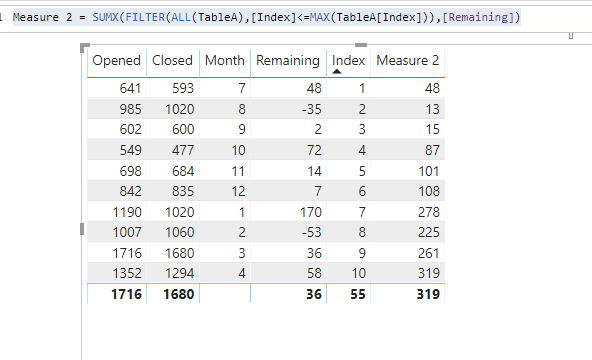
Note there're miscalculation in your previous capture.
If this post helps, then please consider Accept it as the solution to help the other members find it more
quickly.
- Mark as New
- Bookmark
- Subscribe
- Mute
- Subscribe to RSS Feed
- Permalink
- Report Inappropriate Content
Please kindly check whether you'd like to get below results: (It's will be much helpful if you can attach the copyable table next time)
1. Insert an index column in power query to keep the data sequence
2. Use below measure:
Measure 2 = SUMX(FILTER(ALL(TableA),[Index]<=MAX(TableA[Index])),[Remaining])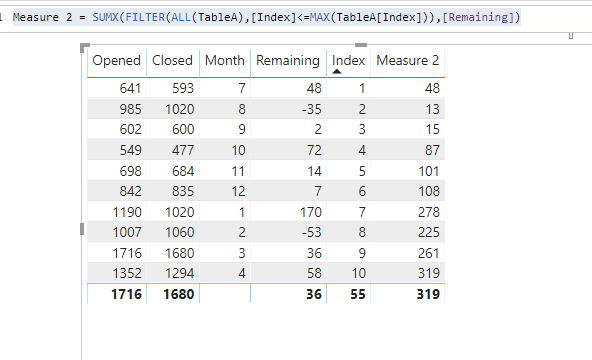
Note there're miscalculation in your previous capture.
If this post helps, then please consider Accept it as the solution to help the other members find it more
quickly.
- Mark as New
- Bookmark
- Subscribe
- Mute
- Subscribe to RSS Feed
- Permalink
- Report Inappropriate Content
Please kindly paste your excel data here that I can copy it, or preferable a pbix that I can draw it up for you.
If this post helps, then please consider Accept it as the solution to help the other members find it more
quickly.
- Mark as New
- Bookmark
- Subscribe
- Mute
- Subscribe to RSS Feed
- Permalink
- Report Inappropriate Content
Hi,
My file is from SQL Server. I do not know how to attach a PBIX to this message. Is there a place where I put it on your one drive?
Thanks.
- Mark as New
- Bookmark
- Subscribe
- Mute
- Subscribe to RSS Feed
- Permalink
- Report Inappropriate Content
1. You can upload your file to Onedrive/Dropbox, and share the link here. (Make sure the connection mode is Import, I can't view it on my side if it is in Direct query mode.
2. Alternatively, copy the table shown in the previous table, and paste it here with table format. that I can copy it.
If this post helps, then please consider Accept it as the solution to help the other members find it more
quickly.
- Mark as New
- Bookmark
- Subscribe
- Mute
- Subscribe to RSS Feed
- Permalink
- Report Inappropriate Content
Just to clarify - the day column should be a year column in the picture
Helpful resources

Microsoft Fabric Learn Together
Covering the world! 9:00-10:30 AM Sydney, 4:00-5:30 PM CET (Paris/Berlin), 7:00-8:30 PM Mexico City

Power BI Monthly Update - April 2024
Check out the April 2024 Power BI update to learn about new features.

| User | Count |
|---|---|
| 111 | |
| 97 | |
| 80 | |
| 69 | |
| 59 |
| User | Count |
|---|---|
| 150 | |
| 119 | |
| 104 | |
| 87 | |
| 67 |