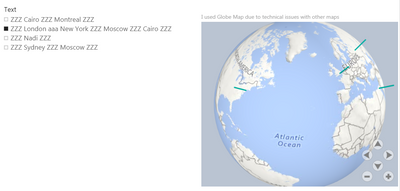- Power BI forums
- Updates
- News & Announcements
- Get Help with Power BI
- Desktop
- Service
- Report Server
- Power Query
- Mobile Apps
- Developer
- DAX Commands and Tips
- Custom Visuals Development Discussion
- Health and Life Sciences
- Power BI Spanish forums
- Translated Spanish Desktop
- Power Platform Integration - Better Together!
- Power Platform Integrations (Read-only)
- Power Platform and Dynamics 365 Integrations (Read-only)
- Training and Consulting
- Instructor Led Training
- Dashboard in a Day for Women, by Women
- Galleries
- Community Connections & How-To Videos
- COVID-19 Data Stories Gallery
- Themes Gallery
- Data Stories Gallery
- R Script Showcase
- Webinars and Video Gallery
- Quick Measures Gallery
- 2021 MSBizAppsSummit Gallery
- 2020 MSBizAppsSummit Gallery
- 2019 MSBizAppsSummit Gallery
- Events
- Ideas
- Custom Visuals Ideas
- Issues
- Issues
- Events
- Upcoming Events
- Community Blog
- Power BI Community Blog
- Custom Visuals Community Blog
- Community Support
- Community Accounts & Registration
- Using the Community
- Community Feedback
Register now to learn Fabric in free live sessions led by the best Microsoft experts. From Apr 16 to May 9, in English and Spanish.
- Power BI forums
- Forums
- Get Help with Power BI
- Desktop
- Re: DAX to split and transpose
- Subscribe to RSS Feed
- Mark Topic as New
- Mark Topic as Read
- Float this Topic for Current User
- Bookmark
- Subscribe
- Printer Friendly Page
- Mark as New
- Bookmark
- Subscribe
- Mute
- Subscribe to RSS Feed
- Permalink
- Report Inappropriate Content
DAX to split and transpose
Hello,
I have a model with a significant amount of text in the fact table and a second table of key words. I have created a column using CONCATENATEX to return all instances of matching terms with a delimiter, for example I get:
Fact row 1: London, UK | New York, USA | Moscow, Russia | Cairo, Egypt
Fact row 2: Nadi, Fiji
Fact row 3: Cairo, Egypt | Montreal, Canada
Fact row 4: Sydney, Australia | Moscow, Russia
I would like to be able to show the locations on a map if a user selects the data in one of the fact rows, however the data is all sitting in the one column in its concatenated form. I was thinking the calculation needs to:
1. split by delimiter based on SELECTEDVALUES
2. transpose the values
3. hold data in a CALCULATEDTABLE
Since the matches are done by DAX the solution needs to be DAX rather than PQ. I am at a loss as to how to achieve this or if it is indeed achievable.
Help appreciated,
Regards
Solved! Go to Solution.
- Mark as New
- Bookmark
- Subscribe
- Mute
- Subscribe to RSS Feed
- Permalink
- Report Inappropriate Content
If you need to do this in DAX, I would suggest that rather than concatenating in the first place, you use GENERATE to create a two-column table containing the Text values (repeated) and all matching Keywords.
Here's an example. I'm guessing a bit with your exact table structure but hopefully this can be adapted.
Text table
| Text |
| ZZZ London aaa New York ZZZ Moscow ZZZ Cairo ZZZ |
| ZZZ Nadi ZZZ |
| ZZZ Cairo ZZZ Montreal ZZZ |
| ZZZ Sydney ZZZ Moscow ZZZ |
Keyword table
| Keyword Lookup | Keyword Full |
| London | London, UK |
| New York | New York, USA |
| Moscow | Moscow, Russia |
| Cairo | Cairo, Egypt |
| Nadi | Nadi, Fiji |
| Montreal | Montreal, Canada |
| Sydney | Sydney, Australia |
DAX to create calculated table Text and Keyword table
Text and Keyword =
GENERATE (
'Text',
VAR MatchingKeywords =
FILTER (
Keyword,
NOT ISERROR ( SEARCH ( Keyword[Keyword Lookup], 'Text'[Text] ) )
)
RETURN
SELECTCOLUMNS ( MatchingKeywords, "Keyword", Keyword[Keyword Full] )
)
Resulting Text and Keyword table
| Text | Keyword |
| ZZZ London aaa New York ZZZ Moscow ZZZ Cairo ZZZ | London, UK |
| ZZZ London aaa New York ZZZ Moscow ZZZ Cairo ZZZ | New York, USA |
| ZZZ London aaa New York ZZZ Moscow ZZZ Cairo ZZZ | Moscow, Russia |
| ZZZ Sydney ZZZ Moscow ZZZ | Moscow, Russia |
| ZZZ London aaa New York ZZZ Moscow ZZZ Cairo ZZZ | Cairo, Egypt |
| ZZZ Cairo ZZZ Montreal ZZZ | Cairo, Egypt |
| ZZZ Nadi ZZZ | Nadi, Fiji |
| ZZZ Cairo ZZZ Montreal ZZZ | Montreal, Canada |
| ZZZ Sydney ZZZ Moscow ZZZ | Sydney, Australia |
You can then slice on Text and put the Keyword on a map visual:
Regards,
Owen
- Mark as New
- Bookmark
- Subscribe
- Mute
- Subscribe to RSS Feed
- Permalink
- Report Inappropriate Content
If you need to do this in DAX, I would suggest that rather than concatenating in the first place, you use GENERATE to create a two-column table containing the Text values (repeated) and all matching Keywords.
Here's an example. I'm guessing a bit with your exact table structure but hopefully this can be adapted.
Text table
| Text |
| ZZZ London aaa New York ZZZ Moscow ZZZ Cairo ZZZ |
| ZZZ Nadi ZZZ |
| ZZZ Cairo ZZZ Montreal ZZZ |
| ZZZ Sydney ZZZ Moscow ZZZ |
Keyword table
| Keyword Lookup | Keyword Full |
| London | London, UK |
| New York | New York, USA |
| Moscow | Moscow, Russia |
| Cairo | Cairo, Egypt |
| Nadi | Nadi, Fiji |
| Montreal | Montreal, Canada |
| Sydney | Sydney, Australia |
DAX to create calculated table Text and Keyword table
Text and Keyword =
GENERATE (
'Text',
VAR MatchingKeywords =
FILTER (
Keyword,
NOT ISERROR ( SEARCH ( Keyword[Keyword Lookup], 'Text'[Text] ) )
)
RETURN
SELECTCOLUMNS ( MatchingKeywords, "Keyword", Keyword[Keyword Full] )
)
Resulting Text and Keyword table
| Text | Keyword |
| ZZZ London aaa New York ZZZ Moscow ZZZ Cairo ZZZ | London, UK |
| ZZZ London aaa New York ZZZ Moscow ZZZ Cairo ZZZ | New York, USA |
| ZZZ London aaa New York ZZZ Moscow ZZZ Cairo ZZZ | Moscow, Russia |
| ZZZ Sydney ZZZ Moscow ZZZ | Moscow, Russia |
| ZZZ London aaa New York ZZZ Moscow ZZZ Cairo ZZZ | Cairo, Egypt |
| ZZZ Cairo ZZZ Montreal ZZZ | Cairo, Egypt |
| ZZZ Nadi ZZZ | Nadi, Fiji |
| ZZZ Cairo ZZZ Montreal ZZZ | Montreal, Canada |
| ZZZ Sydney ZZZ Moscow ZZZ | Sydney, Australia |
You can then slice on Text and put the Keyword on a map visual:
Regards,
Owen
- Mark as New
- Bookmark
- Subscribe
- Mute
- Subscribe to RSS Feed
- Permalink
- Report Inappropriate Content
@OwenAuger, well done that man, well done indeed. Had not thought of generate at all. Thanks very much for this. its bang on.
Cheers,
Sam
Helpful resources

Microsoft Fabric Learn Together
Covering the world! 9:00-10:30 AM Sydney, 4:00-5:30 PM CET (Paris/Berlin), 7:00-8:30 PM Mexico City

Power BI Monthly Update - April 2024
Check out the April 2024 Power BI update to learn about new features.

| User | Count |
|---|---|
| 113 | |
| 100 | |
| 78 | |
| 76 | |
| 52 |
| User | Count |
|---|---|
| 144 | |
| 109 | |
| 108 | |
| 88 | |
| 61 |