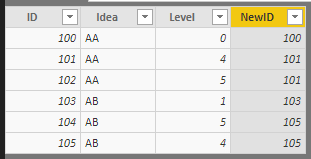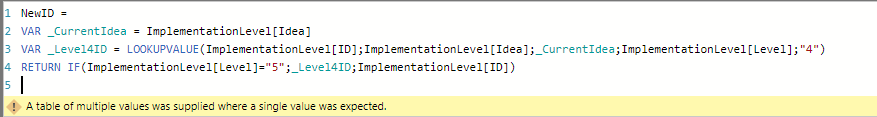- Power BI forums
- Updates
- News & Announcements
- Get Help with Power BI
- Desktop
- Service
- Report Server
- Power Query
- Mobile Apps
- Developer
- DAX Commands and Tips
- Custom Visuals Development Discussion
- Health and Life Sciences
- Power BI Spanish forums
- Translated Spanish Desktop
- Power Platform Integration - Better Together!
- Power Platform Integrations (Read-only)
- Power Platform and Dynamics 365 Integrations (Read-only)
- Training and Consulting
- Instructor Led Training
- Dashboard in a Day for Women, by Women
- Galleries
- Community Connections & How-To Videos
- COVID-19 Data Stories Gallery
- Themes Gallery
- Data Stories Gallery
- R Script Showcase
- Webinars and Video Gallery
- Quick Measures Gallery
- 2021 MSBizAppsSummit Gallery
- 2020 MSBizAppsSummit Gallery
- 2019 MSBizAppsSummit Gallery
- Events
- Ideas
- Custom Visuals Ideas
- Issues
- Issues
- Events
- Upcoming Events
- Community Blog
- Power BI Community Blog
- Custom Visuals Community Blog
- Community Support
- Community Accounts & Registration
- Using the Community
- Community Feedback
Register now to learn Fabric in free live sessions led by the best Microsoft experts. From Apr 16 to May 9, in English and Spanish.
- Power BI forums
- Forums
- Get Help with Power BI
- Desktop
- DAX to replace value with another in same column d...
- Subscribe to RSS Feed
- Mark Topic as New
- Mark Topic as Read
- Float this Topic for Current User
- Bookmark
- Subscribe
- Printer Friendly Page
- Mark as New
- Bookmark
- Subscribe
- Mute
- Subscribe to RSS Feed
- Permalink
- Report Inappropriate Content
DAX to replace value with another in same column depending on 2nd column
Hey all,
I have a curious problem due to the way data I am using is stored.
I have the table below .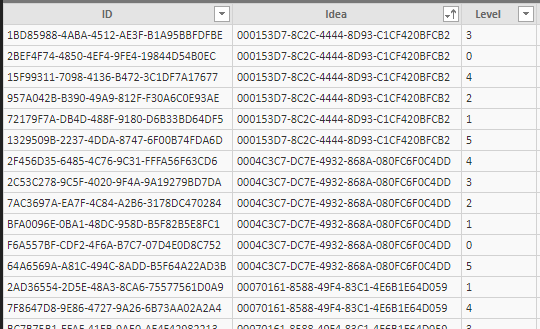
I've tried creating a new column to use for this purpose with the DAX below; but it gives me "A table of multiple values was supplied where a single value was expected". I've tried wrapping it all in FIRSTNONBLANK with same result.
IL5 to IL4 =
FIRSTNONBLANK(ImplementationLevel[ID]; IF(
VALUE(ImplementationLevel[Level]) = 1;
LOOKUPVALUE(ImplementationLevel[ID];ImplementationLevel[Idea];ImplementationLevel[Idea];ImplementationLevel[Level];"1");
IF(VALUE(ImplementationLevel[Level]) = 2;
LOOKUPVALUE(ImplementationLevel[ID];ImplementationLevel[Idea];ImplementationLevel[Idea];ImplementationLevel[Level];"2");
IF(VALUE(ImplementationLevel[Level]) = 3;
LOOKUPVALUE(ImplementationLevel[ID];ImplementationLevel[Idea];ImplementationLevel[Idea];ImplementationLevel[Level];"3");
IF(VALUE(ImplementationLevel[Level]) = 4;
LOOKUPVALUE(ImplementationLevel[ID];ImplementationLevel[Idea];ImplementationLevel[Idea];ImplementationLevel[Level];"4");
IF(VALUE(ImplementationLevel[Level]) = 5;
LOOKUPVALUE(ImplementationLevel[ID];ImplementationLevel[Idea];ImplementationLevel[Idea];ImplementationLevel[Level];"4"))
)))))
Solved! Go to Solution.
- Mark as New
- Bookmark
- Subscribe
- Mute
- Subscribe to RSS Feed
- Permalink
- Report Inappropriate Content
@donaldo Could you please check and confirm... whether the data contains same idea (duplicates) at same level (in this case it is 4). Even though it has a different ID.
Did I answer your question? Mark my post as a solution!
Proud to be a PBI Community Champion
- Mark as New
- Bookmark
- Subscribe
- Mute
- Subscribe to RSS Feed
- Permalink
- Report Inappropriate Content
@donaldo Please try this as a New Column
NewID = VAR _CurrentIdea = Test178CondReplace[Idea] VAR _Level4ID = LOOKUPVALUE(Test178CondReplace[ID],Test178CondReplace[Idea],_CurrentIdea,Test178CondReplace[Level],4) RETURN IF(Test178CondReplace[Level]=5,_Level4ID,Test178CondReplace[ID])
Did I answer your question? Mark my post as a solution!
Proud to be a PBI Community Champion
- Mark as New
- Bookmark
- Subscribe
- Mute
- Subscribe to RSS Feed
- Permalink
- Report Inappropriate Content
Hey @PattemManohar
Thanks for the suggestion. I'm getting the same error.
NewID = VAR _CurrentIdea = ImplementationLevel[Idea] VAR _Level4ID = LOOKUPVALUE(ImplementationLevel[ID];ImplementationLevel[Idea];_CurrentIdea;ImplementationLevel[Level];"4") RETURN IF(ImplementationLevel[Level]="5";_Level4ID;ImplementationLevel[ID])
I've put the Levels in "" as they are formatted as Text (elsewhere I don't want them to be treated as numbers).
Why does it return multiple values? ID column is unique values.
- Mark as New
- Bookmark
- Subscribe
- Mute
- Subscribe to RSS Feed
- Permalink
- Report Inappropriate Content
@donaldo Could you please check and confirm... whether the data contains same idea (duplicates) at same level (in this case it is 4). Even though it has a different ID.
Did I answer your question? Mark my post as a solution!
Proud to be a PBI Community Champion
Helpful resources

Microsoft Fabric Learn Together
Covering the world! 9:00-10:30 AM Sydney, 4:00-5:30 PM CET (Paris/Berlin), 7:00-8:30 PM Mexico City

Power BI Monthly Update - April 2024
Check out the April 2024 Power BI update to learn about new features.

| User | Count |
|---|---|
| 109 | |
| 98 | |
| 80 | |
| 64 | |
| 57 |
| User | Count |
|---|---|
| 145 | |
| 111 | |
| 92 | |
| 84 | |
| 66 |