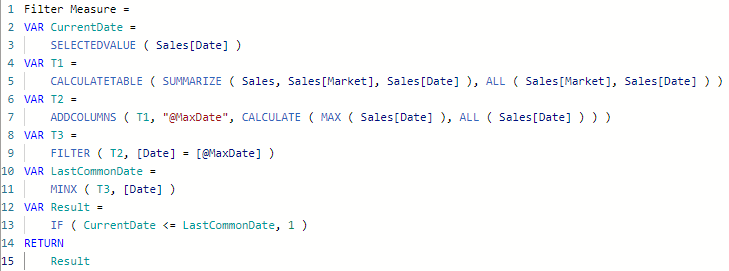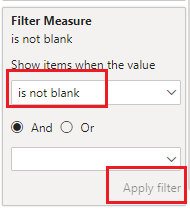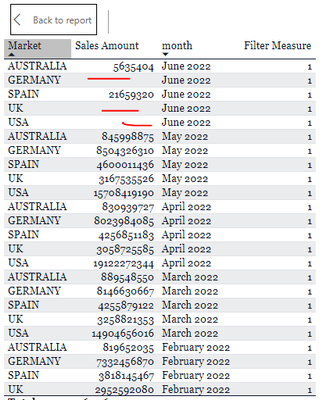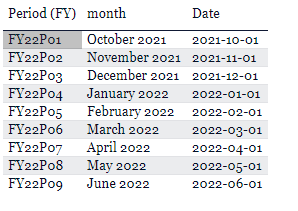- Power BI forums
- Updates
- News & Announcements
- Get Help with Power BI
- Desktop
- Service
- Report Server
- Power Query
- Mobile Apps
- Developer
- DAX Commands and Tips
- Custom Visuals Development Discussion
- Health and Life Sciences
- Power BI Spanish forums
- Translated Spanish Desktop
- Power Platform Integration - Better Together!
- Power Platform Integrations (Read-only)
- Power Platform and Dynamics 365 Integrations (Read-only)
- Training and Consulting
- Instructor Led Training
- Dashboard in a Day for Women, by Women
- Galleries
- Community Connections & How-To Videos
- COVID-19 Data Stories Gallery
- Themes Gallery
- Data Stories Gallery
- R Script Showcase
- Webinars and Video Gallery
- Quick Measures Gallery
- 2021 MSBizAppsSummit Gallery
- 2020 MSBizAppsSummit Gallery
- 2019 MSBizAppsSummit Gallery
- Events
- Ideas
- Custom Visuals Ideas
- Issues
- Issues
- Events
- Upcoming Events
- Community Blog
- Power BI Community Blog
- Custom Visuals Community Blog
- Community Support
- Community Accounts & Registration
- Using the Community
- Community Feedback
Register now to learn Fabric in free live sessions led by the best Microsoft experts. From Apr 16 to May 9, in English and Spanish.
- Power BI forums
- Forums
- Get Help with Power BI
- Desktop
- Re: DAX to identify time period selection for ALL ...
- Subscribe to RSS Feed
- Mark Topic as New
- Mark Topic as Read
- Float this Topic for Current User
- Bookmark
- Subscribe
- Printer Friendly Page
- Mark as New
- Bookmark
- Subscribe
- Mute
- Subscribe to RSS Feed
- Permalink
- Report Inappropriate Content
DAX to identify time period selection for ALL Markets where they have common date (Month-Year) data
Hi Team,
I am new to Power BI and trying to create a DAX to identify time period selection for ALL Markets where they have common date (Month-Year) data available.
For example: The Sales data avaliable for all the markets are as below:
| Market | Latest Data Available Date Range |
| USA | Oct 2021 - May 2022 |
| Spain | Oct 2021 - July 2022 |
| UK | Oct 2021 - June 2022 |
| Italy | Oct 2021 - May 2022 |
| Germany | Oct 2021 - May 2022 |
| France | Oct 2021 - July 2022 |
| Russia | Oct 2021 - May 2022 |
Requirement is to showcase the market sales for common Max date data available.
For example The report should showcase Sales data from Oct 2021 till May 2022 for All Markets.
Can anyone help me with the dax formula for this?
Solved! Go to Solution.
- Mark as New
- Bookmark
- Subscribe
- Mute
- Subscribe to RSS Feed
- Permalink
- Report Inappropriate Content
Hi @Manisha_91
Sorry for the late reply. It turned out I have a problem with my dropbox. Anyway, here is the sample file with the updated solution based on date table https://we.tl/t-ptCNoiaUEL
Filter Measure =
VAR CurrentDate =
CALCULATE ( SELECTEDVALUE ( DimDate[Date] ), CROSSFILTER ( DimDate[Date], Sales[Date], BOTH ) )
VAR T1 =
CALCULATETABLE ( SUMMARIZE ( Sales, Sales[Market], Sales[Date] ), ALL ( DimDate ), ALL ( Sales[Market] ) )
VAR T2 =
ADDCOLUMNS (
T1,
"@MaxDate", CALCULATE ( MAX ( Sales[Date] ), ALLEXCEPT ( Sales, Sales[Market] ) ),
"@MinDate", CALCULATE ( MIN ( Sales[Date] ), ALLEXCEPT ( Sales, Sales[Market] ) )
)
VAR T3 =
FILTER ( T2, [Date] = [@MaxDate] )
VAR T4 =
FILTER ( T2, [Date] = [@MinDate] )
VAR LastCommonDate =
MINX ( T3, [Date] )
VAR FirstCommonDate =
MAXX ( T4, [Date] )
VAR Result =
IF ( CurrentDate >= FirstCommonDate && CurrentDate <= LastCommonDate, 1 )
RETURN
Result
- Mark as New
- Bookmark
- Subscribe
- Mute
- Subscribe to RSS Feed
- Permalink
- Report Inappropriate Content
Hi @Manisha_91
Sorry for the late reply, I was about to leave the office when I received your feedback. I hope I correctly understand. You want to filter your report for the dates that are less than or equal to maximum common date of all markets. Here is is a sample file with the solution https://www.dropbox.com/t/tqGbPqbyVVSPFLXH
Most probably your data model is a bit different. However, if it does not work with your actual data model then minor amendments to the code shall be enough to get it work.
You need to create a filter measure, place it in the filter pane, select "Is not blank" and apply the filter.
Please let me know if you have any question.
Filter Measure =
VAR CurrentDate =
SELECTEDVALUE ( Sales[Date] )
VAR T1 =
CALCULATETABLE ( SUMMARIZE ( Sales, Sales[Market], Sales[Date] ), ALL ( Sales[Market], Sales[Date] ) )
VAR T2 =
ADDCOLUMNS ( T1, "@MaxDate", CALCULATE ( MAX ( Sales[Date] ), ALL ( Sales[Date] ) ) )
VAR T3 =
FILTER ( T2, [Date] = [@MaxDate] )
VAR LastCommonDate =
MINX ( T3, [Date] )
VAR Result =
IF ( CurrentDate <= LastCommonDate, 1 )
RETURN
Result- Mark as New
- Bookmark
- Subscribe
- Mute
- Subscribe to RSS Feed
- Permalink
- Report Inappropriate Content
Hi @tamerj1 ,
I tried this solution with my data. It is returning 1 for all the months even the one that are not common amognst the Markets. Please refer the screenshot attached.
Also, I am not able to see the attachment you had in dropbox. It is giving error.
Could you please try uploading it again?
- Mark as New
- Bookmark
- Subscribe
- Mute
- Subscribe to RSS Feed
- Permalink
- Report Inappropriate Content
I'll find the and share it with you. Mean while would you please elaborate on you data model
- Mark as New
- Bookmark
- Subscribe
- Mute
- Subscribe to RSS Feed
- Permalink
- Report Inappropriate Content
@tamerj1
I have one fact table (Fact Retail Sales) and 2 dimemsion Tables dimTime and dimProduct
Fact table structure:
dimTime Structure:
Join is one to Many and primary key is 'Date' column
Requirement is -
We are working on 3 months, 6 months latest period selection which are common between all the markets which in this screnario should be
3 Month -> Mar 2022 to May 2022
6 Month -> Dec 2021 to May 2022
If I am selecting latest three month slicer it shows data as below screenshot:
As we see Spain and Australia have June Month data as well in fact table but other markets do not have it so we want to showcase data till May 2022 for All Markets.
- Mark as New
- Bookmark
- Subscribe
- Mute
- Subscribe to RSS Feed
- Permalink
- Report Inappropriate Content
Hi @Manisha_91
Sorry for the late reply. It turned out I have a problem with my dropbox. Anyway, here is the sample file with the updated solution based on date table https://we.tl/t-ptCNoiaUEL
Filter Measure =
VAR CurrentDate =
CALCULATE ( SELECTEDVALUE ( DimDate[Date] ), CROSSFILTER ( DimDate[Date], Sales[Date], BOTH ) )
VAR T1 =
CALCULATETABLE ( SUMMARIZE ( Sales, Sales[Market], Sales[Date] ), ALL ( DimDate ), ALL ( Sales[Market] ) )
VAR T2 =
ADDCOLUMNS (
T1,
"@MaxDate", CALCULATE ( MAX ( Sales[Date] ), ALLEXCEPT ( Sales, Sales[Market] ) ),
"@MinDate", CALCULATE ( MIN ( Sales[Date] ), ALLEXCEPT ( Sales, Sales[Market] ) )
)
VAR T3 =
FILTER ( T2, [Date] = [@MaxDate] )
VAR T4 =
FILTER ( T2, [Date] = [@MinDate] )
VAR LastCommonDate =
MINX ( T3, [Date] )
VAR FirstCommonDate =
MAXX ( T4, [Date] )
VAR Result =
IF ( CurrentDate >= FirstCommonDate && CurrentDate <= LastCommonDate, 1 )
RETURN
Result
- Mark as New
- Bookmark
- Subscribe
- Mute
- Subscribe to RSS Feed
- Permalink
- Report Inappropriate Content
- Mark as New
- Bookmark
- Subscribe
- Mute
- Subscribe to RSS Feed
- Permalink
- Report Inappropriate Content
Hi @Manisha_91
Seems something missing here. Where are the values of the latest data available?
- Mark as New
- Bookmark
- Subscribe
- Mute
- Subscribe to RSS Feed
- Permalink
- Report Inappropriate Content
..
- Mark as New
- Bookmark
- Subscribe
- Mute
- Subscribe to RSS Feed
- Permalink
- Report Inappropriate Content
@Manisha_91
Tahnks for clarifying, please advise what would be the expected results for this sample data?
- Mark as New
- Bookmark
- Subscribe
- Mute
- Subscribe to RSS Feed
- Permalink
- Report Inappropriate Content
@tamerj1 , I am expecting that if all Markets have May 2022 data then the report should only reflect data till May 2022.
Basically a Max cutoff for All Markets should be same.
As in Sample data we see Spain, UK and France have data more than May 2022 but if we can build a measure we can provide a cutoff till May 2022. I hope I am making sense here.
- Mark as New
- Bookmark
- Subscribe
- Mute
- Subscribe to RSS Feed
- Permalink
- Report Inappropriate Content
@Manisha_91
Thank you. Please consider that I'm not looking at your data neither do I have any idea what is it. So please bare with me. So you row data is preseneted exactly as you stated in the sample above? And yes we can limit the any calculation up the latest common date (May 2022) but what calculation? What exactly are you trying to limit?
- Mark as New
- Bookmark
- Subscribe
- Mute
- Subscribe to RSS Feed
- Permalink
- Report Inappropriate Content
My Report has different Sales related insights.
We want to limit the sales data to reflect insights till a date that is common in All the Markets.
Please refer the table below as I have added Sales amount column as well per month:
| Market | Date | Sales |
| USA | Oct-21 | $ 25,000 |
| USA | Nov-21 | $ 23,156 |
| USA | Dec-21 | $ 20,000 |
| USA | Jan-22 | $ 14,789 |
| USA | Feb-22 | $ 45,987 |
| USA | Mar-22 | $ 23,452 |
| USA | Apr-22 | $ 32,141 |
| USA | May-22 | $ 11,212 |
| Spain | Oct-21 | $ 45,987 |
| Spain | Nov-21 | $ 23,452 |
| Spain | Dec-21 | $ 32,141 |
| Spain | Jan-22 | $ 65,467 |
| Spain | Feb-22 | $ 32,211 |
| Spain | Mar-22 | $ 54,543 |
| Spain | Apr-22 | $ 345,265 |
| Spain | May-22 | $ 65,311 |
| Spain | Jun-22 | $ 90,123 |
| Spain | Jul-22 | $ 54,376 |
| UK | Oct-21 | $ 32,141 |
| UK | Nov-21 | $ 65,467 |
| UK | Dec-21 | $ 32,211 |
| UK | Jan-22 | $ 14,789 |
| UK | Feb-22 | $ 45,987 |
| UK | Mar-22 | $ 23,452 |
| UK | Apr-22 | $ 32,141 |
| UK | May-22 | $ 50,000 |
| UK | Jun-22 | $ 65,345 |
| Italy | Oct-21 | $ 45,987 |
| Italy | Nov-21 | $ 23,452 |
| Italy | Dec-21 | $ 32,141 |
| Italy | Jan-22 | $ 65,467 |
| Italy | Feb-22 | $ 32,211 |
| Italy | Mar-22 | $ 54,543 |
| Italy | Apr-22 | $ 14,789 |
| Italy | May-22 | $ 45,987 |
| Germany | Oct-21 | $ 21,212 |
| Germany | Nov-21 | $ 35,213 |
| Germany | Dec-21 | $ 85,453 |
| Germany | Jan-22 | $ 90,000 |
| Germany | Feb-22 | $ 152,012 |
| Germany | Mar-22 | $ 57,481 |
| Germany | Apr-22 | $ 32,123 |
| Germany | May-22 | $ 22,514 |
| France | Oct-21 | $ 23,156 |
| France | Nov-21 | $ 20,000 |
| France | Dec-21 | $ 14,789 |
| France | Jan-22 | $ 45,987 |
| France | Feb-22 | $ 23,452 |
| France | Mar-22 | $ 65,467 |
| France | Apr-22 | $ 32,211 |
| France | May-22 | $ 14,789 |
| France | Jun-22 | $ 45,987 |
| Russia | Oct-21 | $ 23,452 |
| Russia | Nov-21 | $ 23,452 |
| Russia | Dec-21 | $ 32,141 |
| Russia | Jan-22 | $ 65,467 |
| Russia | Feb-22 | $ 32,211 |
| Russia | Mar-22 | $ 42,000 |
| Russia | Apr-22 | $ 32,500 |
| Russia | May-22 | $ 38,562 |
Helpful resources

Microsoft Fabric Learn Together
Covering the world! 9:00-10:30 AM Sydney, 4:00-5:30 PM CET (Paris/Berlin), 7:00-8:30 PM Mexico City

Power BI Monthly Update - April 2024
Check out the April 2024 Power BI update to learn about new features.

| User | Count |
|---|---|
| 110 | |
| 95 | |
| 76 | |
| 65 | |
| 51 |
| User | Count |
|---|---|
| 146 | |
| 109 | |
| 106 | |
| 88 | |
| 61 |