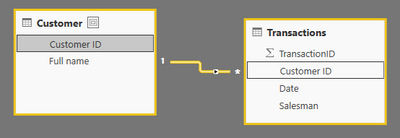- Power BI forums
- Updates
- News & Announcements
- Get Help with Power BI
- Desktop
- Service
- Report Server
- Power Query
- Mobile Apps
- Developer
- DAX Commands and Tips
- Custom Visuals Development Discussion
- Health and Life Sciences
- Power BI Spanish forums
- Translated Spanish Desktop
- Power Platform Integration - Better Together!
- Power Platform Integrations (Read-only)
- Power Platform and Dynamics 365 Integrations (Read-only)
- Training and Consulting
- Instructor Led Training
- Dashboard in a Day for Women, by Women
- Galleries
- Community Connections & How-To Videos
- COVID-19 Data Stories Gallery
- Themes Gallery
- Data Stories Gallery
- R Script Showcase
- Webinars and Video Gallery
- Quick Measures Gallery
- 2021 MSBizAppsSummit Gallery
- 2020 MSBizAppsSummit Gallery
- 2019 MSBizAppsSummit Gallery
- Events
- Ideas
- Custom Visuals Ideas
- Issues
- Issues
- Events
- Upcoming Events
- Community Blog
- Power BI Community Blog
- Custom Visuals Community Blog
- Community Support
- Community Accounts & Registration
- Using the Community
- Community Feedback
Register now to learn Fabric in free live sessions led by the best Microsoft experts. From Apr 16 to May 9, in English and Spanish.
- Power BI forums
- Forums
- Get Help with Power BI
- Desktop
- DAX to get text value from related table, filtered...
- Subscribe to RSS Feed
- Mark Topic as New
- Mark Topic as Read
- Float this Topic for Current User
- Bookmark
- Subscribe
- Printer Friendly Page
- Mark as New
- Bookmark
- Subscribe
- Mute
- Subscribe to RSS Feed
- Permalink
- Report Inappropriate Content
DAX to get text value from related table, filtered by date
Hi all,
I'm having issue to solve one problem. I'm having DB of customer interactions with 2 tables with DB relationship:
Customer
Customer ID | Full name
1 Ned Stark
2 Jamie Lannister
3 Jon Snow
Transactions
Transaction ID | Customer ID | Date | Salesman
1 1 1.1.2016 Scot
2 2 3.5.2016 Joe
3 1 7.7.2017 Joe
4 3 7.7.2017 Mike
In the Customer table I'd like to add new filed containing the name of the Salesman from related table Transaction who made the first transaction with the customer.
Solved! Go to Solution.
- Mark as New
- Bookmark
- Subscribe
- Mute
- Subscribe to RSS Feed
- Permalink
- Report Inappropriate Content
Hi @brohon,
I reproduce your scenario and get expected result as follows.
1. Get data and created relationship shown in the screenshot below.
2. In 'Customer' table, create a calculated column using the formula.
Saleman =
LOOKUPVALUE (
Transactions[Salesman],
Transactions[Customer ID], Customer[Customer ID],
Transactions[Date], CALCULATE (
MIN ( Transactions[Date] ),
RELATEDTABLE ( Transactions ),
ALLEXCEPT ( Transactions, Transactions[Customer ID] )
)
)
Please see the result displayed in below screenshot.
Best Regards,
Angelia
- Mark as New
- Bookmark
- Subscribe
- Mute
- Subscribe to RSS Feed
- Permalink
- Report Inappropriate Content
Hi @brohon,
I reproduce your scenario and get expected result as follows.
1. Get data and created relationship shown in the screenshot below.
2. In 'Customer' table, create a calculated column using the formula.
Saleman =
LOOKUPVALUE (
Transactions[Salesman],
Transactions[Customer ID], Customer[Customer ID],
Transactions[Date], CALCULATE (
MIN ( Transactions[Date] ),
RELATEDTABLE ( Transactions ),
ALLEXCEPT ( Transactions, Transactions[Customer ID] )
)
)
Please see the result displayed in below screenshot.
Best Regards,
Angelia
- Mark as New
- Bookmark
- Subscribe
- Mute
- Subscribe to RSS Feed
- Permalink
- Report Inappropriate Content
Wow Angelia, thank you very much for your help! Appreciate a lot!
Would you be so kind to help me even more? In my DB there are transactions that occurred the same day. Therefore the formula ends with "A table of multiple values was supplied where a single value was expected." I've tried to modify the MIN with TOPN but was not successfull.
- Mark as New
- Bookmark
- Subscribe
- Mute
- Subscribe to RSS Feed
- Permalink
- Report Inappropriate Content
Try adding another parameter (TransactionID) in @v-huizhn-msft formula
So if there are 2 salesman with same date for a customer, the one with lower transaction ID gets selected
Saleman =
LOOKUPVALUE (
Transactions[Salesman],
Transactions[Customer ID], Customer[Customer ID],
Transactions[Date], CALCULATE (
MIN ( Transactions[Date] ),
RELATEDTABLE ( Transactions ),
ALLEXCEPT ( Transactions, Transactions[Customer ID] )
),
Transactions[TransactionID], CALCULATE (
MIN ( Transactions[TransactionID] ),
RELATEDTABLE ( Transactions ),
ALLEXCEPT ( Transactions, Transactions[Customer ID] )
)
)
Regards
Zubair
Please try my custom visuals
- Mark as New
- Bookmark
- Subscribe
- Mute
- Subscribe to RSS Feed
- Permalink
- Report Inappropriate Content
Hello @Zubair_Muhammad
Any chance you could please explain what happens under the hoop in the CALCULATE DAX portion, specifically how does RELATEDTABLE functions here ?
The thing is that CALCULATE itself serves as a context transition, so it may seem it should be be here, but once it's taken away then we only one record (Scott) is returned int he Customer's table. How does RELATEDTABLE() helps here to return all the records ?
CALCULATE (
MIN ( Transactions[Date] ),
RELATEDTABLE ( Transactions ),
ALLEXCEPT ( Transactions, Transactions[CustomerID] )
)
Thank you
- Mark as New
- Bookmark
- Subscribe
- Mute
- Subscribe to RSS Feed
- Permalink
- Report Inappropriate Content
Thank you both very much for all your help!!!
- Mark as New
- Bookmark
- Subscribe
- Mute
- Subscribe to RSS Feed
- Permalink
- Report Inappropriate Content
Hi Angela,
Great solution. In your CALCULATE logic, may we please know what role does RELATEDTABLE do? The thing is that CALCULATE itself serves as a context transition, so it may seem it should be be here, but once it's taken away then we only one record (Scott) is returned int he Customer's table. How does RELATEDTABLE() helps here to return all the records ?
CALCULATE (
MIN ( Transactions[Date] ),
RELATEDTABLE ( Transactions ),
ALLEXCEPT ( Transactions, Transactions[CustomerID] )
)
- Mark as New
- Bookmark
- Subscribe
- Mute
- Subscribe to RSS Feed
- Permalink
- Report Inappropriate Content
Need help...Getting previous value for Sales rep using a column that has month end date...Each month end has a value, could be the same or different. I just need to show the previous value for sales rep next to current month value running each month.....i have tryed using lookups...but did not work....all data is in the same table...Column name(s)...Sales Rep ID, Month End Date, Sales Rep Grade (ex. A,B,C,D,F).......also with a filter on 4th column Sales Rep Type = "New" for example....
Helpful resources

Microsoft Fabric Learn Together
Covering the world! 9:00-10:30 AM Sydney, 4:00-5:30 PM CET (Paris/Berlin), 7:00-8:30 PM Mexico City

Power BI Monthly Update - April 2024
Check out the April 2024 Power BI update to learn about new features.

| User | Count |
|---|---|
| 114 | |
| 99 | |
| 83 | |
| 70 | |
| 60 |
| User | Count |
|---|---|
| 149 | |
| 114 | |
| 107 | |
| 89 | |
| 67 |