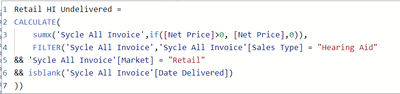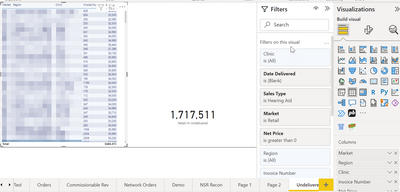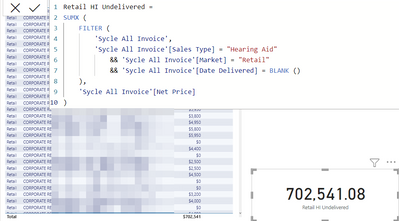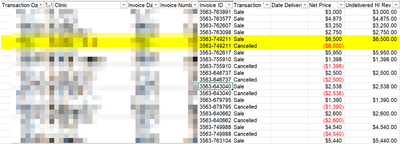- Power BI forums
- Updates
- News & Announcements
- Get Help with Power BI
- Desktop
- Service
- Report Server
- Power Query
- Mobile Apps
- Developer
- DAX Commands and Tips
- Custom Visuals Development Discussion
- Health and Life Sciences
- Power BI Spanish forums
- Translated Spanish Desktop
- Power Platform Integration - Better Together!
- Power Platform Integrations (Read-only)
- Power Platform and Dynamics 365 Integrations (Read-only)
- Training and Consulting
- Instructor Led Training
- Dashboard in a Day for Women, by Women
- Galleries
- Community Connections & How-To Videos
- COVID-19 Data Stories Gallery
- Themes Gallery
- Data Stories Gallery
- R Script Showcase
- Webinars and Video Gallery
- Quick Measures Gallery
- 2021 MSBizAppsSummit Gallery
- 2020 MSBizAppsSummit Gallery
- 2019 MSBizAppsSummit Gallery
- Events
- Ideas
- Custom Visuals Ideas
- Issues
- Issues
- Events
- Upcoming Events
- Community Blog
- Power BI Community Blog
- Custom Visuals Community Blog
- Community Support
- Community Accounts & Registration
- Using the Community
- Community Feedback
Register now to learn Fabric in free live sessions led by the best Microsoft experts. From Apr 16 to May 9, in English and Spanish.
- Power BI forums
- Forums
- Get Help with Power BI
- Desktop
- Re: DAX to filter values greater than 0 not workin...
- Subscribe to RSS Feed
- Mark Topic as New
- Mark Topic as Read
- Float this Topic for Current User
- Bookmark
- Subscribe
- Printer Friendly Page
- Mark as New
- Bookmark
- Subscribe
- Mute
- Subscribe to RSS Feed
- Permalink
- Report Inappropriate Content
DAX to filter values greater than 0 not working
Evening,
I am writting a DAX code to create a field that will mimic what I am doing with filters in a table. I have the DAX below and based on what I know, not sure why it is not working. I am getting a much different value. Below is also the current table with filters and the new field created with value from the DAX formula. Any advice to what I am doing wrong? Would appreciate any help. Thanks, Chris
- Mark as New
- Bookmark
- Subscribe
- Mute
- Subscribe to RSS Feed
- Permalink
- Report Inappropriate Content
Hi @1125NEWBIUSER
Please try
Retail HI Undelivered =
SUMX (
FILTER (
'Sycle All Invoice',
'Sycle All Invoice'[Net Price] > 0
&& 'Sycle All Invoice'[Sales Type] = "Hearing Aid"
&& 'Sycle All Invoice'[Market] = "Retail"
&& 'Sycle All Invoice'[Date Delivered] = BLANK ()
),
'Sycle All Invoice'[Net Price]
)- Mark as New
- Bookmark
- Subscribe
- Mute
- Subscribe to RSS Feed
- Permalink
- Report Inappropriate Content
I adjusted to this formula and still am can not tie to the manual table with filters. Below are new results.
Thanks, Chris
- Mark as New
- Bookmark
- Subscribe
- Mute
- Subscribe to RSS Feed
- Permalink
- Report Inappropriate Content
- Mark as New
- Bookmark
- Subscribe
- Mute
- Subscribe to RSS Feed
- Permalink
- Report Inappropriate Content
Hi,
Yes, I am sure the data or total is correct. I was able to manually filter to this in excel with the raw data. I also did this same formula without the >0 part of the filter and adjusted my table without this and was able to get this data to tie out. I am just not able to get the filter to only show the no delivery date or undelivered totals I am looking to achieve. Below is without the >0 filter in and you can see the formula works for this. Something about the filtering on the net price >0 is causing my problem in the Dax.
- Mark as New
- Bookmark
- Subscribe
- Mute
- Subscribe to RSS Feed
- Permalink
- Report Inappropriate Content
Thanks for reaching out to us.
I cannot reproduce this problem, could you share a sample .pbix file? thanks.
Best Regards,
Community Support Team _Tang
If this post helps, please consider Accept it as the solution to help the other members find it more quickly.
- Mark as New
- Bookmark
- Subscribe
- Mute
- Subscribe to RSS Feed
- Permalink
- Report Inappropriate Content
Hi @v-xiaotang ,
I figured out why the DAX was not working but cannot figure out how to code around it. The DAX is actually working and removing every line with a negative value, the problem is i need it to remove negative values at a subtotal level, when the invoice level totals negative, not each line. Example, visual below, when someone purchases, then cancels, it is the same invoice line but two transactions. One for purchase, one for cancel to remove value. In total, this is zero but with DAX, it removes the transaction level of just cancel making the value actually jump up when i remove negative DAX. Below is an imagine of what I see with data at detail of raw data level. Thanks, Chris
- Mark as New
- Bookmark
- Subscribe
- Mute
- Subscribe to RSS Feed
- Permalink
- Report Inappropriate Content
Hi Chris,
I suggest you create a new column instead of the measure since all the filters used are from the same table
Retail HI Undelivered =
IF(
'Sycle All Invoice'[Net Price] > 0
&& 'Sycle All Invoice'[Sales Type] = "Hearing Aid"
&& 'Sycle All Invoice'[Market] = "Retail"
&& 'Sycle All Invoice'[Date Delivered] = BLANK()
, 'Sycle All Invoice'[Net Price]
, 0
)
after that you can do the sum of this new column
- Mark as New
- Bookmark
- Subscribe
- Mute
- Subscribe to RSS Feed
- Permalink
- Report Inappropriate Content
Hello,
I created the column using the DAX above and put into table and have this next to the table with field filters. It is coming up with different values still. I am not sure why this is not working but getting similar results to what I had with the calculated field Dax. Below are the results. Thanks again, Chris
Helpful resources

Microsoft Fabric Learn Together
Covering the world! 9:00-10:30 AM Sydney, 4:00-5:30 PM CET (Paris/Berlin), 7:00-8:30 PM Mexico City

Power BI Monthly Update - April 2024
Check out the April 2024 Power BI update to learn about new features.

| User | Count |
|---|---|
| 114 | |
| 98 | |
| 86 | |
| 70 | |
| 62 |
| User | Count |
|---|---|
| 151 | |
| 120 | |
| 103 | |
| 87 | |
| 68 |