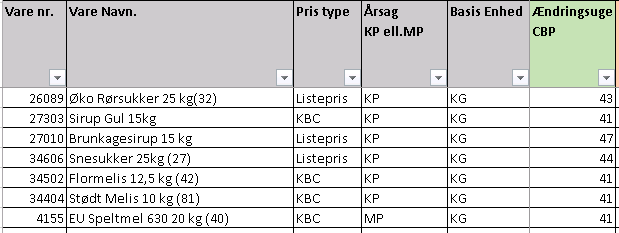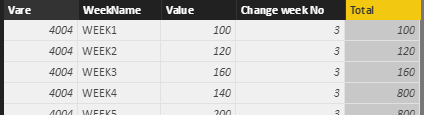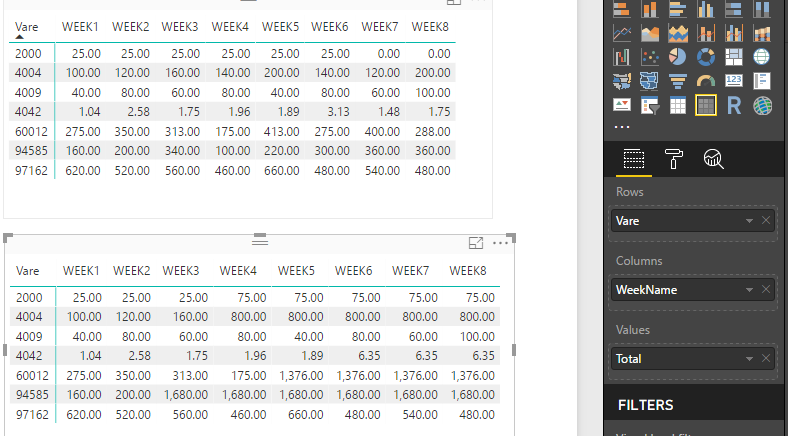- Power BI forums
- Updates
- News & Announcements
- Get Help with Power BI
- Desktop
- Service
- Report Server
- Power Query
- Mobile Apps
- Developer
- DAX Commands and Tips
- Custom Visuals Development Discussion
- Health and Life Sciences
- Power BI Spanish forums
- Translated Spanish Desktop
- Power Platform Integration - Better Together!
- Power Platform Integrations (Read-only)
- Power Platform and Dynamics 365 Integrations (Read-only)
- Training and Consulting
- Instructor Led Training
- Dashboard in a Day for Women, by Women
- Galleries
- Community Connections & How-To Videos
- COVID-19 Data Stories Gallery
- Themes Gallery
- Data Stories Gallery
- R Script Showcase
- Webinars and Video Gallery
- Quick Measures Gallery
- 2021 MSBizAppsSummit Gallery
- 2020 MSBizAppsSummit Gallery
- 2019 MSBizAppsSummit Gallery
- Events
- Ideas
- Custom Visuals Ideas
- Issues
- Issues
- Events
- Upcoming Events
- Community Blog
- Power BI Community Blog
- Custom Visuals Community Blog
- Community Support
- Community Accounts & Registration
- Using the Community
- Community Feedback
Register now to learn Fabric in free live sessions led by the best Microsoft experts. From Apr 16 to May 9, in English and Spanish.
- Power BI forums
- Forums
- Get Help with Power BI
- Desktop
- DAX to collect sum from 2 or more columns
- Subscribe to RSS Feed
- Mark Topic as New
- Mark Topic as Read
- Float this Topic for Current User
- Bookmark
- Subscribe
- Printer Friendly Page
- Mark as New
- Bookmark
- Subscribe
- Mute
- Subscribe to RSS Feed
- Permalink
- Report Inappropriate Content
DAX to collect sum from 2 or more columns
I need a DAX formula that I can use for the following.
In one of my sheets, change per item no and with week number will be collected.
In another sheet I have sales per week per item no.
Match the rows and weeks 1-52 in the columns
If a change of item takes place in week 39, then the DAX formula must collect a change from week column 40-52. And if the change takes place in week 20, it will collect for 21 - 52
Is there anyone who has a good solution to this challenge?
Solved! Go to Solution.
- Mark as New
- Bookmark
- Subscribe
- Mute
- Subscribe to RSS Feed
- Permalink
- Report Inappropriate Content
The solutions i fund and working for me.
=CALCULATE(sum(Side1_1[Værdi]); filter(Side1_1; Side1_1[Uge nr.]> 'PÆ skema'[Ændringsuge CBP] && Side1_1[Vare nr] = 'PÆ skema'[Vare nr.]))
- Mark as New
- Bookmark
- Subscribe
- Mute
- Subscribe to RSS Feed
- Permalink
- Report Inappropriate Content
This one over here is the sales data. If there in the box down under whas standing 4042 dddd will be change in WEEEK 3 it shold take all the data from WEEK 4 WEEK 5 ....... WEEK 52 in the line of 4042 Thats is the total sale for the periode beging ind the WEEK after the number in the box down under.
The sales Data sheet will always have 52 WEEK The weeks that have not been yet will contain 0
- Mark as New
- Bookmark
- Subscribe
- Mute
- Subscribe to RSS Feed
- Permalink
- Report Inappropriate Content
Hi @KlasDK,
Below is the test based on my assumption. If I have something misunderstood, please post an image to show your desired output.
First, please unpivot the sales data table.
In data view, create some calculated columns.
Change week No = LOOKUPVALUE ( 'Change Week'[Change Week No], 'Change Week'[Vare No], 'Sales Data'[Vare] ) Total = IF ( VALUE ( RIGHT ( 'Sales Data'[WeekName], 1 ) ) <= 'Sales Data'[Change week No], 'Sales Data'[Value], CALCULATE ( SUM ( 'Sales Data'[Value] ), FILTER ( ALLEXCEPT ( 'Sales Data', 'Sales Data'[Vare] ), VALUE ( RIGHT ( 'Sales Data'[WeekName], 1 ) ) > 'Sales Data'[Change week No] ) ) )
Insert a Matrix visual, drag relative fields from above table.
Best regards,
Yuliana Gu
If this post helps, then please consider Accept it as the solution to help the other members find it more quickly.
- Mark as New
- Bookmark
- Subscribe
- Mute
- Subscribe to RSS Feed
- Permalink
- Report Inappropriate Content
Hi
Now i have been looking and think and it not that right solutions for me. But it is at god step of the way. Especially the thing whith unpivot the tabel.
but the result I need is the DAX to Cocet the total sum af sales on a "Vare" from the weeek in the celle calede "Ændrings uge CBP" and then the rest of the Year. So if the week number in "ændrings uge CBP" is 20 ist shall take the sales amount from 20 + 21 + 22..... + 52 (the sales before week 20 may not be in the calculation). And that calculation have to be in at calculatede colum so i can make som more calculations whith it.
The shets whit "ændrings uge CBP" in can have the same vare servale times whith difference week in it. Thats why i can se it is not god to set the number in the sales shets.
I hope the above makes sense.
- Mark as New
- Bookmark
- Subscribe
- Mute
- Subscribe to RSS Feed
- Permalink
- Report Inappropriate Content
The solutions i fund and working for me.
=CALCULATE(sum(Side1_1[Værdi]); filter(Side1_1; Side1_1[Uge nr.]> 'PÆ skema'[Ændringsuge CBP] && Side1_1[Vare nr] = 'PÆ skema'[Vare nr.]))
- Mark as New
- Bookmark
- Subscribe
- Mute
- Subscribe to RSS Feed
- Permalink
- Report Inappropriate Content
Can you please share some screenshots or the PBIX you are trying to create?
Helpful resources

Microsoft Fabric Learn Together
Covering the world! 9:00-10:30 AM Sydney, 4:00-5:30 PM CET (Paris/Berlin), 7:00-8:30 PM Mexico City

Power BI Monthly Update - April 2024
Check out the April 2024 Power BI update to learn about new features.

| User | Count |
|---|---|
| 110 | |
| 97 | |
| 78 | |
| 64 | |
| 55 |
| User | Count |
|---|---|
| 143 | |
| 109 | |
| 89 | |
| 84 | |
| 66 |